For 1990-2009 cars only
Removal Procedure
Important: All trim panels on the instrument panel must be removed to gain access to the upper trim panel. Also the center console has to be loosened and moved back to gain access to the center stack panel.
- Move back center console. Refer to Console Replacement .
- Remove the assist handle from the instrument panel. Refer to Instrument Panel Assist Handle Replacement .
- Remove the door striker from the IP compartment. Refer to Instrument Panel Compartment Door Lock Striker Replacement .
- Remove the trim panel from the IP cluster. Refer to Instrument Cluster Trim Panel Replacement .
- Remove the IP compartment door. Refer to Instrument Panel Compartment Replacement .
- Remove the knee bolster from the IP compartment. Refer to Driver Knee Bolster Panel Replacement .
- Remove the right trim plate from the IP. Refer to Instrument Panel Accessory Trim Plate Replacement - Right Side .
- Remove the left trim plate from the IP. Refer to Instrument Panel Accessory Trim Plate Replacement - Left Side .
- Remove the center trim panel from the IP compartment. Refer to Instrument Panel Center Trim Panel Replacement .
- Remove the right trim panel accessory from the IP.
- Remove the upper trim pad from the IP.
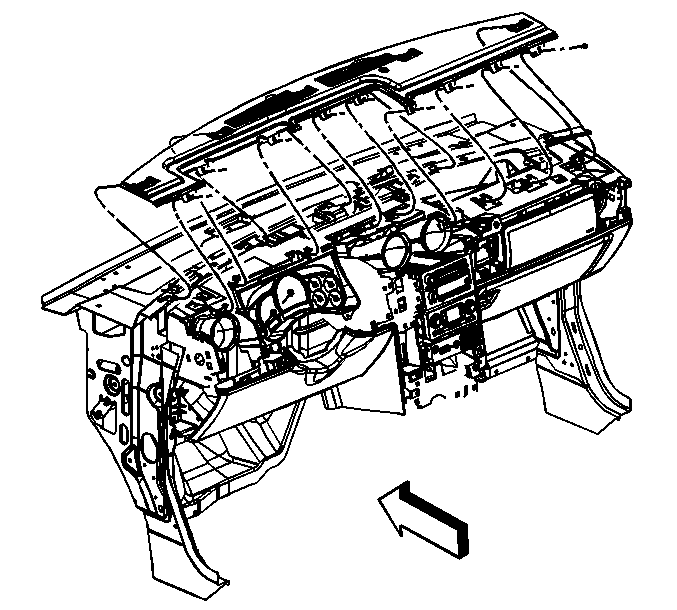
Installation Procedure
- Install the upper trim pad to the IP.
- Install the right trim panel accessory to the IP.
- Install the center trim panel to the IP compartment. Refer to Instrument Panel Center Trim Panel Replacement .
- Install the left trim plate to the IP. Refer to Instrument Panel Accessory Trim Plate Replacement - Left Side .
- Install the right trim plate to the IP. Refer to Instrument Panel Accessory Trim Plate Replacement - Right Side .
- Install the knee bolster to the IP compartment. Refer to Driver Knee Bolster Panel Replacement .
- Install the IP compartment door. Refer to Instrument Panel Compartment Replacement .
- Install the trim panel to the IP cluster. Refer to Instrument Cluster Trim Panel Replacement .
- Install the door striker to the IP compartment. Refer to Instrument Panel Compartment Door Lock Striker Replacement .
- Install the assist handle to the IP. Refer to Instrument Panel Assist Handle Replacement .
- Tighten all parts of the center console. Refer to Console Replacement .
Notice: Refer to Fastener Notice in the Preface section.
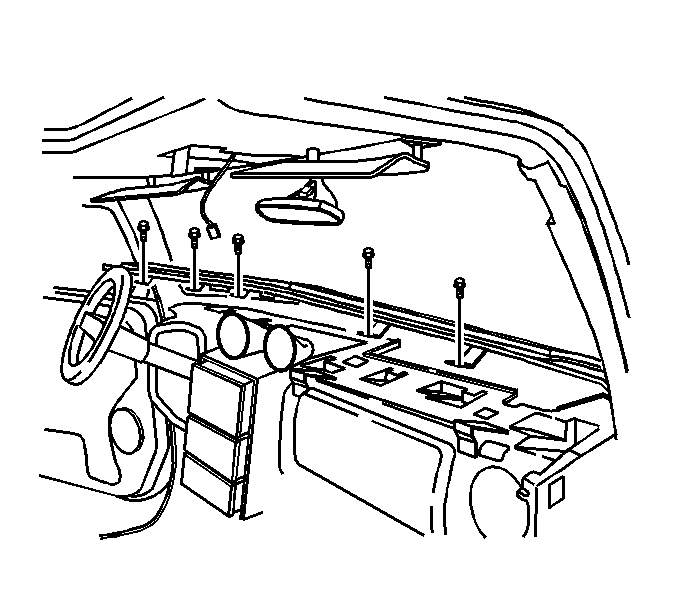
Tighten
Tighten the screws to 2 N·m (18 lb in).
Tighten
Tighten the screws to 2 N·m(18 lb in).
Tighten
Tighten the screws to 2 N·m (18 lb in).
Tighten
Tighten the screws to 2 N·m (18 lb in).
Tighten
Tighten the screws to 2 N·m (18 lb in).
Tighten
Tighten the screws to 2 N·m (18 lb in).
Tighten
Tighten the screws to 2 N·m (18 lb in).
Tighten
Tighten the screws to 2 N·m (18 lb in).
Tighten
Tighten the screws to 2 N·m (18 lb in).
