If your vehicle has this feature, you can load cargo on top of your vehicle.
The luggage carrier consists of siderails attached to the roof and crossrails which can be moved back and forth to accommodate various cargo sizes.
Notice: Loading cargo on the luggage carrier that weighs more than 300 lbs. (136 kg) or hangs over the rear or sides of the vehicle can damage the vehicle. Load cargo only on top of the crossrails and tie the cargo down to the crossrail support cargo tie-down loops, making sure to fasten it securely.
Don't exceed the maximum vehicle capacity when loading your vehicle. For more information on vehicle capacity and loading, see Loading the Vehicle .
Adjusting the Crossrails
Adjust the crossrails to fit your load by doing the following:
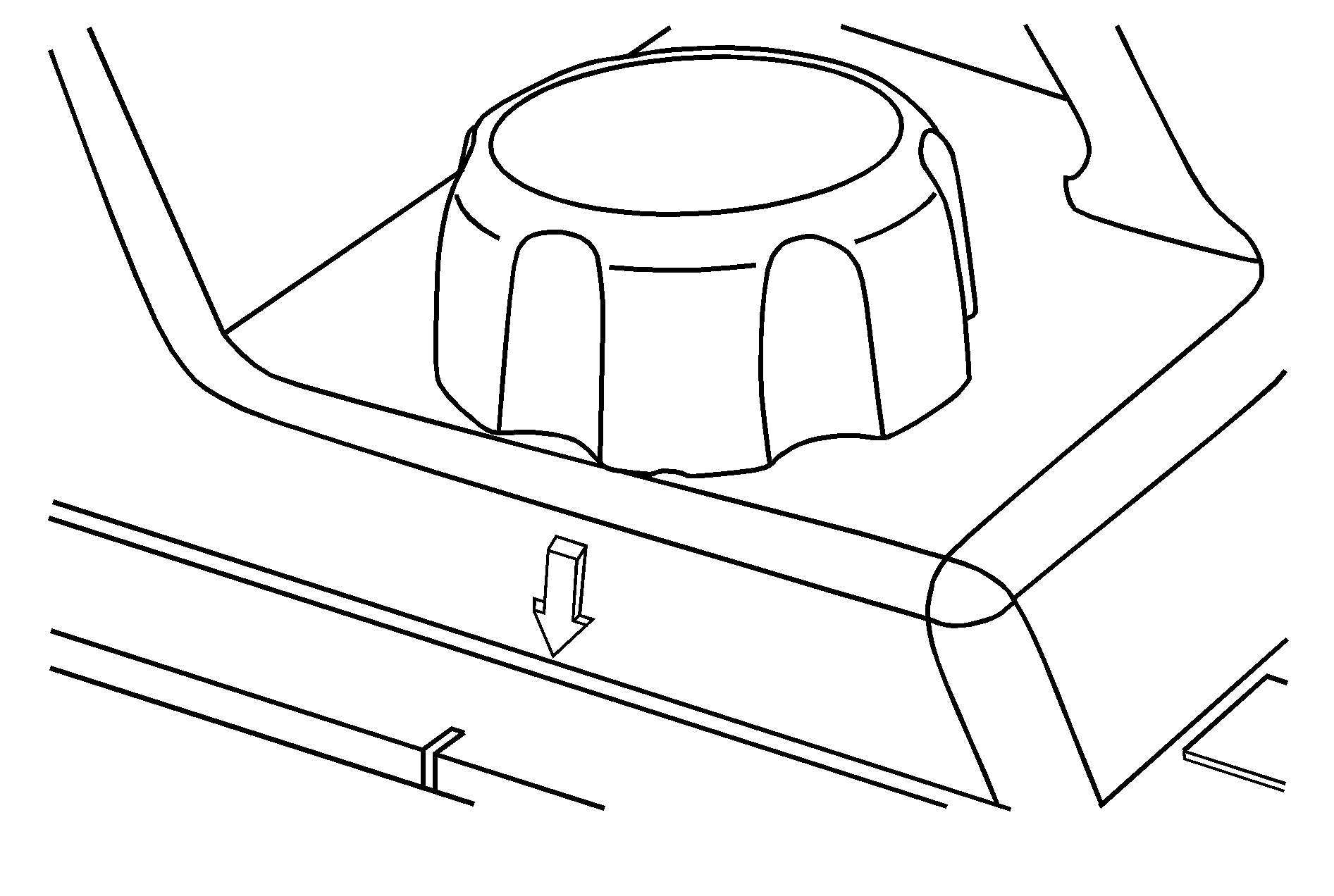
- Loosen the lock knobs on the crossrail supports by turning the knobs counterclockwise. Only loosen them enough to allow the crossrails to slide easily.
- Slide the crossrails to the desired position, being sure to align the lines in the side rails with the arrows on the crossrail supports.
- Tighten the lock knobs and then try to move the crossrails back and forth to be sure that they do not move.
- Once you load the cargo onto the crossrails, secure it by tying it down to the crossrail support cargo tie-down loops. Do not load cargo directly on the roof of your vehicle.
Be sure you do not cover the roof marker lamps or the Center-High-Mounted Stoplamp (CHMSL) (If equipped) with cargo.
To prevent damage or loss of cargo check now and then to make sure the luggage and cargo are still securely fastened and the crossrails are tight.
Stop Tabs
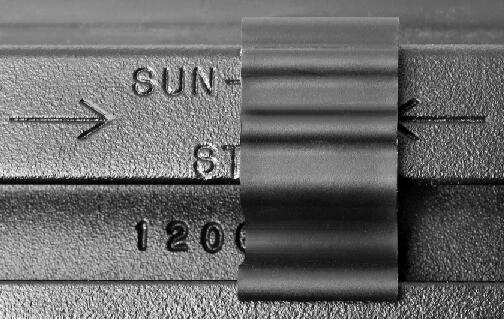
If your vehicle has a sunroof, it will have a crossrail stop tab placed in the siderail in the spot labeled SUN--ROOF STOP. This tab prevents you from moving the crossrails past the opening of the sunroof and loading cargo too far forward.
Your vehicle will also have a stop tab in the crossrail in the spot labeled ON STAR STOP. This tab prevents loading cargo too close to the OnStar antenna which will cause the OnStar and navigation system (if equipped) to function improperly or not at all.
Vehicles with the off-road lamps will have additional stop tabs placed in the siderails to prevent you from moving the lamps too far rearward, causing them to shine into the optional sunroof opening.
Crossrail Channels
Notice: If you drive your vehicle through an automatic car wash that does not have enough clearance for any roof-mounted accessories (such as off-road lamps or a roof basket) on your vehicle, you can damage your vehicle. To avoid damaging your vehicle in a car wash, remove any roof-mounted accessories if you can, and do not use an automatic car wash while roof-mounted accessories are on your vehicle. See Cleaning the Outside of Your Vehicle for more information.
The crossrails have built in channels to allow you to attach other items designed for this system, such as basket luggage carriers, bike racks, ski racks, etc.
To use the crossrail channels, do the following:
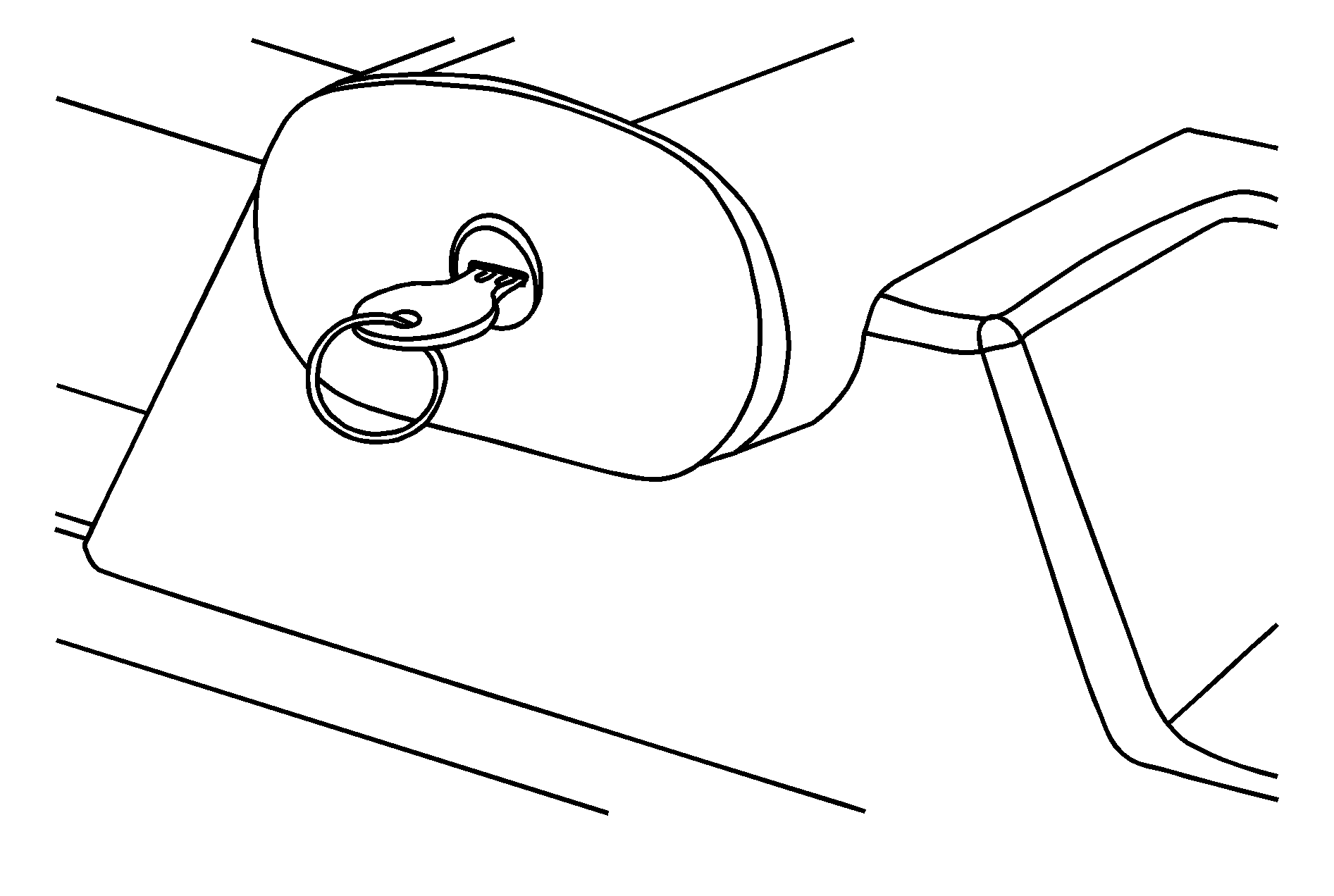
- Use the included key to unlock the crossrail end cap by turning it counterclockwise. If you ever loose a key, your dealer will be able to help you obtain a replacement.
- Pull the end cap straight out from the crossrail.
- Peel back the rub strip from the crossrail.
- Slide the accessory you are using into the crossrail channel and secure it as the accessory instructions direct.
- Place the crossrail endcap back on and lock it with the key.
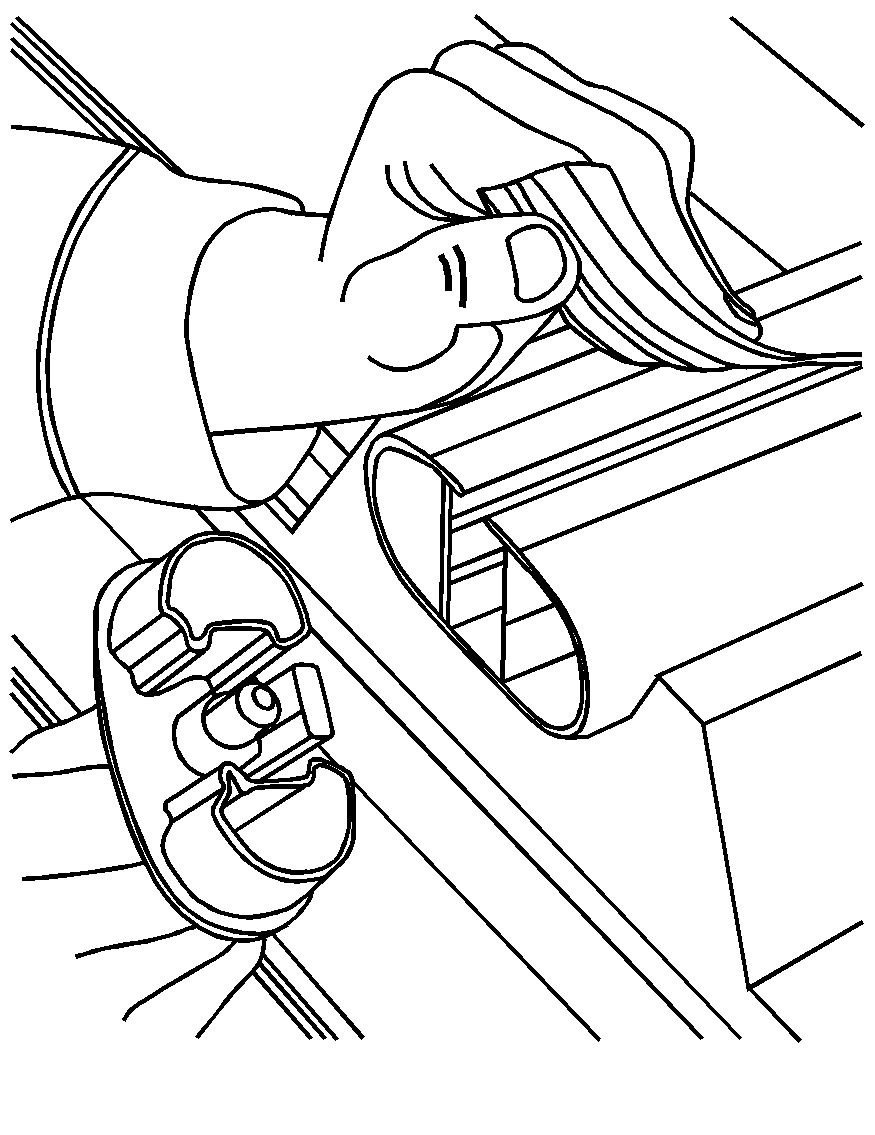
You will not be using the rub strip when using crossrail accessories. When you remove any crossrail accessory, be sure to reinstall the rub strip. To do this, press the rub strip in place until it seats into the channel of the crossrail.
