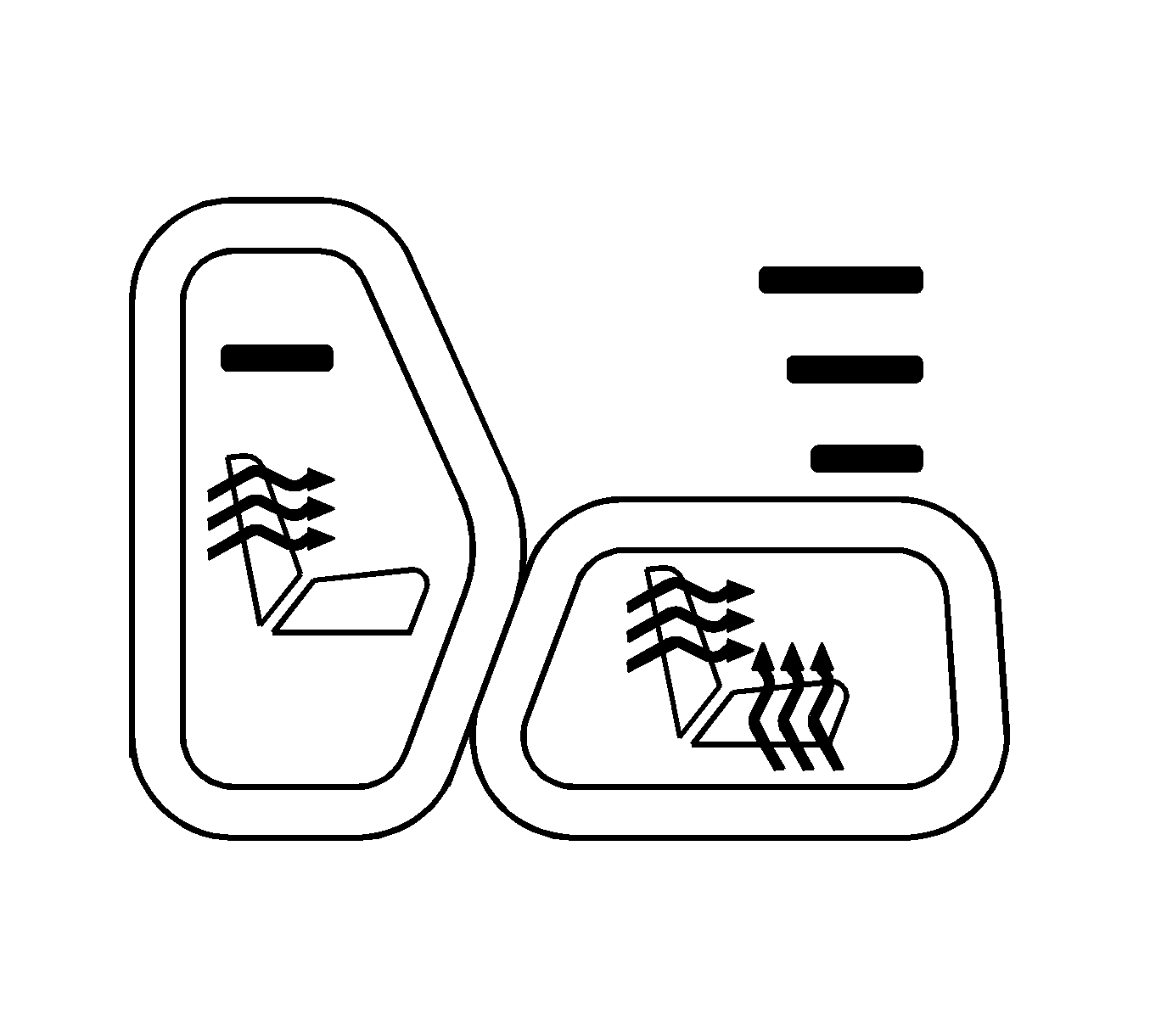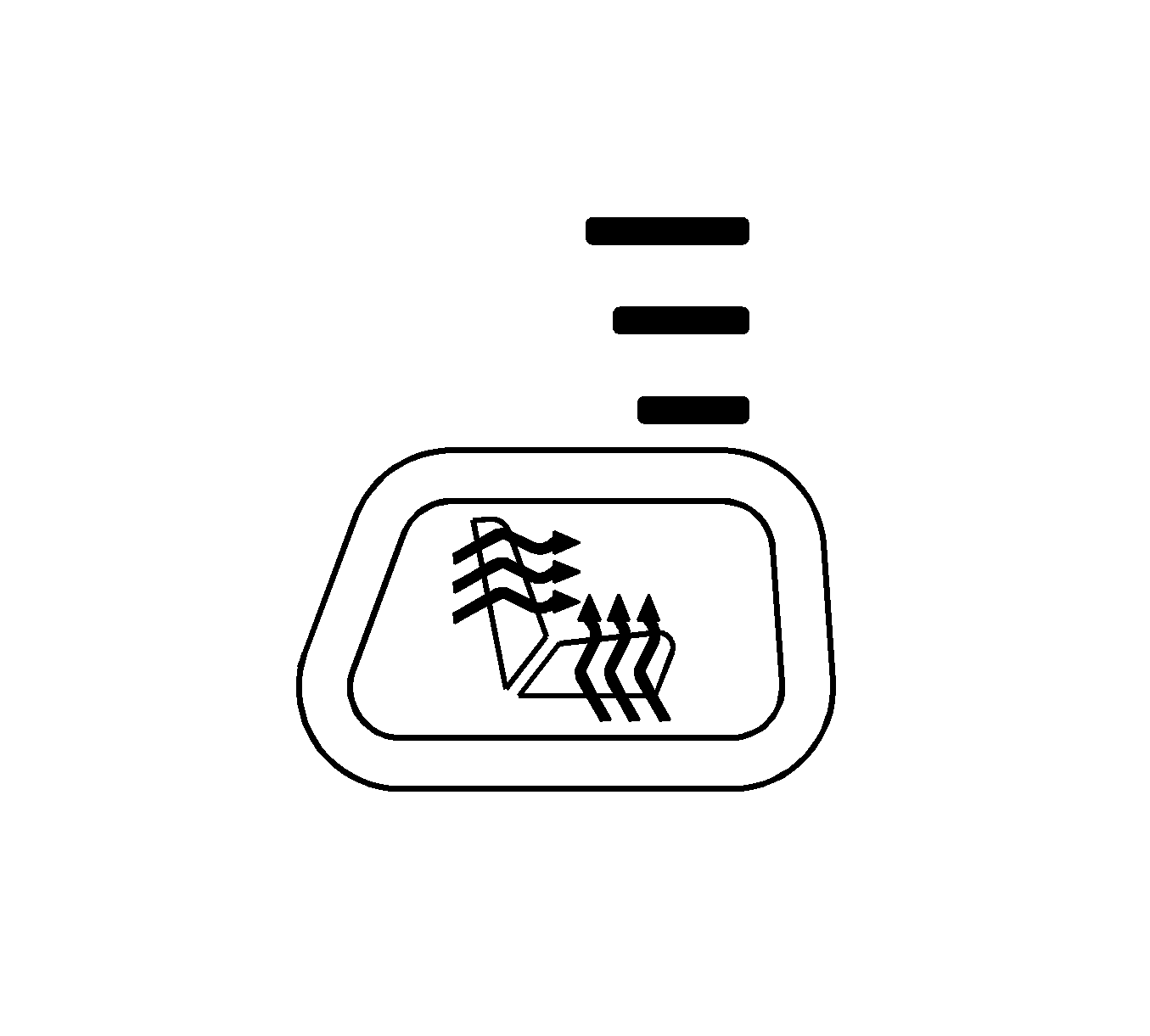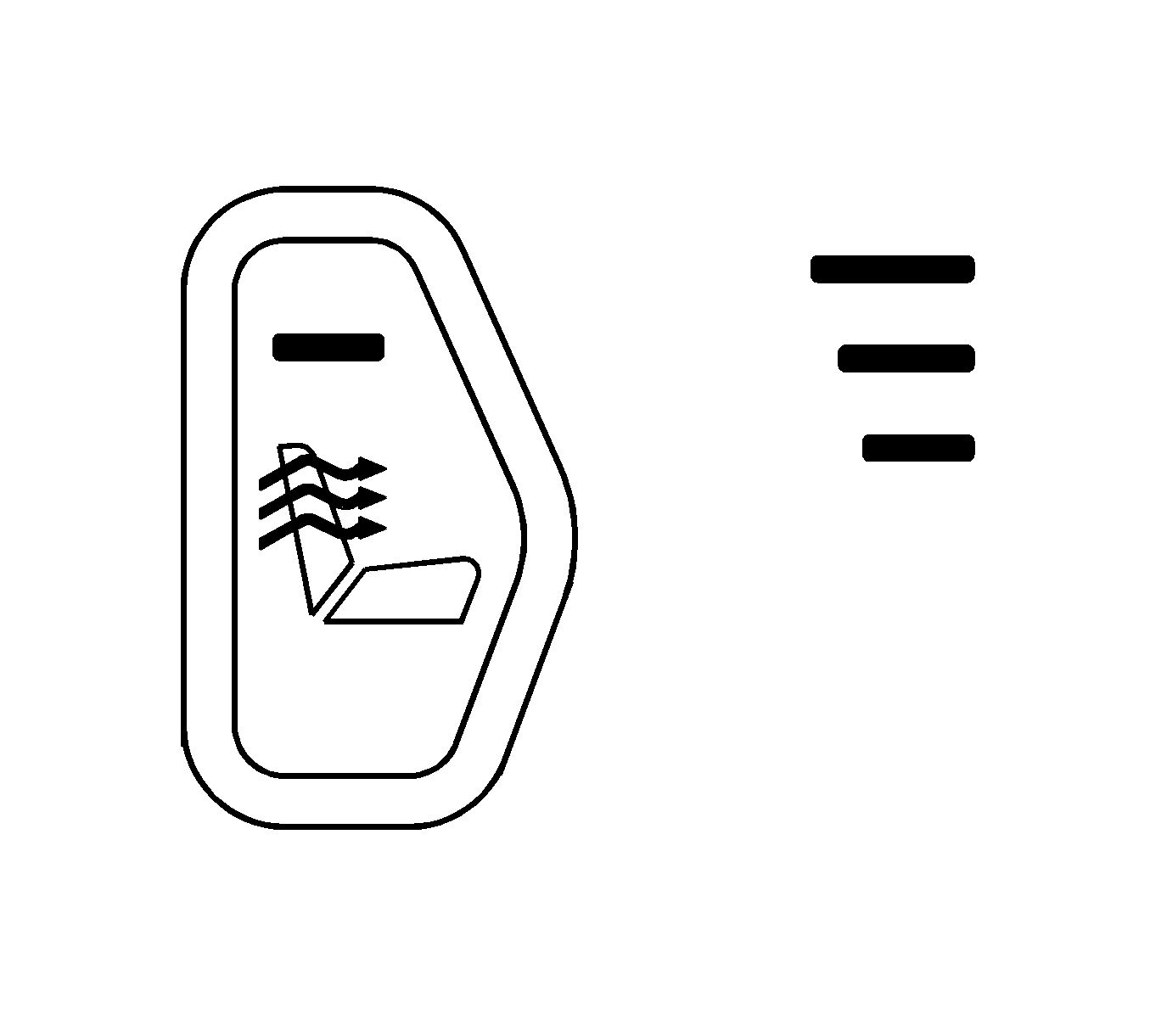| Subject: | Service Information for Front Heated Seat Inoperative/Cold |
| Models: | 2003-2004 Cadillac Escalade/ESV/EXT |
| 2003-2004
Chevrolet Avalanch/Silverado/Suburban/Tahoe |
| 2003-2004 GMC Denali/Sierra/Yukon/Yukon XL |
The purpose of this bulletin is to provide the technician with the following
service information:
| • | Heated Seats Switch Operation |
| • | Heated Seats Switch Diagnostics |
| • | Heated Seats Switch Customer Information |
Switch Operation
- The engine must be running for the heated seat feature to work. The heated
seats will shut off automatically when the ignition is turned off.
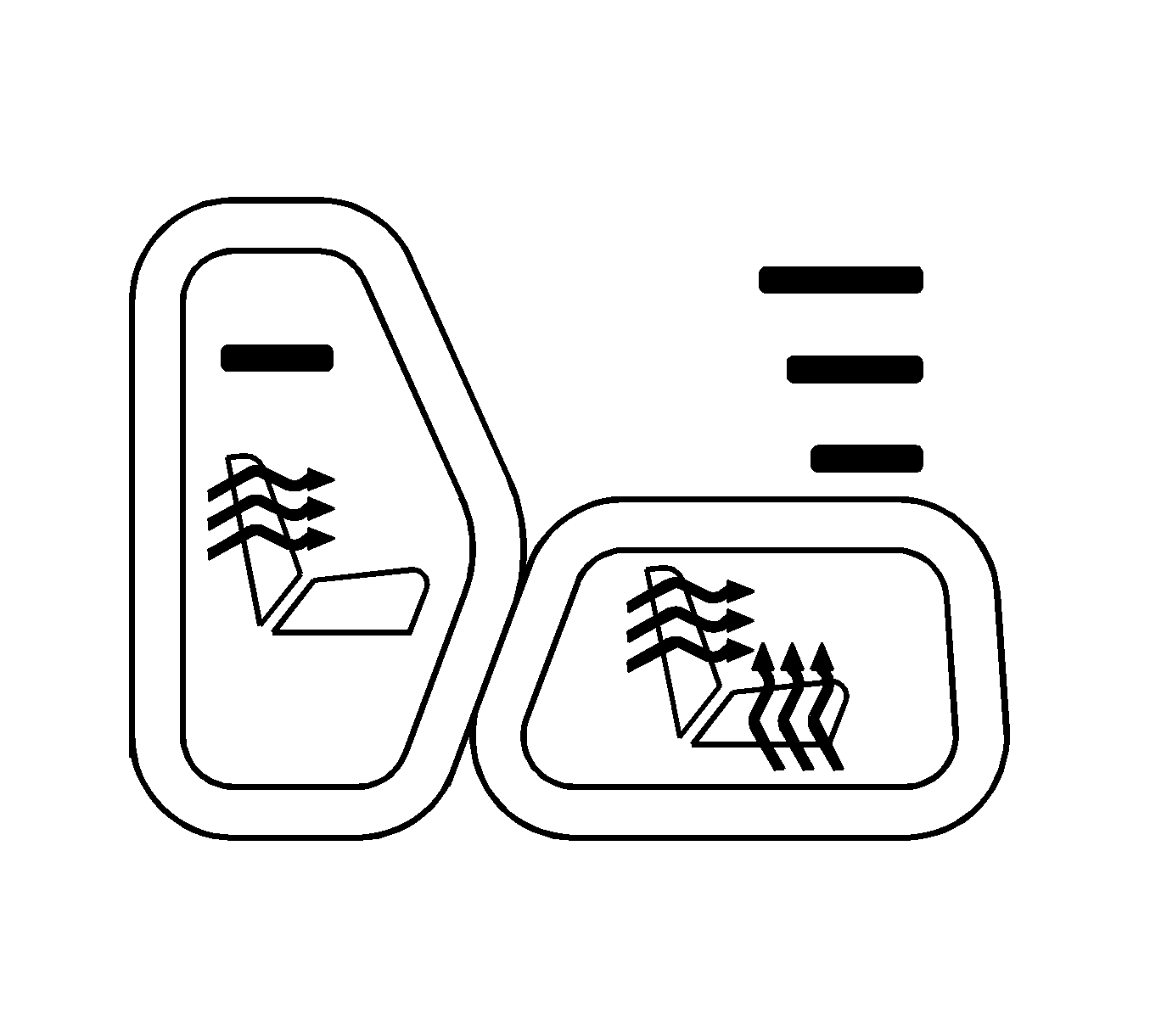
- Two buttons, located on the door, are used to control
the heated seat.
| • | Press the horizontal (RH) button to heat the entire seat, back and cushion. |
| • | Press the vertical (LH) button to heat ONLY the seat back. |
| • | The three light bars are an indicator of the level of heat selected for
either the entire seat (horizontal button) or ONLY the seat back (vertical button). |
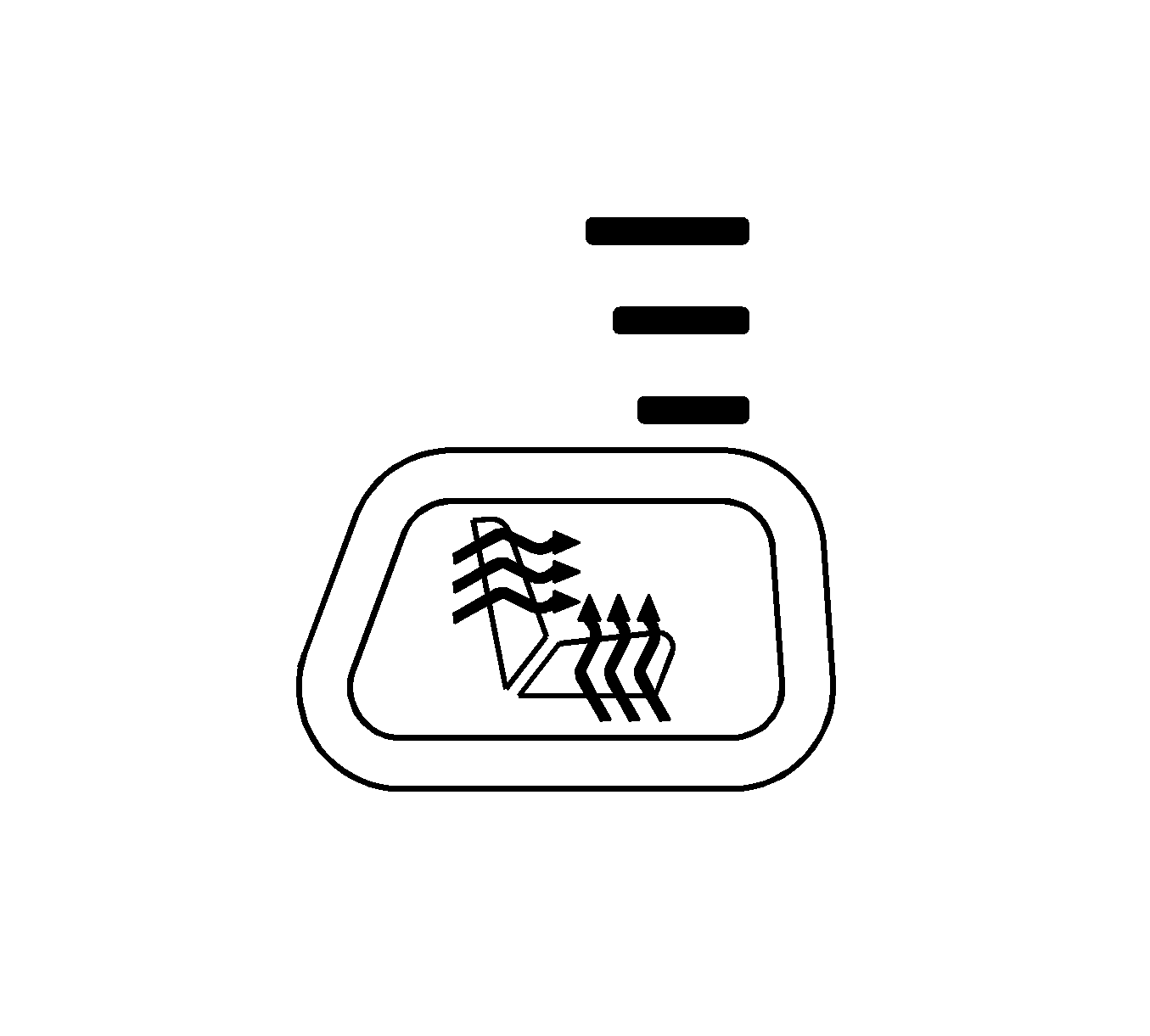
- To heat both the seat back and seat cushion at the
same time, press the horizontal (RH) button with the heated seat symbol one time.
| • | All 3 light bars will glow indicating the HIGH temperature setting. |
| • | The horizontal (RH) button does NOT have an ON/OFF indicator light. |
- Press the button a second time, 2 light bars will glow indicating the
MEDIUM temperature setting for the entire seat.
- Press the button a third time, 1 light bar will glow indicating the LOW
temperature setting for the entire seat.
- Press the button a fourth time to turn the entire heated seat OFF.
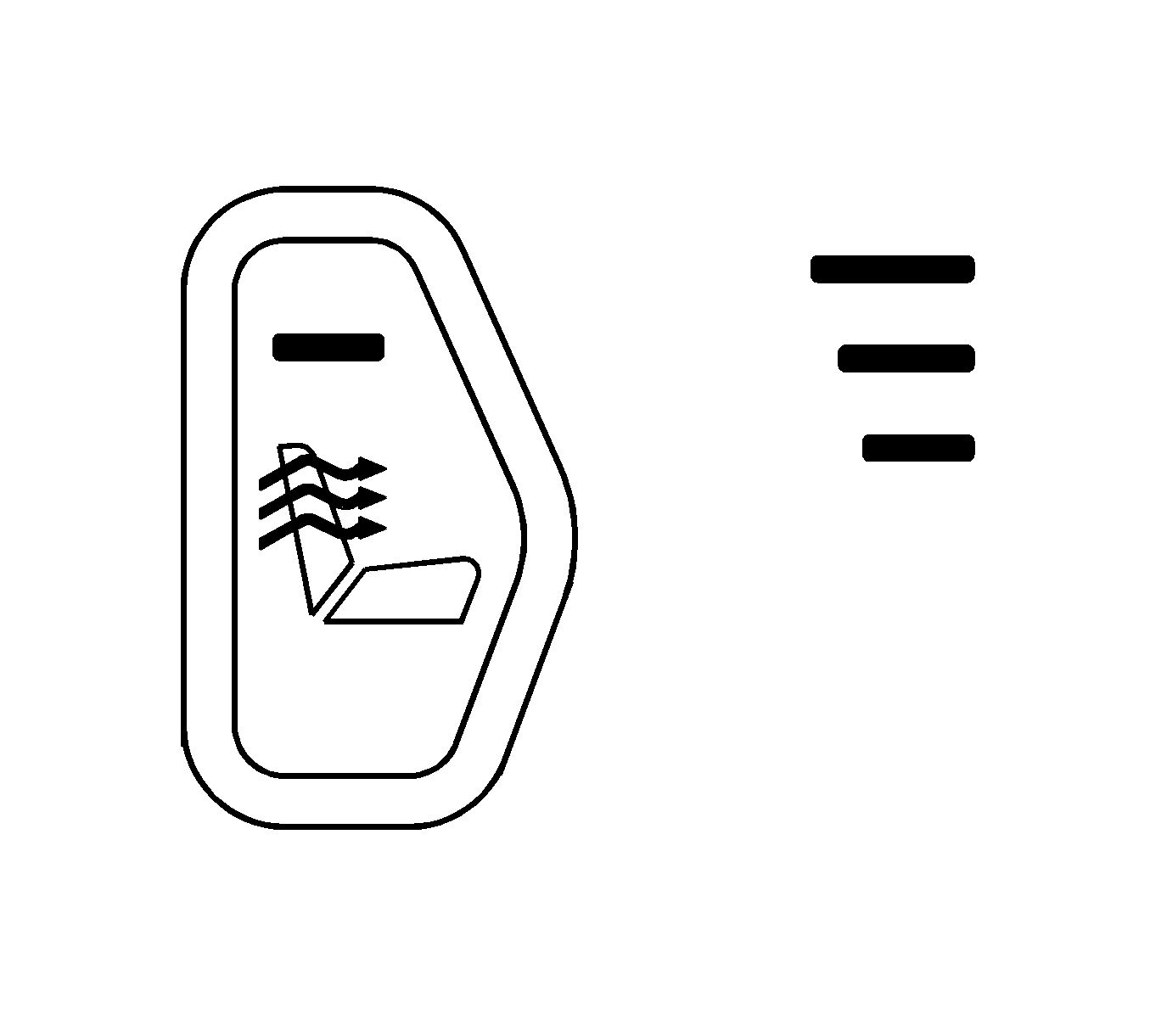
- To heat ONLY the seat back, press the vertical (LH)
button one time.
| • | An ON/OFF indicator light over the heated seat back symbol will glow to
designate that ONLY the seat back is being heated. |
| • | All 3 light bars over the horizontal (RH) button will glow indicating
the HIGH temperature setting for ONLY the seat back. |
- Press the button a second time, 2 light bars will glow indicating the
MEDIUM temperature setting for ONLY the seat back.
- Press the button a third time, 1 light bar will glow indicating the LOW
temperature setting for ONLY the seat back.
- Press the button a fourth time to turn the heated seat back OFF.
Switch Diagnostics
Important: In order to eliminate unnecessary part replacement
and comeback repairs, it is essential that the appropriate diagnostic tables and aids
found in the applicable manuals are followed.
- Verify the condition prior to making any repairs. Refer to Seats and Seat
Controls in the applicable Owners Manual or this bulletin for proper heated seat switch
operation information.
- If an improperly operating front heated seat condition exists, refer to
the Diagnostic Information and Procedures in the Seats sub-section of the applicable
Service Manual in order to diagnose the system accurately.
- When measuring the resistance of the seat heater elements, ensure the
values are within the updated range of 1.5-5.5 ohms. Refer to DTC B2425
or B2430-Clearing the DTC in the Diagnostic Information and Procedures in the
Seats sub-section of the applicable Service Manual.
Customer Information
Some heated seat components from the above listed vehicles have been returned
to the Warranty Parts Center (WPC) for heat function not operating properly. Analyses
of these parts show 'no out of specification condition' or No Trouble Found (NTF).
- Provide customers with the knowledge that if bumped, either one of the
heated seat switches can be activated/deactivated accidentally.
- Ensure customers have a thorough understanding of how the heated seat
switches function.