For 1990-2009 cars only
Removal Procedure
- Remove the instrument panel (I/P) top pad. Refer to Instrument Panel Upper Trim Pad Replacement in Instrument Panel, Gages, and Console.
- Remove the radio. Refer to Radio Replacement in Entertainment.
- Remove the GPS cable from the I/P structure.
- Remove the GPS antenna screw (1).
- Slide the GPS antenna (2) toward the passenger side of vehicle to remove the antenna from the I/P structure.
- Remove the GPS antenna (2) from the vehicle.
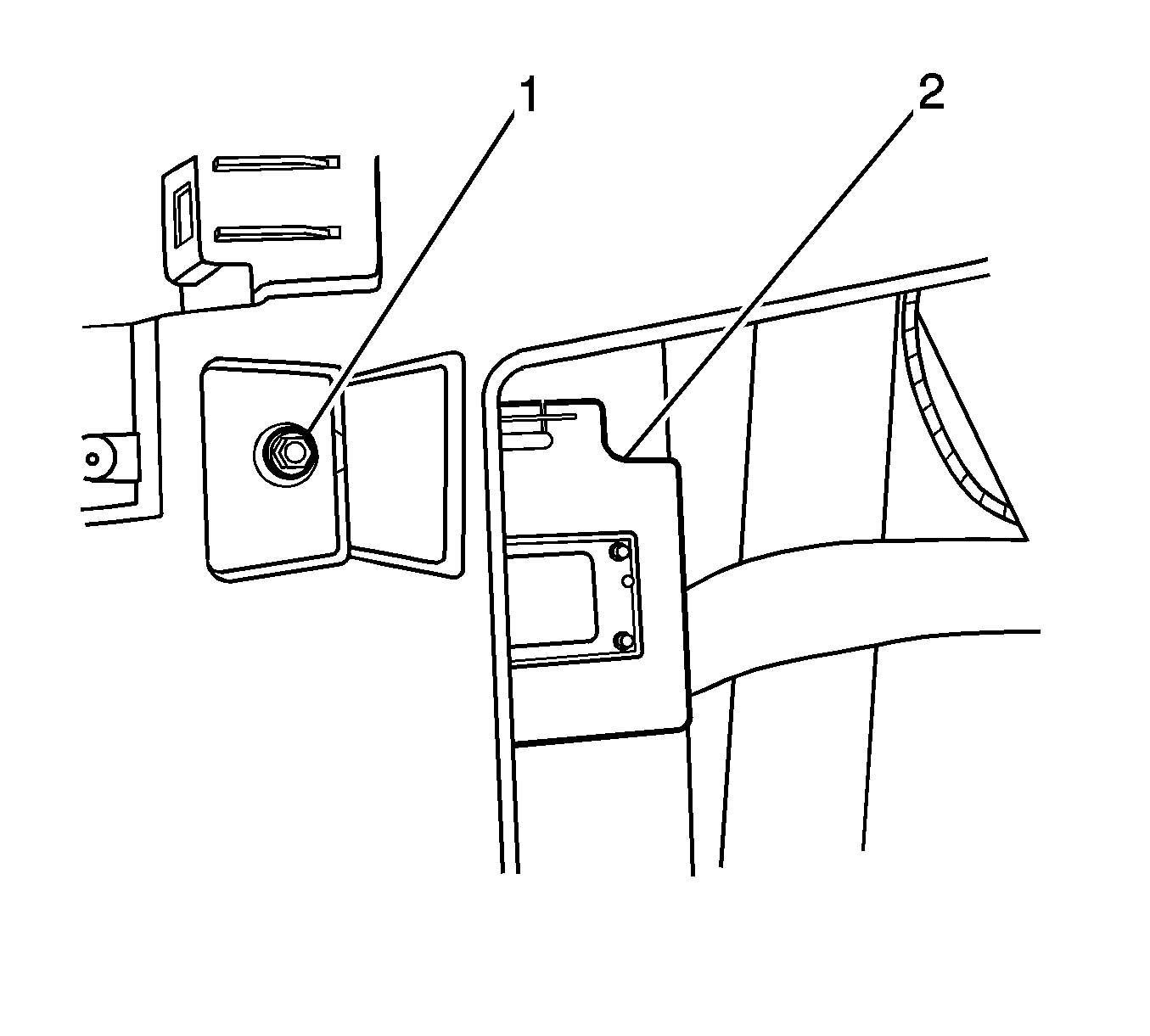
Important: Observe the routing of the global positioning system (GPS) antenna cable to ensure the GPS antenna cable is routed properly during installation.
Installation Procedure
- Install the GPS antenna (2) to the I/P bracket.
- Route the GPS antenna cable to the radio opening, as noted in the removal procedure.
- Slide the GPS antenna (2) toward the driver side of vehicle and align the screw hole.
- Install the screw (1).
- Install the radio. Refer to Radio Replacement in Entertainment.
- Install the I/P top pad. Refer to Instrument Panel Upper Trim Pad Replacement in Instrument Panel, Gages, and Console.
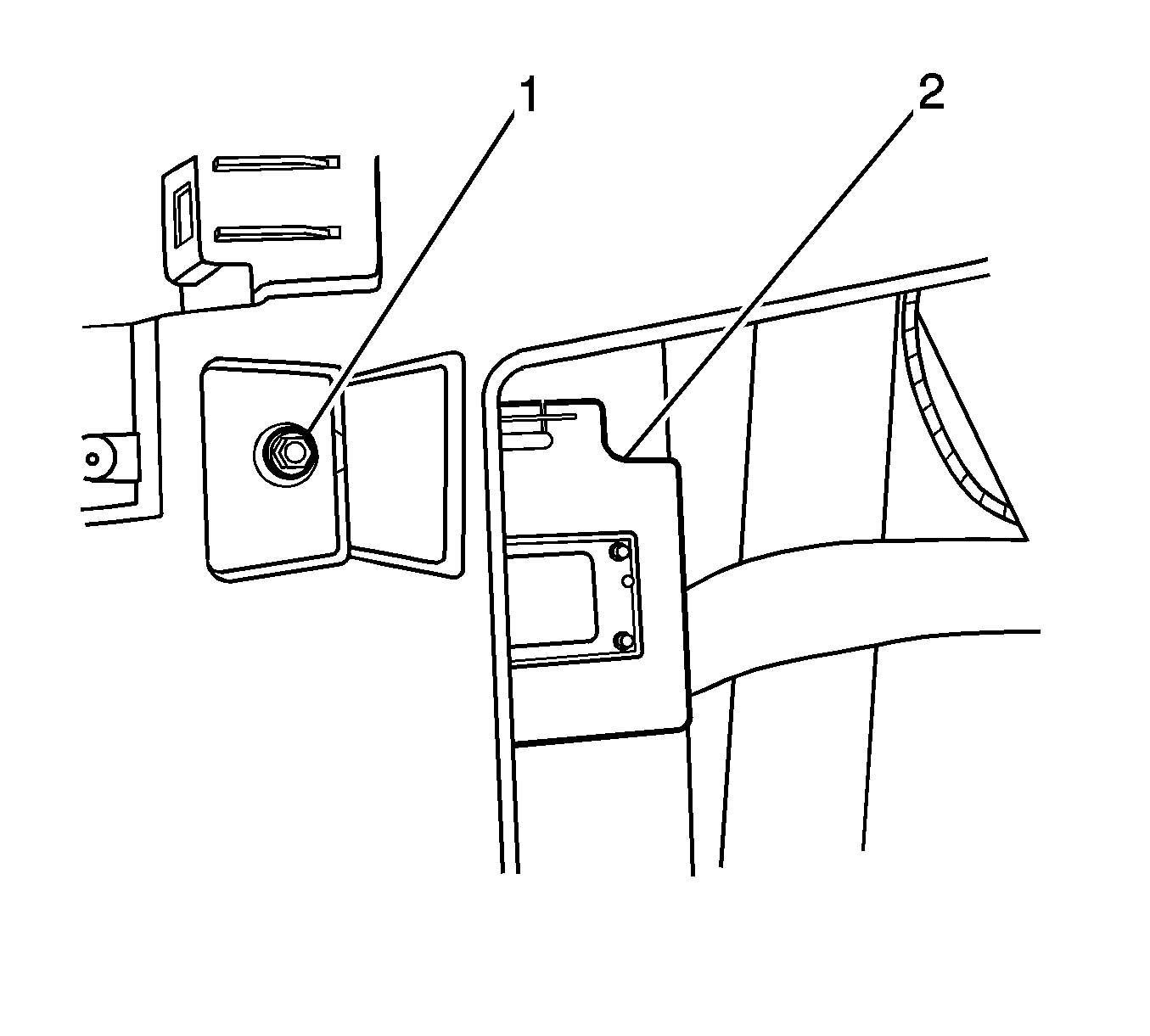
Notice: Refer to Fastener Notice in the Preface section.
Tighten
Tighten the screw (1) to 2 N·m
(18 lb in).
