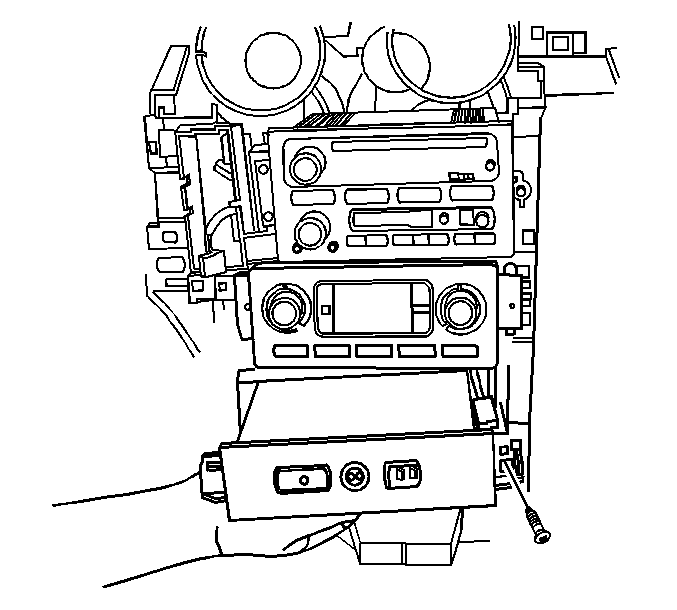For 1990-2009 cars only
Removal Procedure
- Loosen and move rearward center console for access to center trim panel. Refer to Console Replacement .
- Remove screws that hold communication interface module to instrument panel.
- Remove screws that hold three button face plate from communication interface module.
- Disconnect electrical connector to three button faceplate.
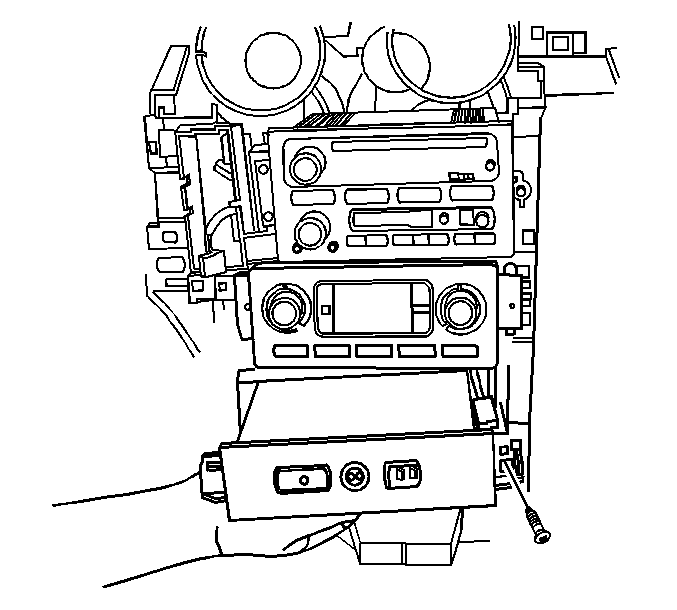
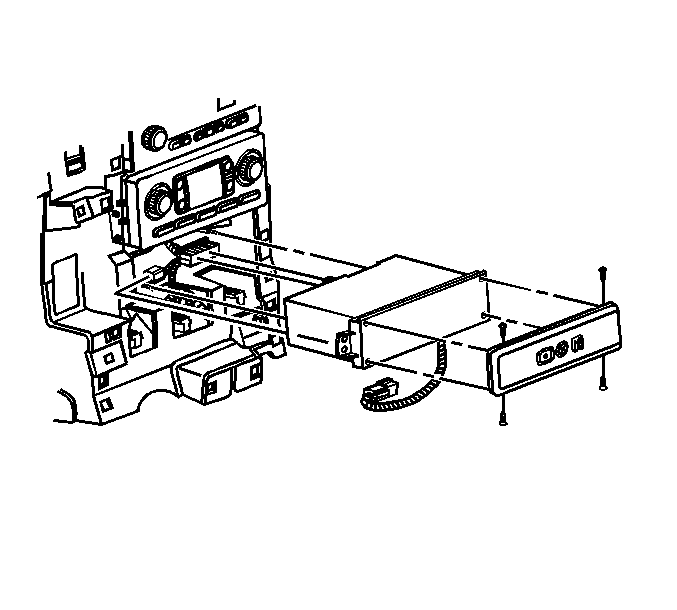
Installation Procedure
- Install electrical connector from three button faceplate to communication interface module.
- Tighten screws that hold three button faceplate to communication interface module.
- Install communication interface module to instrument panel. Refer to Communication Interface Module Replacement .
- Install center bezel and move forward center console. Refer to Console Replacement .
Notice: Refer to Fastener Notice in the Preface section.
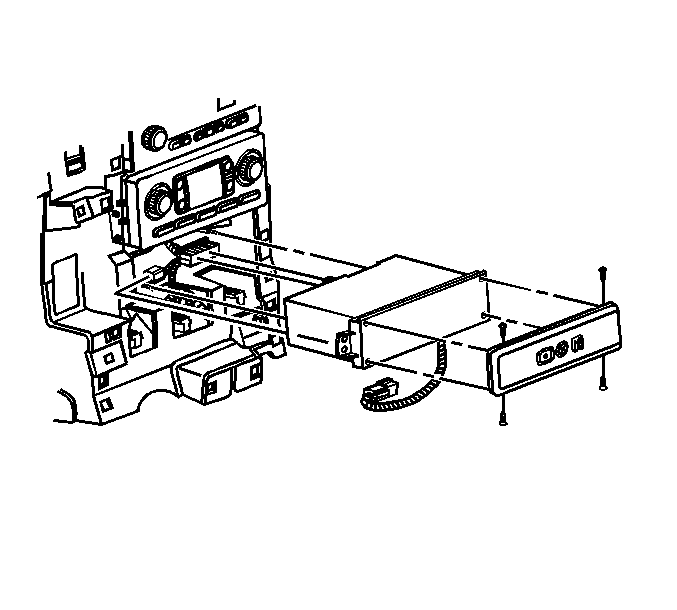
Tighten
Tighten screws to 2 N·m (18 lb in).