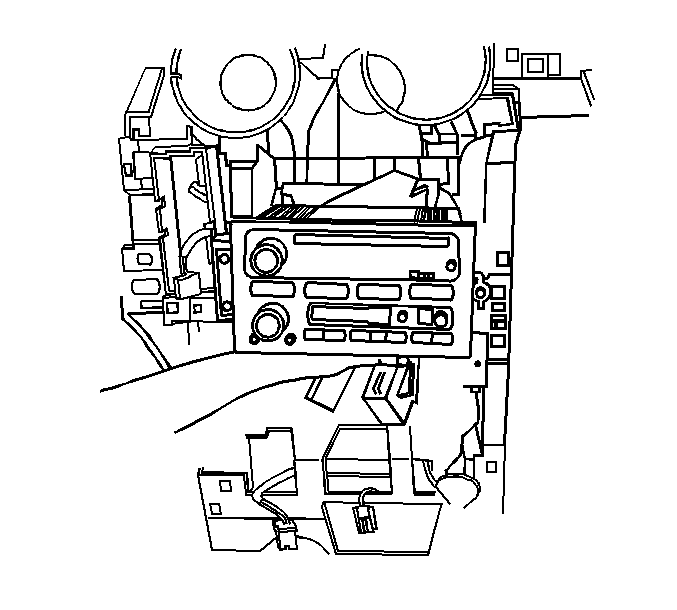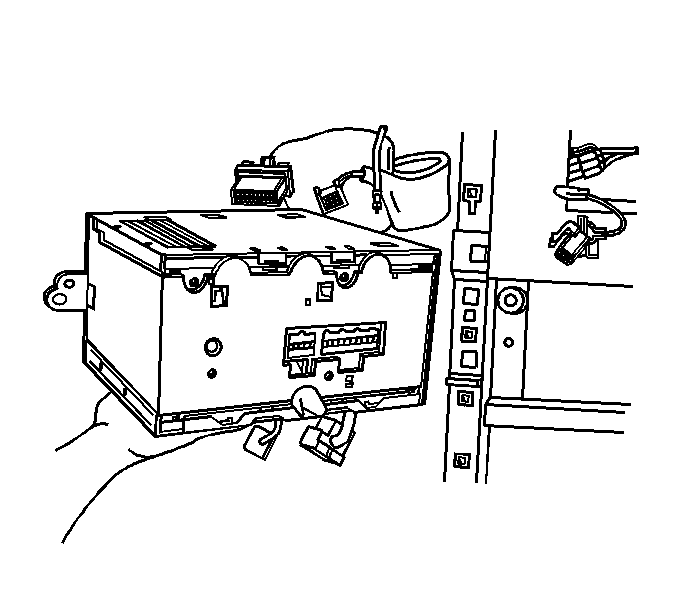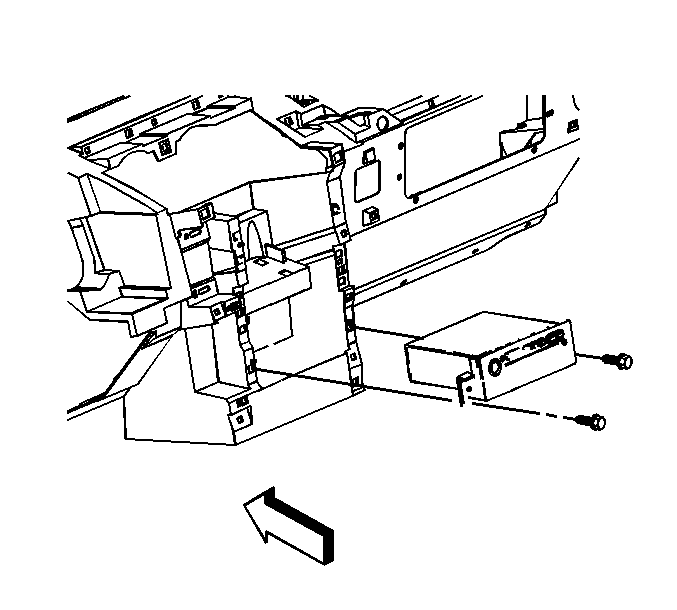For 1990-2009 cars only
Removal Procedure
- Loosen and move the center console reward for access to the center trim panel. Refer to Console Replacement .
- Remove the screws that hold the trim plate - instrument panel (I/P) center from I/P. Refer to Instrument Panel Center Trim Panel Replacement .
- Remove the bolts that hold the radio to the I/P center stack.
- Disconnect the electrical connectors and the antenna connections from the rear of the radio.
- Remove the radio.
Important: Record the lock code before removal, if equipped.
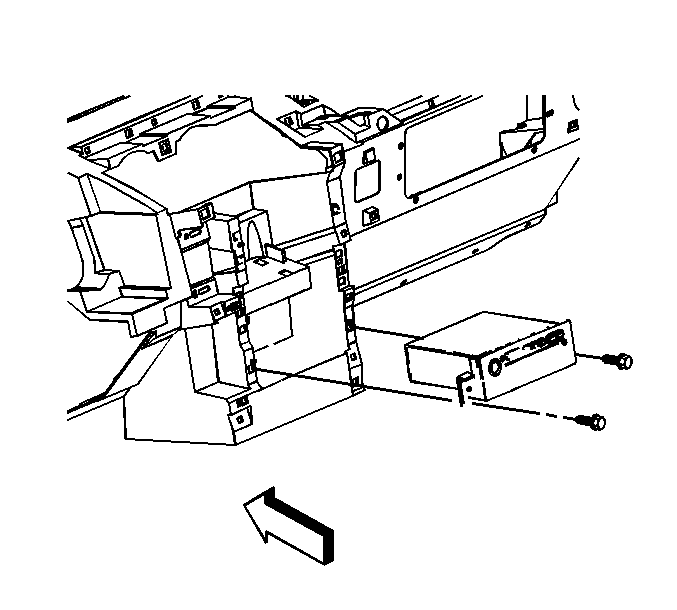
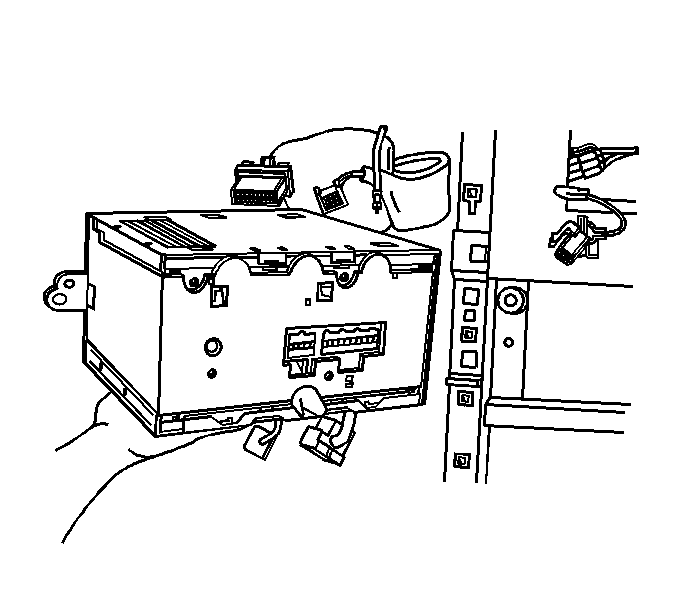
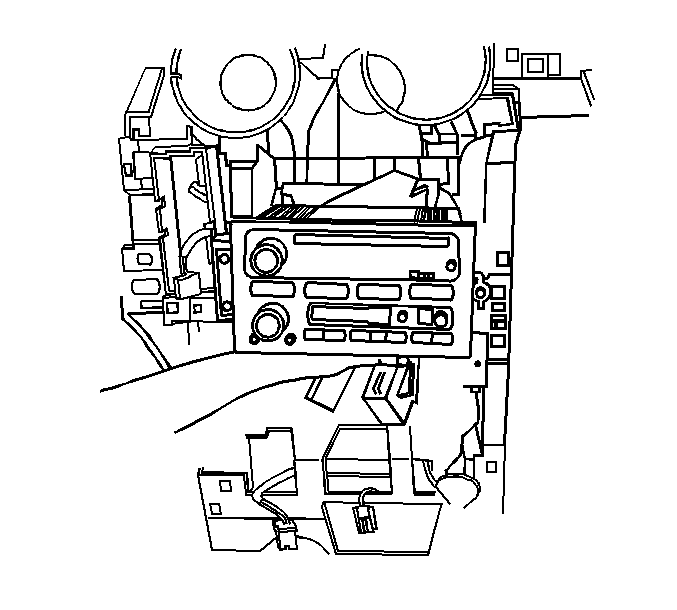
Installation Procedure
- Align the radio with the center stack and mounting holes.
- Connect the electrical connectors and the antenna connectors from the rear of the radio.
- Install the bolts that hold the radio to the I/P center stack.
- Align the trim panel I/P center to the I/P. Refer to Instrument Panel Center Trim Panel Replacement .
- Align and move the forward center console in place with the center console bracket. Refer to Console Replacement .
- Setup the new radio assembly. Refer to Control Module References .