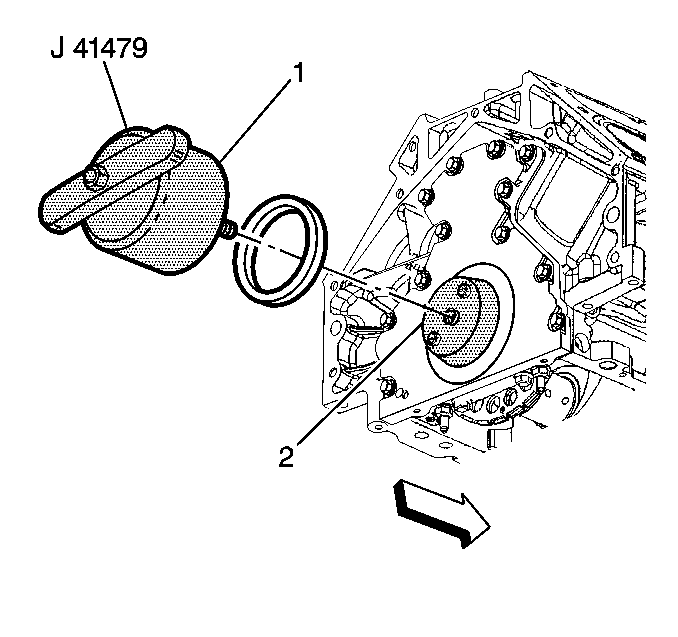For 1990-2009 cars only
Special Tools
J 41479 Crankshaft Rear Oil Seal Installer
Removal Procedure
- Remove the engine flywheel. Refer to Automatic Transmission Flex Plate Replacement .
- Remove the crankshaft rear oil seal (1) from the rear cover.
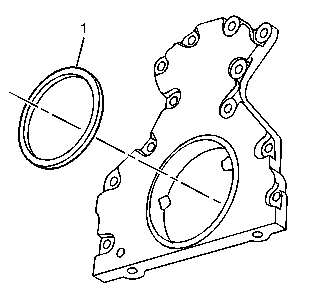
Installation Procedure
Important:
• The flywheel spacer (if applicable) must be removed prior to oil seal installation. • Do not lubricate the oil seal inside diameter (ID) or the crankshaft surface. • Do not reuse the crankshaft rear oil seal.
- Lubricate the outside diameter (OD) of the oil seal (1) with clean engine oil.
- Lubricate the rear cover oil seal bore with clean engine oil.
- Install the J 41479 tapered cone (2) and bolts onto the rear of the crankshaft.
- Tighten the bolts until snug. Do not overtighten.
- Install the rear oil seal onto the tapered cone (2) and push the seal to the rear cover bore.
- Thread the J 41479 threaded rod into the tapered cone until the tool (1) contacts the oil seal.
- Align the oil seal into the tool (1).
- Rotate the handle of the tool (1) clockwise until the seal enters the rear cover and bottoms into the cover bore.
- Remove the J 41479 .
- Install the engine flywheel. Refer to Automatic Transmission Flex Plate Replacement .
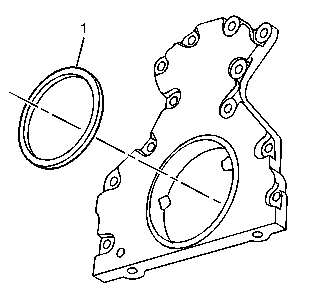
DO NOT allow oil or other lubricants to contact the seal surface.
DO NOT allow oil or other lubricants to contact the crankshaft surface.