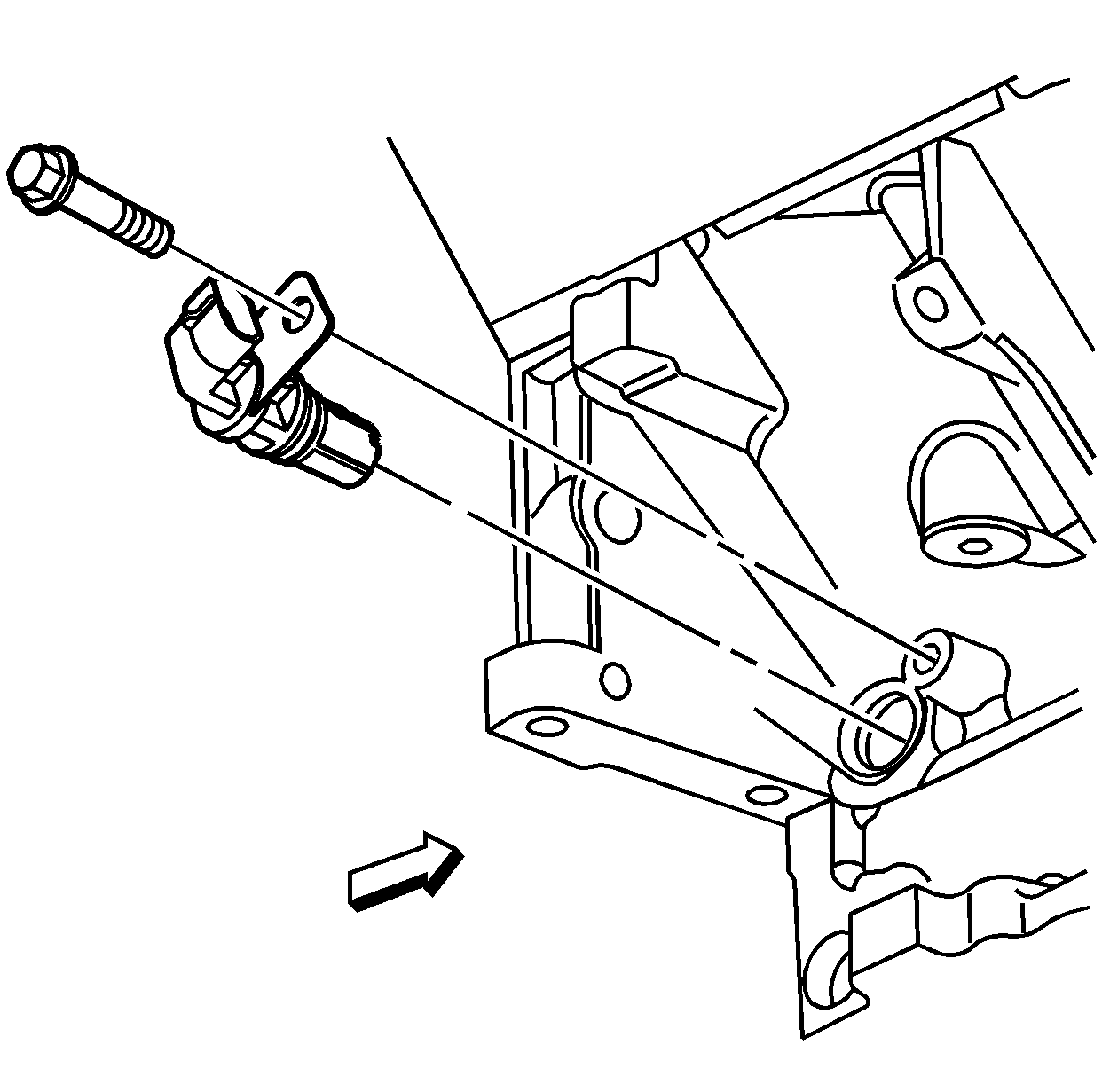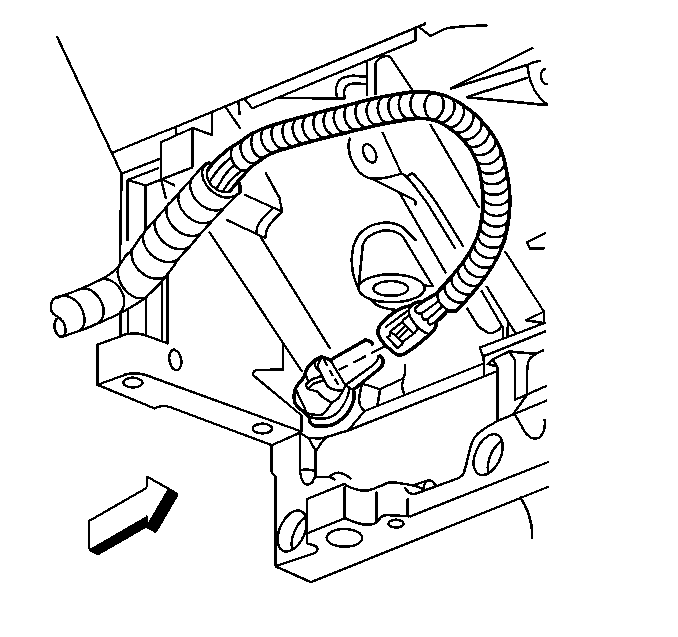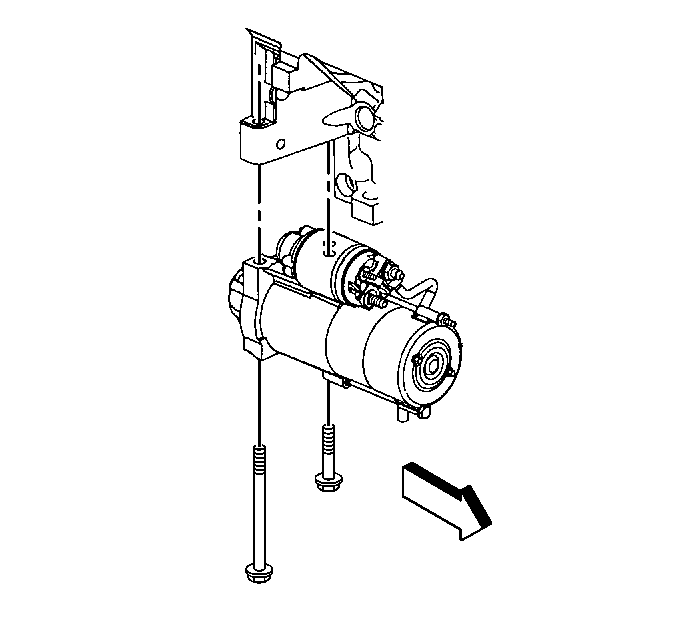For 1990-2009 cars only
Removal Procedure
- Disconnect the negative battery cable.
- Raise the vehicle. Refer to Lifting and Jacking the Vehicle.
- Remove the starter. Refer to Starter Replacement.
- Disconnect the crankshaft position (CKP) sensor electrical connector.
- Clean the area around the CKP sensor before removal in order to avoid debris from entering the engine.
- Remove the CKP sensor retaining bolt.
- Remove the CKP sensor.
Warning: Refer to Battery Disconnect Warning in the Preface section.
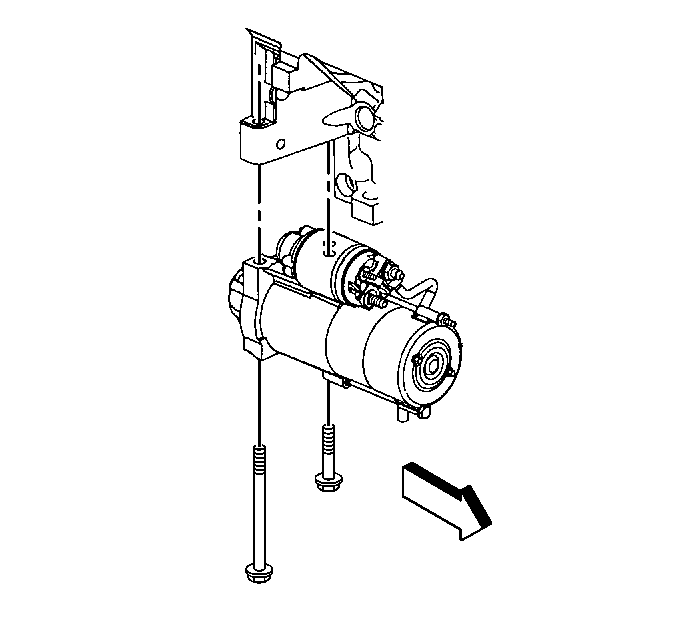
Note: Perform the Crankshaft Position System Variation Learn when the crankshaft position sensor is removed or replaced.
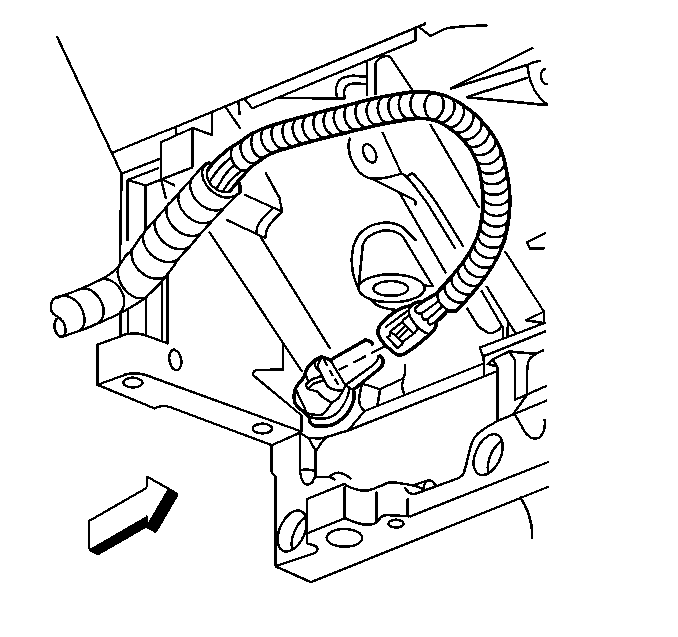
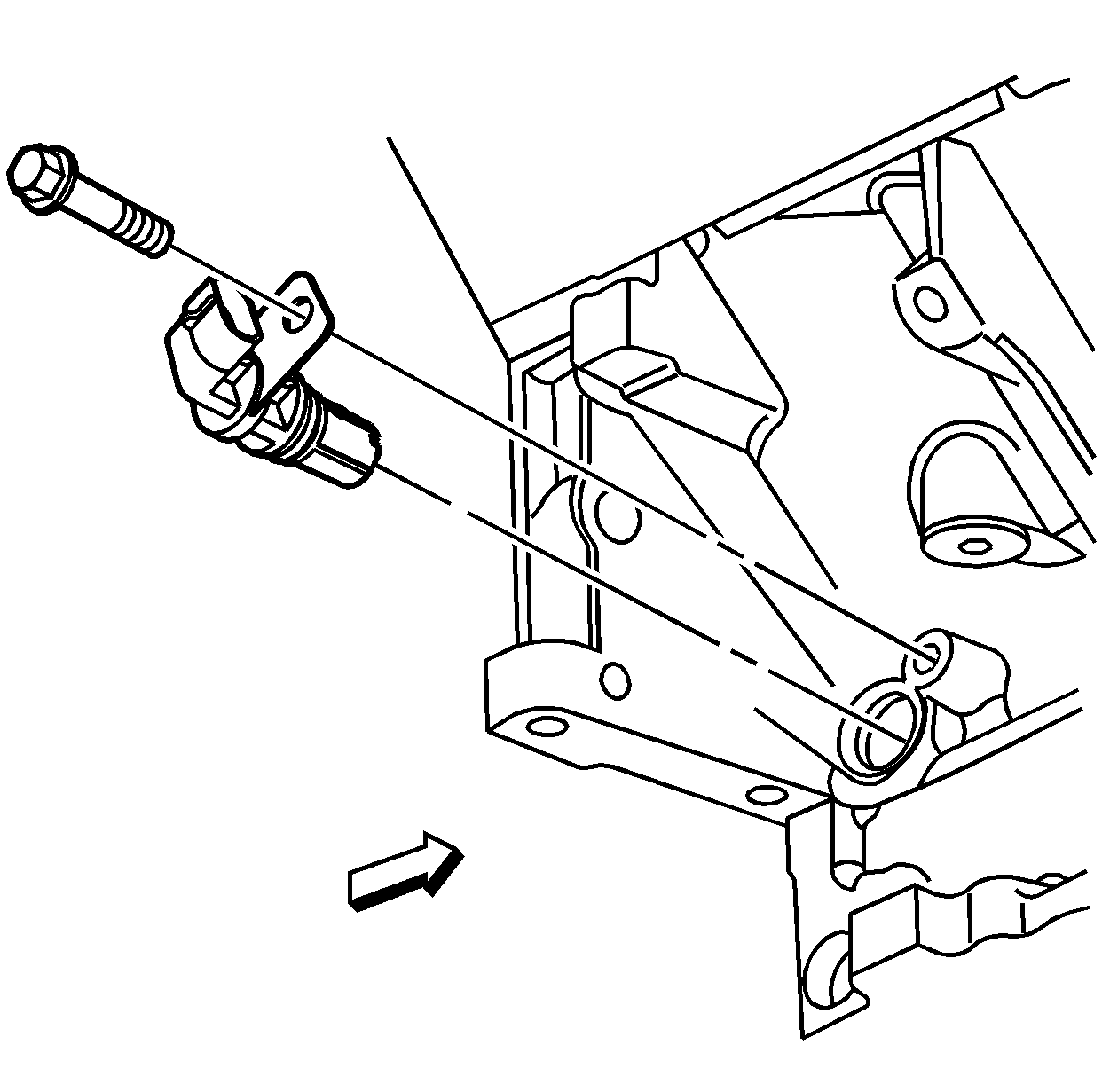
Installation Procedure
- Install the CKP sensor.
- Install the CKP sensor retaining fastener and tighten the bolt to 25 N·m (18 lb ft).
- Connect the CKP sensor electrical connector.
- Install the starter. Refer to Starter Replacement.
- Lower the vehicle.
- Connect the negative battery cable.
- Perform the CKP system variation learn procedure. Refer to Crankshaft Position System Variation Learn.
Caution: Refer to Fastener Caution in the Preface section.