Your vehicle may have this mirror. When on, an automatic dimming mirror will dim to the proper level to minimize glare from lights behind you after dark.
The mirror also includes a dual display in the upper right corner of the mirror with the compass reading and the outside temperature.
: Briefly press this button to turn the display on or off.Your vehicle may also have a Rear Vision Camera. See Rear Vision Camera (RVC) for more information.
Temperature Display
The temperature can be displayed by pressing the compass/temperature button. Pressing the compass/temperature button once briefly, will toggle the display reading on and off. To alternate the temperature reading between Fahrenheit and Celsius, press and hold the compass/temperature button for approximately three seconds until the display blinks F and C. After approximately five seconds of inactivity, the display will stop blinking and display the last selection made.
If an abnormal reading is displayed, see your dealer/retailer.
Automatic Dimming Mirror Operation
: Press this button to turn the automatic dimming feature on or off. The indicator light to the left of the button will turn on to indicate when the feature is on. Once the mirror is turned off, it will remain off until it is turned back on, or until the vehicle is restarted.Compass Operation
Press the compass/temperature button once briefly to turn the display on or off.
Compass Calibration
The compass may need calibration if one of the following occurs:
| • | If CAL is displayed while driving in the vehicle. |
| • | After approximately five seconds, the display does not show a compass heading, N for North, for example, there may be a strong magnetic field interfering with the compass. Such interference may be caused by a magnetic antenna mount, magnetic note pad holder, or a similar magnetic item. |
| • | The compass does not display the correct heading and the compass zone variance is set correctly. |
In order to calibrate, CAL must be displayed in the mirror compass windows. If CAL is not displayed, push in the compass/temperature button for approximately nine seconds or until CAL is displayed.
The compass can be calibrated by driving the vehicle in circles at 5 mph (8 km/h) or less until the display reads a direction.
Compass Variance
The mirror is set in zone eight upon leaving the factory. It will be necessary to adjust the compass to compensate for compass variance if the vehicle is outside zone eight. Under certain circumstances, as during a long distance cross-country trip, it will be necessary to adjust for compass variance. Compass variance is the difference between earth's magnetic north and true geographic north. If not adjusted to account for compass variance, your compass could give false readings.
To adjust for compass variance:
- Find your current location and variance zone number on the following zone map.
- Press and hold the compass/temperature button for six seconds until a zone number appears in the display.
- Press the compass/temperature button on the bottom of the mirror until the new zone number appears in the display. After you stop pressing the button, the display will show a compass direction within a few seconds.
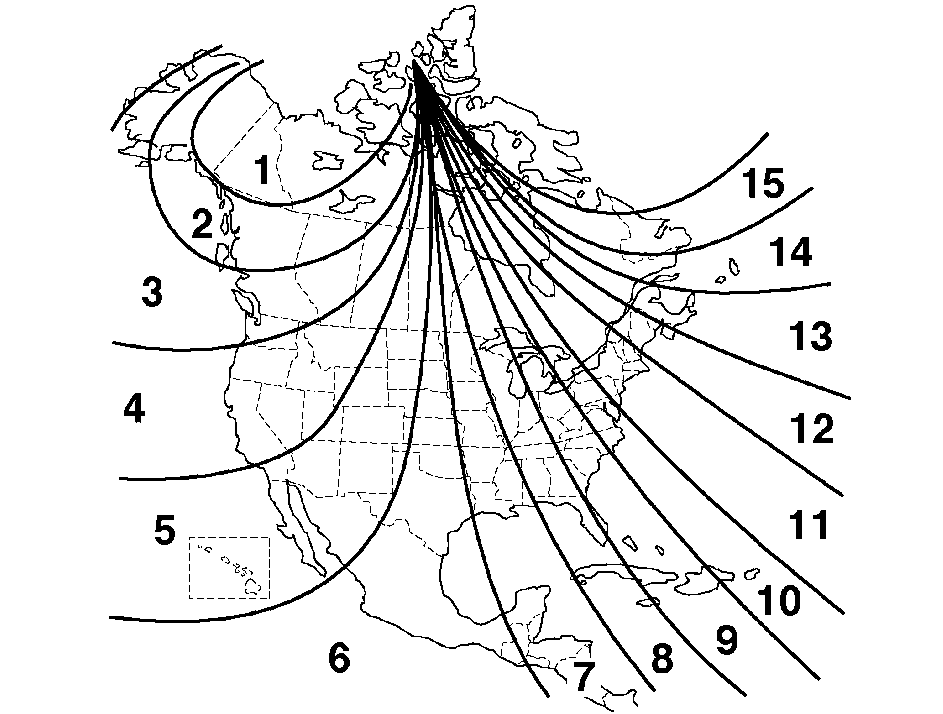
Cleaning the Mirror
Use a paper towel or similar material dampened with glass cleaner. Do not spray glass cleaner directly on the mirror as that may cause the liquid cleaner to enter the mirror housing.
