If your vehicle has this feature, cargo can be loaded on top of the vehicle.
The luggage carrier consists of siderails attached to the roof. The crossrails attach into the siderails and can be moved back and forth to accommodate various cargo sizes.
Notice: Loading cargo on the luggage carrier that weighs more than 250 lbs. (113 kg) or hangs over the rear or sides of the vehicle may damage the vehicle. Load cargo only on top of the crossrails and tie the cargo down to the crossrail support cargo tie-down loops, making sure to fasten it securely
Do not exceed the maximum vehicle capacity when loading your vehicle. For more information on vehicle capacity and loading, see Loading the Vehicle .
Adjusting the Crossrails
To adjust the crossrails to fit a load:
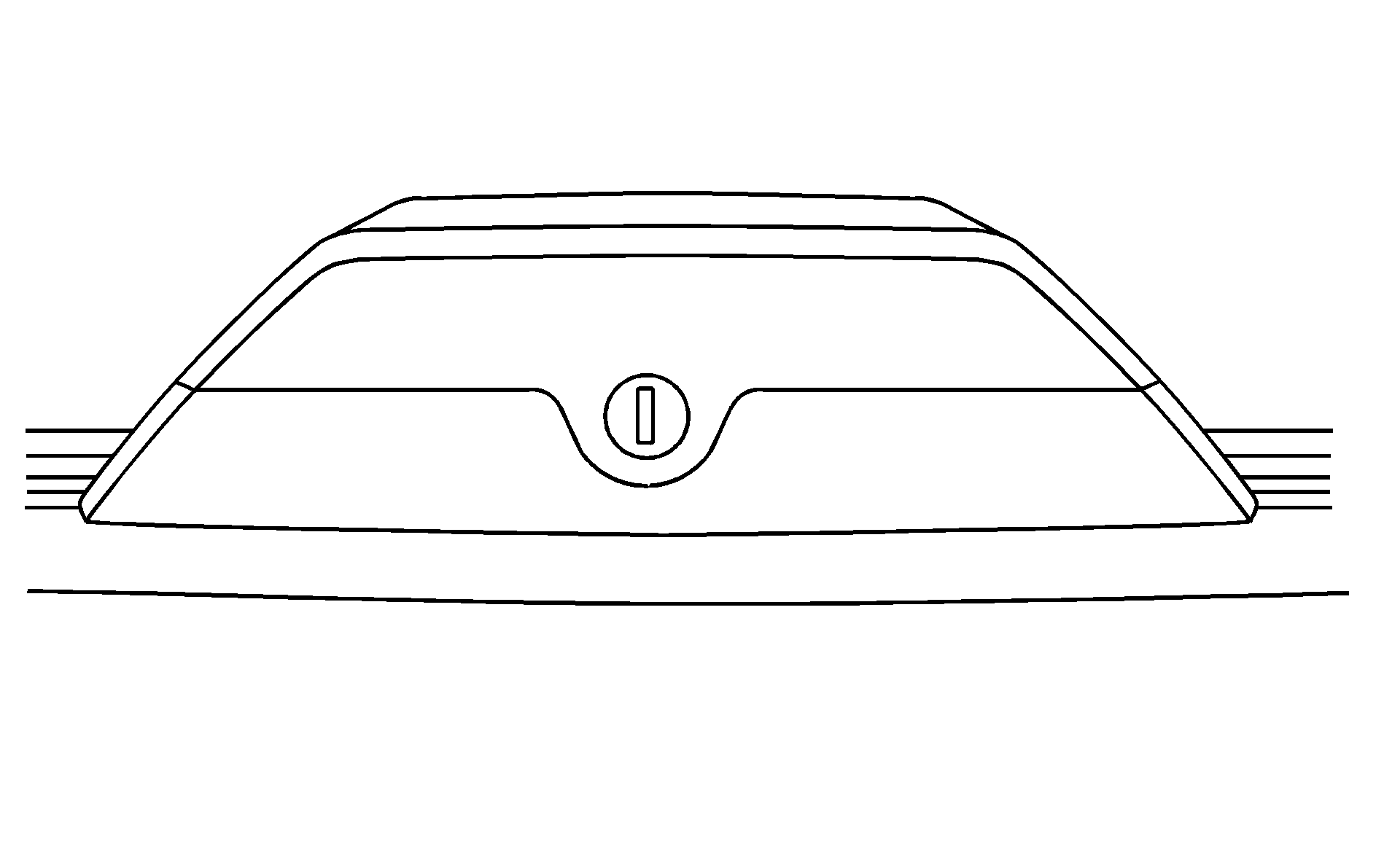
- Turn the crossrail key counterclockwise to unlock the crossrail end cap.
- Remove the end cap.
- Pull the lever labeled "PULL" from left to right to loosen the crossrail.
- Repeat Steps 1 through 3 to the opposite end of the crossrail.
- Once both sides of the crossrail are loose, adjust the crossrail to the desired position.
- Push the lever labeled "PULL" from right to left to lock the crossrail in place.
- Reinstall the end cap and turn the crossrail key to lock the crossrail.
- Repeat Steps 5 through 7 to the opposite end of the crossrail.
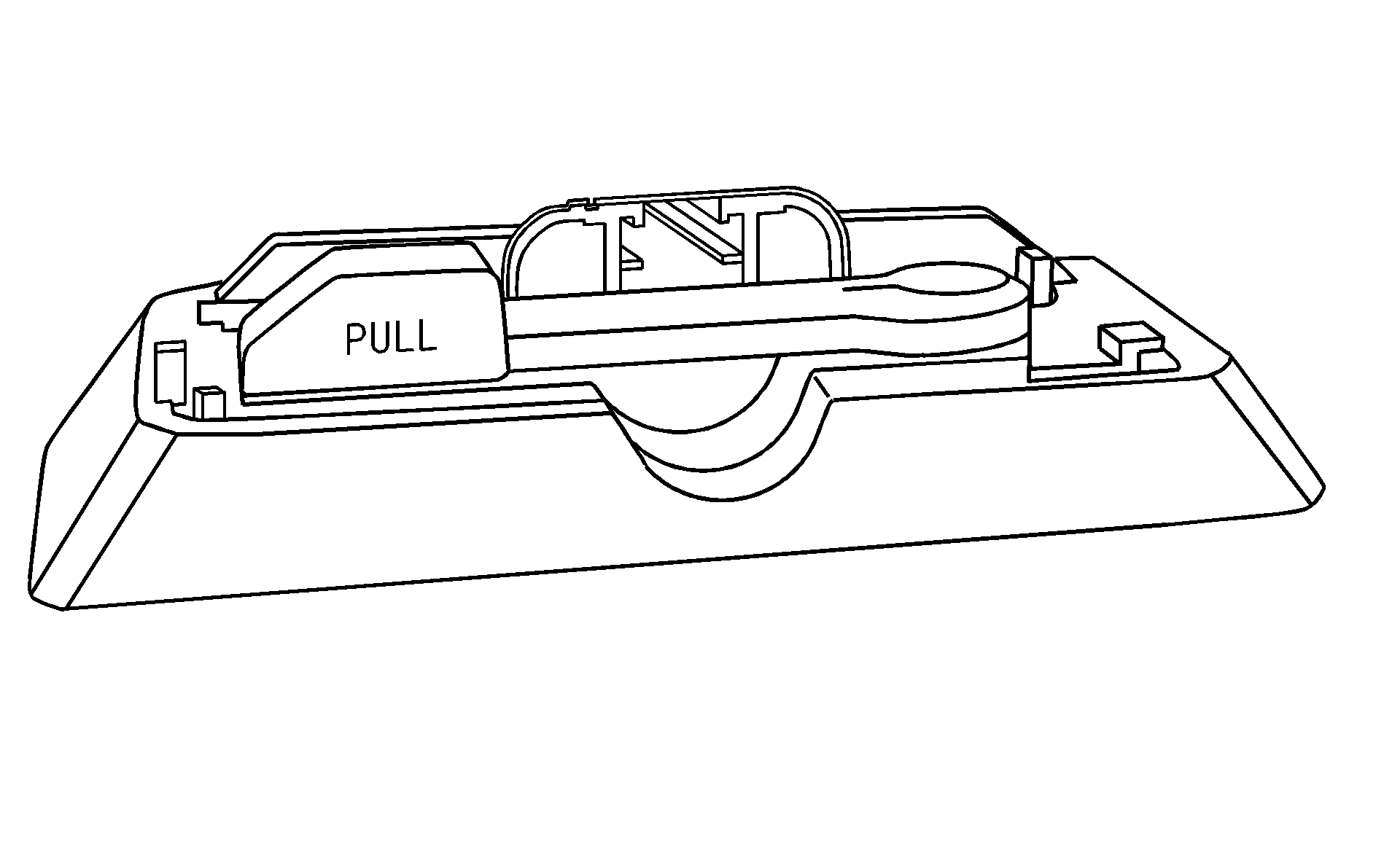
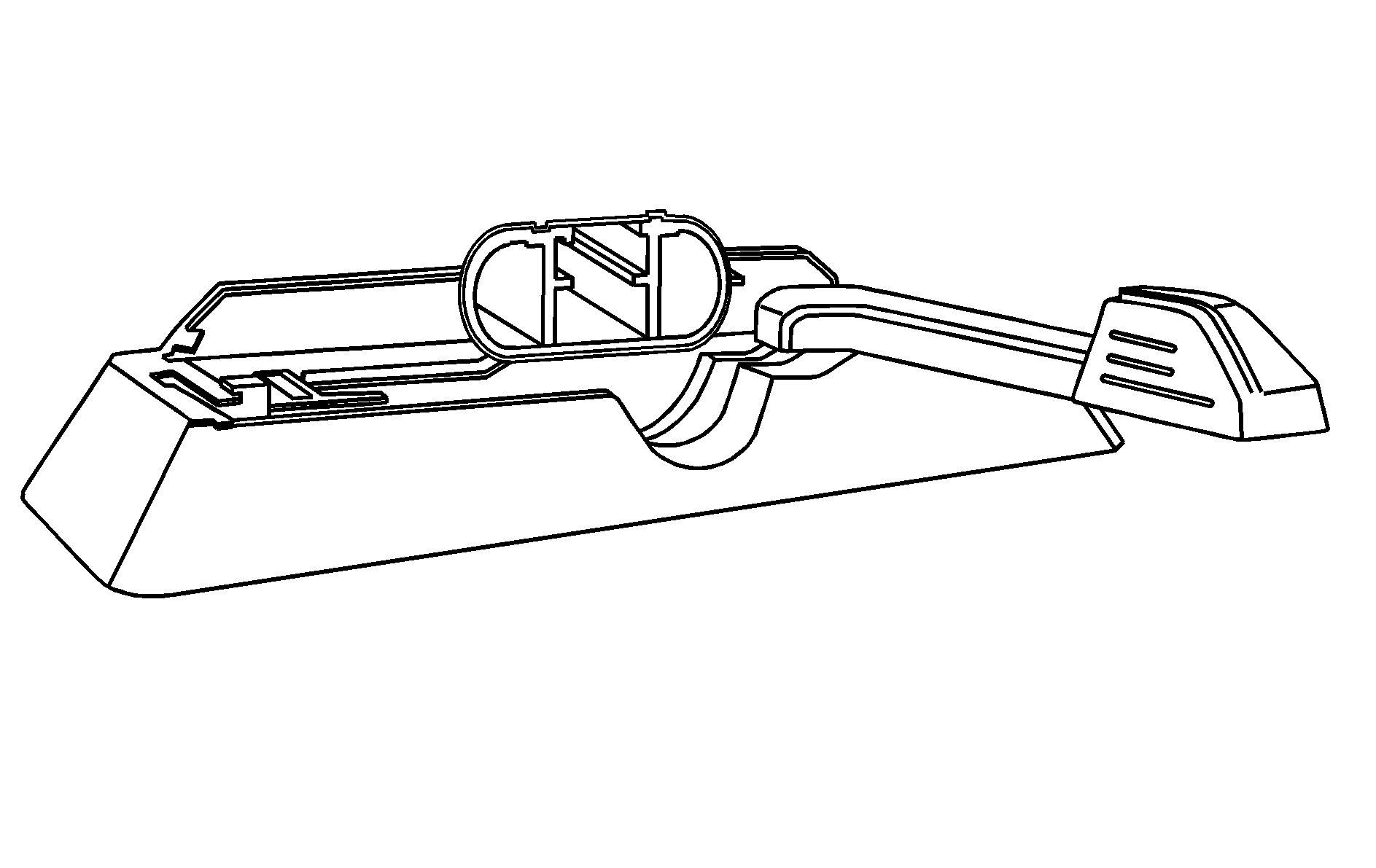
Stop Tabs
If the vehicle has a sunroof, it has a crossrail stop tab in the siderail. This tab prevents the crossrail from being moved past the opening of the sunroof and cargo from being loaded too far forward.
The vehicle may have cargo tie downs. Once the cargo is loaded onto the crossrails, use the cargo tie downs to secure it . Do not load cargo directly on the roof of the vehicle. See Cargo Tie Downs for more information.
