For 1990-2009 cars only
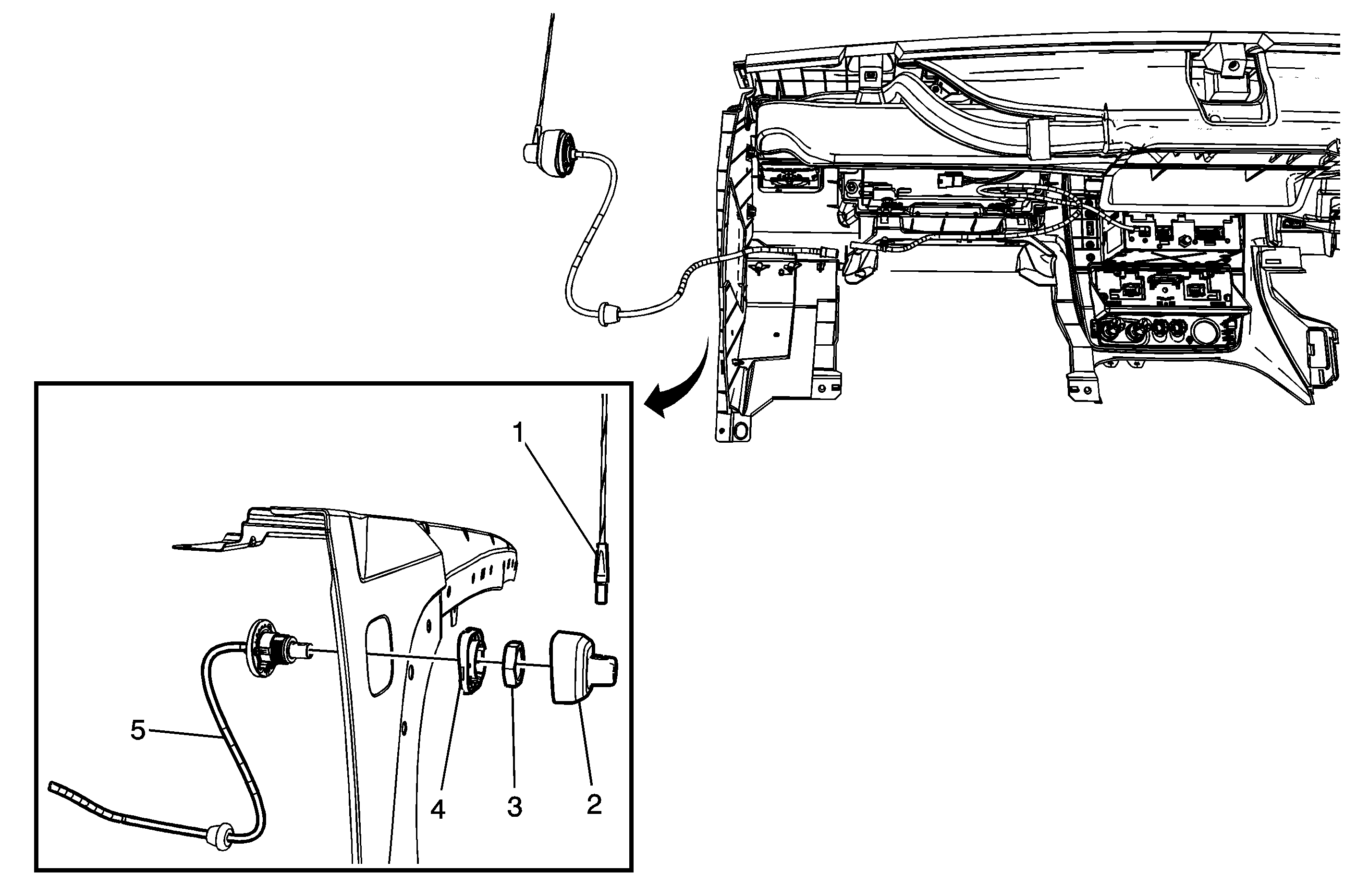
Callout | Component Name |
|---|---|
|
Notice: Refer to Fastener Notice in the Preface section. Fastener Tightening Specifications: Refer to Fastener Tightening Specifications . Preliminary ProcedureRemove the right front wheelhouse. Refer to Wheelhouse Panel Replacement . | |
1 | Radio Antenna Assembly |
2 | Radio Antenna Bracket Stud Cap |
3 | Radio Antenna Base Nut Tighten |
4 | Radio Antenna Spacer |
5 | Radio Antenna Base Cable Assembly Tip
|
