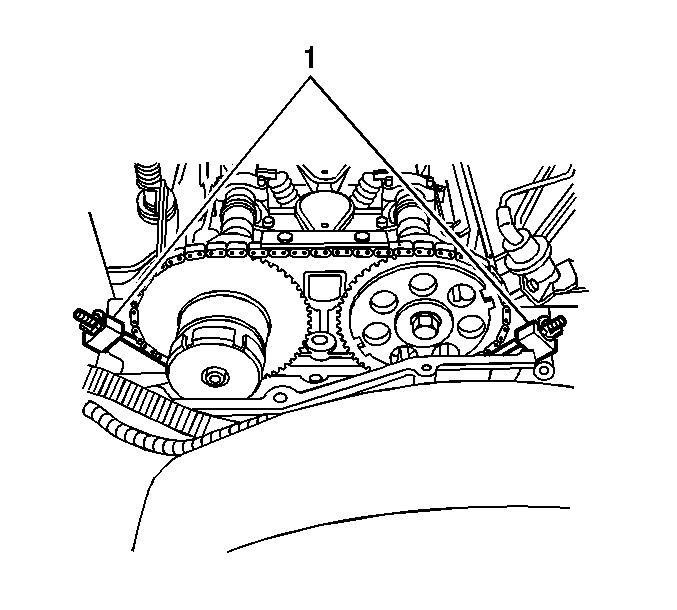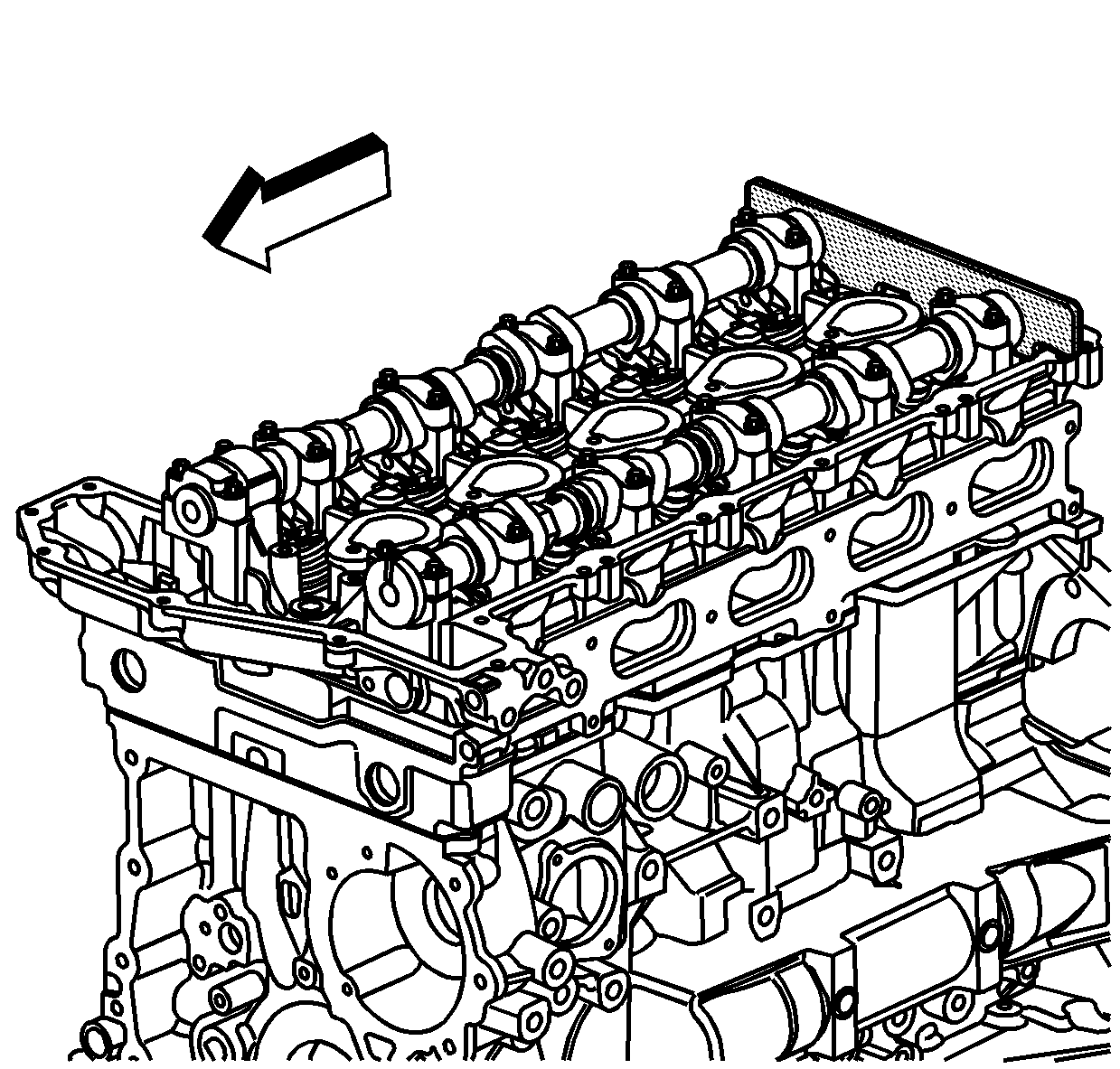For 1990-2009 cars only
Special Tools
| • | J-44217-45 Chain Holding Tool |
| • | J 44221 Camshaft Holding Tool |
| • | J 45059 Angle Meter |
Removal Procedure
- Remove the camshaft cover. Refer to Camshaft Cover Replacement.
- Ensure the exhaust camshaft position (CMP) actuator is functioning properly. Refer to Camshaft Position Actuator Diagnosis.
- Remove the exhaust CMP sensor. Refer to Camshaft Position Sensor Replacement - Exhaust.
- Remove the intake CMP sensor. Refer to Camshaft Position Sensor Replacement - Intake.
- Rotate the crankshaft in the engine rotational direction clockwise, until the number 1 piston is at top dead center (TDC) on the compression stroke.
- Using the timing mark on the exhaust camshaft position actuator sprocket as a reference, make a mark on the timing chain link adjacent to it.
- Install the J 44221 to the rear of the camshafts.
- Complete the following in order to install the J-44217-45 (1):
- Remove and discard the exhaust camshaft position actuator bolt.
- Remove the exhaust camshaft position actuator.
- Clean and inspect the sprocket. Refer to Camshaft Timing Chain and Sprocket Cleaning and Inspection.
Warning: Refer to Camshaft Holding Tool Warning in the Preface section.
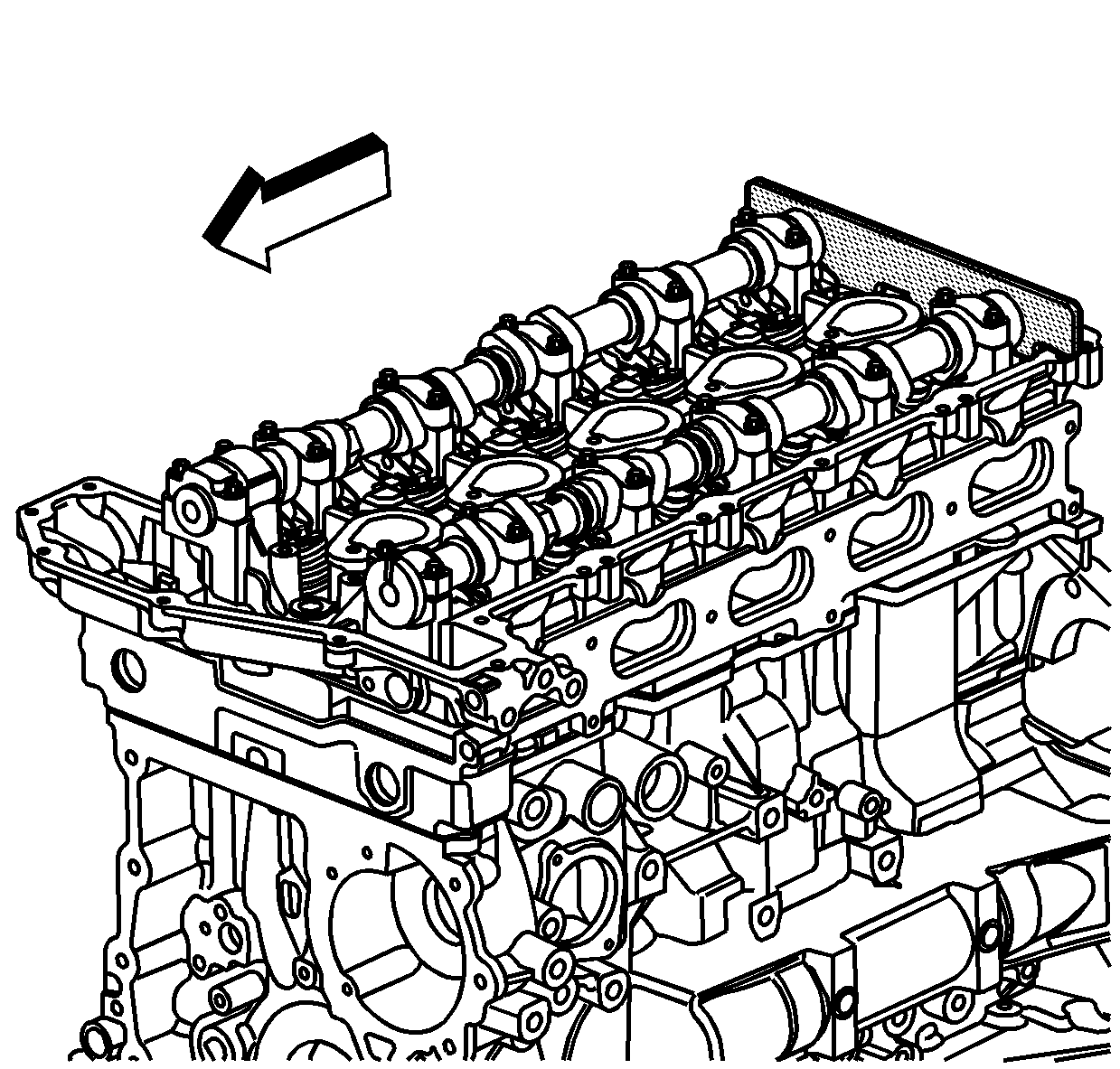
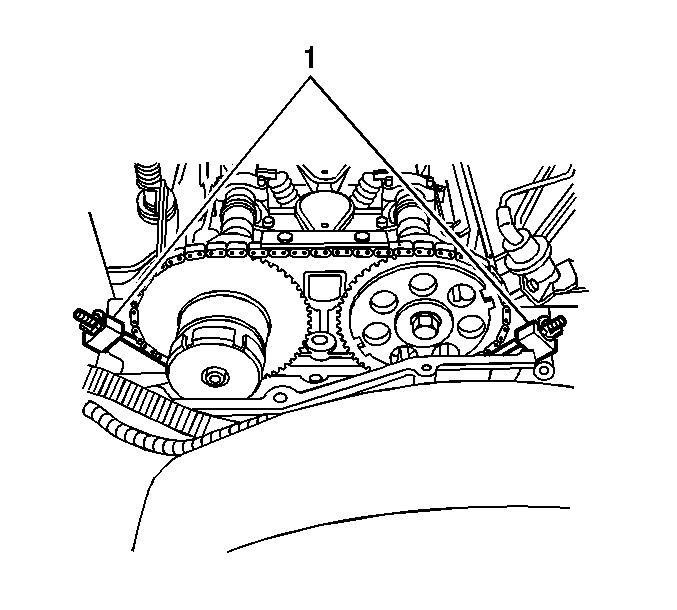
| 8.1. | Install the hook portion of the timing chain retention tools into one of the timing chain links near the timing chain shoe on both sides of the engine. |
| 8.2. | Tighten the wingnuts. |
| 8.3. | Ensure the hooks are still in one of the links and the gage blocks of the tool are firmly in place on the edge of the head. |
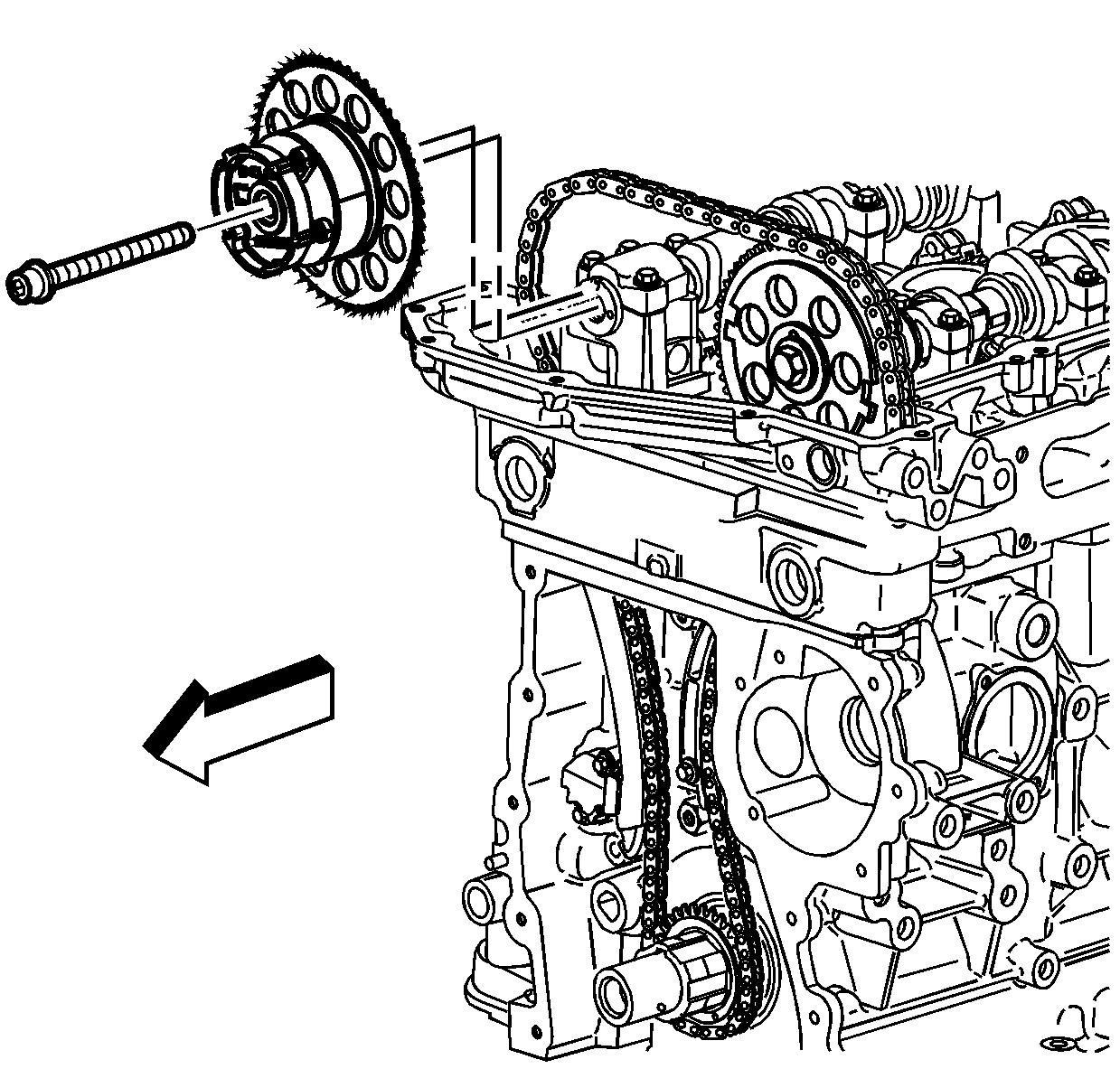
Installation Procedure
- Ensure the camshaft actuator is fully advanced prior to installation.
- Install the exhaust camshaft actuator into the timing chain.
- Install the exhaust camshaft actuator onto the exhaust camshaft.
- Install a NEW exhaust camshaft actuator bolt.
- Remove the J-44217-45 (1).
- Remove the J 44221 from the camshafts.
- Install the CMP sensor. Refer to Camshaft Position Sensor Replacement - Intake.
- Install the exhaust CMP sensor. Refer to Camshaft Position Sensor Replacement - Exhaust.
- Install the camshaft cover. Refer to Camshaft Cover Replacement.
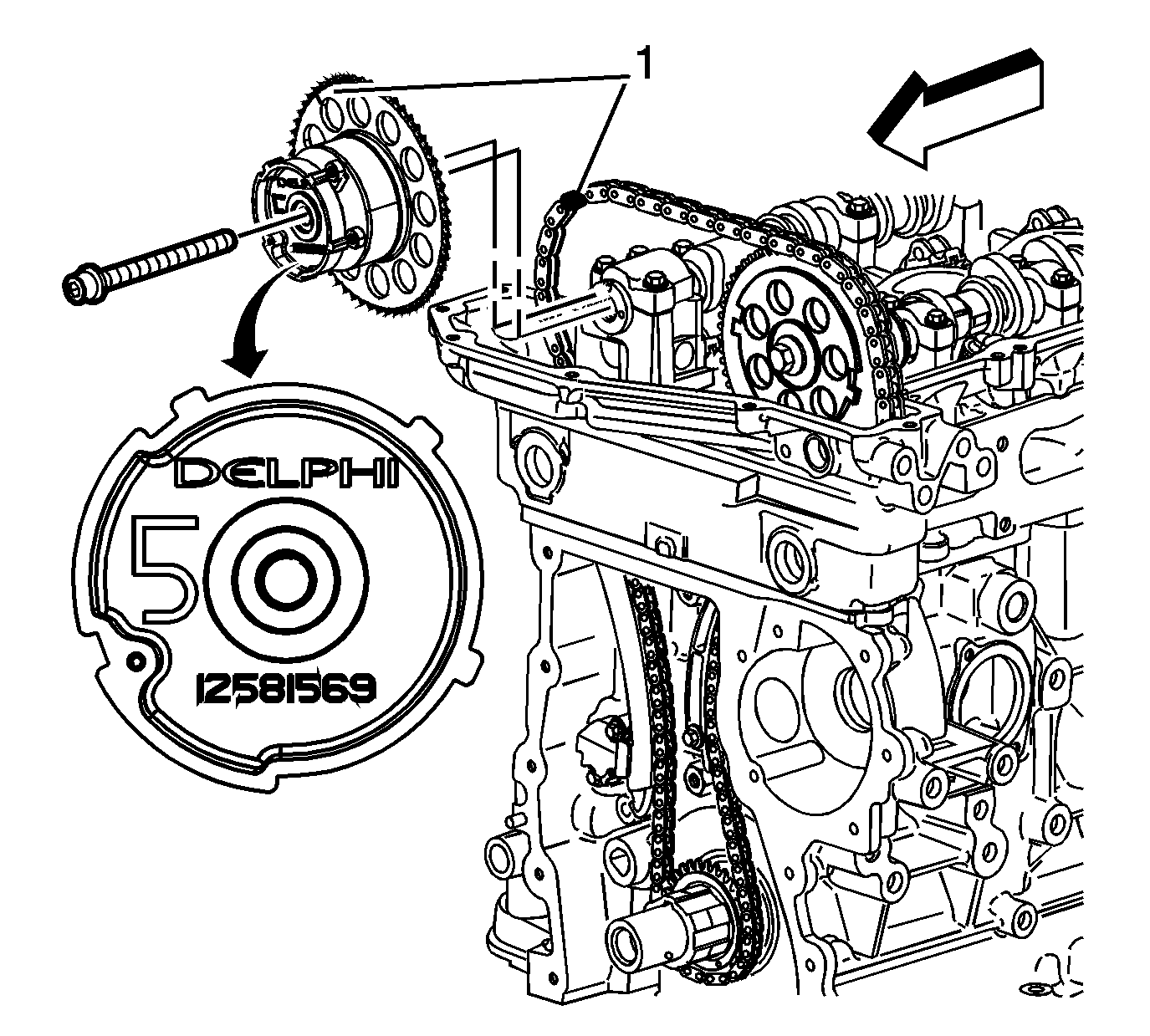
Aligning the marked link (1) on the timing chain with the timing mark (1) on the exhaust camshaft position actuator sprocket.
Note:
• To aid in aligning the actuator to the camshaft, use a 25 mm (1 in) wrench on the hex of the camshaft to rotate • Ensure the alignment pin is properly engaged with the camshaft
Caution: Refer to Fastener Caution in the Preface section.
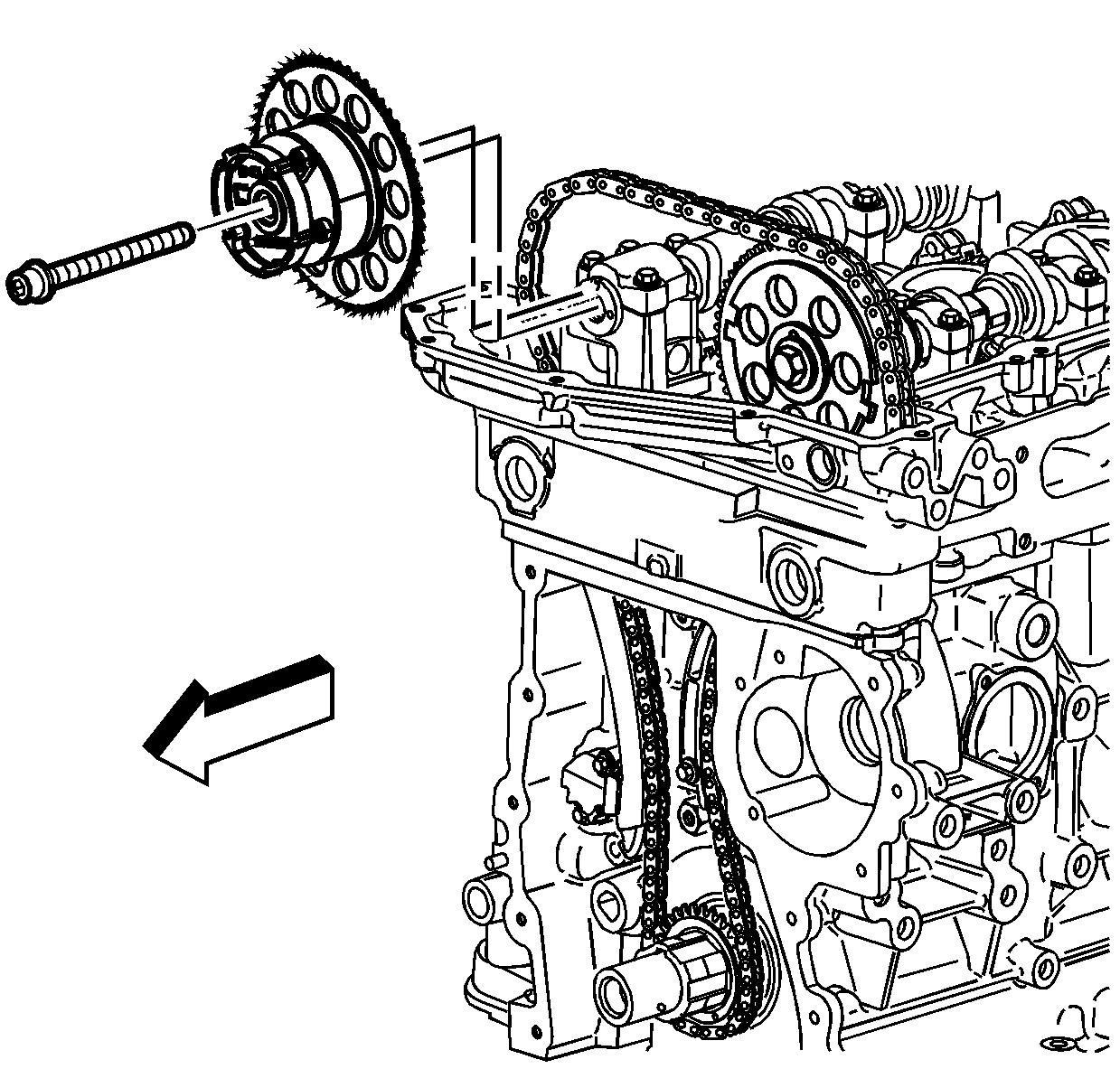
Tighten the bolt a first pass to 25 N·m (18 lb ft). Using the J 45059 rotate the bolt a final pass an additional 135 degrees.