For 1990-2009 cars only
Removal Procedure
- Turn the steering wheel so that the front wheels are pointing straight ahead.
- Remove the upper intermediate steering shaft bolt (1) at the lower intermediate steering shaft.
- Remove the steering column. Refer to Steering Column Replacement.
- Remove the steering column nuts (1).
- Remove the upper intermediate steering shaft from inside the vehicle.
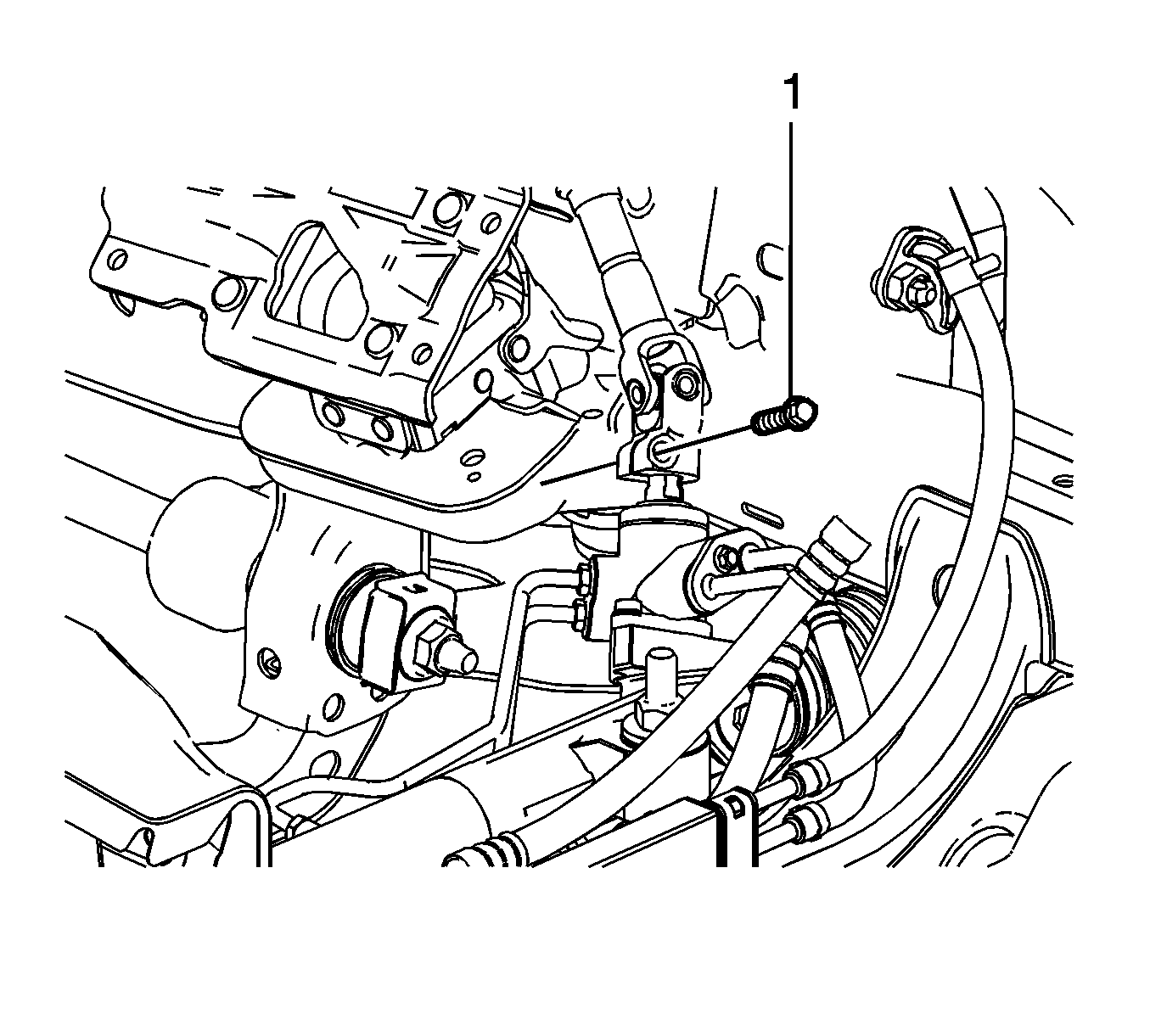
Note: Note the direction of upper intermediate steering shaft bolt. It must be installed in the same direction it was removed.
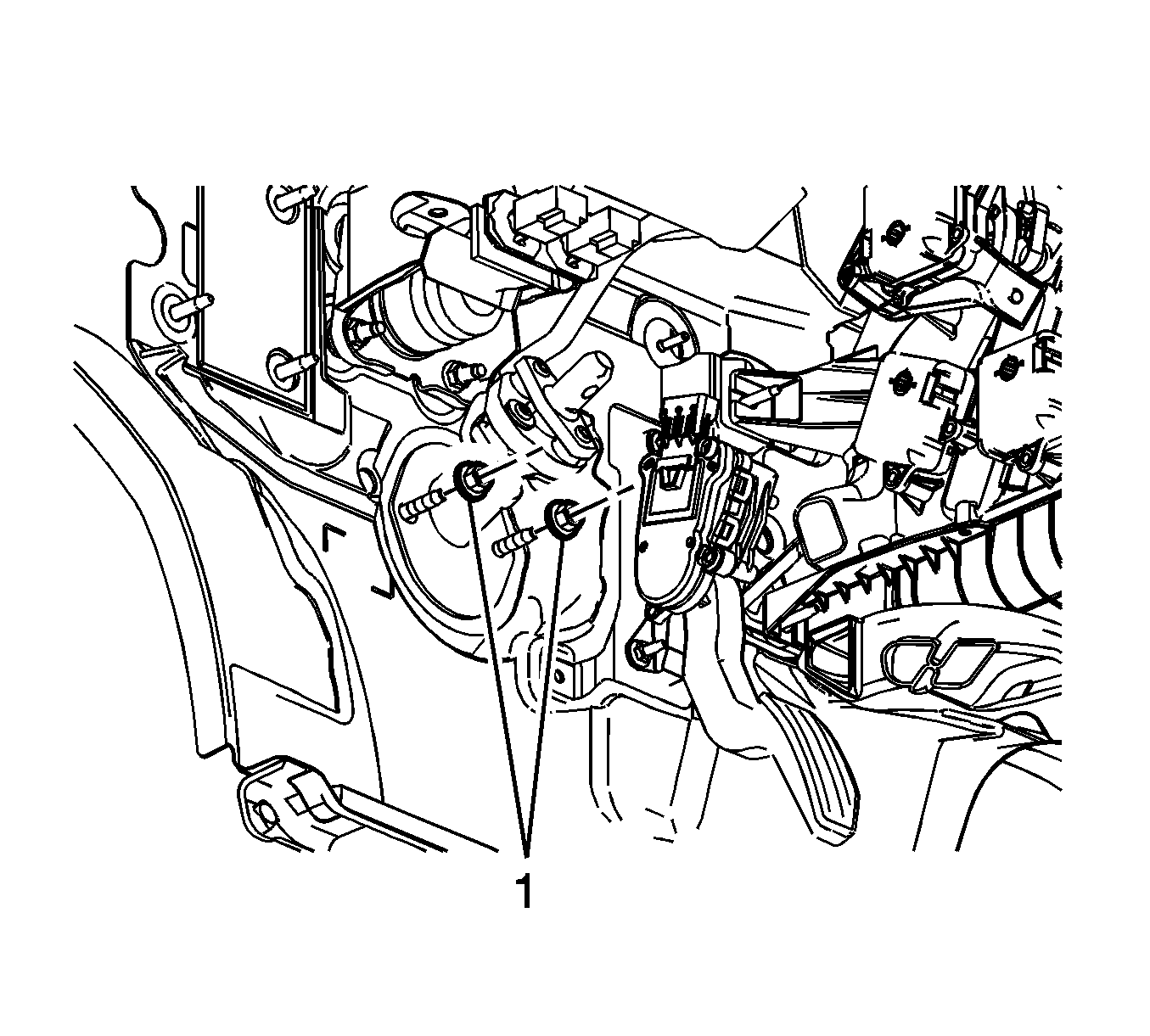
Installation Procedure
- Perform the following procedure before installing the upper intermediate steering shaft bolt:
- Position the upper intermediate steering shaft to the vehicle.
- Install the steering column nuts (1).
- Install the steering column. Refer to Steering Column Replacement.
- Install the upper intermediate steering shaft bolt (1) at the lower intermediate steering shaft.
| 1.1. | Remove all traces of the original adhesive patch. |
| 1.2. | Clean the threads of the bolt with denatured alcohol, or equivalent, and allow to dry. |
| 1.3. | Apply threadlocker GM P/N 12345493 (Canadian P/N 10953488) or blue, medium LOCTITE™ 242. |
Caution: Refer to Fastener Caution in the Preface section.
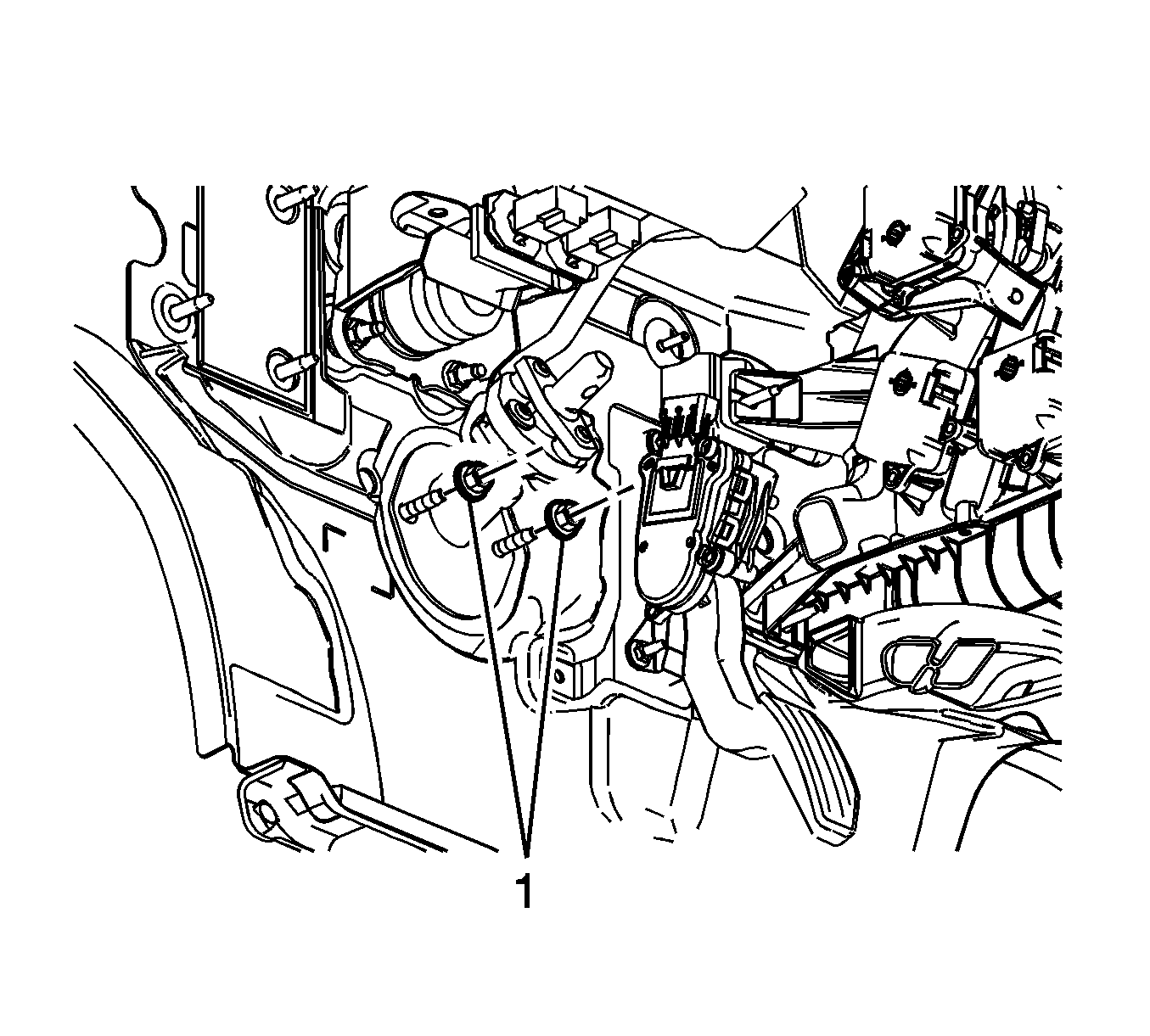
Tighten
Tighten the nuts to 30 N·m (22 lb ft).
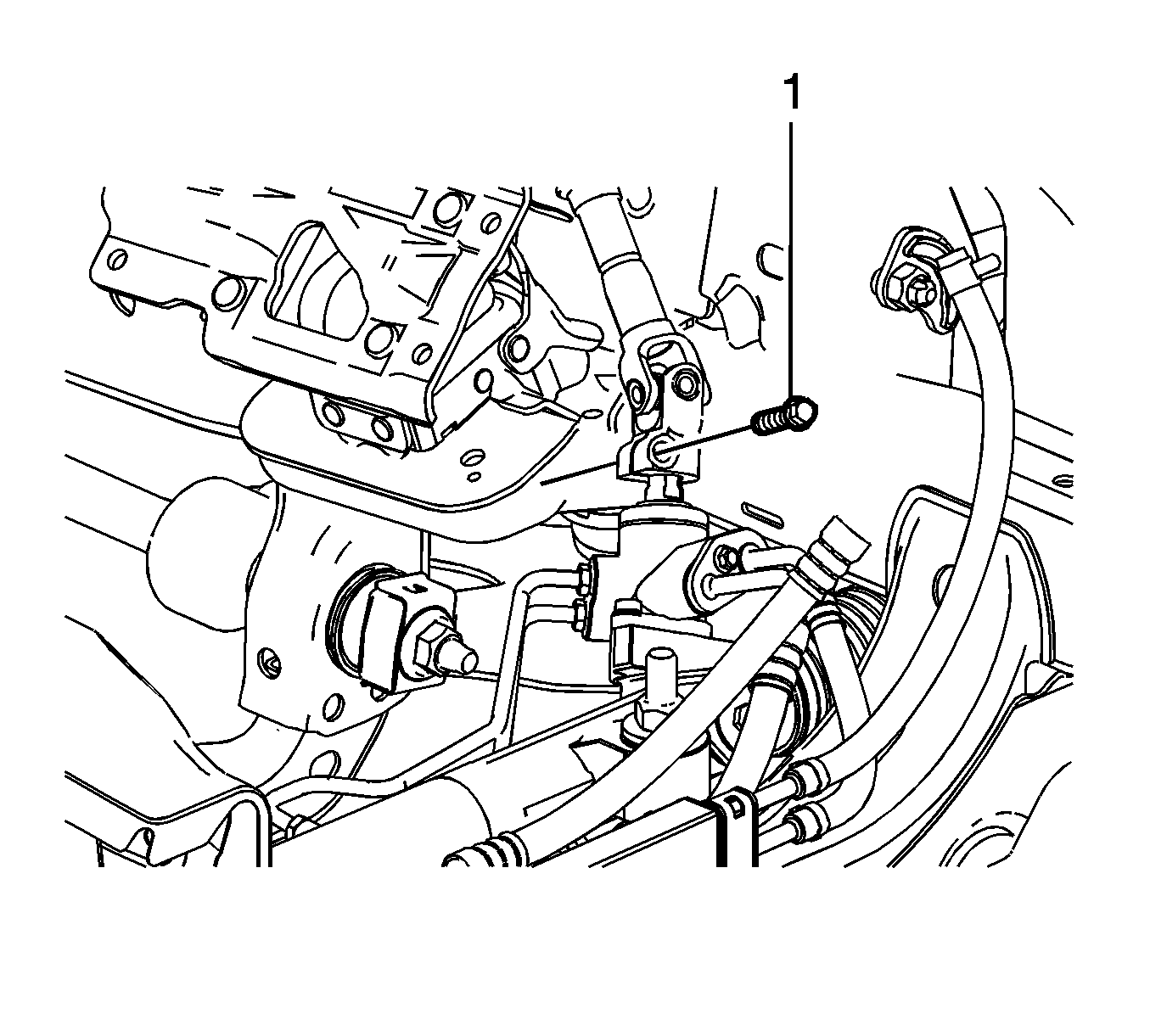
Tighten
Tighten the bolt to 23 N·m (17 lb ft).
