For 1990-2009 cars only
Special Tools
J 42640 Steering Column Anti-Rotation Pin
Removal Procedure
- Turn the steering wheel so that the front wheels are pointing straight ahead.
- Lock the steering column through the access hole in the lower steering column trim cover using anti-rotation pin J 42640 .
- Remove the upper intermediate steering shaft bolt (1).
- Disconnect the upper intermediate steering shaft from the lower intermediate steering shaft.
- Remove the lower intermediate steering shaft bolt (1) at the steering gear.
- Disconnect the lower intermediate steering shaft from the steering gear.
- Remove the lower intermediate steering shaft from the vehicle.
Caution: The front wheels of the vehicle must be maintained in the straight ahead position and the steering column must be in the LOCK position before disconnecting the steering column or intermediate shaft. Failure to follow these procedures will cause improper alignment of some components during installation and result in damage to the SIR coil assembly.
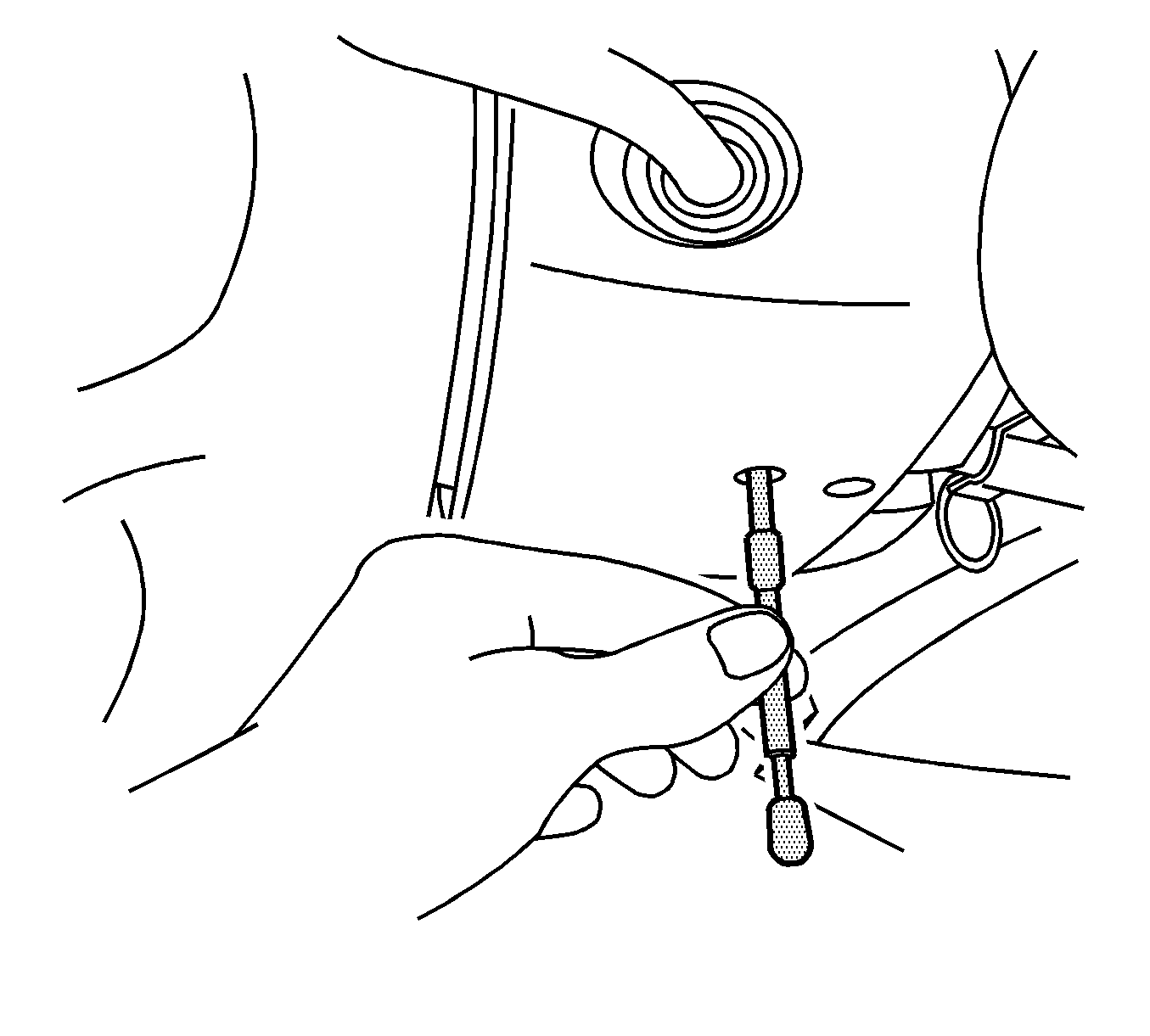
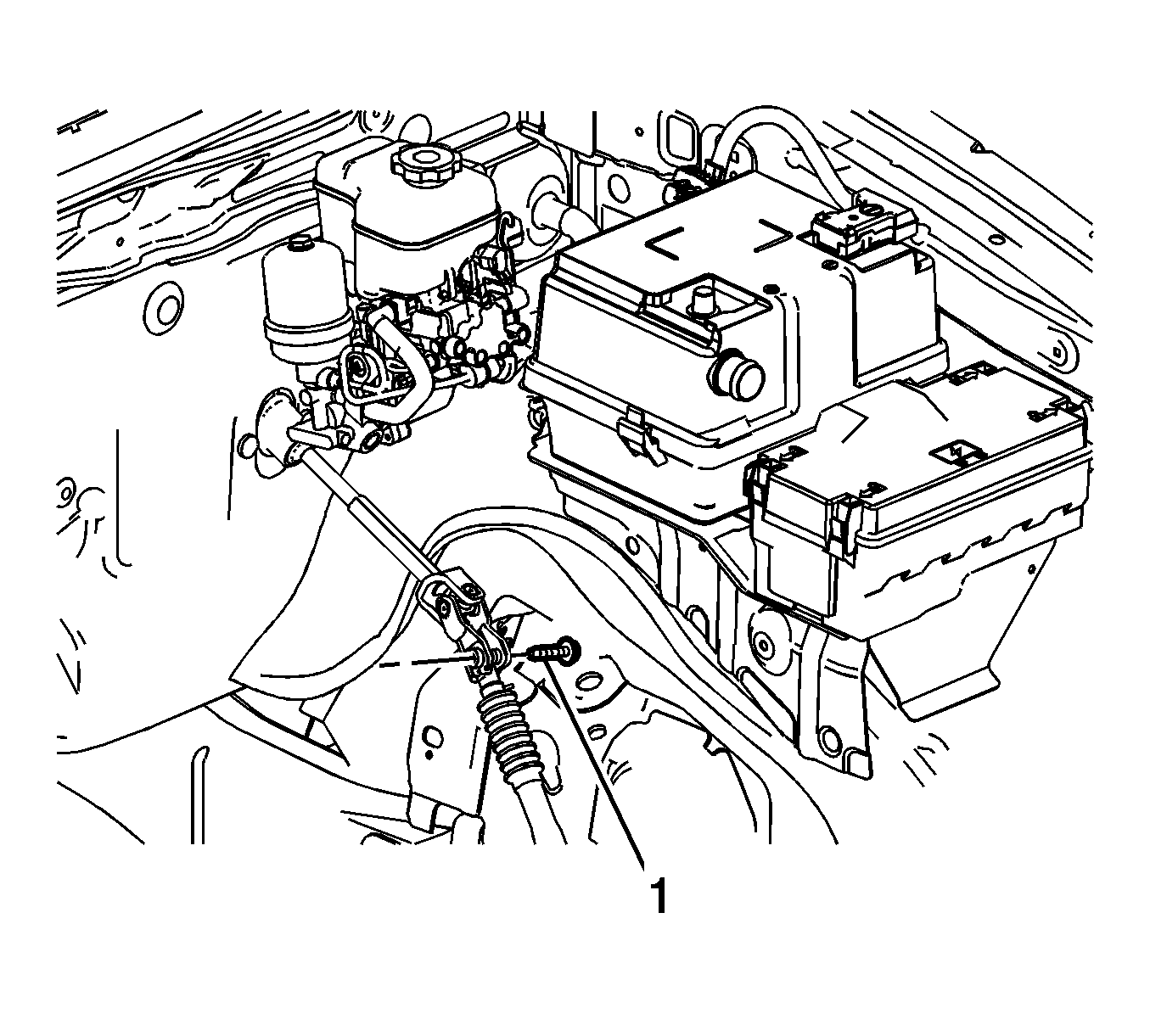
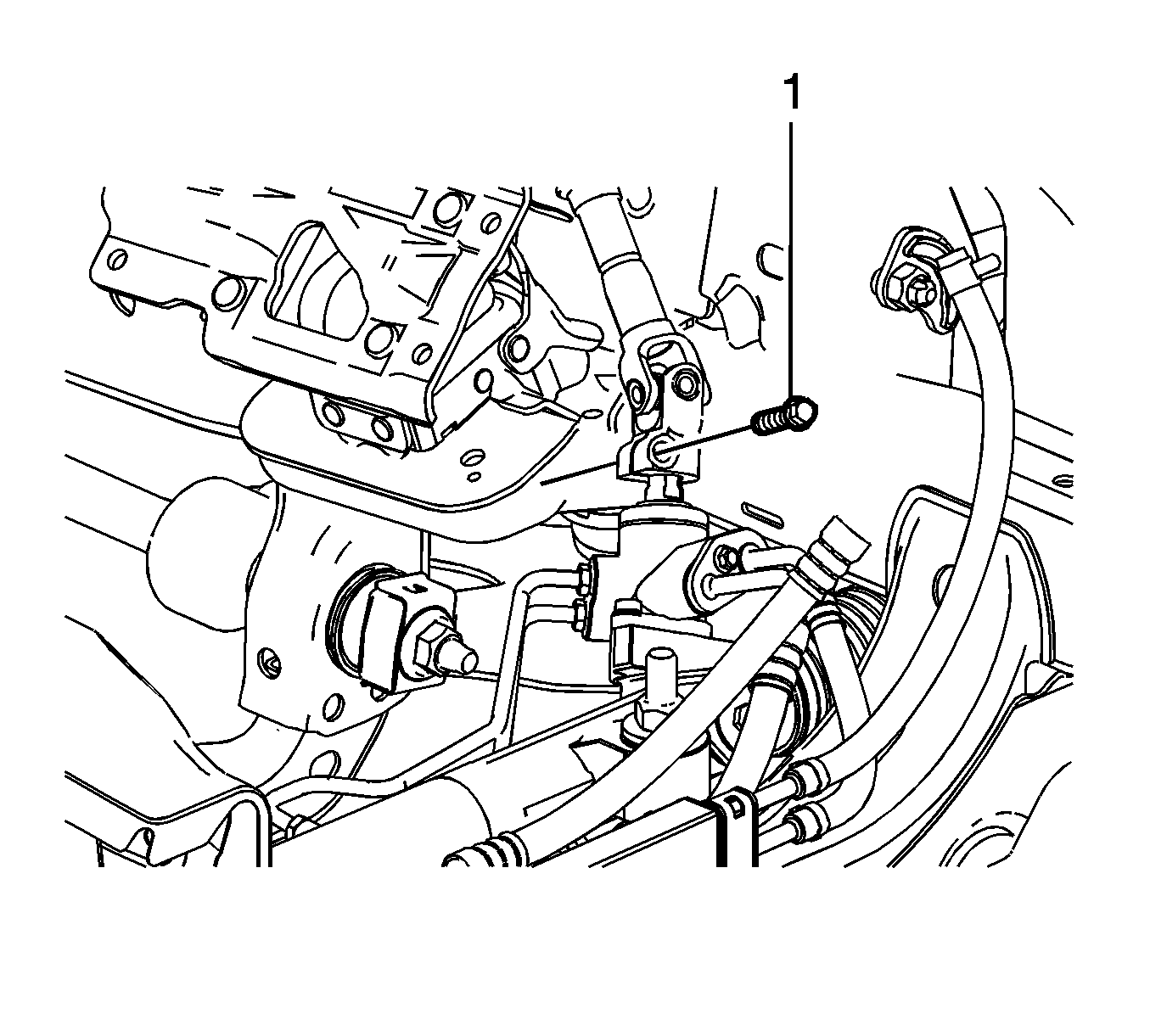
Installation Procedure
- Perform the following procedure before installing the lower and upper intermediate steering shaft bolts:
- Position the lower intermediate steering shaft to the vehicle.
- Connect the lower intermediate steering shaft to the steering gear.
- Install the lower intermediate steering shaft bolt (1) at the steering gear.
- Connect the lower intermediate steering shaft to the upper intermediate steering shaft.
- Install the upper intermediate steering shaft bolt (1).
- Remove anti-rotation pin J 42640 .
| 1.1. | Remove all traces of the original adhesive patch. |
| 1.2. | Clean the threads of the bolt with denatured alcohol, or equivalent, and allow to dry. |
| 1.3. | Apply threadlocker GM P/N 12345493 (Canadian P/N 10953488) or blue, medium LOCTITE™ 242. |
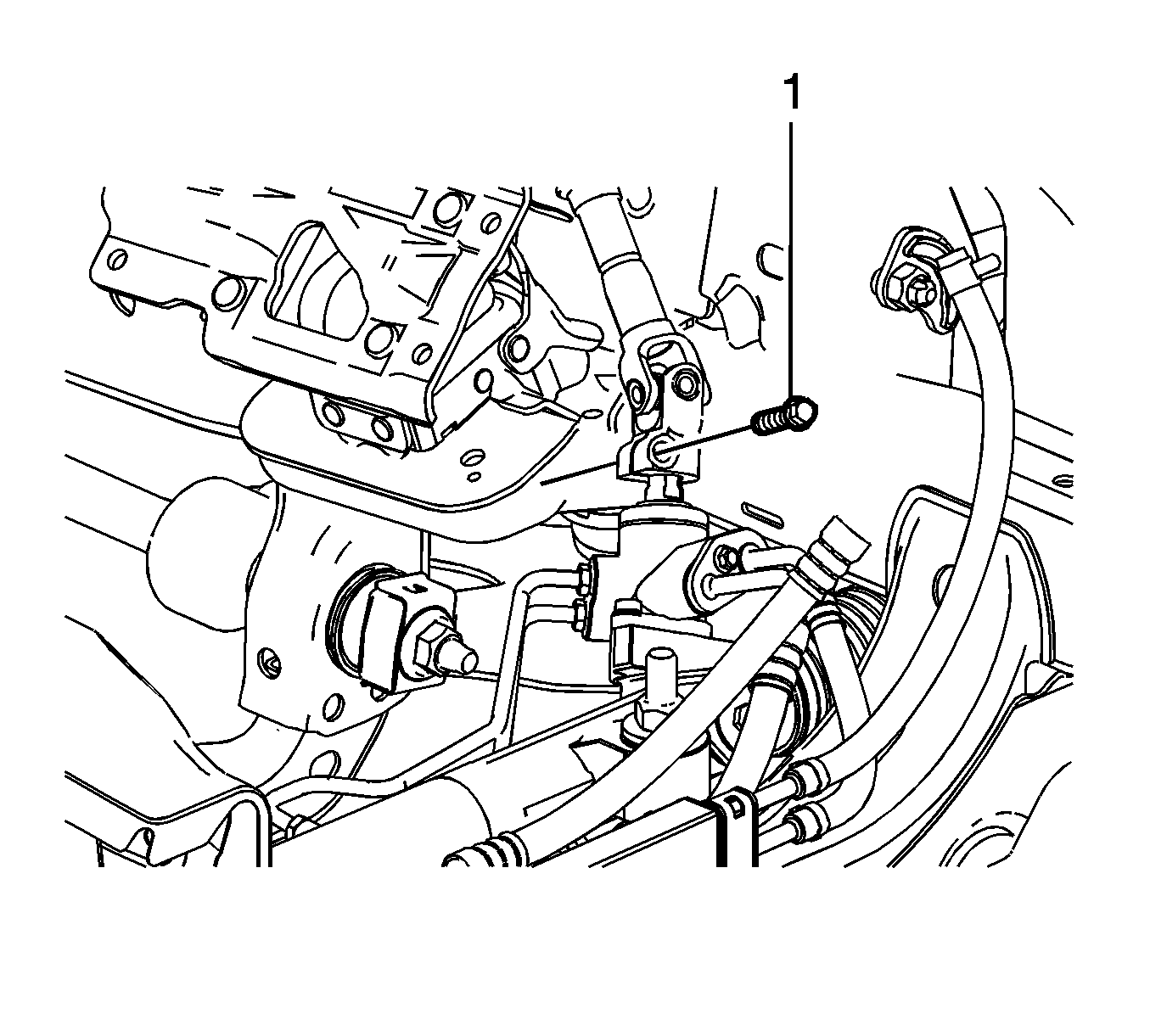
Tighten
Tighten the bolt to 45 N·m (33 lb ft).
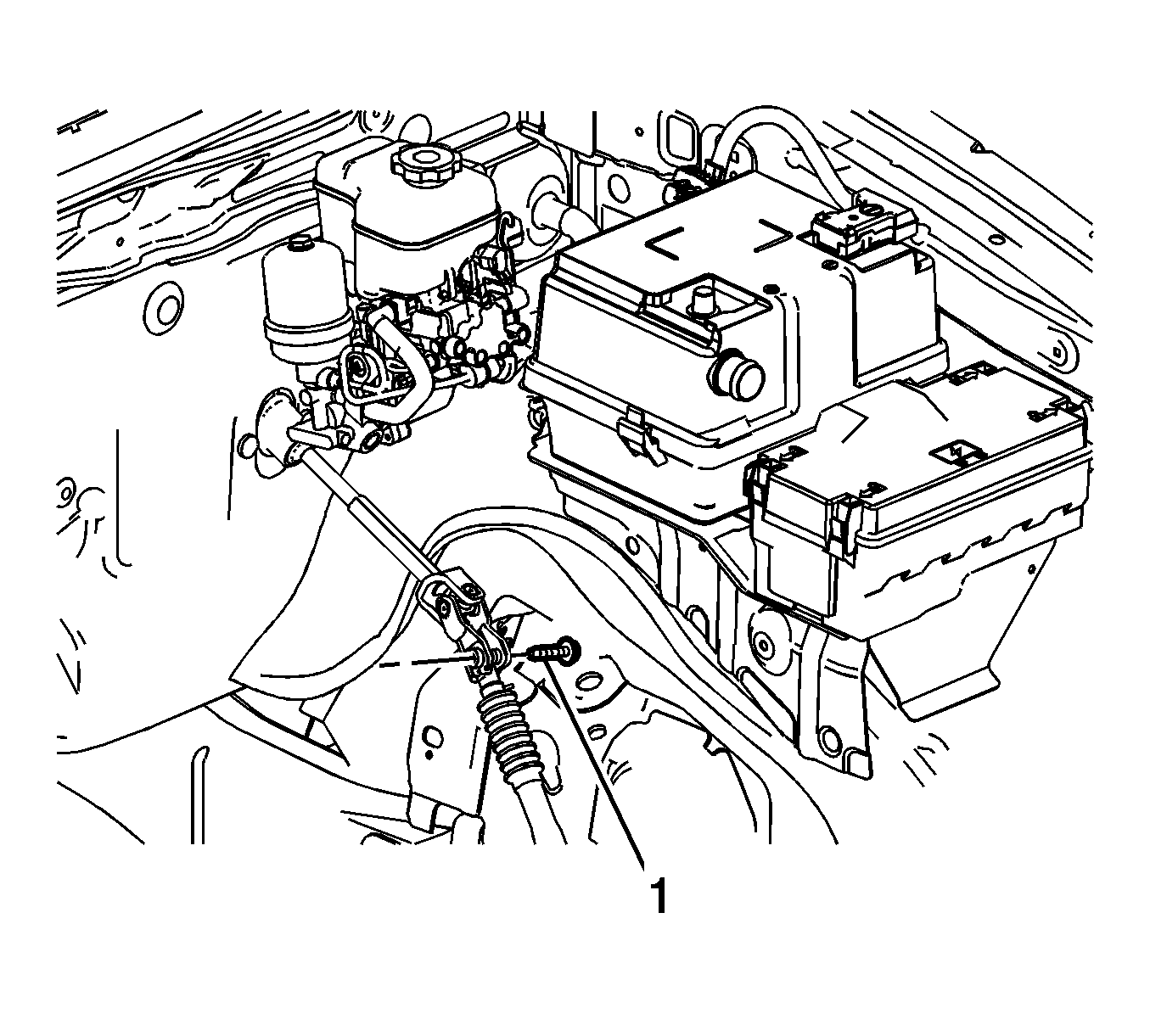
Tighten
Tighten the bolt to 23 N·m (17 lb ft).
