For 1990-2009 cars only
Removal Procedure
- Disconnect the negative battery cable.
- Remove the power steering pump. Refer to Power Steering Pump Replacement .
- Remove the A/C compressor. Refer to Air Conditioning Compressor Replacement .
- Remove the rear A/C compressor mounting bracket bolts and the rear A/C compressor mounting bracket.
- Remove the accessory mounting bracket by removing the bolts.
- Disconnect the crankshaft position (CKP) sensor connector.
- Remove the CKP sensor retaining bolt.
- Gently rotate and remove the CKP sensor from the engine block.
Caution: Refer to Battery Disconnect Caution in the Preface section.
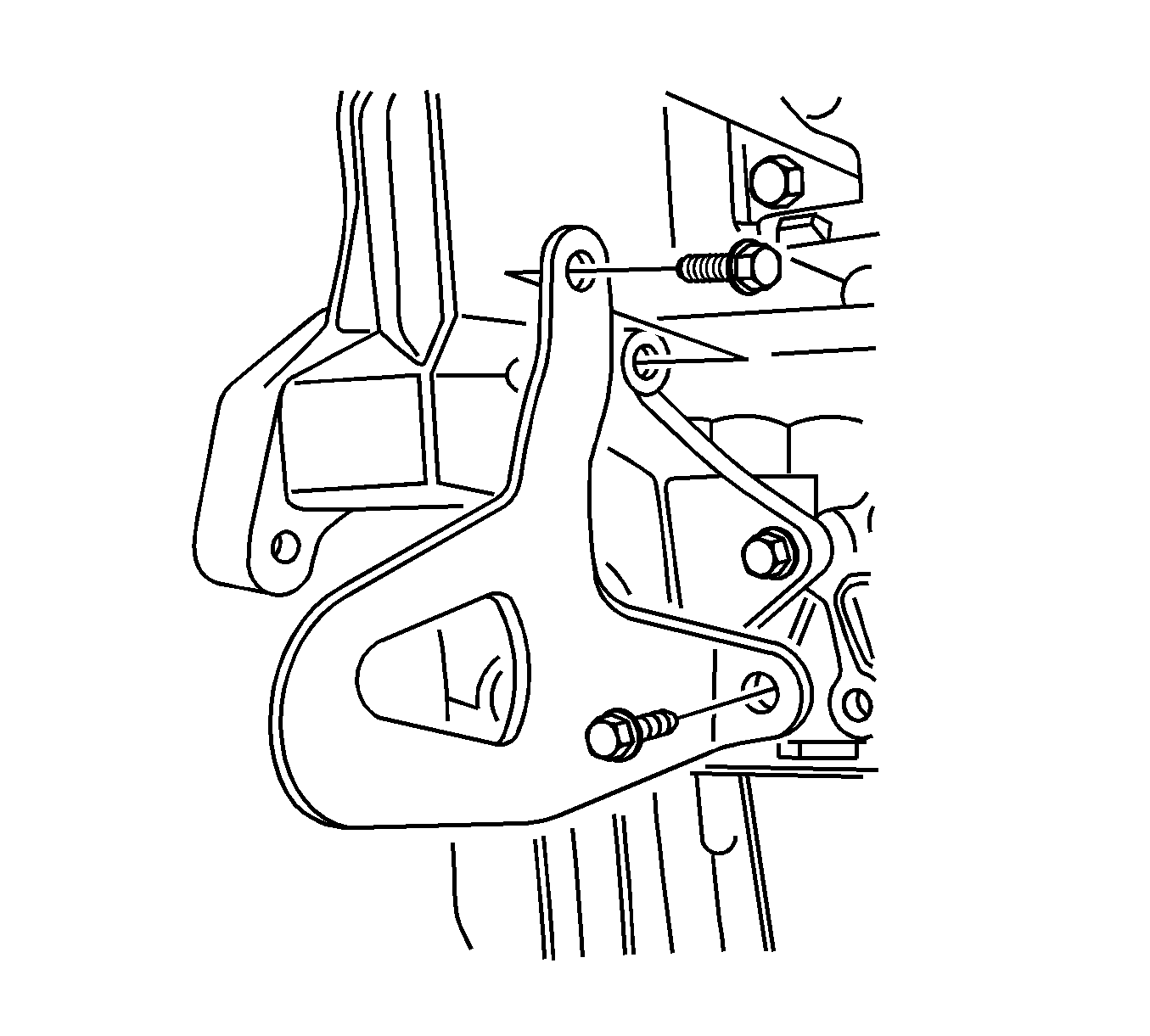
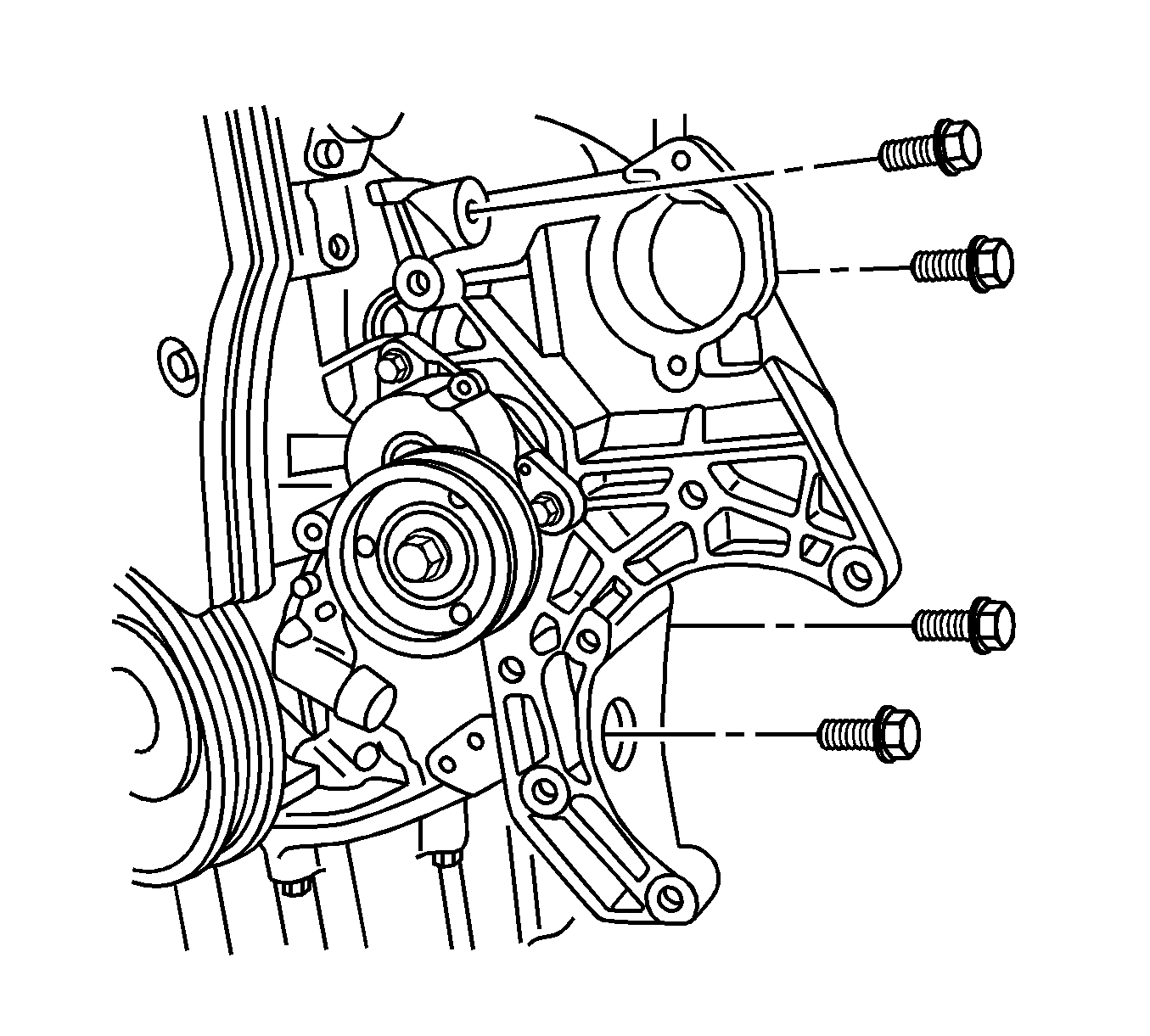
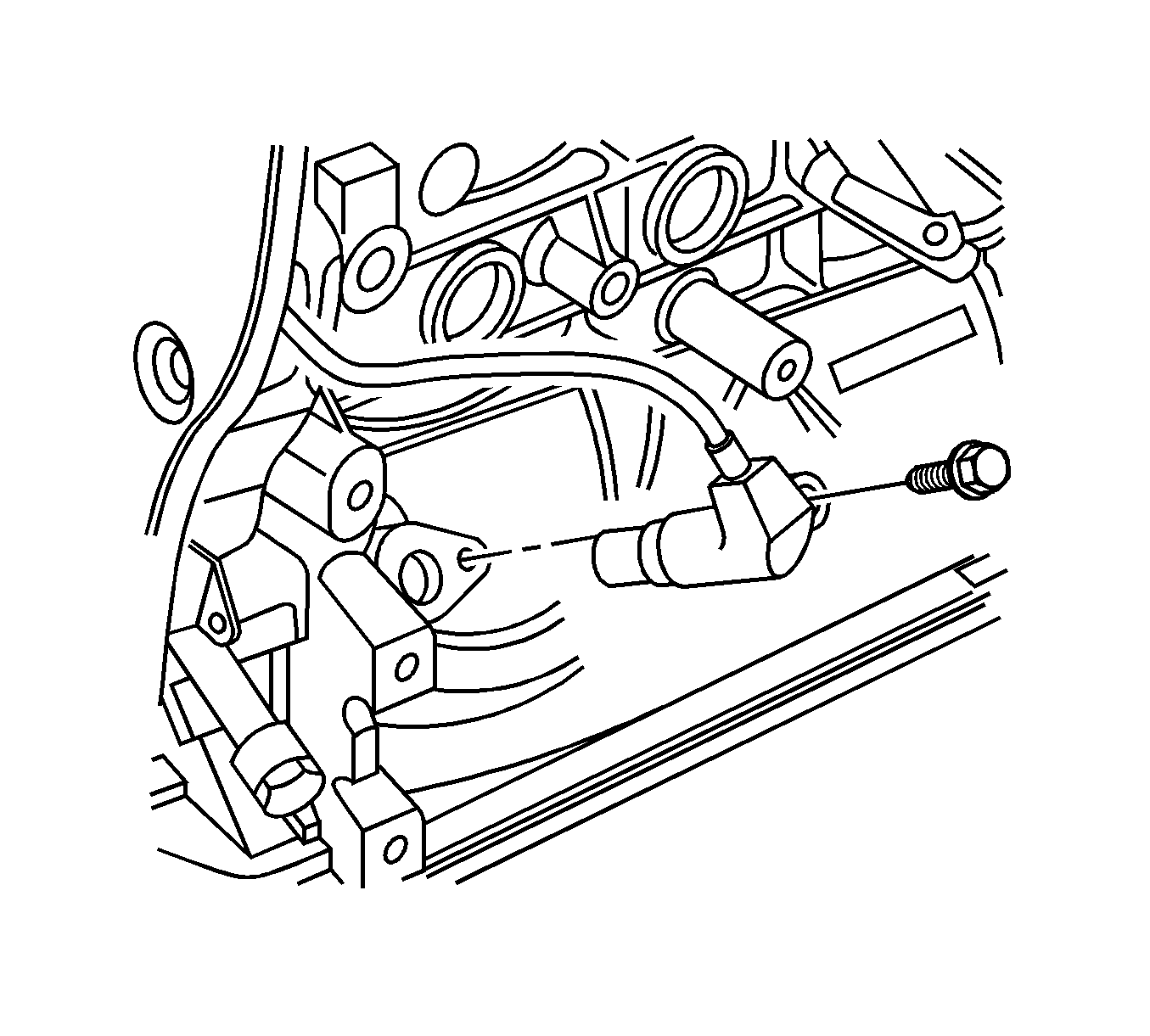
Installation Procedure
- Install the CKP sensor into the engine block.
- Install the CKP sensor retaining bolt.
- Connect the CKP sensor connector.
- Install the accessory mounting bracket with the bolts.
- Install the rear A/C mounting bracket.
- Install the A/C compressor. Refer to Air Conditioning Compressor Replacement .
- Install the power steering pump. Refer to Power Steering Pump Replacement .
- Connect the negative battery cable.
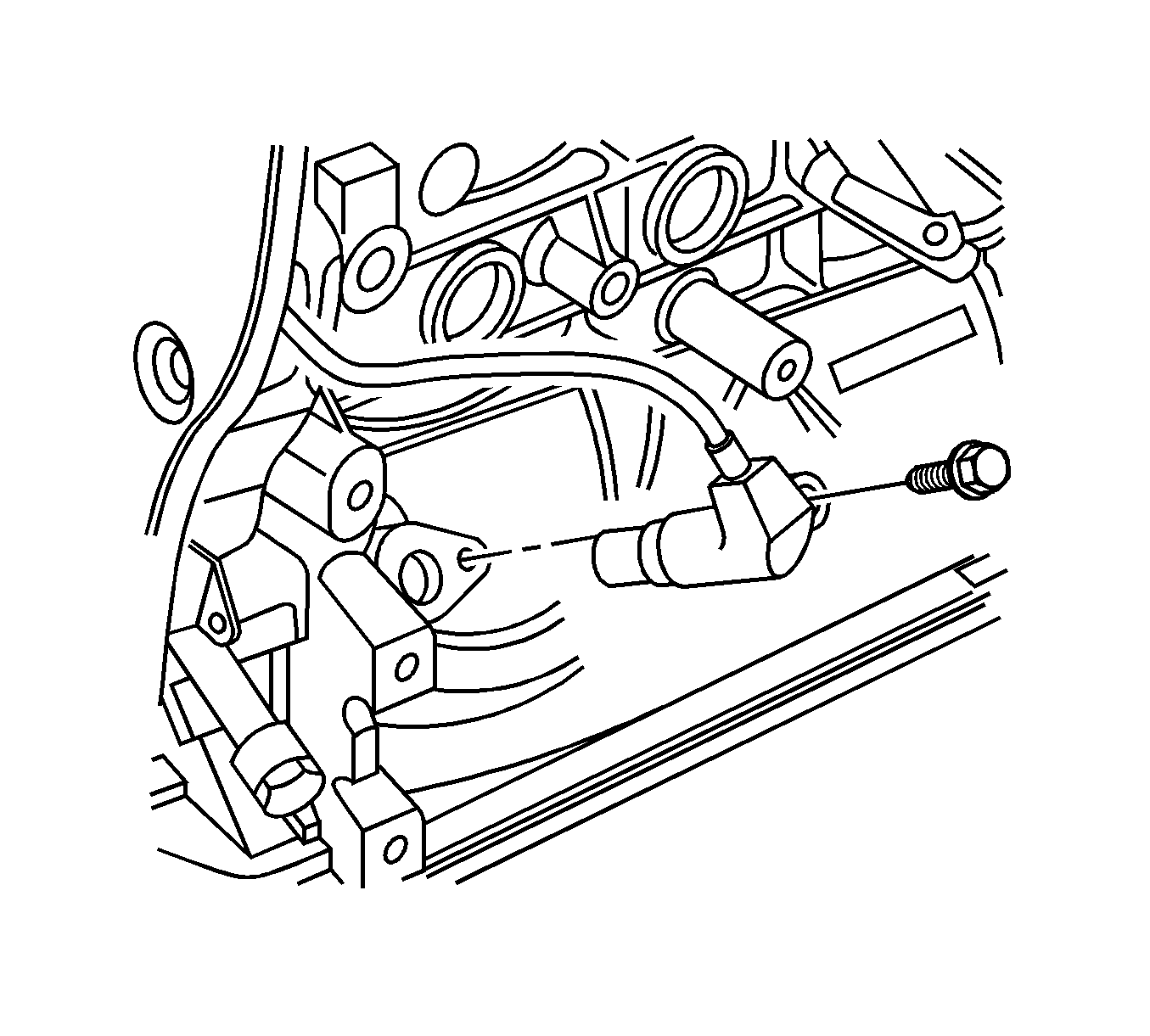
Notice: Refer to Fastener Notice in the Preface section.
Tighten
Tighten the CKP sensor retaining bolt to 8 N·m (71 lb in).
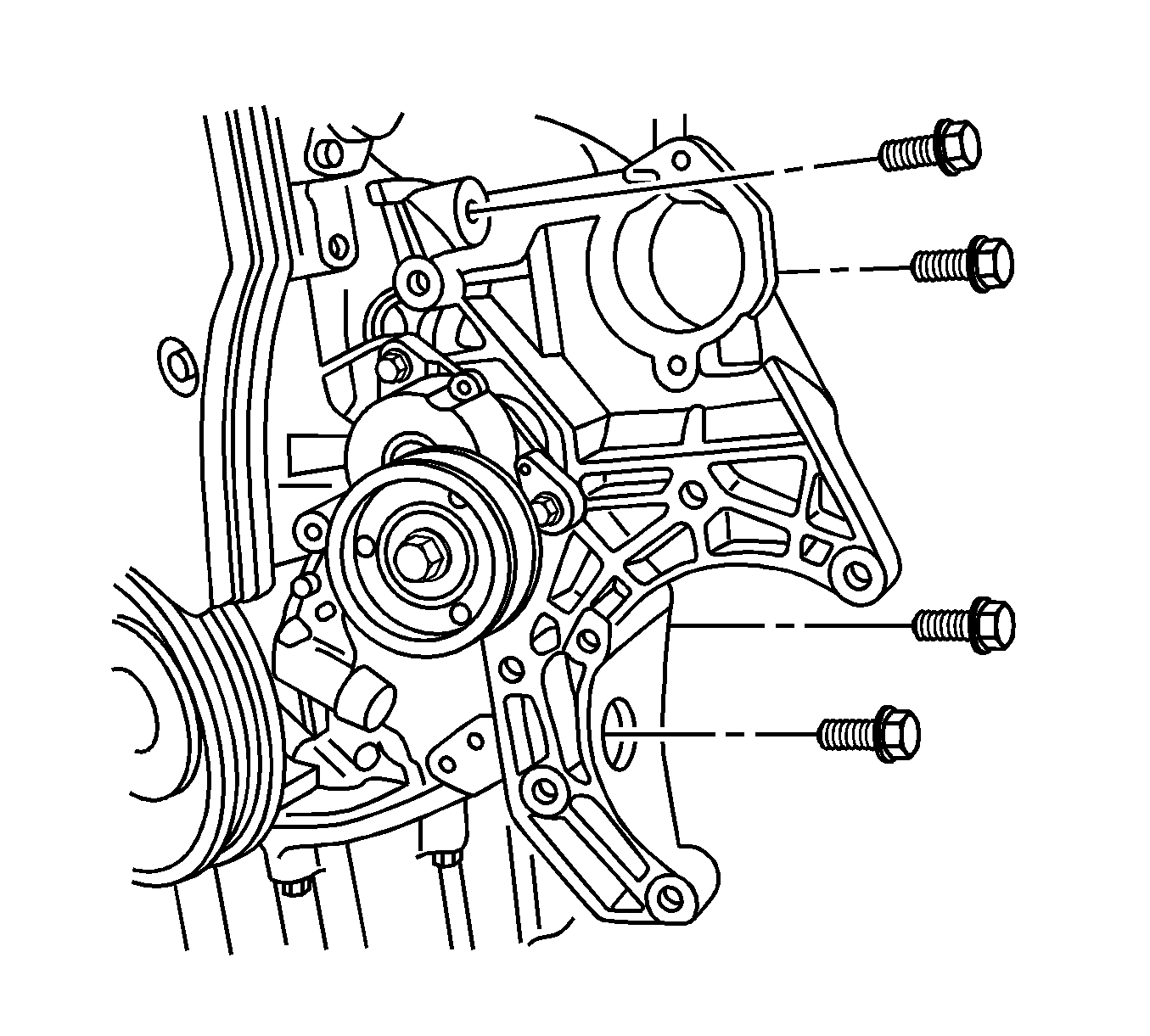
Tighten
Tighten the accessory mounting bracket bolts to 37 N·m (27 lb ft).
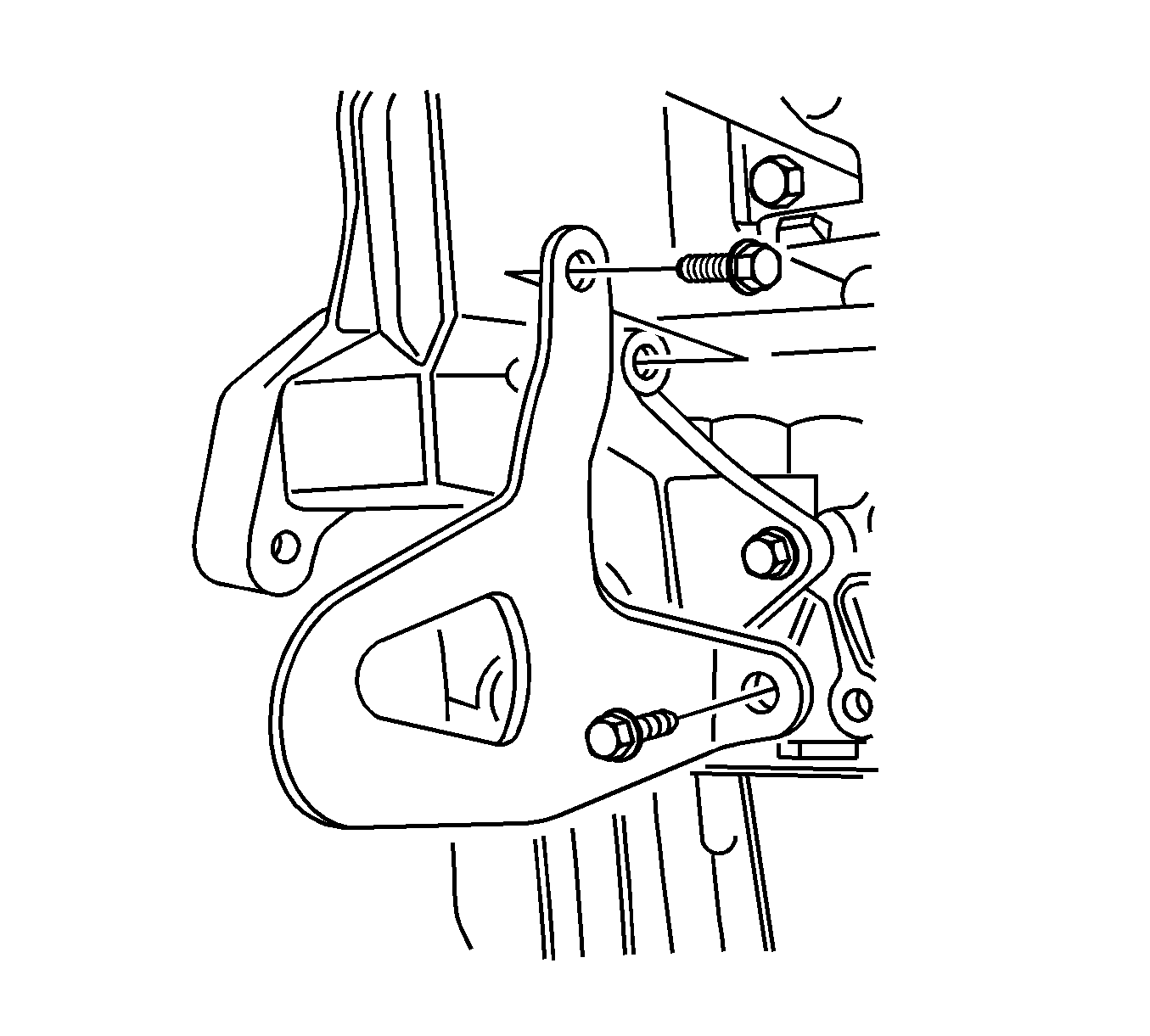
Tighten
Tighten the rear A/C mounting bracket bolts to 35 N·m (26 lb ft).
