For 1990-2009 cars only
Video Disc Player Display Bezel Replacement Display
Removal Procedure
- Remove the rear dome lamp assembly. Refer to Dome Lamp Replacement.
- Remove the DVD screen surround to roof panel screw (1).
- Remove the DVD screen surround (2) from the headlining trim (4).
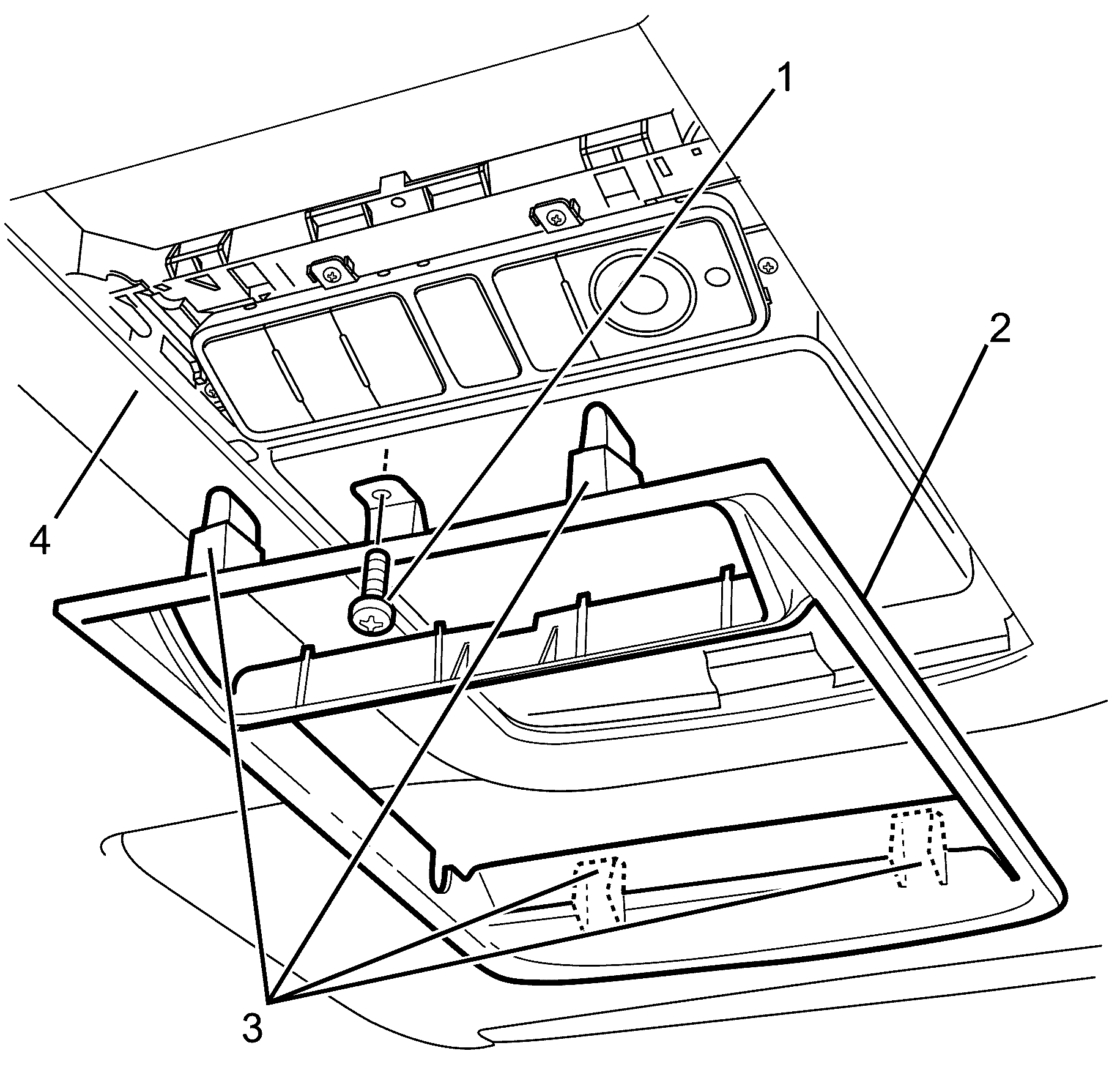
Important: Using a suitable tool disengage the retainers (3).
Installation Procedure
- Install the DVD screen surround (2) to the headlining trim (4).
- Install the DVD screen surround to roof panel retaining screw (1).
- Install the rear dome lamp assembly. Refer to Dome Lamp Replacement.
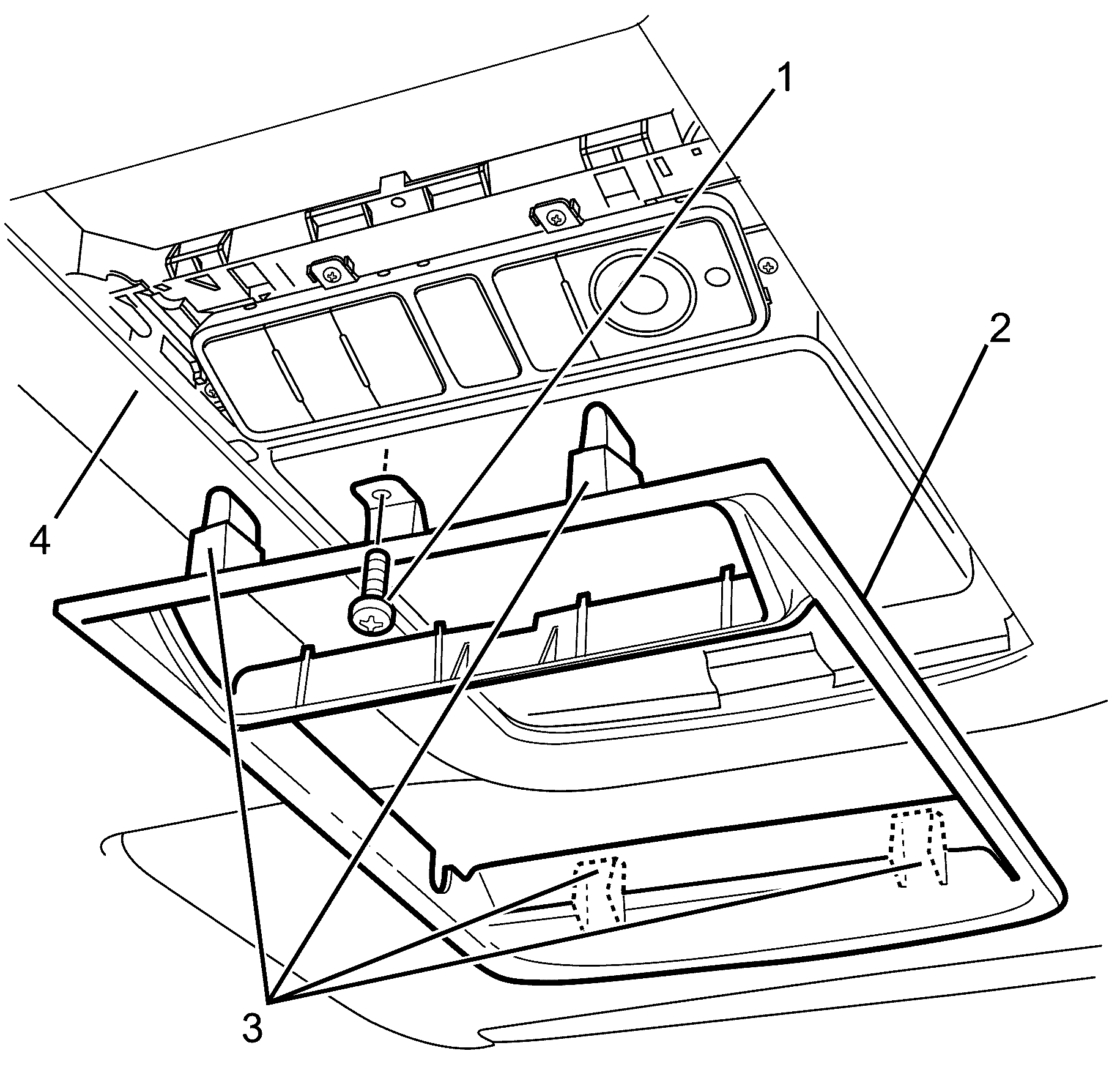
Important: Make sure all the retainers (3) engage the headlining trim (3).
Notice: Refer to Fastener Notice in the Preface section.
Tighten
Tighten the screws to 1 N·m (18 lb in).
Video Disc Player Display Bezel Replacement Player
Removal Procedure
- Remove the rear dome lamp assembly. Refer to Dome Lamp Replacement.
- Remove the DVD player surround to roof panel screw (2).
- Remove the DVD player surround (2) from the headlining trim (3).
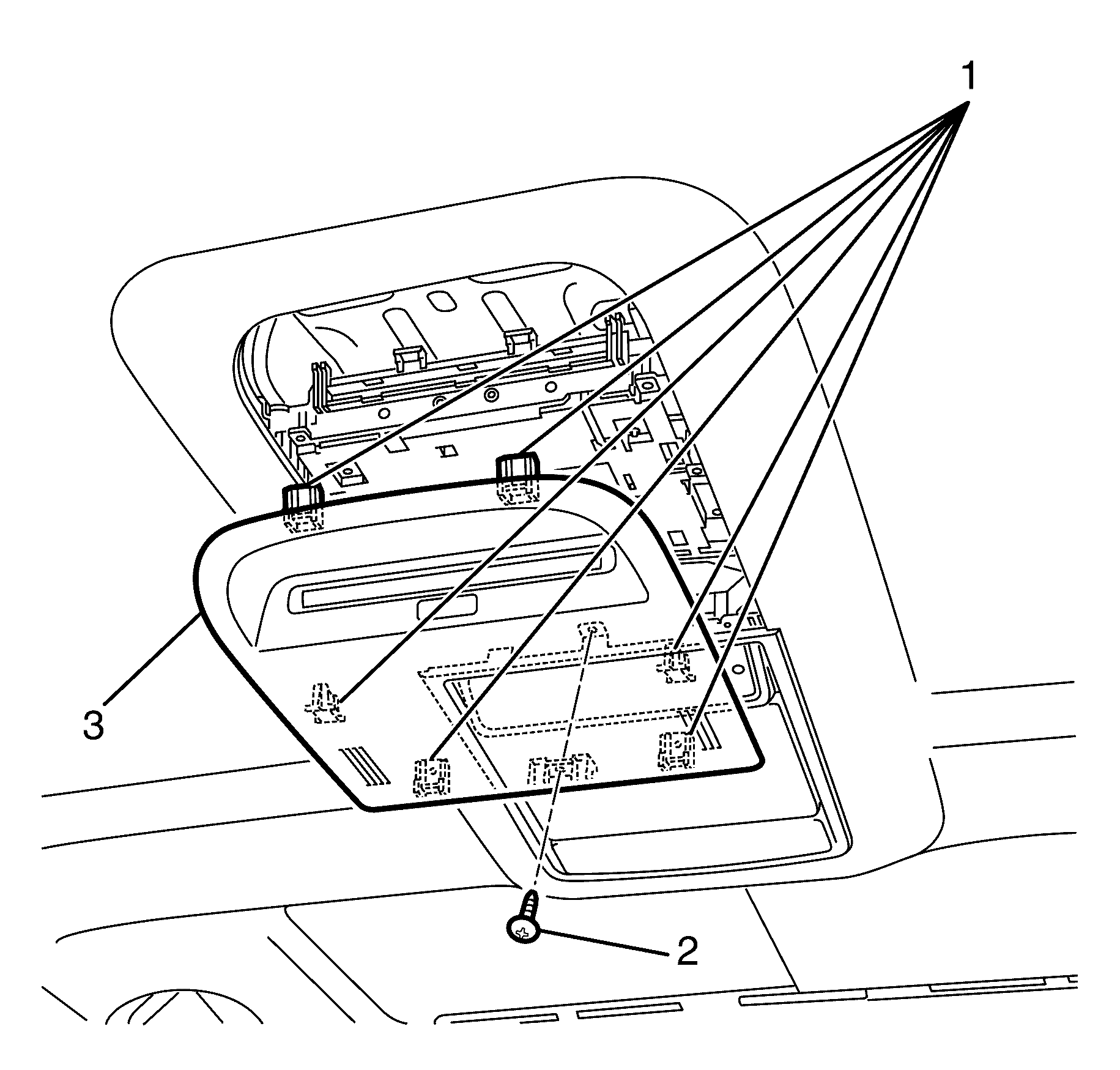
Important: Using a suitable tool disengage the retainers (1).
Installation Procedure
- Install the DVD player surround (2) to the headlining trim (3).
- Install the DVD player surround to roof panel retaining screw (2).
- Install the rear dome lamp assembly. Refer to Dome Lamp Replacement.
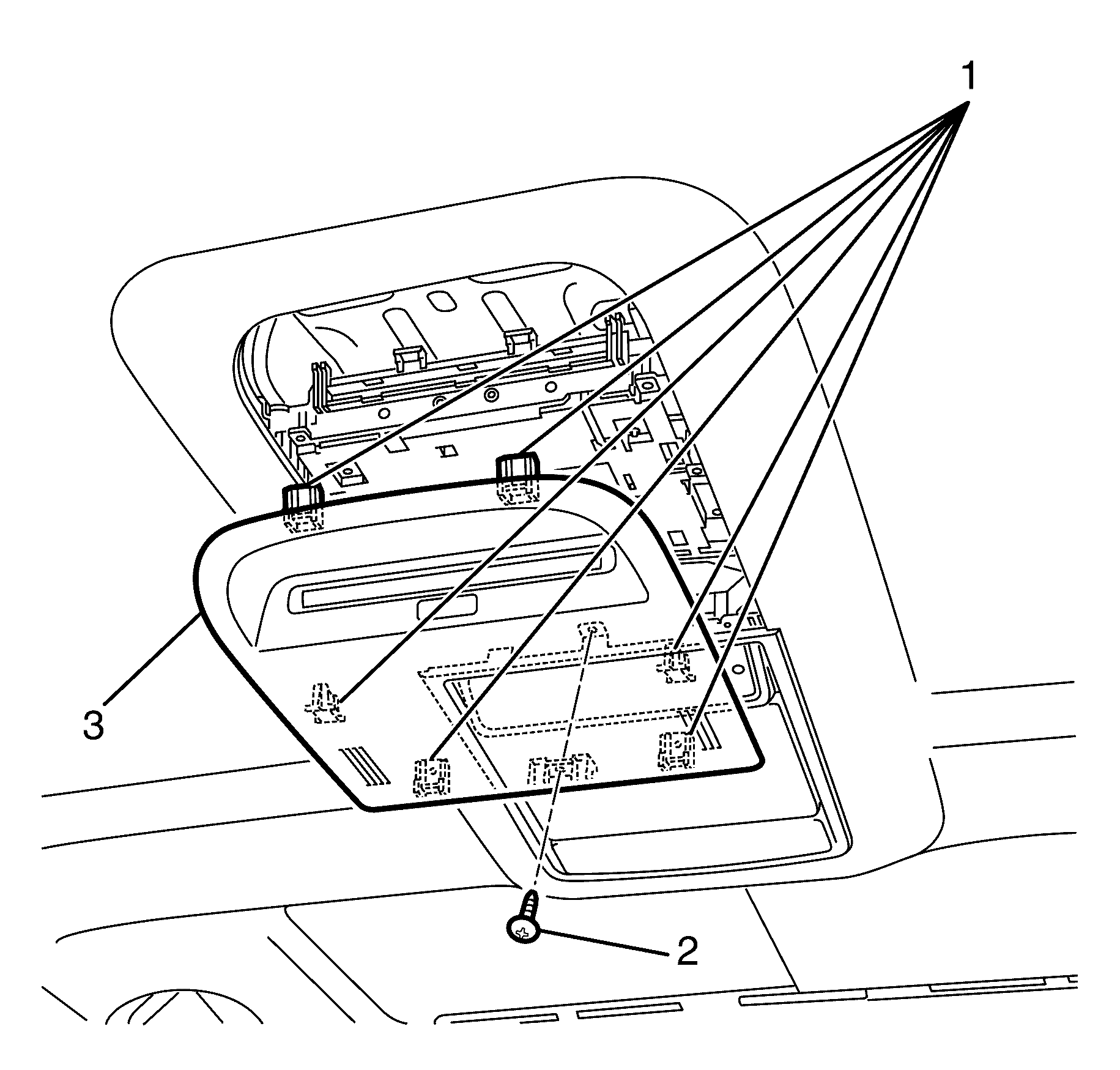
Important: Make sure all the retainers (1) engage through the headlining trim (3).
Notice: Refer to Fastener Notice in the Preface section.
Tighten
Tighten the screws to 1 N·m (9 lb in).
