Contents
| • | Infotainment Options |
| • | Option Level Recognition |
| • | Circuit Description |
| • | Component Description |
| • | AM/FM Reception |
| • | Customer Tips |
Infotainment Options
There are 3 Infotainment System options available.
Component(s) | Type A | Type B | Type D |
|---|---|---|---|
Single CD (80W) 4 Channel | X | X | |
6-Disc CD Changer (80W) 4 Channel with 5.5" Dot Matrix Display | X (SS) | ||
6-Disc CD Changer (150W) 5 Channel with 6.5" Colour LCD | X | ||
4.5" Dot Matrix Remote Display Screen | X | ||
Wide Red Dot Matrix Remote Display Screen | X | X (SS-V SPORTS GAUGES) | |
Manual HVAC Controls | X | X | |
Automatic Dual Zone HVAC Controls | X | ||
Preset Equaliser | X | X | |
Fixed Mast Roof Antenna | X | X | X |
Steering Wheel Audio Control Assembly | X | X | X |
Instrument Panel Speakers (Left and Right) | X | X | X |
Instrument Panel Speaker (Centre) | X | X | |
Front Door Speakers | X | X | X |
Option Level Recognition
Type A
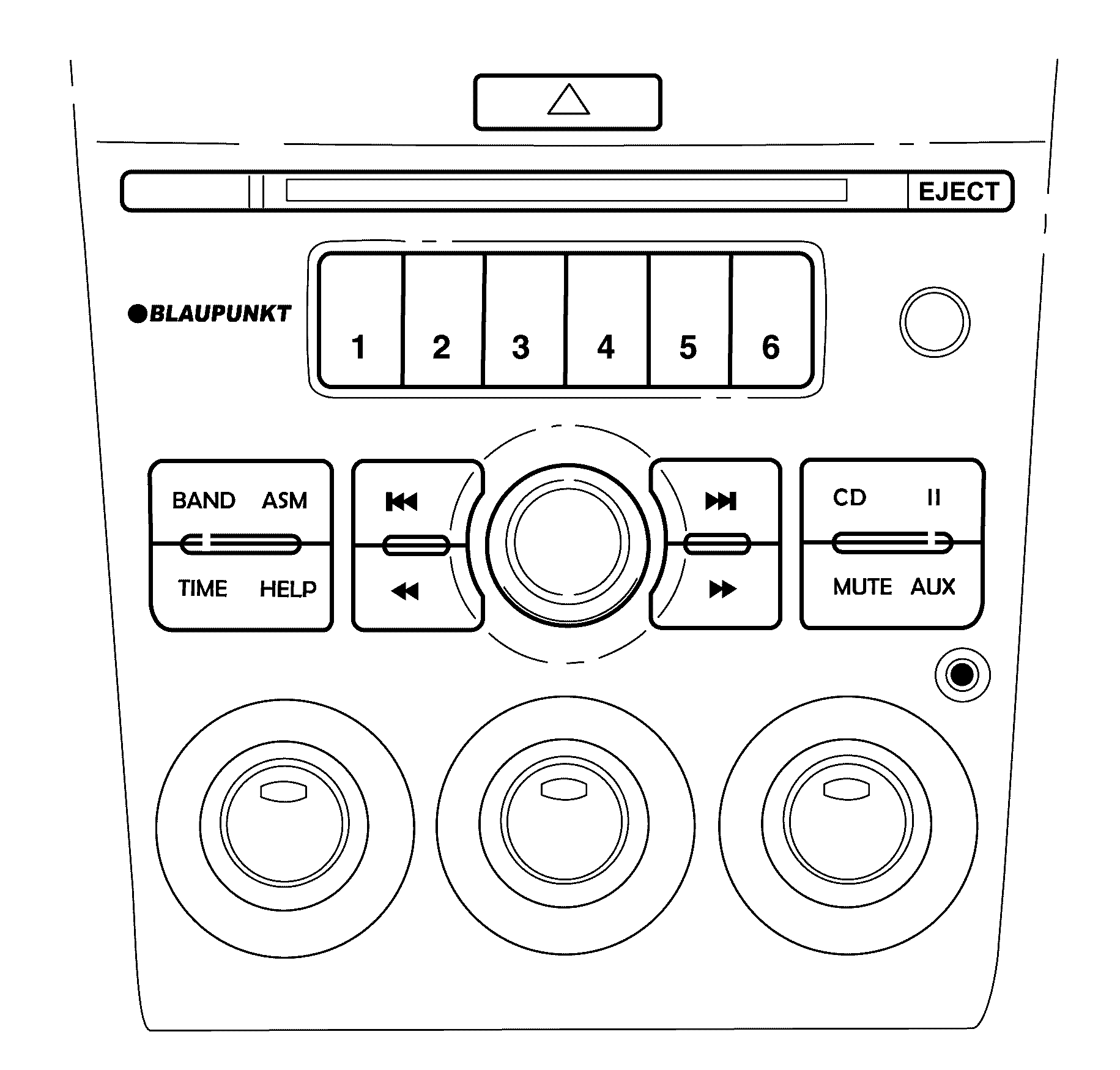
Type A Infotainment Systems incorporate manual HVAC controls in the fascia and feature a 4.5" remote dot matrix display mounted above the infotainment fascia. This system includes 4 X 20W power output, Dynamic Distortion Limiting (DDL), a single disc CD player with AM/FM radio and 2 X auxiliary audio inputs.
Type B
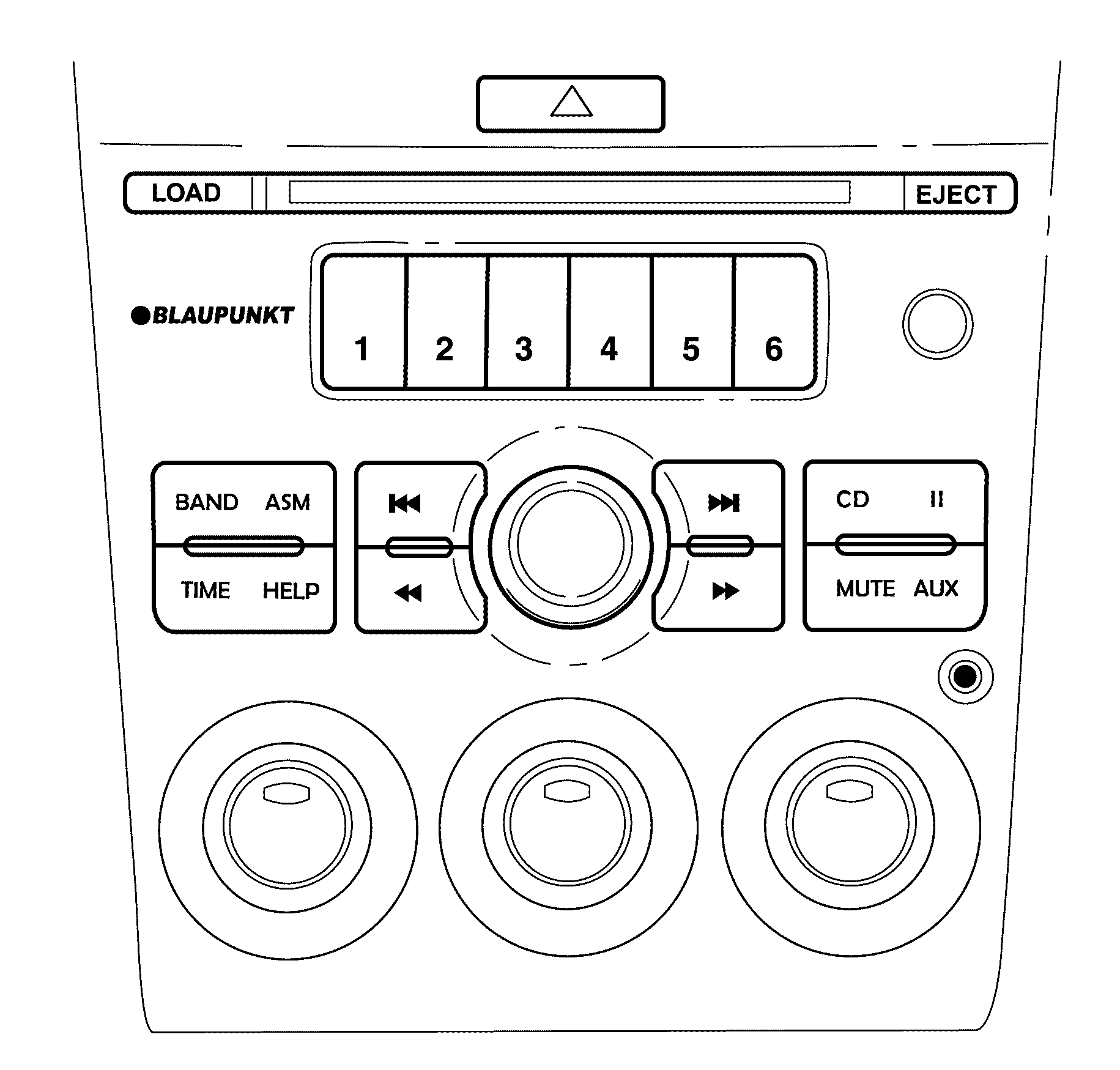
Type B Infotainment Systems incorporate manual HVAC controls in the fascia and feature a wide red remote dot matrix display mounted above the infotainment fascia. This system includes 4 X 20W power output, Dynamic Distortion Limiting (DDL), preset equaliser, a single disc CD player, or 6 disc CD player for SS vehicles, as well as AM/FM radio and 2 X auxiliary audio inputs.
Type D
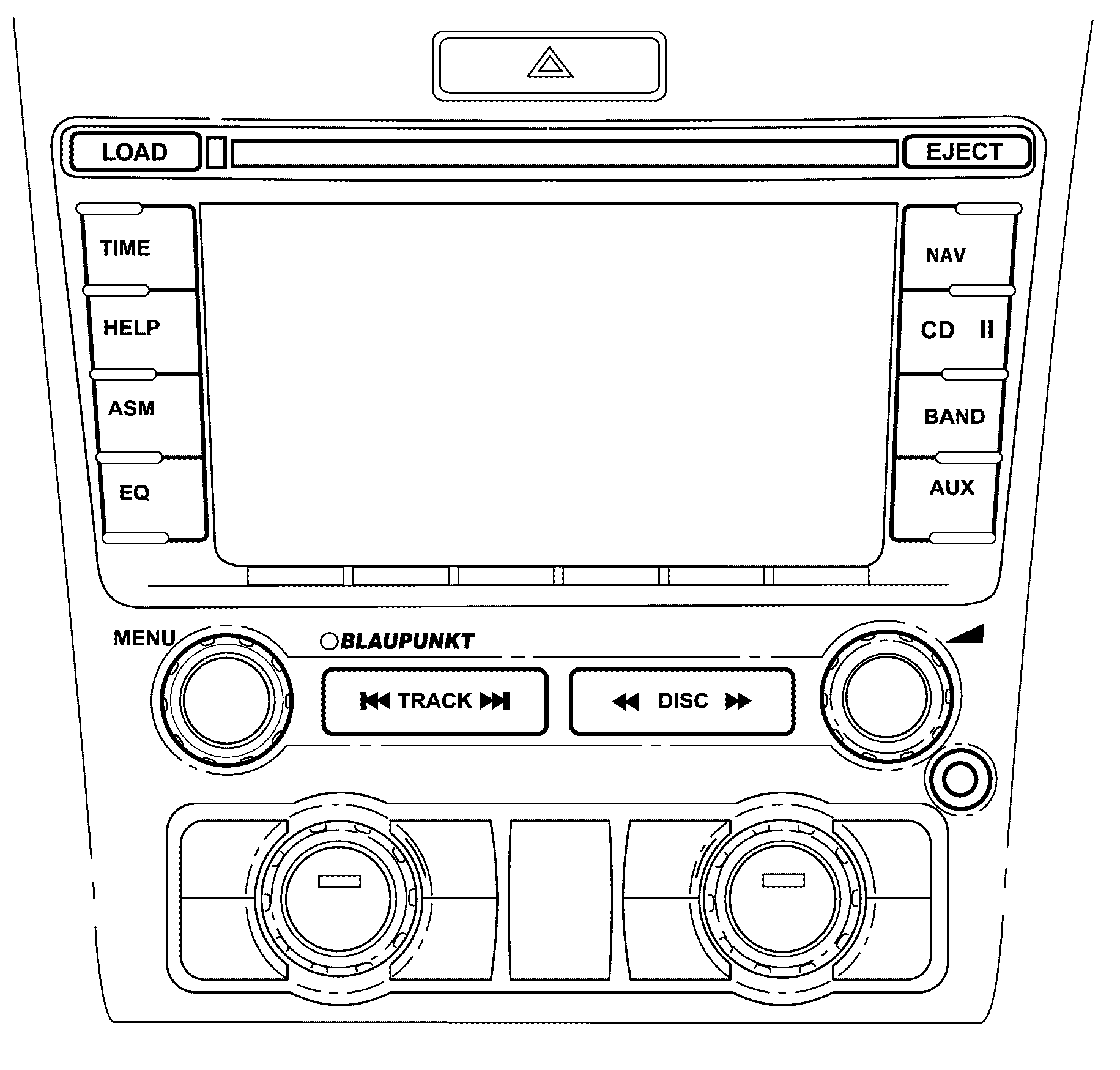
Type D Infotainment Systems incorporate dual zone automatic HVAC controls and a 6.5" colour LCD screen in the fascia. This system includes 5 X 30W power output, Dynamic Distortion Limiting (DDL), pre-programmed 5 band equalisation / effects, 6 disc CD player with AM/FM radio and diversity antenna, MP3 compatible, 2 X auxiliary audio inputs, 1 X auxiliary video input (for optional rear seat entertainment display),1 X auxiliary video and audio inputs (for optional Navigation display and audio), and parking aid display.
Circuit Description
Infotainment Unit Power
The main infotainment unit power is supplied by a 15A fuse located in the rear fuse block. The infotainment system does not require a discrete ignition feed circuit for power moding. The power moding is accomplished using a structure of Virtual Networks (VN). The Power Mode Master (PMM) transmits the GMLAN power mode signals.
The infotainment unit supports the following signals:
| • | System Power Mode |
| • | Infotainment Operation Allowed |
The infotainment unit also supports the following GMLAN Vehicle Power Modes:
| • | OFF |
| • | ACCESSORY |
| • | RUN |
| • | CRANK REQUEST |
Infotainment Unit Ground
A wire in the main radio connector that is connected to battery negative at all times provides the main radio ground. Resistance between the ground pin and the vehicle battery negative terminal must not exceed 0.05 ohms.
Infotainment Speaker Outputs
At low volume, the plus (+) and minus (-) speaker outputs circuits measure approximately 5-6 volts. If a plus or minus circuit for any speaker output is shorted to ground or voltage, the infotainment unit disables the circuit for component protection and sets a diagnostic trouble code (DTC). As the radio volume increases the voltage on the plus and minus circuits change to create a voltage difference between each other. The difference in voltage is what drives the voice coil of the speaker producing sound.
Infotainment Unit Dimming
GMLAN signal data received by the infotainment unit determines the fascias dimming and backlighting levels. The infotainment unit sets the backlight and VF display dimming to the value indicated by the interior dimming level and interior dimming display level signals in the GMLAN dimming information frame. The infotainment unit provides fascia and control/graphics backlighting in the OFF (RAP inactive) when the exterior lighting virtual network (VN) is activated. The infotainment fascia display is consistent then with the surrounding devices that use analog PWM dimming to backlight their control/graphics when the power mode is OFF and the park lights are ON.
Cellular Telephone Mute
The telematics communications module uses the cellular telephone mute signal circuit to over-ride the infotainment unit for telematics communication. When cellular telephone mute is not active, this circuit is held at 1-volt by the radio. When the cellular telephone mute signal is pulled to ground, the radio over-rides any other audio signal and uses the remote audio signals as the source for output to the speakers. If the infotainment unit was OFF when this circuit is pulled low, the infotainment unit will turn ON. Additionally, the radio fades the speakers to full front, adjusts the volume to an initial audible level, and sets an Auto Tone designed for optimal use with telematics. When the mute signal is no longer pulled to ground, the radio returns to the mode it was in previously.
Component Description
Antenna System
The antenna system receives broadcast AM or FM stereo signals from free space and sends the signals to the radio receiver for processing via a coaxial antenna cable. Good antenna grounding is important for good radio reception.
Infotainment Unit
The operator interfaces with the Infotainment unit through the infotainment fascia and steering wheel controls. Through these controls the operator is able to control system power, volume, balance, bass, and treble equalisations. Control on the integrated CD, MP3 or DVD (where fitted). Either a remote display or fascia equipped screen provides system feedback to the operator.
The infotainment unit processes the AM and FM signals from the antenna system or the information from the CD media, amplifies that information and sends the output to the speaker system.
The infotainment unit is located in the instrument panel centre stack area and is fastened to the instrument panel by four screws. The unit features a detachable fascia. Three rear bullet type guide pins are provided to aid in aligning the infotainment fascia to the unit. An electrical connection to the infotainment unit is a 40-way connector that is part of the I/P harness, antenna lead connector, auxiliary audio and video inputs for optional RSE DVD video input, and an additional 8-way harness connector is present on navigation equipped vehicles.
Radio amplifier outputs to the speakers are protected from damage should speaker leads become shorted to ground or shorted to vehicle power. The radio will sense these conditions and shut down the amplifier outputs in a non-destructive manner. After the short condition is removed, the radio will return to normal operation.
Speakers
The Type A speaker system consists of six speakers. Two 6.5" speakers are mounted in each of the front doors. Two 1" tweeter speakers are mounted in the instrument panel (I/P). Type B and D speaker system adds a 3" speaker mounted in the top centre of the I/P.
Auxiliary Jack Socket
The AM/FM Stereo CD radio shall provide a 3.5 mm Auxiliary stereo jack that will allow playback of audio signals from remote devices (e.g., portable tape player, portable CD player or MP3 playback device, etc.).
Theft Deterrent
The infotainment theft deterrent system is intended to disable infotainment functionality if incorrect vehicle information is received by the infotainment unit. The infotainment unit disables functionality if the VIN information received by the infotainment unit does not match the VIN information that has been learned by the infotainment unit. A VIN sequence is the last 6 digits of the VIN. The infotainment unit receives this information in a GMLAN frame form.
The infotainment unit shall provide the following theft operating modes as part of the infotainment theft deterrent system:
| • | No VIN Mode - An infotainment unit that has not received or learned a VIN. In this mode the infotainment unit has limited functionality. |
| • | Normal Mode - An infotainment unit has received a VIN sequence. The infotainment unit only learns the VIN sequence if the VIN sequence contained all 6 digits. In this mode the infotainment unit has full functionality. |
| • | Theft Detected Mode - An infotainment unit that had previously learned a VIN sequence and subsequently received a VIN sequence not matching the learned sequence. In this mode the infotainment unit has limited functionality. |
AM/FM Reception
Radio Signal
The radio signal is sent from a broadcast station and is then received by an antenna. The strength of the signal received depends on the following:
| • | The power output, or wattage, of the broadcasting station |
| • | The location of the vehicle, or receiver, relative to the broadcast tower. |
| • | Obstacles between the tower and the receiver |
| • | Atmospheric conditions |
| • | Which band, AM or FM, the station is broadcasting |
| • | Type of antenna and the ground plane |
AM Reception
The AM band has a lower frequency range than the FM band. These longer wavelengths:
| • | Bend around obstacles |
| • | Follow the curvature of the earth |
| • | May reflect, or skip, off of the ionosphere |
The AM frequencies have longer range due to the ground wave. The ground wave follows the curvature of the earth and is affected by its conductivity. Greater conductivity equates to less signal loss, thus transmission over water is better than over land. The AM band has a range of 80-320 km (50-200 mi).
FM Reception
The shorter wavelengths of the higher frequency FM band:
| • | Reflect off obstacles |
| • | Are absorbed by the ground |
| • | Penetrate the ionosphere |
Broadcasts in the FM band are limited to "line of sight" reception which is typically 40 km (25 mi). Even when out of a direct line of sight, the signal may be reflected into areas that would be in a "shadow" otherwise. Factors which affect the line of sight include:
| • | Height of the broadcast antenna |
| • | Height of the receiving antenna |
| • | Terrain and buildings in the broadcast path |
Customer Tips
Radio Reception FM
| • | The Best FM fidelity will be obtained from stations within 16-64 km (10-40 mile) range. Noise or distortion may become apparent when attempting to receive stations at distances greater than this range. Suggestion: Reduce treble response when attempting to receive fringe stations. |
| • | Tall buildings or hills may cause a degraded or lost signal. FM signals tend to travel "line of sight". Suggestion: Reduce treble response around tall buildings. |
| • | Although receiver circuits are among the most advanced type available, there are instances where one radio station can interfere with another station. Suggestion: Select another station or switch to a CD. |
Radio Reception AM
AM reception is sensitive to storm disturbances such as lightning. Suggestion: Reduce treble response or switch to FM.
Care of Compact Discs
| • | Handle compact discs (CDs) carefully. Touch only the outer edges of the CD or the edge of the hole in the center of the CD. Never touch the glossy side of the CD. Fingerprints and scratches will interrupt the "reading" of the information on the disc. |
| • | Store CDs in their protective cases. Store CDs away from sunlight, dirt, dust, and debris. |
| • | Do not attach a label or tape to a CD. |
| • | Always check for scratches and signs of wear on both sides of the CD. |
| • | Never place any marks on the CD with a marker. |
| • | If a CD becomes contaminated, clean it with a clean, damp, soft, lint-free cloth and mild detergent. Wipe the CD in a straight line from the center hole outward. Do not use cleaning solutions which may damage the CD, such as chemically treated cleaning cloths, benzene, or paint thinners. |
Compact Discs Not Appropriate to Use
These CD players were designed to be compatible with round digital audio CDs with the "Compact Disc Digital Audio" label. Other CDs may be incompatible, causing a no-play condition, skips more than the customer would desire, and "ERR" shown on the radio display or a jam in the loading mechanism. Some incompatible CD types are:
| • | Special-shaped CDs (any that are not round) |
| • | Re-Writeable CDs (CD-RW type are incompatible |
| • | Recordable CDs (CD-R type are incompatible, except with Type C or D infotainment units |
| • | Library CDs (with thick bar code labels) |
| • | CD with User-applied labels |
Technical Information for the MP3/CD Radios (Type B or D Infotainment Units)
The Types B or D infotainment units will play both standard audio CDs and CD-Rs. The CD-Rs may contain either standard audio (*.cda) or compressed audio (*.mp3). Customers who record their own music CD-Rs should be aware of the following:
| • | The files can be recorded on a CD-R disc with a maximum capacity of 700 MB. |
| • | The infotainment unit will play only compressed audio files recorded in the *.mp3 format. It also supports playlists that can be made and saved with popular MP3 software (in the *.m3u format). A playlist name must be no more than 32 characters in length. If the name of a playlist is longer than 32 characters, the radio will ignore the playlist. |
| • | The infotainment unit will only play audio from a CD-R, it cannot record audio. |
| • | The infotainment unit will play a mixed mode CD-R/RW (one recorded with both *.cda and *.mp3 files). If a mixed mode CD is inserted in the radio, the radio will assign the standard CD audio to a directory which is listed as ROM audio directory. |
| • | The infotainment unit supports multi-session discs, but only the files from the last session will be played. |
| • | There are a total of 20 directories (folders) allowed on a disc. The file structure can be 0-4 directories deep (a folder within a folder, within a folder, etc). Anything more than 20 directories will be ignored. Each directory may have up to 99 files contained within it. Files not having the *.mp3 extension will not be played, but still count toward the maximum. Anything more than the first 99 files within a directory will be ignored. A single disc may have up to 254 files and directories. Anything beyond the 254 limit will be ignored. |
| • | MP3 files must be written to a CD-R/RW in one of the following industry-standard formats: |
| • | ISO 9660 Level 1 |
| • | ISO 9660 Level 2 |
| • | Joliet |
| • | Romeo |
| • | ID3 tag information is displayed by the infotainment unit, if available. The ID3 tag information can either be version 1 or 2. The radio will display the filename, song name, artist name, album name, directory name, and playlist name, etc. |
If the customer does not follow these guidelines when recording a CD-R/RW, the disc may not play in the MP3 compatible infotainment units.
