Your Ascender has one of the following rear climate control systems. With any of these systems, the rear climate controls will be disabled when the front climate control system is in defrost. This occurs to provide maximum airflow to clear the windshield.
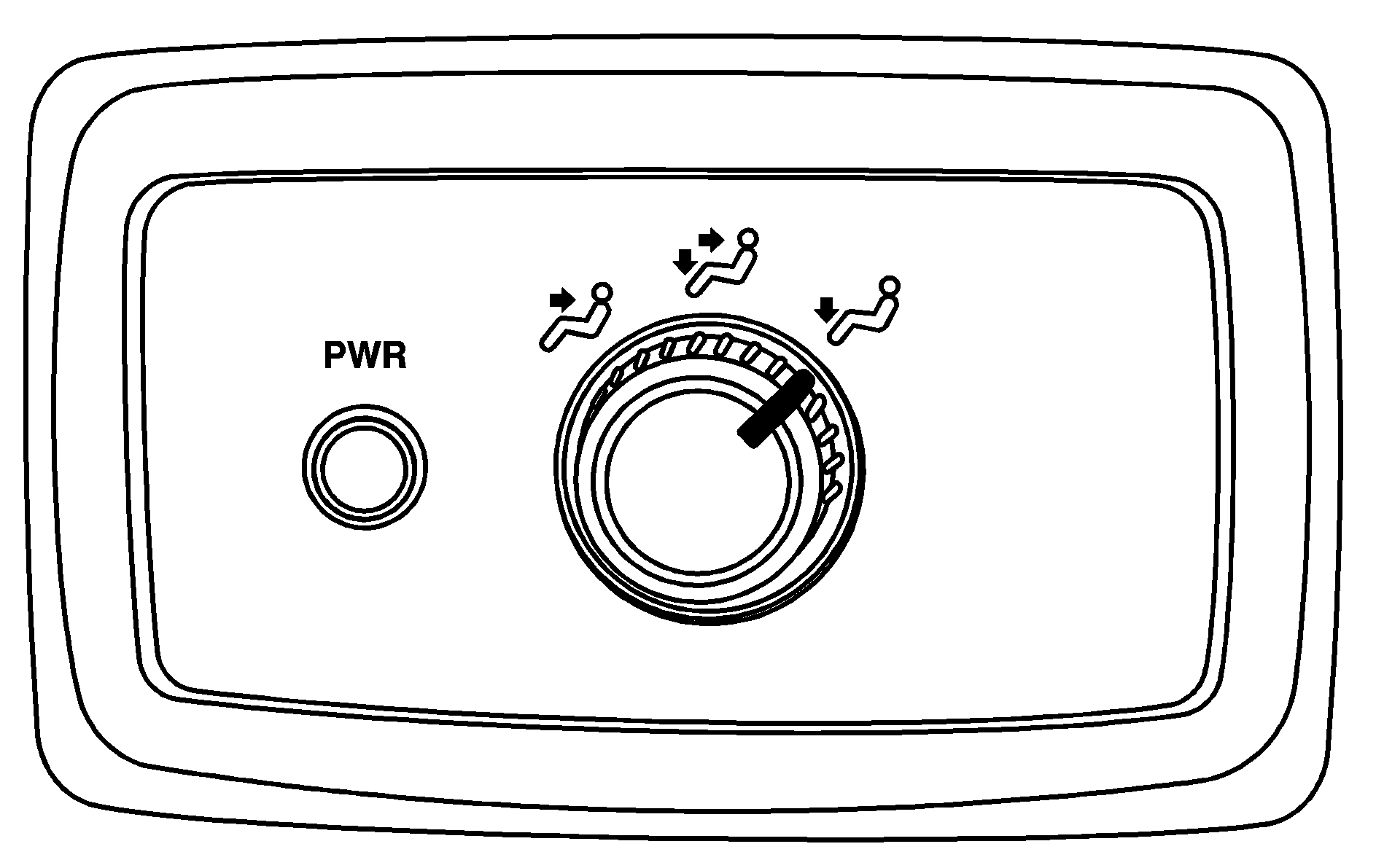
The rear mode and temperature positions now mimic the front control system mode and passenger side temperature.
(Panel): When panel mode is selected in the front controller, the rear system will distribute air from the four headliner outlets.(Bi-level): When bi-level mode is selected in the front controller, the rear system will distribute air from the four headliner outlets and the third seat floor outlet.
(Floor): When floor mode is selected in the front controller, the rear system will distribute air from the third seat floor outlet.
The temperature of the air coming through the rear outlets is determined by the front passenger's temperature setting. Press the PWR button to turn the rear climate controls on and off. Use the mode knob to change the direction of airflow (upper, bi-level or floor) to the rear seat area.
If your vehicle has the rear seat audio system, the lower buttons are used to adjust the rear seat climate control system. The temperature of the air coming through the rear outlets is determined by the front passenger's temperature setting.
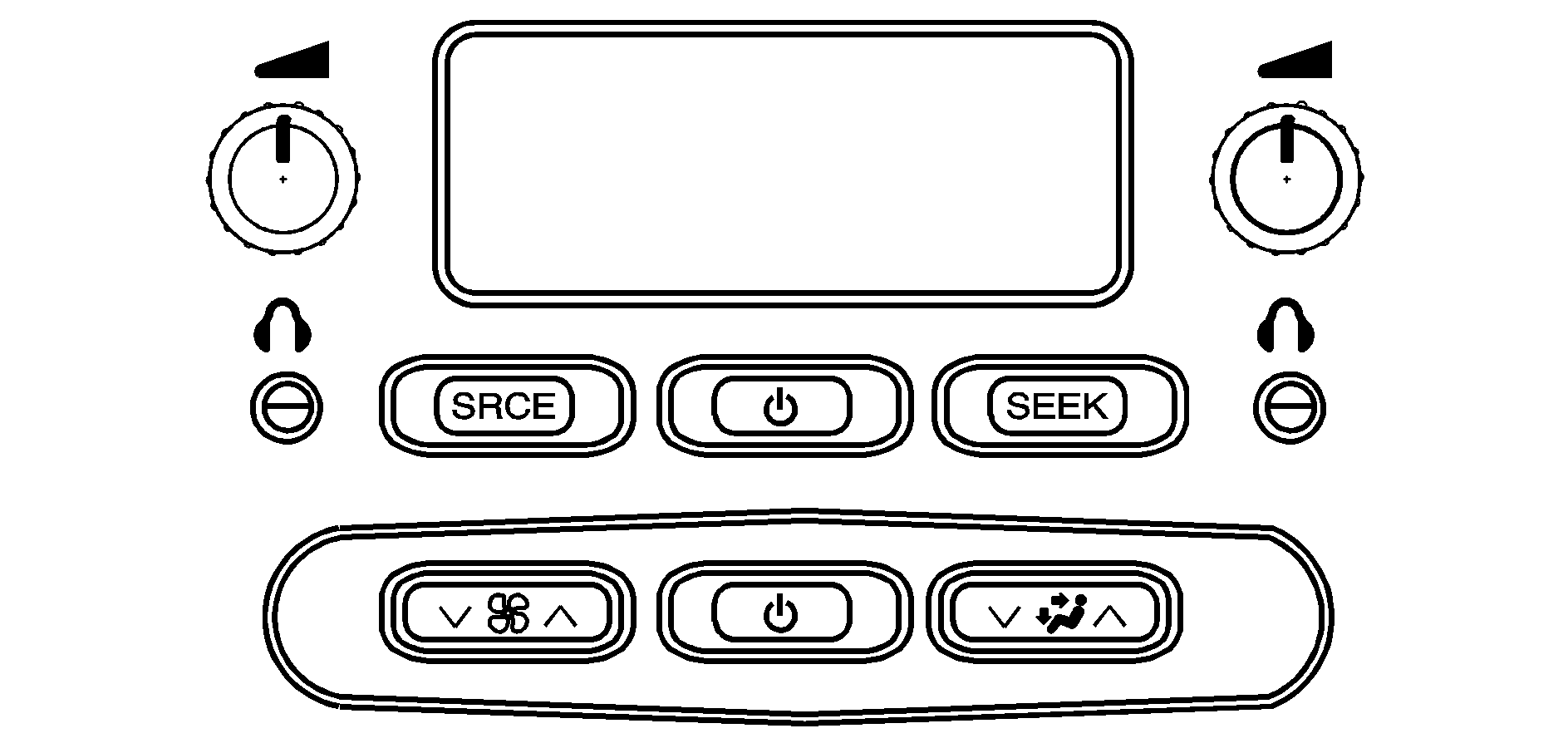
(Fan) Press this button to adjust the fan speed.
(Mode) Press this button to change the direction of airflow (panel, bi-level or floor) to the rear seat area.
(On/Off) Press this button to turn the rear climate controls on or off.
The rear control will only turn on if the front is on and not in defrost mode.
Ascender (7-Passenger)
To operate the rear air conditioning system, the front air conditioning system must be on. With the front air conditioning system off, the rear system controls can only be used to circulate air in the rear of the vehicle.
Ascender (7-Passenger)
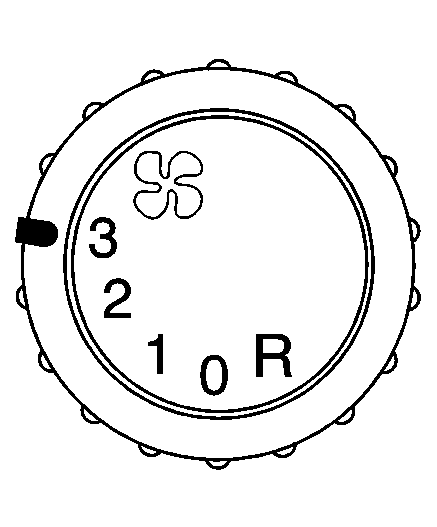
To adjust the airflow speed, turn the fan knob (driver override switch), located on the floor console to 1, 2 or 3.
To activate the second row seat controls in the following systems, set the fan knob, located on the front console, to R.
Ascender (7-Passenger)
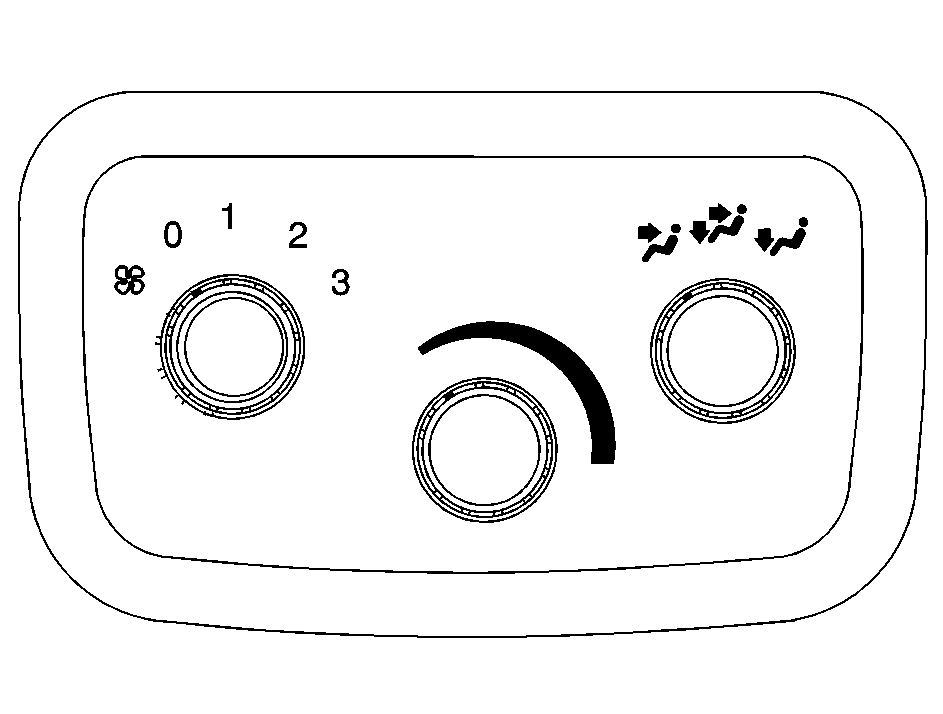
Turn the knobs on the control panel to choose a fan speed, temperature and direction of airflow.
(Panel): Selecting panel mode will deliver air to the four headliner outlets.(Bi-level): Selecting bi-level mode will deliver warmer air to the third seat floor outlet and cooler air to the headliner outlets.
(Floor): Selecting floor mode will deliver air to the floor outlet located in the third seat area.
Ascender (7-Passenger)
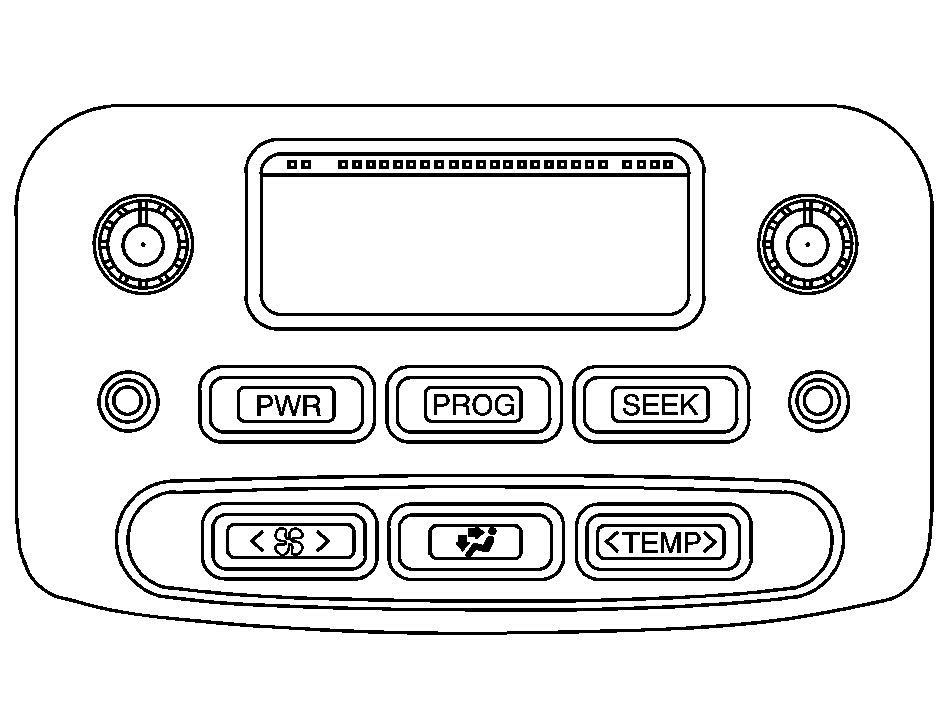
Press the buttons at the bottom of the audio control panel to adjust the fan speed, mode and temperature for the rear passengers. The selections will be shown on the display.
(Fan): Press the rear fan control button with the arrow pointing right to turn the rear climate control on. Toggle this button to adjust the air flow speed. To turn the rear system off, toggle the left arrow until the display turns off.(Mode): Press this button to change the direction of airflow (panel, bi-level or floor) to the rear seat area.
TEMP (Temperature): Press this button to increase and decrease the temperature setting.
