Tools Required
J-42759 Ignition Switch Connector Release Tool
Removal Procedure
- Disable the SIR system. Refer to SIR Disabling and Enabling in SIR.
- Remove the upper and lower trim covers. Refer to Steering Column Trim Covers Replacement .
- Remove the wire harness strap (2) from the steering column and the wire harness assembly (1).
- Slide the 2 connectors (2) of the turn signal and multifunction switch assembly out of the bulkhead connector (1).
- Rotate the key alarm connector (1) 90 degrees.
- Pull the key alarm connector (1) out of the ignition lock cylinder case (2).
- Remove the passkey connector from the ignition lock cylinder case (2).
- Insert J-42759 into the ignition lock cylinder case (1) and slide the ignition switch (2) out.
Caution: Refer to SIR Caution in the Preface section.
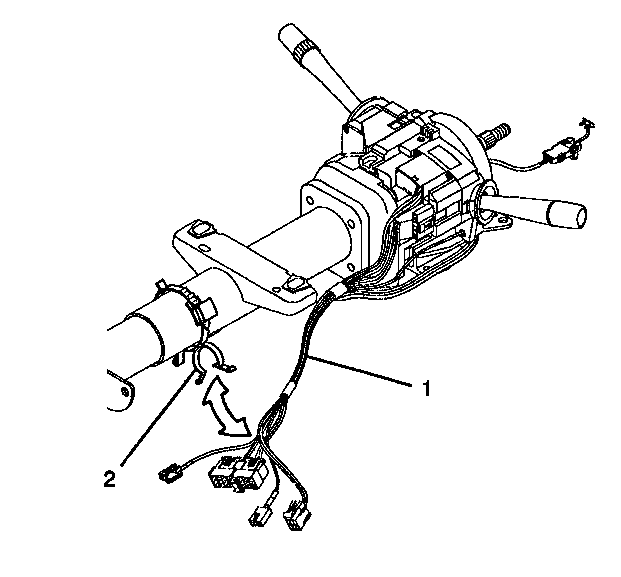
Important: The abrasion sleeve located on the steering column wire harness assembly must be reinstalled. Make note of what connector is coming out of the abrasion sleeve for installation purposes.
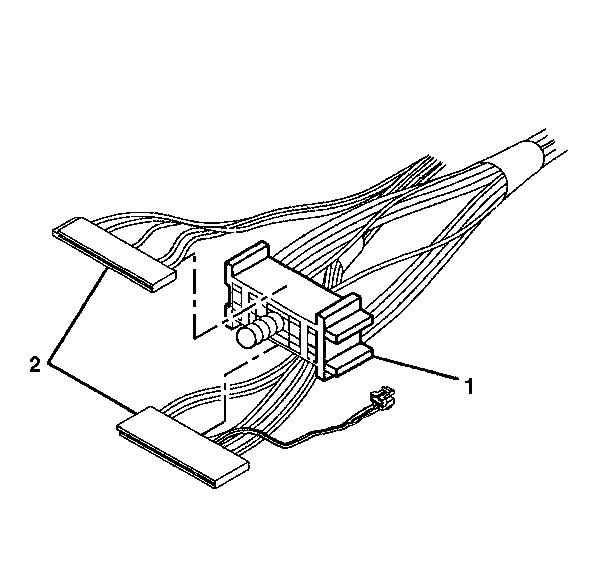
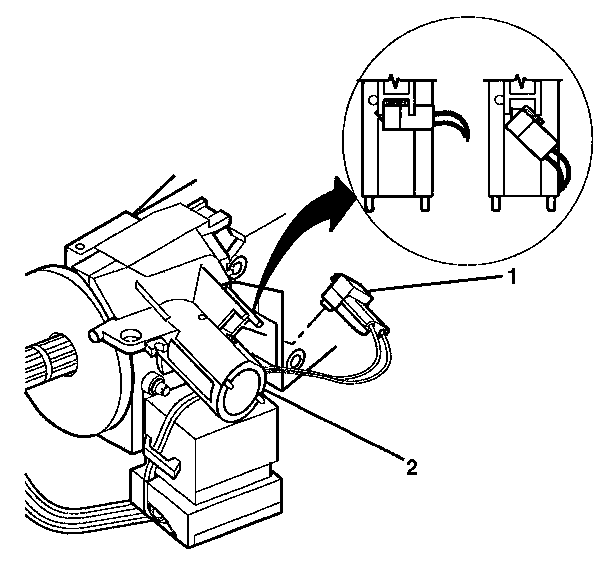
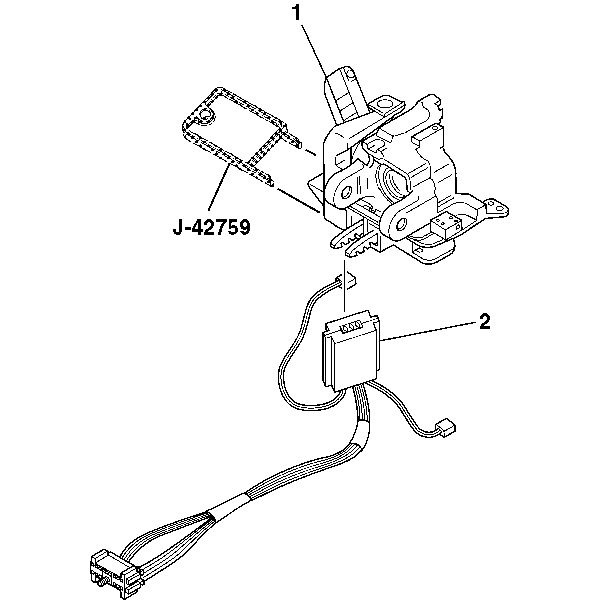
Installation Procedure
- Install the ignition lock cylinder case (1) and slide the ignition switch (2) in.
- Push the key alarm connector (1) into the ignition lock cylinder case (2).
- Rotate the key alarm connector (1) 90 degrees so that the key alarm connector (1) locks into place.
- Install the passkey connector into the ignition lock cylinder case (2).
- Slide the 2 connectors (2) of the turn signal and multifunction switch assembly into the bulkhead connector (1).
- Attach the wire harness strap (2) to the wire harness assembly (1) and the steering column.
- Install the upper and lower trim covers. Refer to Steering Column Trim Covers Replacement .
- Enable the SIR system. Refer to SIR Disabling and Enabling in SIR.
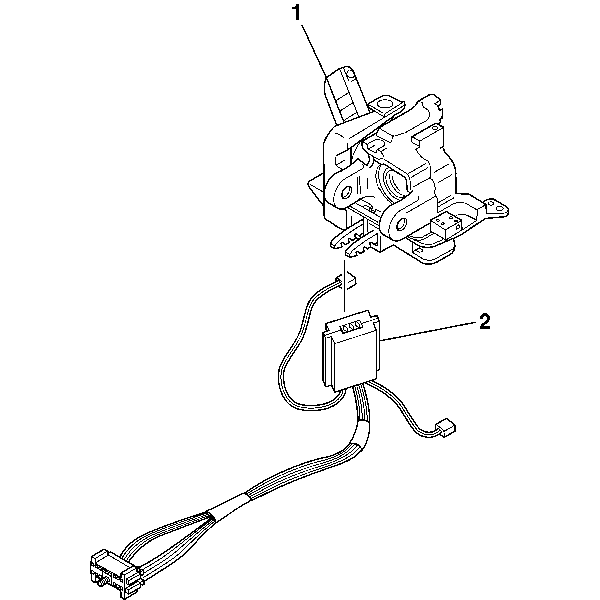
Important: Before installing a new ignition switch, the lock cylinder gear has to be rotated counterclockwise until it hits the stop. Counterclockwise from the drivers perspective. In order to rotate the lock cylinder all the way, the key and lock cylinder need to be removed. Once the key and lock cylinder are removed, rotate counterclockwise with a screw driver.
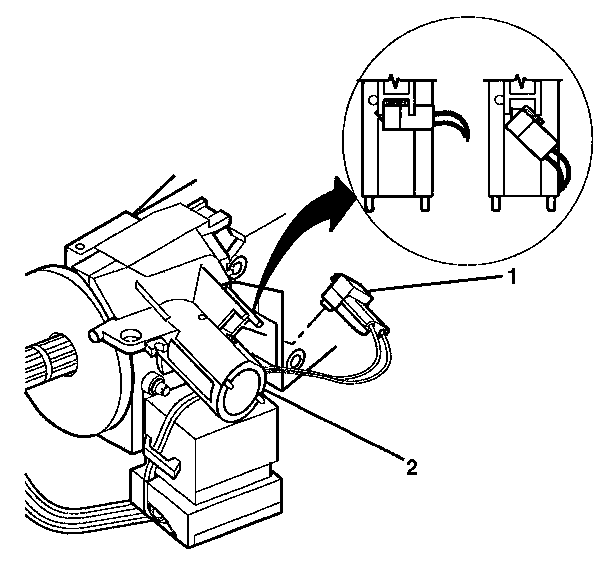
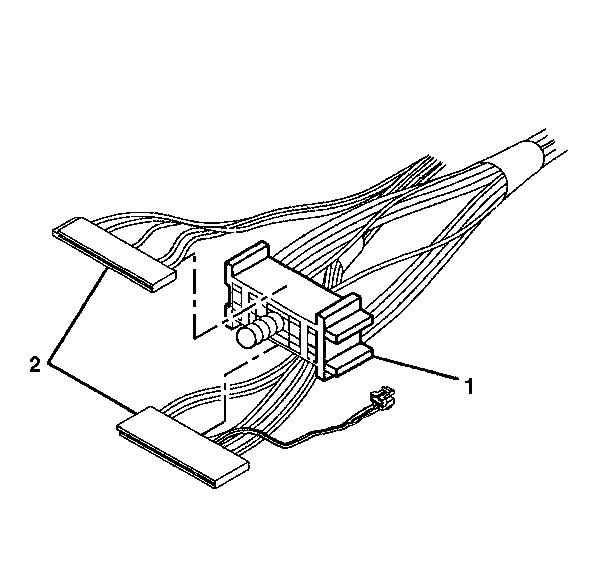
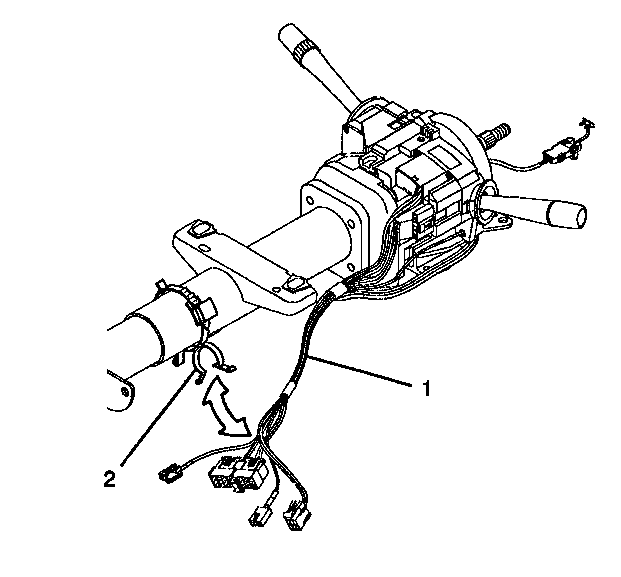
Important: The abrasion sleeve must be installed back onto the steering column wire harness assembly. The ignition lock cylinder case wires and connector must be hanging out of the middle of the abrasion sleeve.
