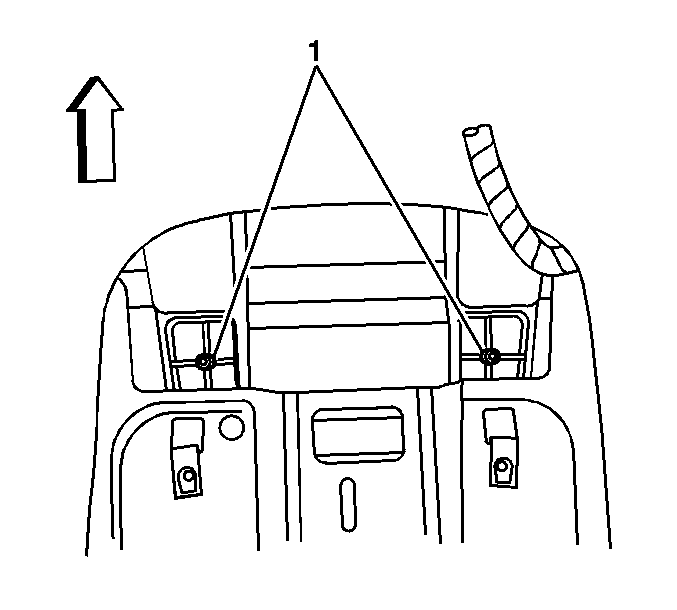For 1990-2009 cars only
Removal Procedure
- Remove the video display assembly. Refer to Video Display Replacement.
- Remove the two rear overhead console carrier screws (1).
- Remove the front bracket retaining bolts.
- Carefully pull down on the rearward edge of the headliner in order to expose the rear bracket retaining bolt.
- Remove the rear retaining bolt.
- Carefully remove the bracket from the vehicle through the headliner opening.
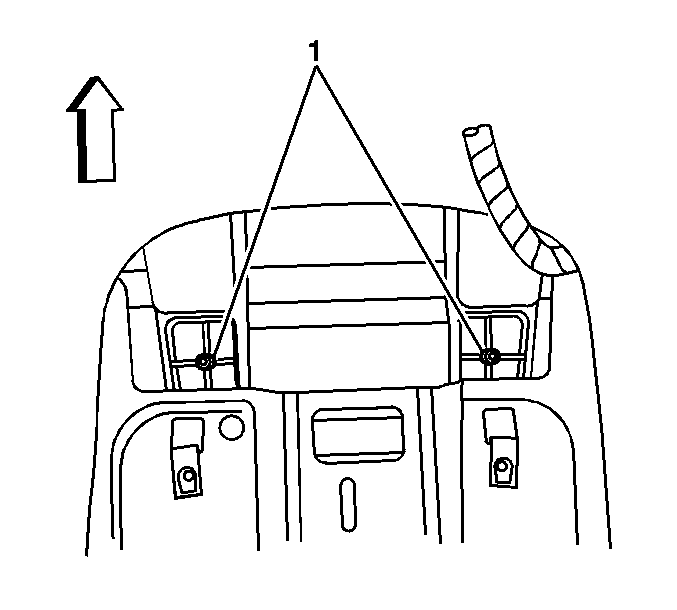
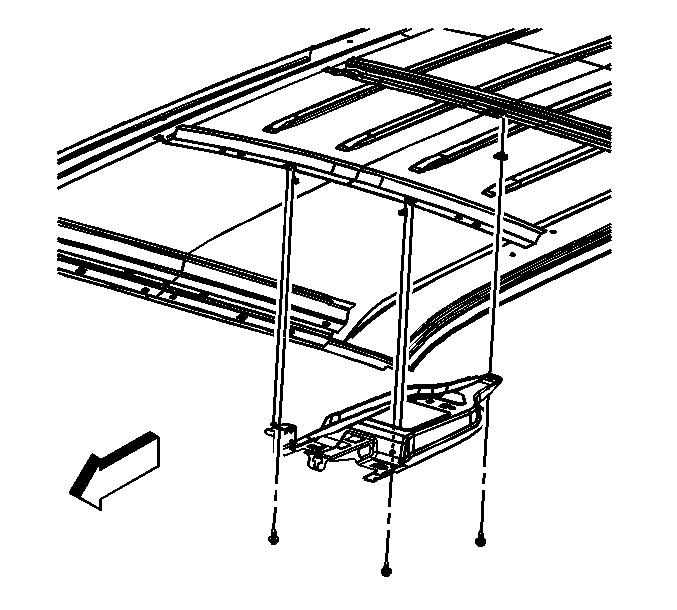
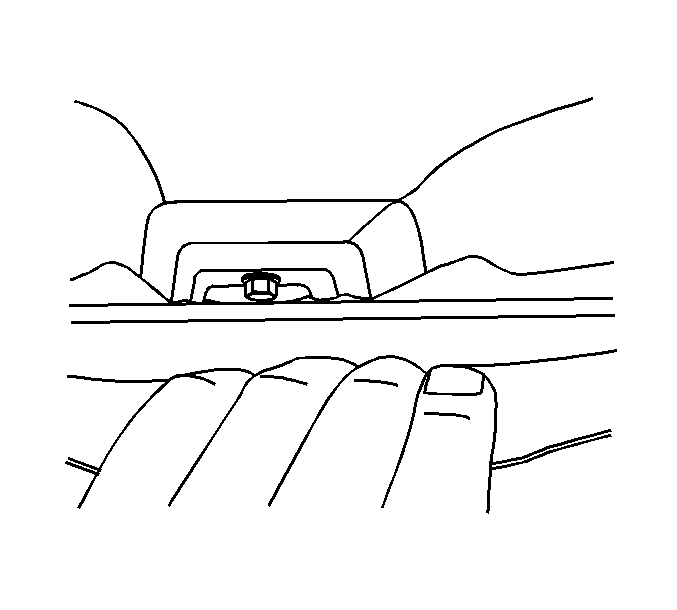
Installation Procedure
- Carefully install the bracket to the vehicle through the headliner opening, ensuring the locating tabs (1) are fully seated to the roof bow.
- Partially install the front bracket retaining bolts.
- Carefully pull down on the rearward edge of the headliner in order to expose the rear bolt installation area.
- Partially install the rear bracket retaining bolt.
- Fully seat the retaining bolts and tighten to 10 N·m (88 lb in).
- Install the two rear overhead console carrier screws (1) and tighten to 1.2 N·m (10 lb in).
- Install the video display assembly. Refer to Video Display Replacement.
- Verify the video display for proper operation.
- Close the video display screen.
- Install the bolt cover bezel.
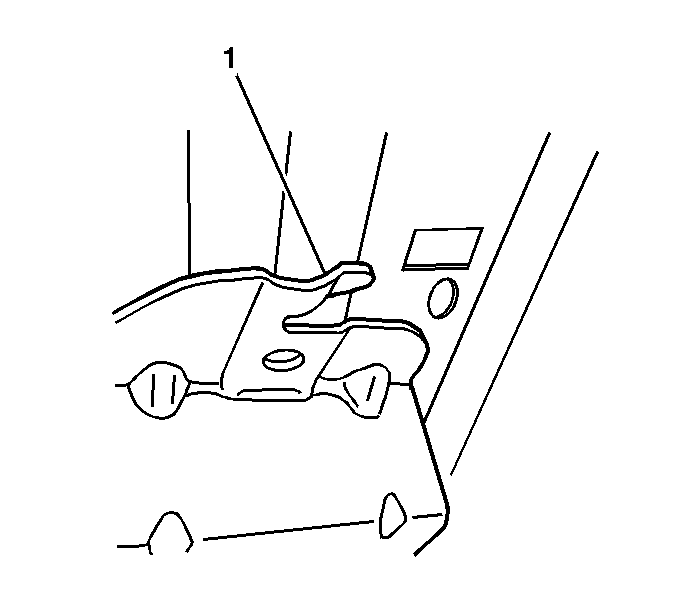
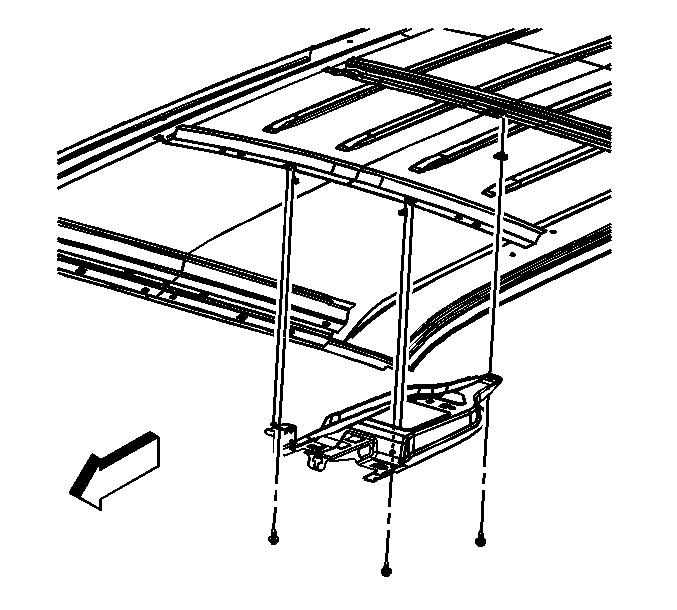
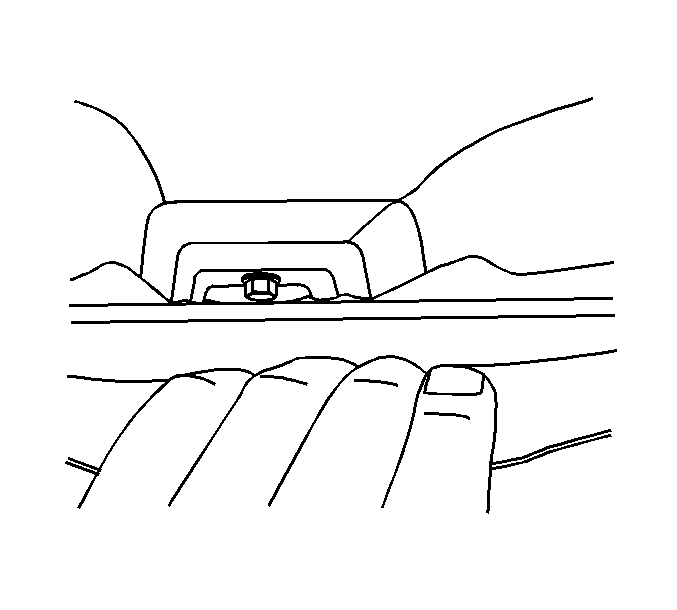
Caution: Refer to Fastener Caution in the Preface section.