For 1990-2009 cars only
Removal Procedure
- Remove the I/P accessory trim plate. Refer to Instrument Panel Accessory Trim Plate Replacement or Instrument Panel Cluster Trim Plate Bezel Replacement.
- Remove the control module retaining screws.
- Depress the HVAC control module retaining tabs (3) and remove the HVAC control module (2) from the instrument panel (4).
- Disconnect the electrical connectors (1) from the HVAC control module (2).
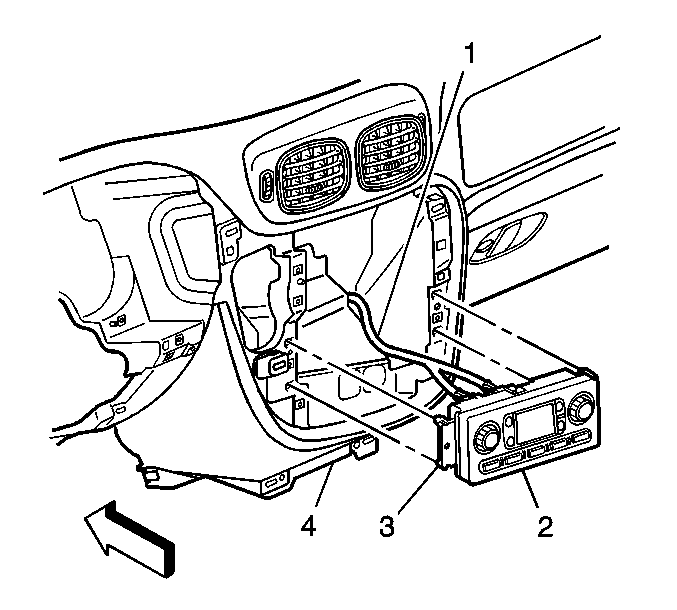
Installation Procedure
- Connect the electrical connectors to the HVAC control module (2).
- Install the HVAC control module (2) to the instrument panel (4), ensuring that the HVAC control module retaining tabs (3) lock into place.
- Install the HVAC control module retaining screws.
- Install the I/P accessory trim plate. Refer to Instrument Panel Accessory Trim Plate Replacement or Instrument Panel Cluster Trim Plate Bezel Replacement.
- Start the engine and let run for 1 minute.
Note: The key should be in the OFF position when connecting the electrical connectors to ensure proper calibration.
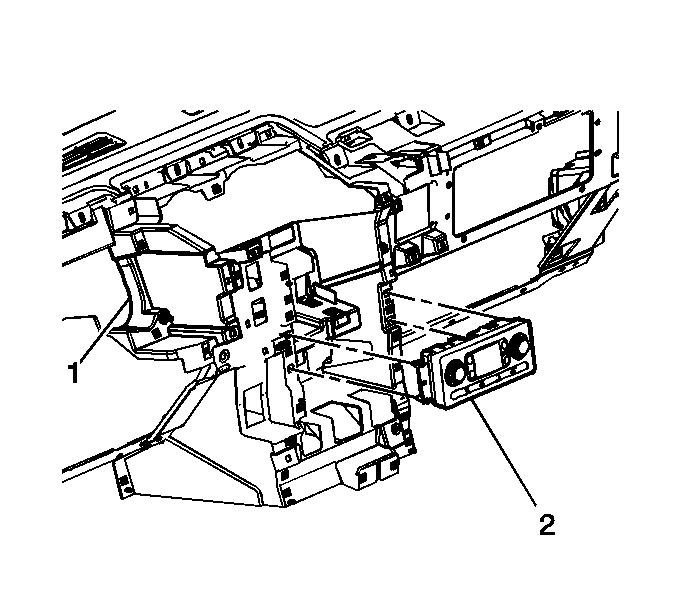
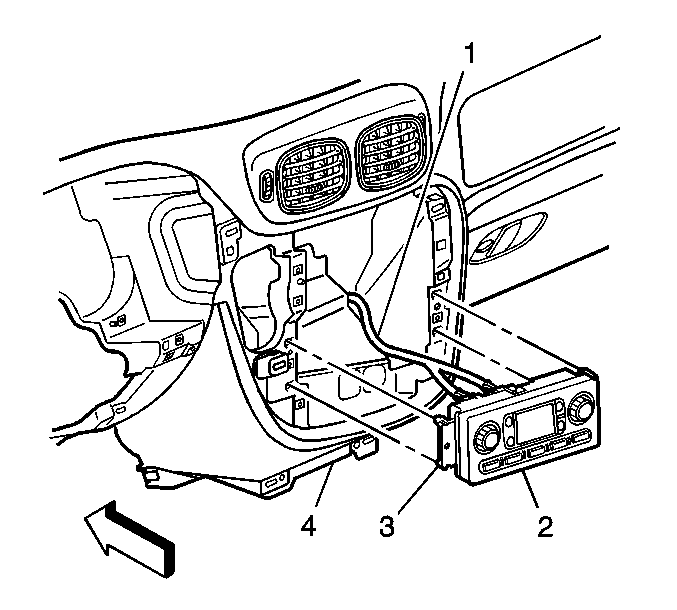
Caution: Refer to Fastener Caution in the Preface section.
Tighten
Tighten the screws to 1.9 N·m (17 lb ft).
Note: Do not adjust any controls on the HVAC control module while the HVAC control module is calibrating.
If interrupted, improper HVAC performance will result.