Tools Required
J 42640 Steering Column Anti-Rotation Pin
Removal Procedure
- Disable the supplemental inflatable restraint (SIR) system. Refer to SIR Disabling and Enabling .
- Lock the steering column through the access hole in the lower steering column trim cover using anti-rotation pin J 42640 .
- Remove the knee bolster. Refer to Knee Bolster Replacement .
- Disconnect any electrical connectors as needed.
- If necessary, disconnect the range selector lever cable. Refer to Range Selector Lever Cable Adjustment .
- Disconnect the upper intermediate steering shaft from the steering column. Refer to Upper Intermediate Steering Shaft Replacement .
- Remove the steering column bolts.
- Remove the steering column from the vehicle.
- Transfer any parts as needed.
Caution: Refer to SIR Caution in the Preface section.
Notice: Once the steering column is removed from the vehicle, the column is extremely susceptible to damage. Dropping the column assembly on the end could collapse the steering shaft or loosen the plastic injections, which maintain column rigidity. Leaning on the column assembly could cause the jacket to bend or deform. Any of the above damage could impair the columns collapsible design. Do NOT hammer on the end of the shaft, because hammering could loosen the plastic injections, which maintain column rigidity. If you need to remove the steering wheel, refer to the Steering Wheel Replacement procedure in this section.
Notice: The front wheels of the vehicle must be maintained in the straight ahead position and the steering column must be in the LOCK position before disconnecting the steering column or intermediate shaft. Failure to follow these procedures will cause improper alignment of some components during installation and result in damage to the SIR coil assembly.
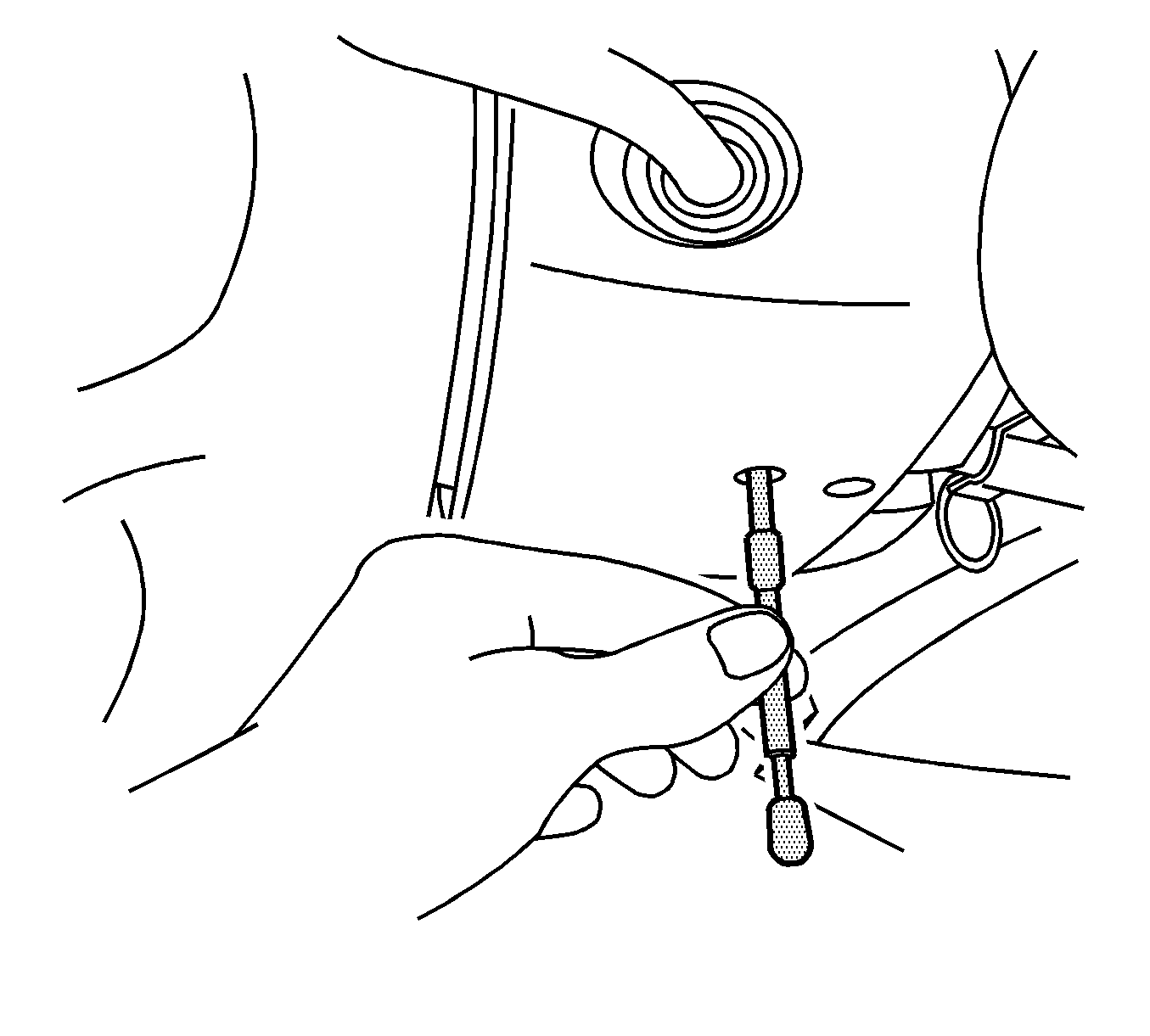
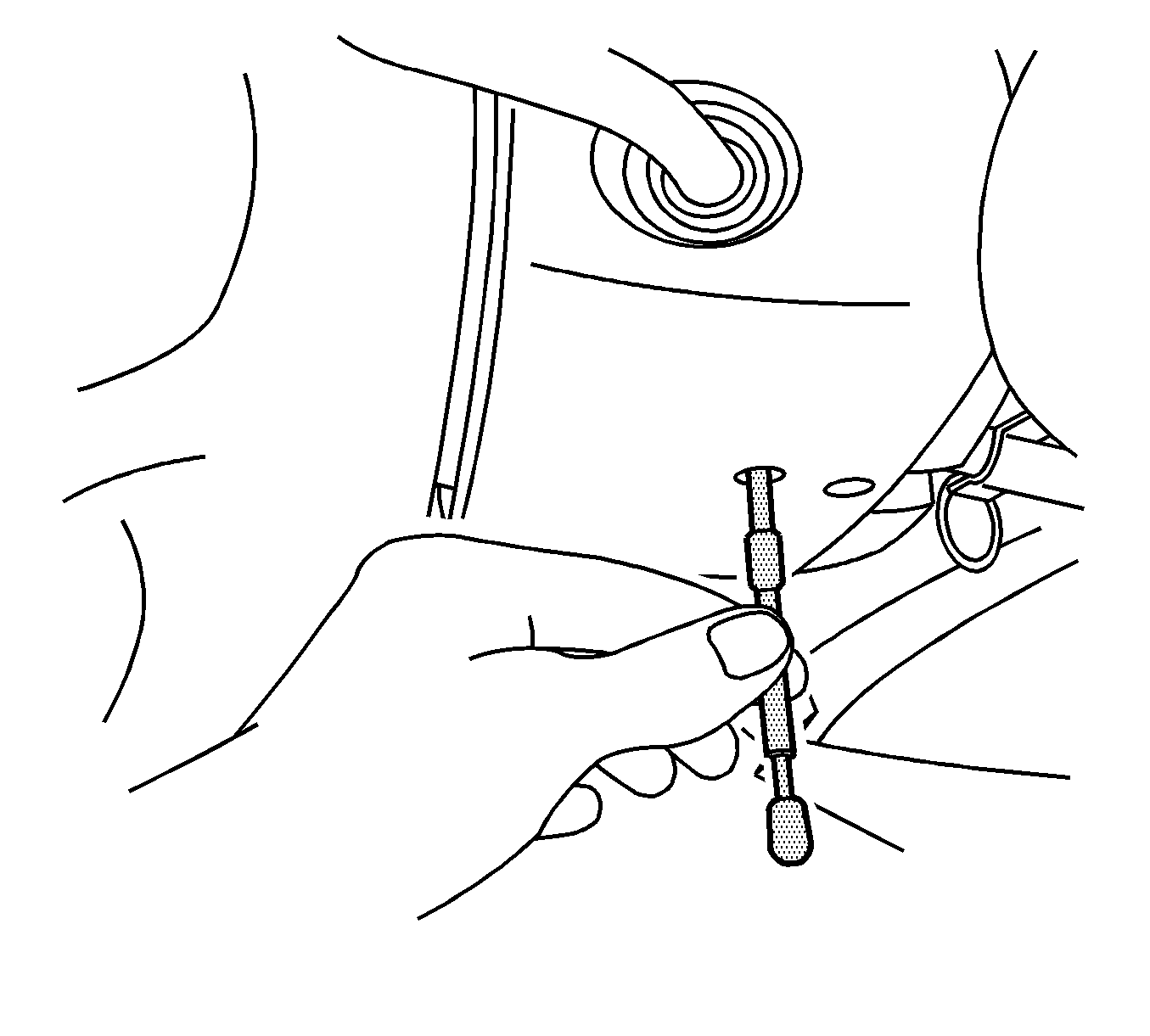
Installation Procedure
- Install the steering column to the vehicle.
- Perform the following procedure before installing the bolts.
- Install the steering column bolts.
- Connect the upper intermediate steering shaft to the steering column. Refer to Upper Intermediate Steering Shaft Replacement .
- If necessary, connect the range selector lever cable. Refer to Range Selector Lever Cable Adjustment .
- Connect any electrical connectors as needed.
- Install the knee bolster. Refer to Knee Bolster Replacement .
- Remove anti-rotation pin J 42640 .
- Enable the SIR system. Refer to SIR Disabling and Enabling .
| 2.1. | Remove all traces of the original adhesive patch. |
| 2.2. | Clean the threads of the bolt with denatured alcohol, or equivalent, and allow to dry. |
| 2.3. | Apply threadlocker GM P/N 12345493 (Canadian P/N 10953488). |
Notice: Refer to Fastener Notice in the Preface section.
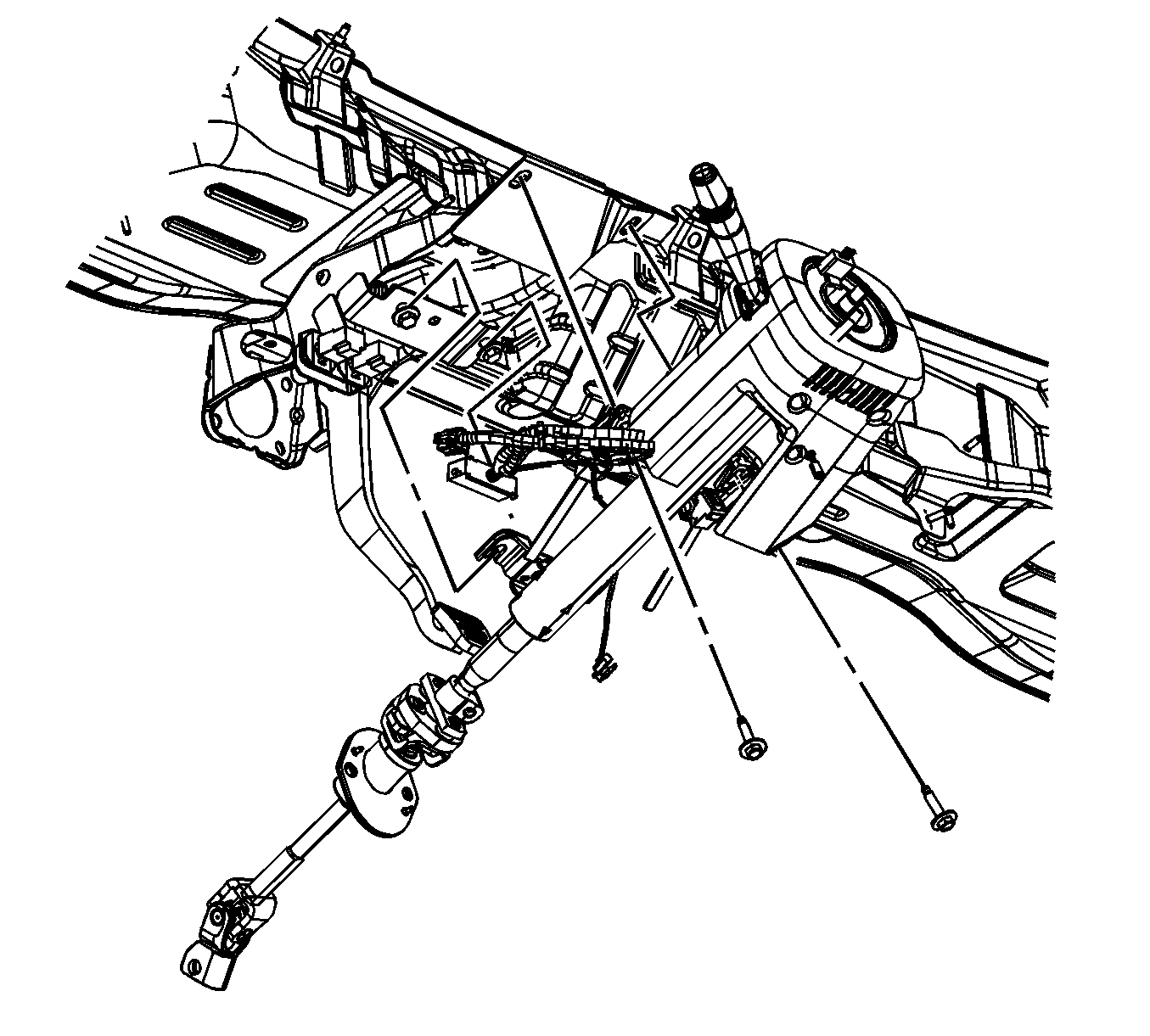
Tighten
Tighten the bolts to 27 N·m (20 lb ft).
