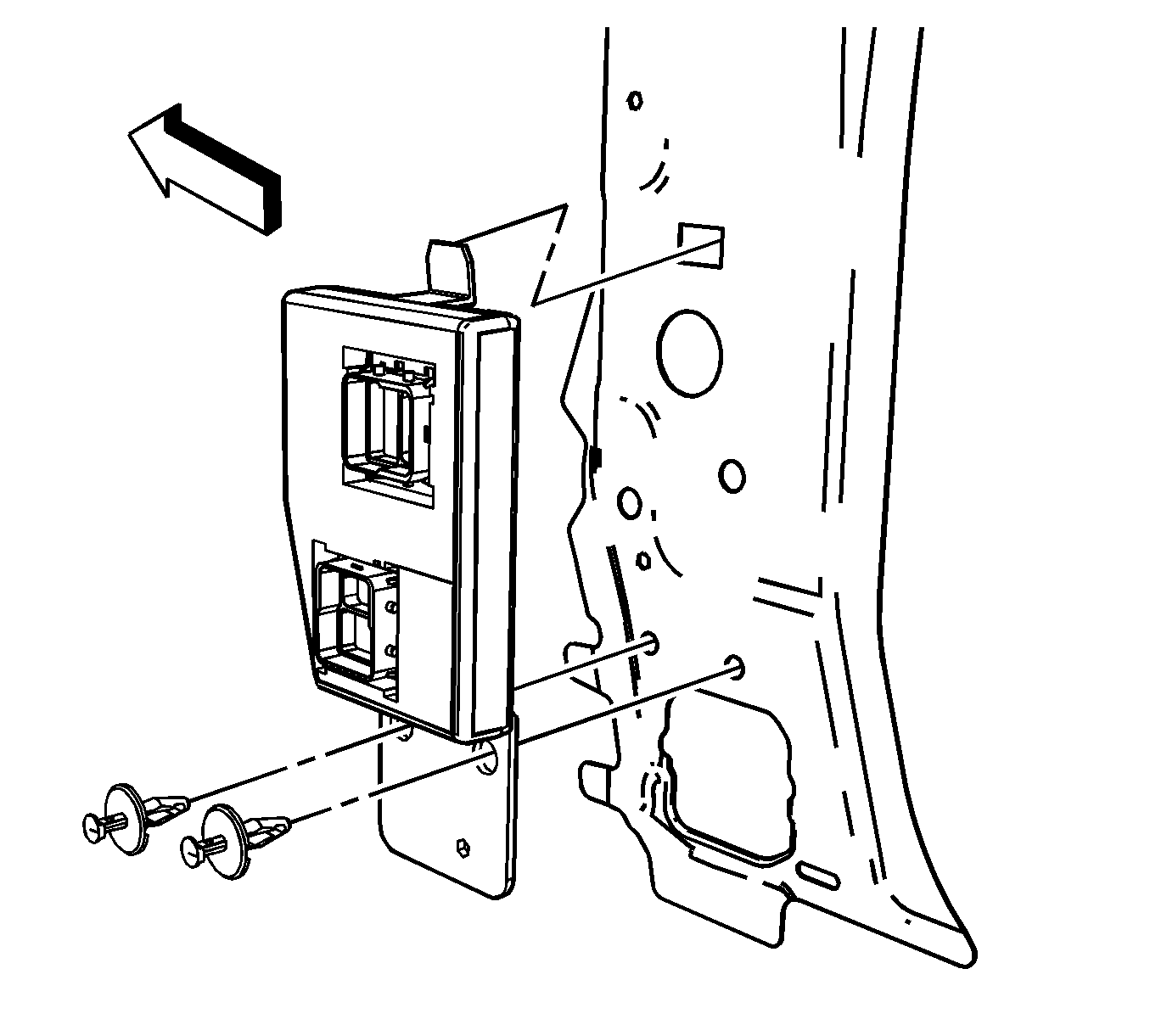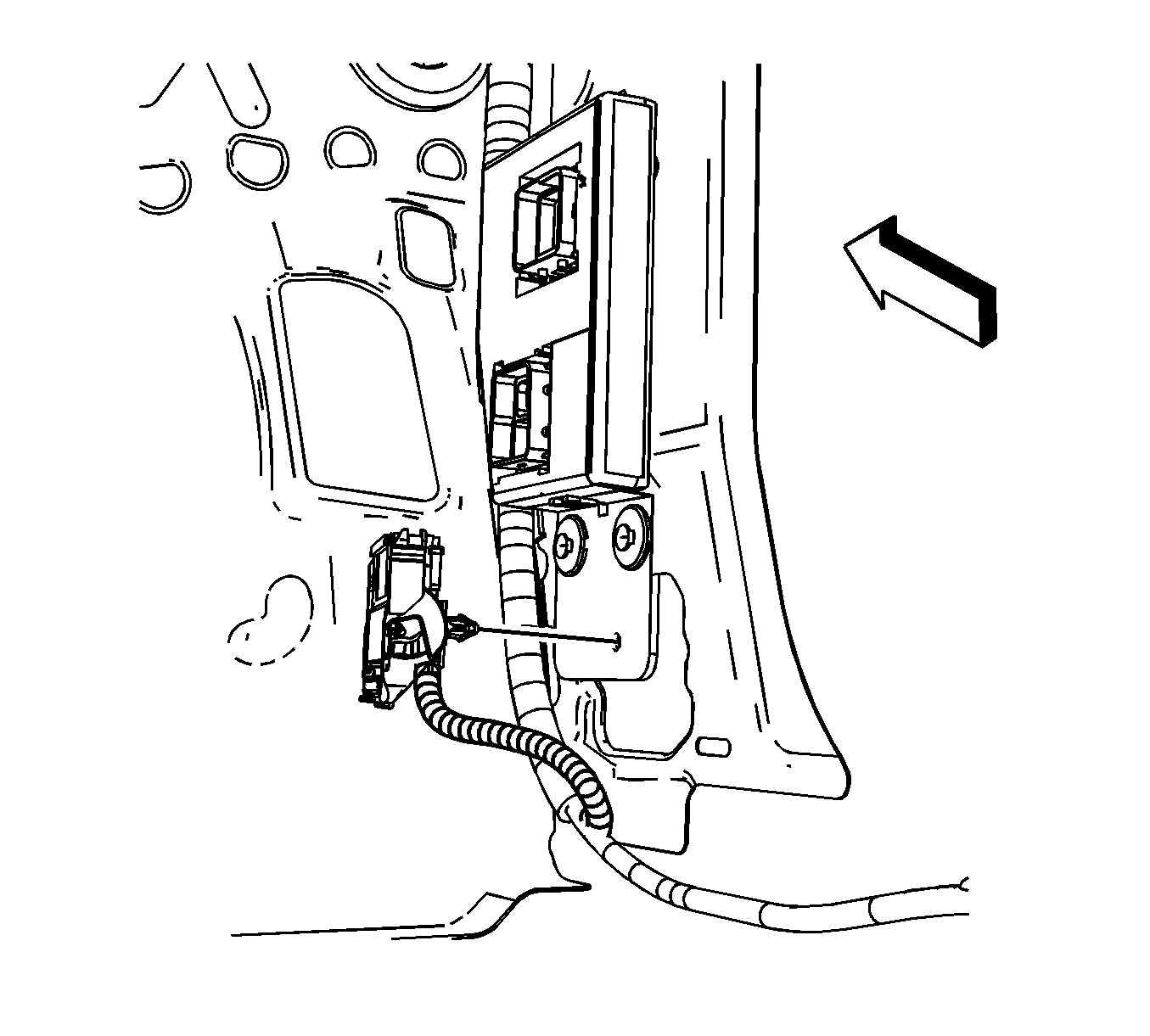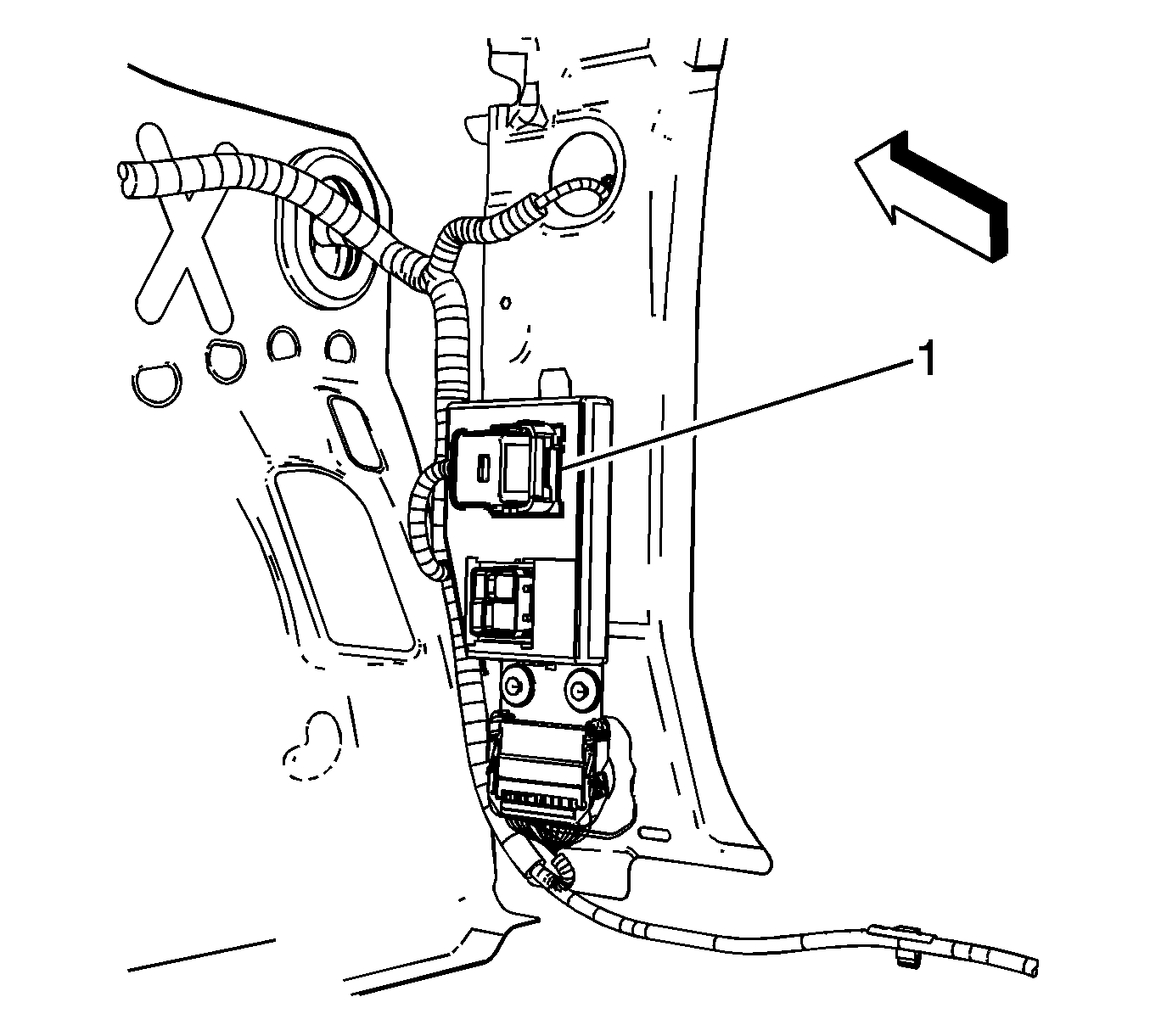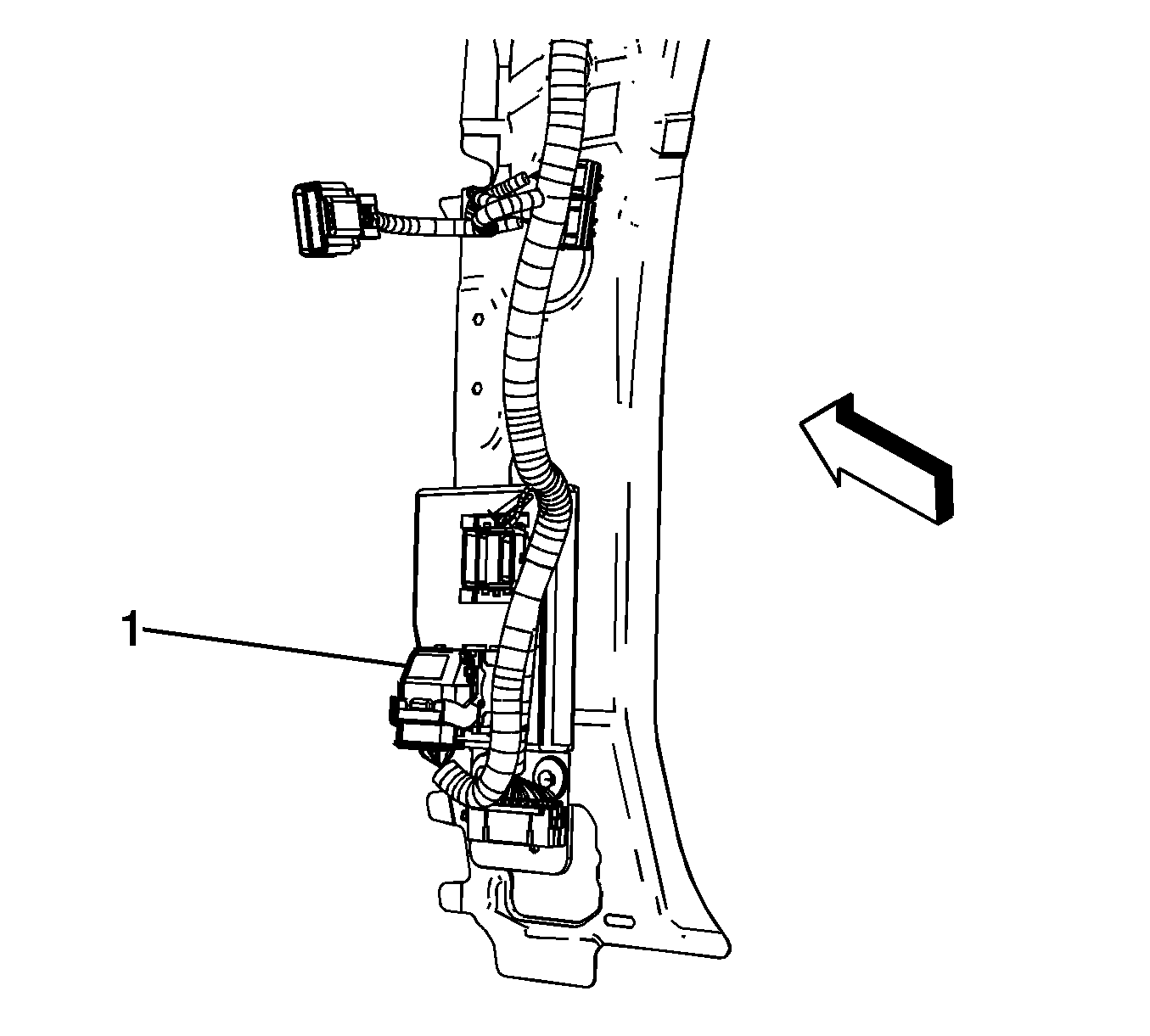For 1990-2009 cars only
Removal Procedure
Important:
• The ignition switch should be in the OFF position when connecting or disconnecting the connectors to the body control module (BCM). • Always disconnect the black body wiring harness connector FIRST and the gray instrument panel (I/P) wiring harness connector LAST. • Always connect the black body wiring harness connector FIRST and the gray I/P wiring harness LAST. • Do not open the BCM housing. The module does not have any serviceable components. The module may be replaced only as an assembly.
- Ensure the ignition switch is in the OFF position.
- Remove the right front hinge pillar trim panel. Refer to Body Hinge Pillar Trim Panel Replacement - Right Side .
- Disconnect the body wiring harness electrical connector (1) from the BCM.
- Disconnect the I/P wiring harness electrical connector (1) from the BCM.
- Release the fastener retaining the body wiring harness electrical connector to the BCM.
- Remove the 2 fasteners retaining the BCM to the hinge pillar.
- Remove the BCM from the hinge pillar by unlocking the integral tab.
- Remove the BCM from the vehicle.
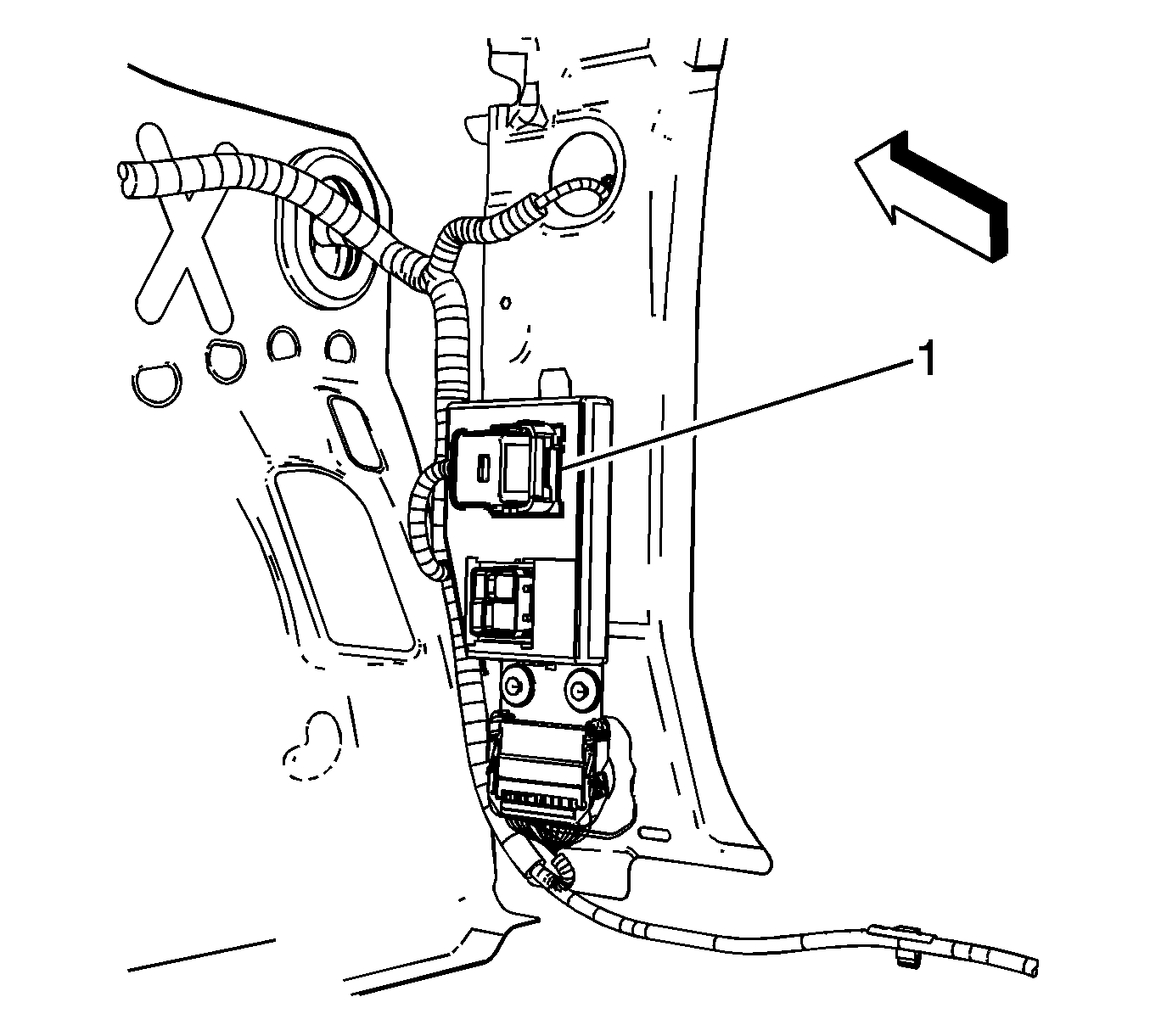
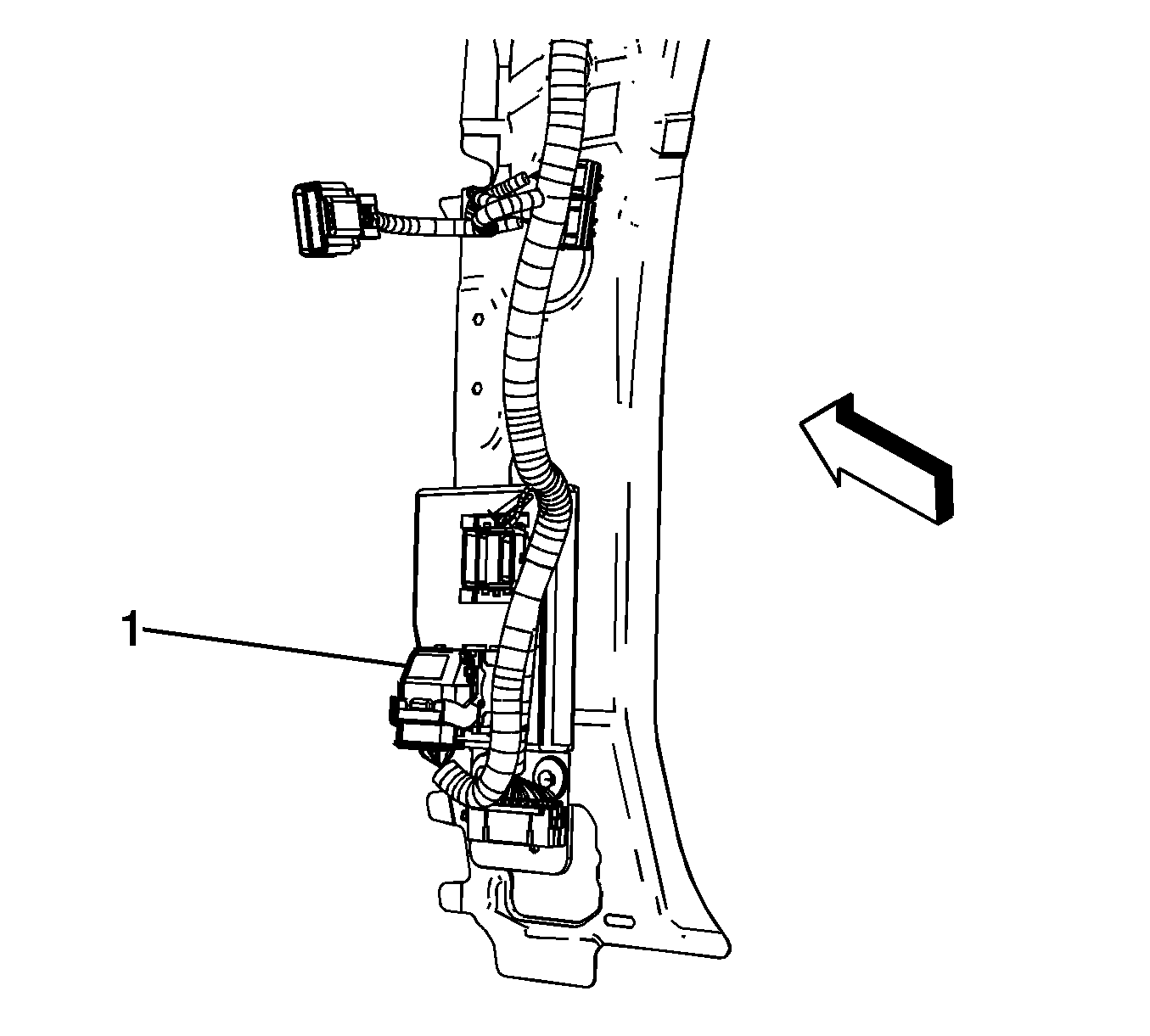
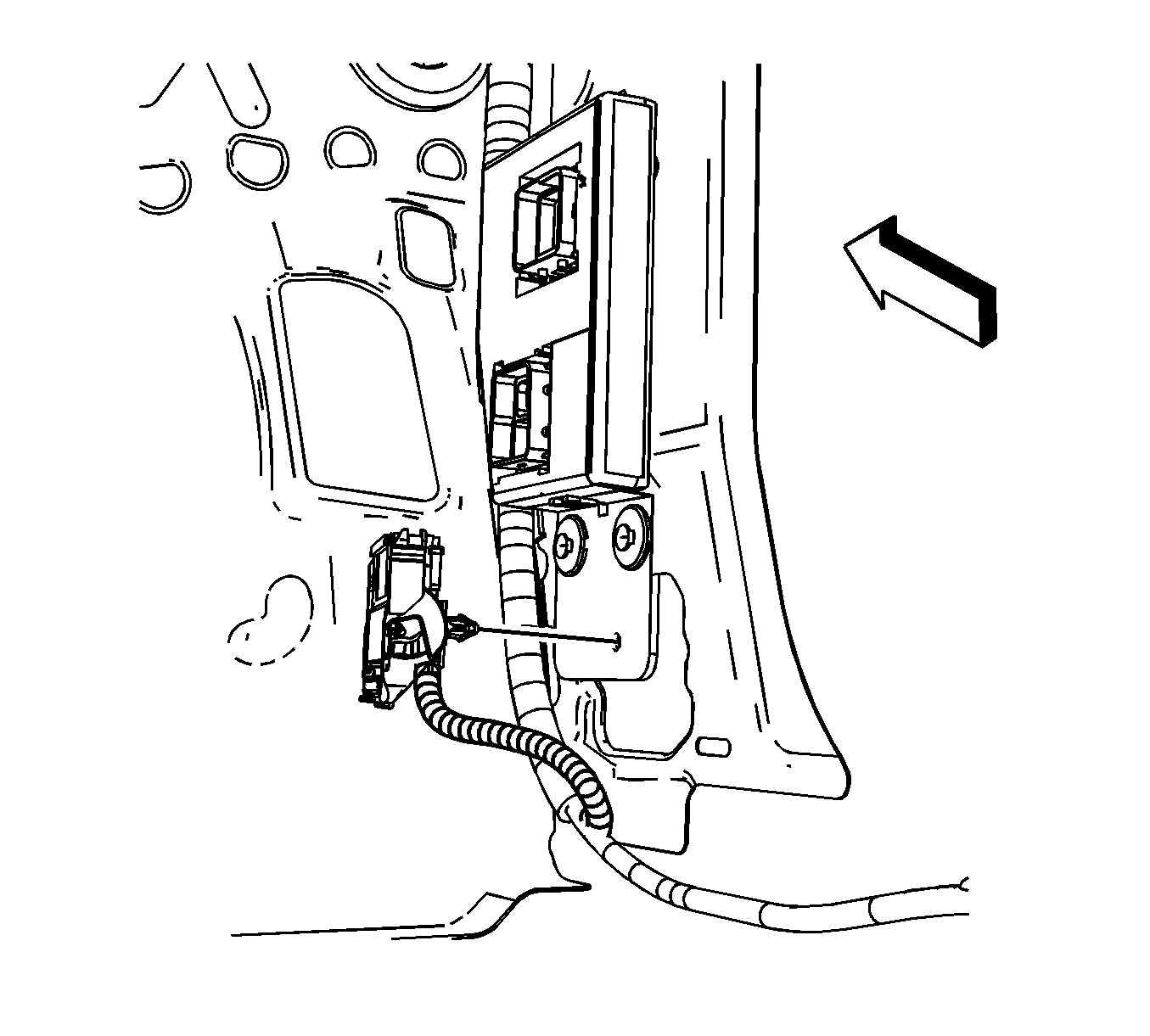
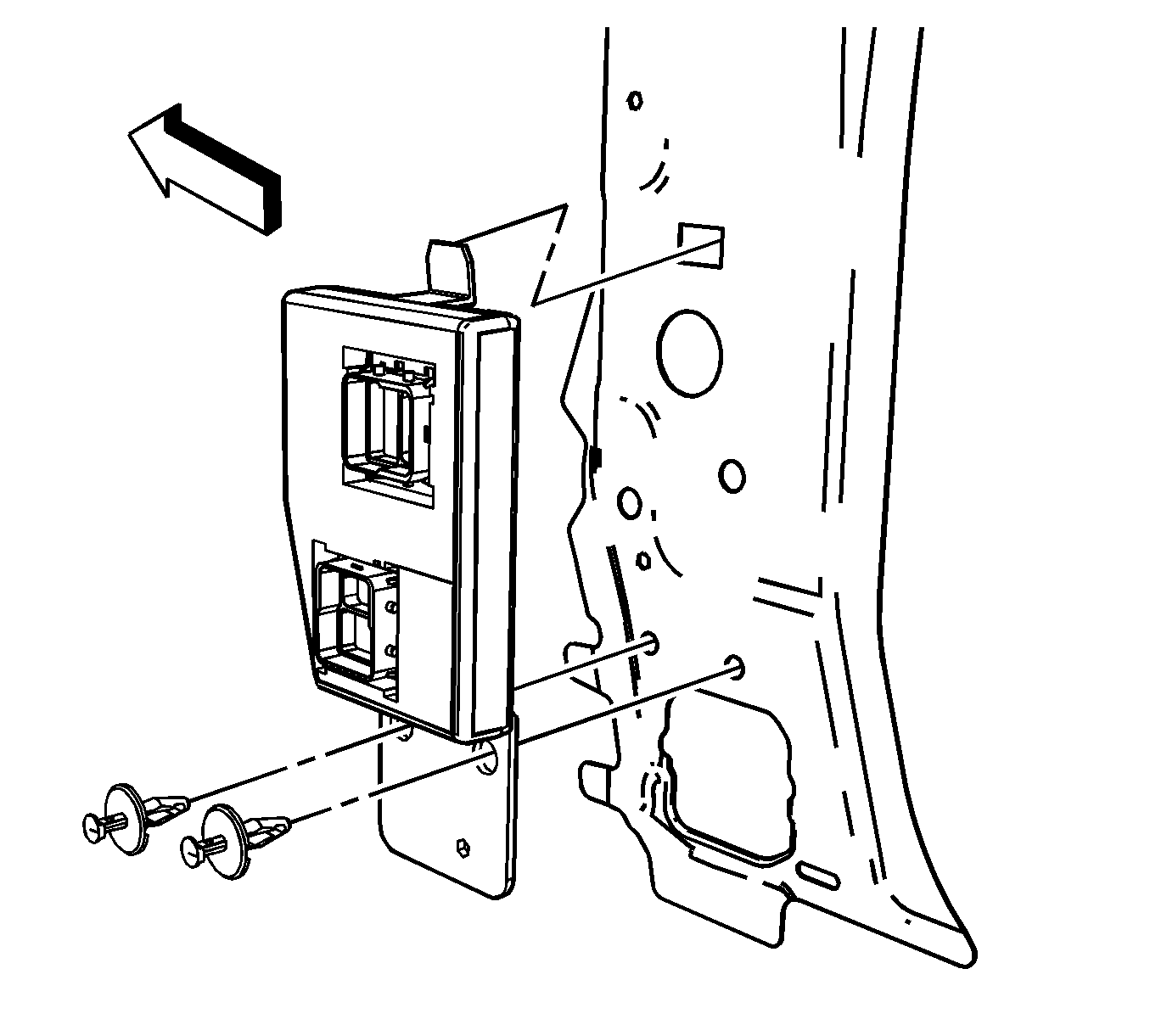
Installation Procedure
- Position the BCM to the vehicle.
- Attach the BCM to the hinge pillar with the integral tab.
- Install the 2 fasteners retaining the BCM to the hinge pillar.
- Install the fastener retaining the body wiring harness electrical connector to the BCM.
- Connect the body wiring harness electrical connector (1) to the BCM.
- Connect the I/P wiring harness electrical connector (1) to the BCM.
- Install the right front hinge pillar trim panel. Refer to Body Hinge Pillar Trim Panel Replacement - Right Side .
- If installing a replacement BCM, program the BCM. Refer to Control Module References .