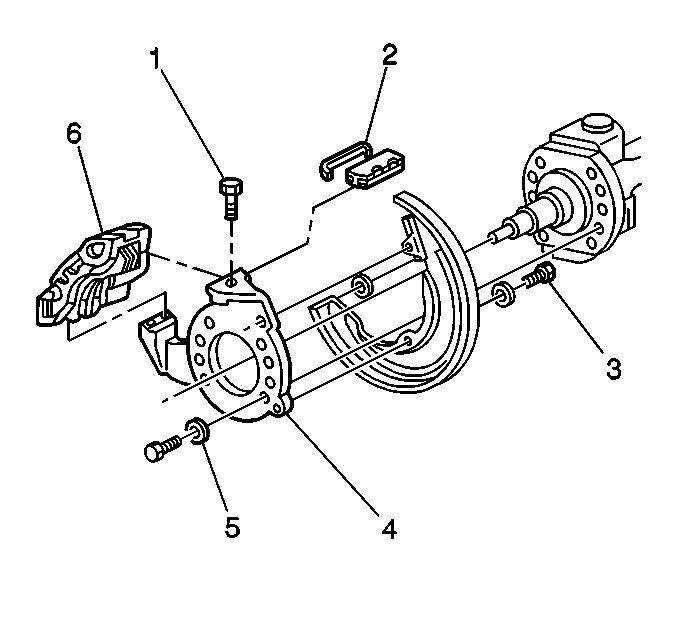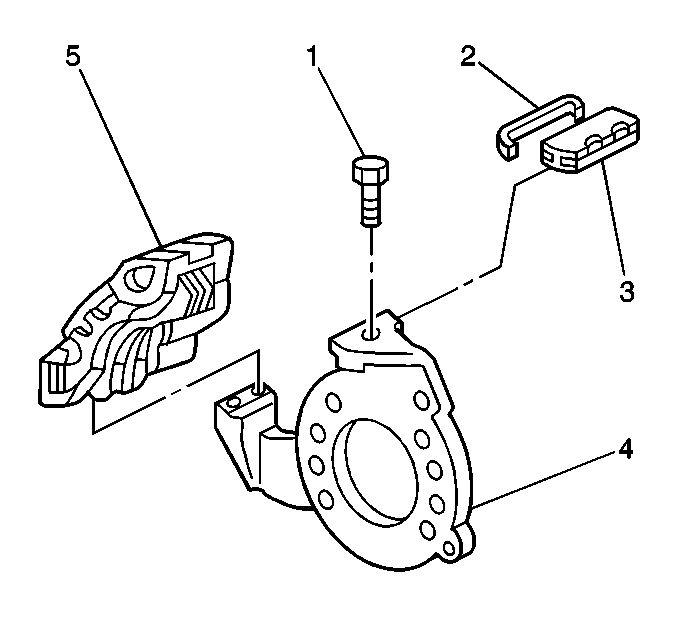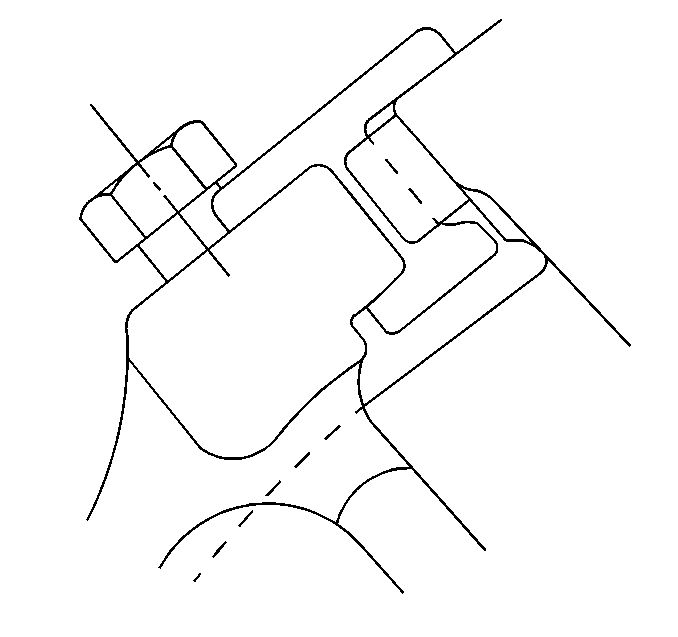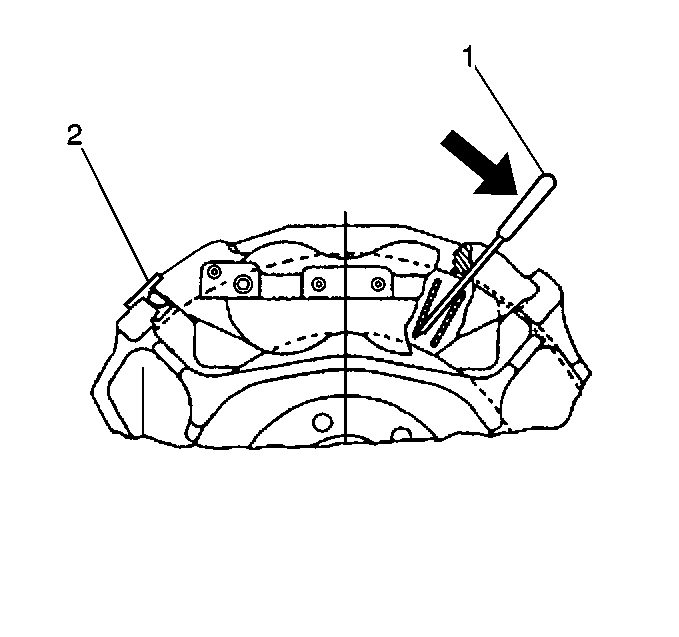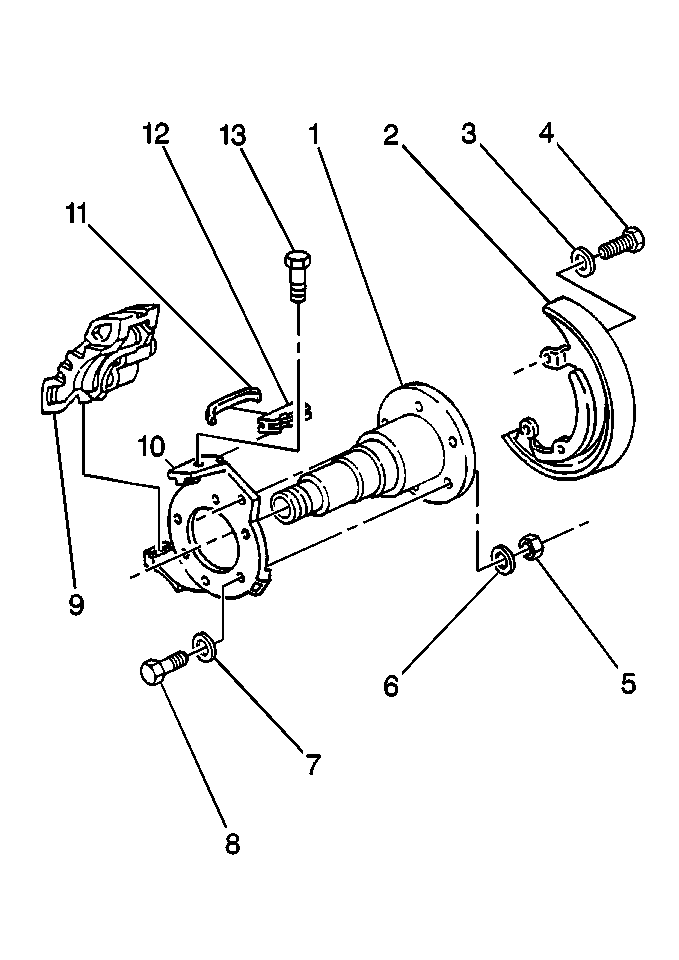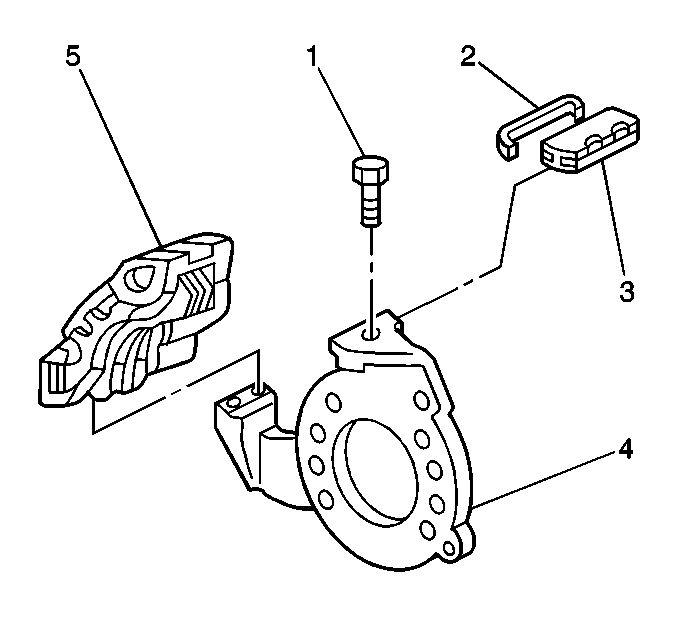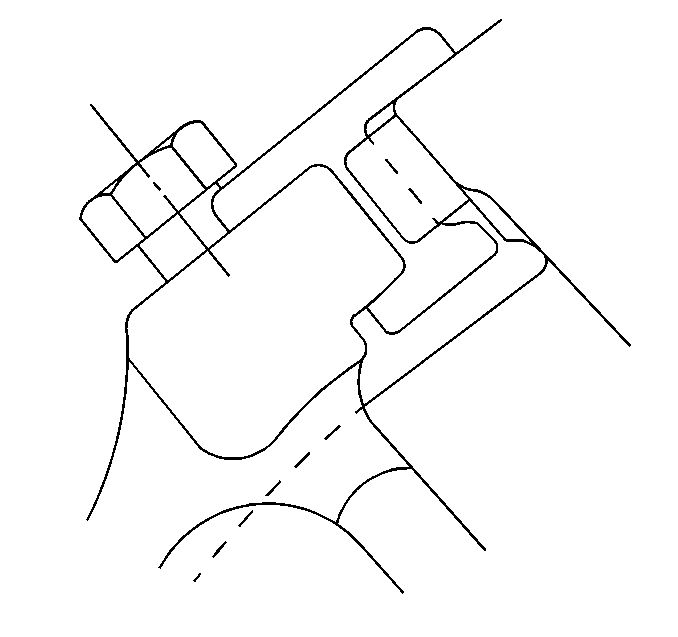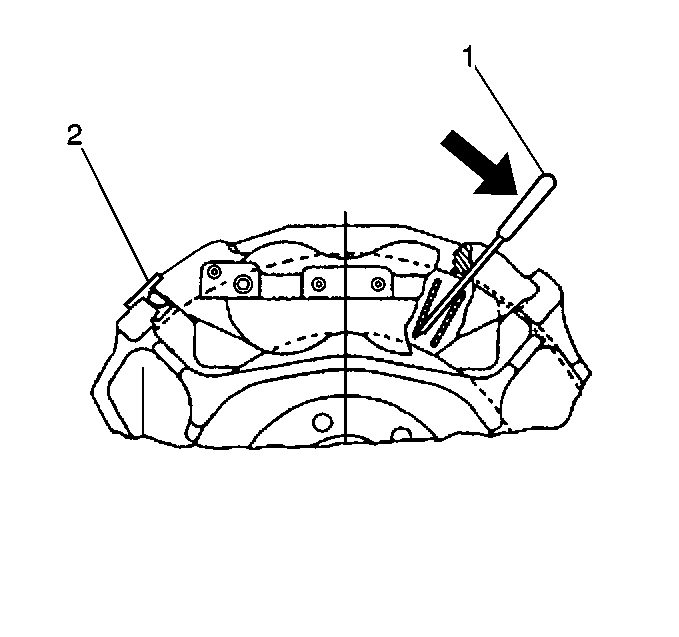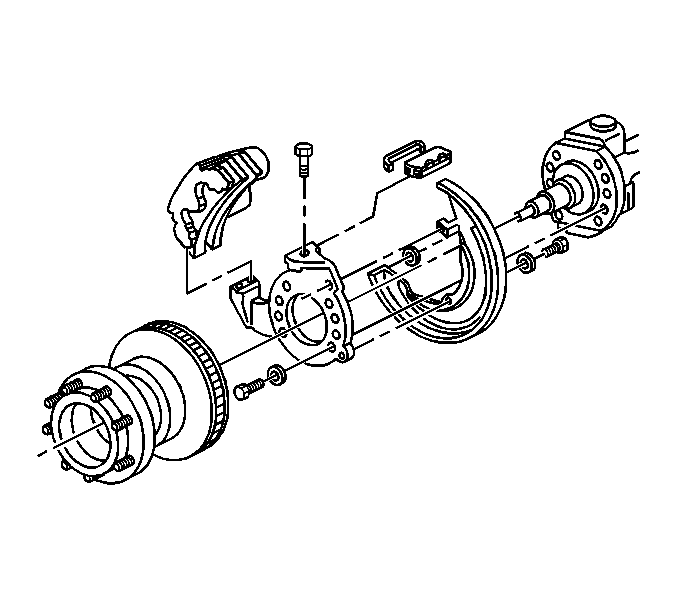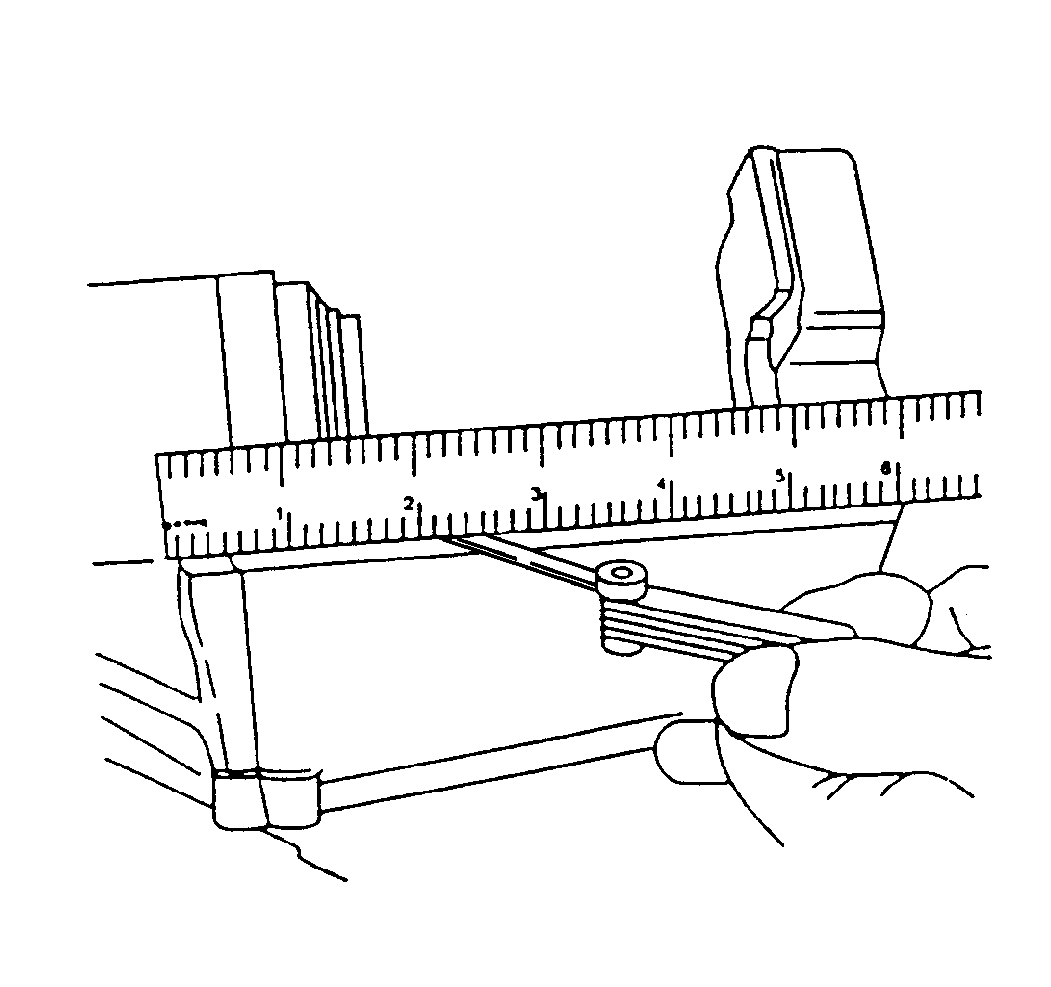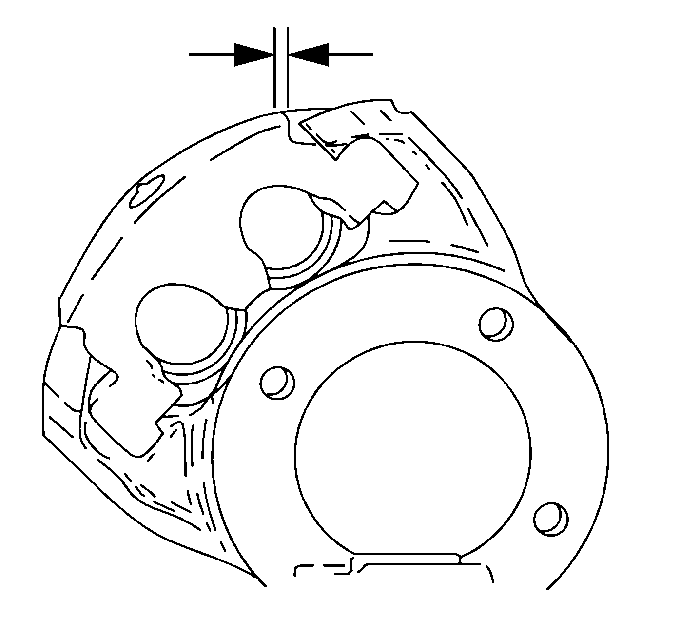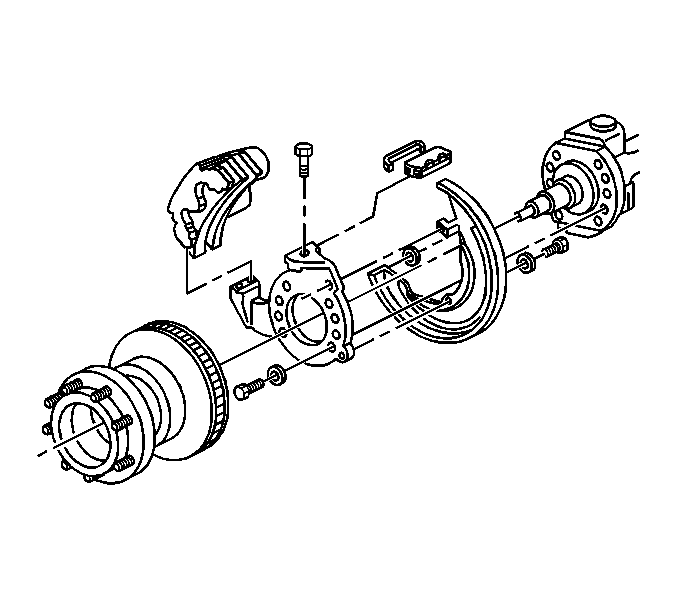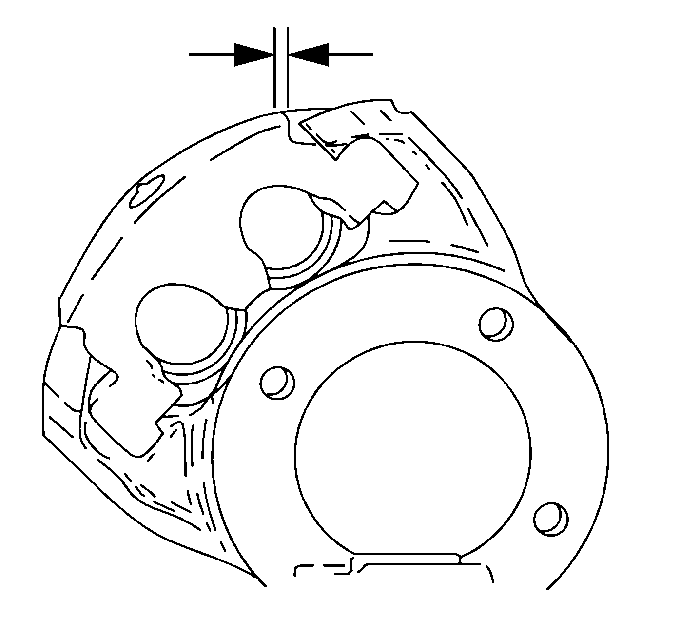Brake Caliper/Mounting Plate Wear Adjustment Front Dayton-Walther
The brake caliper V-ways and the brake caliper mounting plate support
rails will wear and eventually cause the brake caliper to fit loosely.
Dayton-Walther brakes use shims to adjust for this wear. Follow these
steps when replacing the linings.
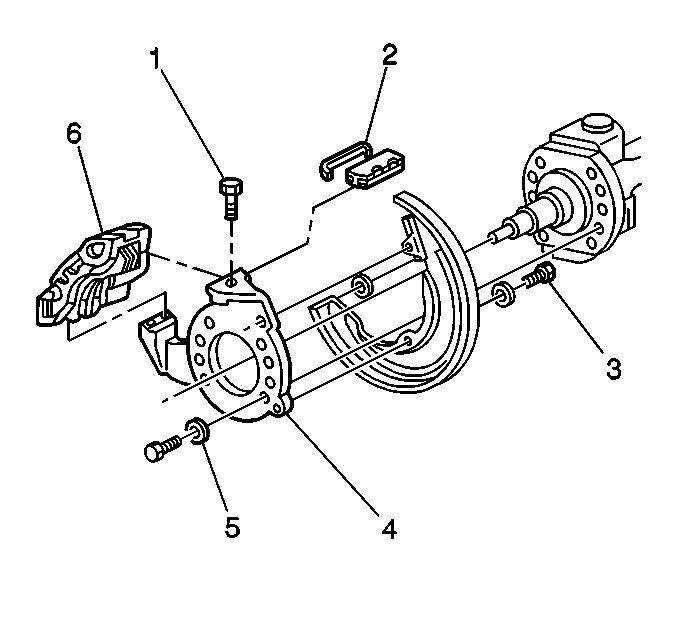
- Remove the brake caliper
retainer screw (1).
- Tap out the brake caliper retainer (4) and the brake caliper retainer
spring (2).
- Remove the brake caliper (6). Refer to
Front Brake Caliper Replacement
.
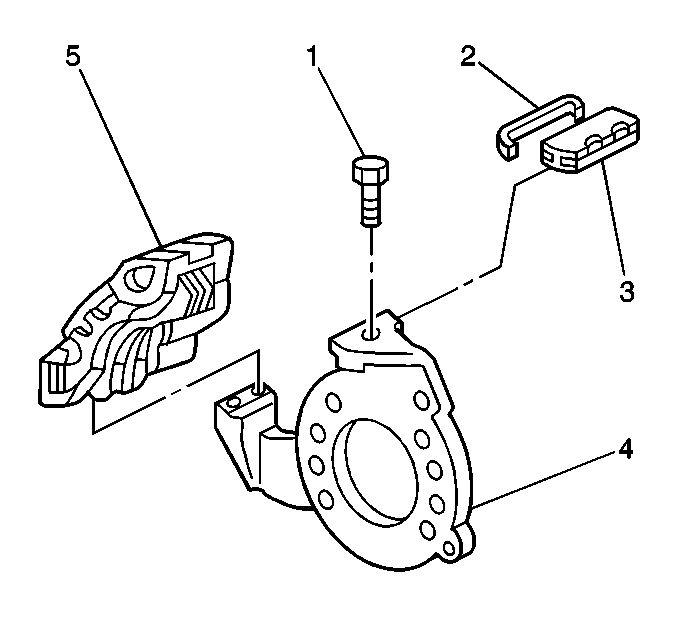
- Clean the V-way surfaces
of the brake caliper (5) with a wire brush.
File smooth
any nicks and gouges.
- Clean the support rail surfaces of the brake caliper mounting
plate (4) with a wire brush.
File smooth any nicks and
gouges.
- Temporarily mount the brake caliper on the brake caliper mounting
plate.
- Install a new brake caliper retainer (3).
- Install the brake caliper retainer bolt (1).
- Use a screwdriver in order to turn the vanes of the brake rotor
in the forward direction. This will jam the brake caliper support rail in
contact with the brake caliper mounting plate support rail.
- Measure the brake caliper retainer gap with a feeler gauge laid
full length in the gap.
| • | If the gap is 0.89 mm (0.035 in) or less then no
shim is needed. |
| • | If the gap is more than 0.89 mm (0.035 in), add
shims. |
- Select the correct size shim.
| • | If the gap measurement is 0.91-1.40 mm (0.036-0.055 in),
use a shim thickness of 0.51 mm (0.020 in). |
| • | If the gap measurement is 1.42-1.91 mm (0.056-0.075 in),
use a shim thickness of 1.07 mm (0.042 in). |
| • | If the gap measurement is 1.93-2.41 mm (0.076-0.095 in),
use a shim thickness of 1.47 mm (0.058 in). |
| • | If the gap measurement is 2.44-2.92 mm (0.096-0.115 in),
use a shim thickness of 1.83 mm (0.072 in). |
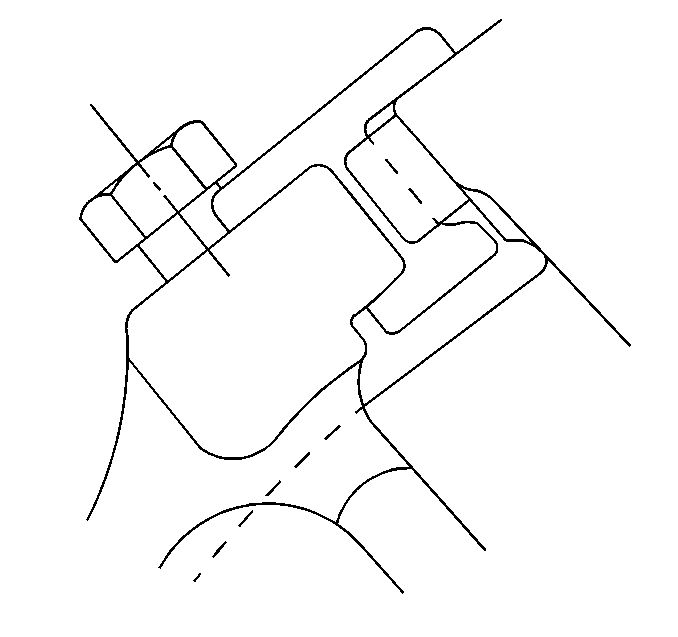
- Remove the brake caliper retainer bolt.
- Remove the brake caliper retainer.
- Remove the brake caliper spring.
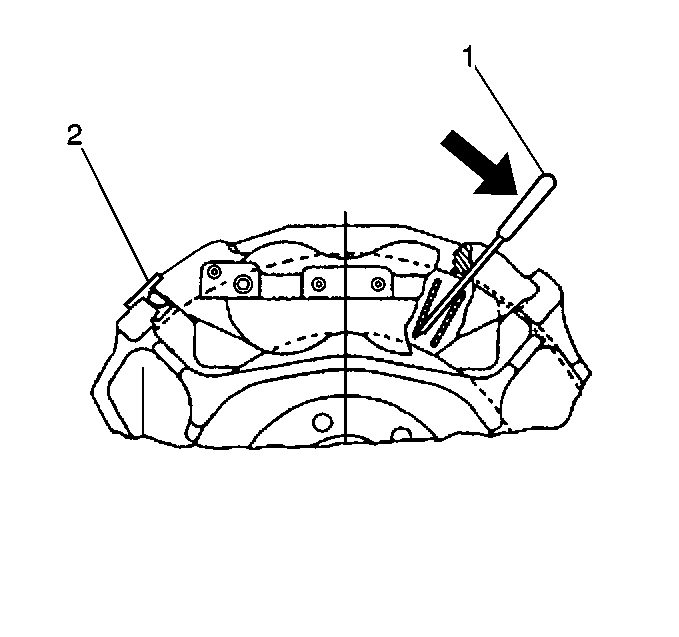
- Lift the forward end of
the brake caliper enough in order to provide clearance between the brake
caliper and the brake caliper mounting plate support rail (1).
This permits installation of the shim (2).
Important: Place the shim with the widest side of the shim fitting against the
widest surface of the brake caliper mounting plate.
- Lower the brake caliper to the caliper's original position with the
shim in place.
- Install the brake caliper. Refer to
Front Brake Caliper Replacement
.
Brake Caliper/Mounting Plate Wear Adjustment Rear Dayton-Walther
The brake caliper V-ways and brake caliper mounting plate support rails
will wear and eventually cause the brake caliper to fit loosely. Dayton-Walther
brakes use shims to adjust for this wear. Follow these steps when replacing
the linings.
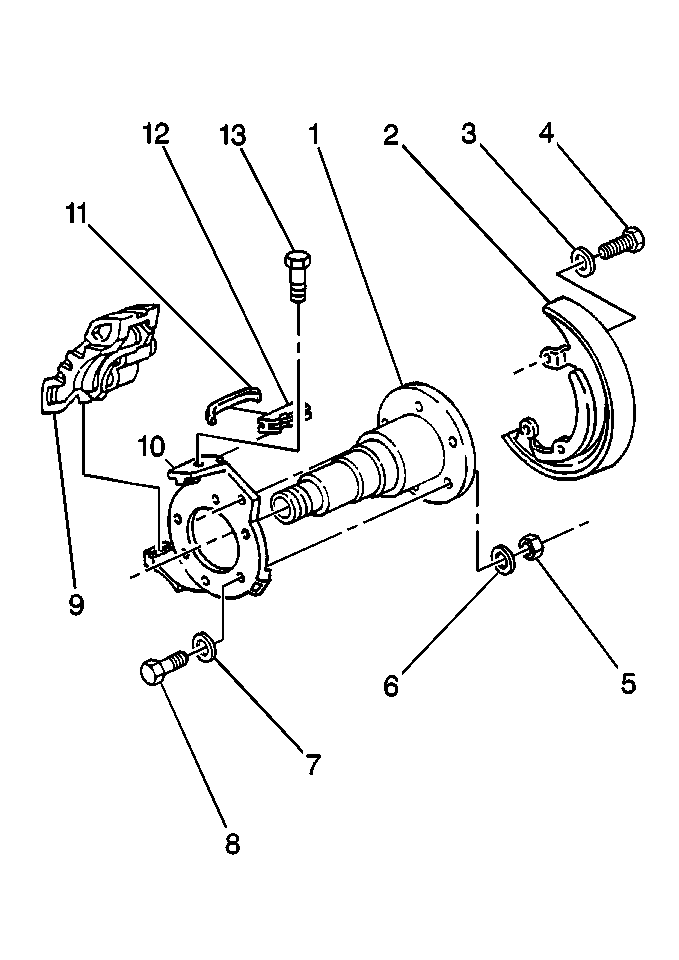
- Remove the brake caliper
retainer screw (13).
- Tap out the brake caliper retainer (12) and the brake caliper
retainer spring (11).
- Remove the brake caliper (9). Refer to
Rear Brake Caliper Replacement
.
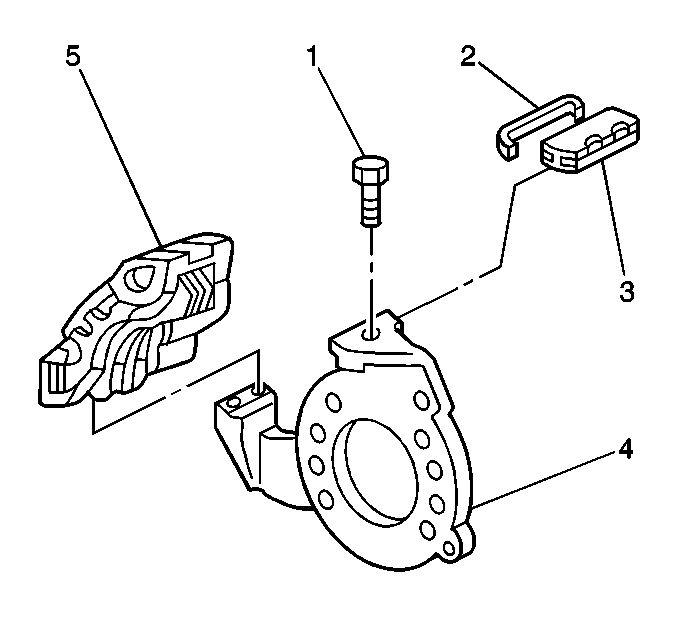
- Clean the V-way surfaces
of the brake caliper (5) with a wire brush.
File smooth
any nicks and gouges.
- Clean the support rail surfaces of the brake caliper mounting
plate (4) with a wire brush.
File smooth any nicks and
gouges.
- Temporarily mount the brake caliper on the brake caliper mounting
plate.
- Install a new brake caliper retainer (3).
- Install the brake caliper retainer bolt (1).
- Use a screwdriver in order to turn the vanes of the brake rotor
in the forward direction. This will jam the brake caliper support rail in
contact with the brake caliper mounting plate support rail.
- Measure the brake caliper retainer gap with a feeler gauge laid
full length in the gap.
| • | If the gap is 0.89 mm (0.035 in), or less then no
shim is needed. |
| • | If the gap is more than 0.89 mm (0.035 in), continue
with step 10 . |
- Select the correct size shim.
| • | If the gap measurement is 0.91-1.40 mm (0.036-0.055 in),
use a shim thickness of 0.51 mm (0.020 in). |
| • | If the gap measurement is 1.42-1.91 mm (0.056-0.075 in),
use a shim thickness of 1.07 mm (0.042 in). |
| • | If the gap measurement is 1.93-2.41 mm (0.076-0.095 in),
use a shim thickness of 1.47 mm (0.058 in). |
| • | If the gap measurement is 2.44-2.92 mm (0.096-0.115 in),
use a shim thickness of 1.83 mm (0.072 in). |
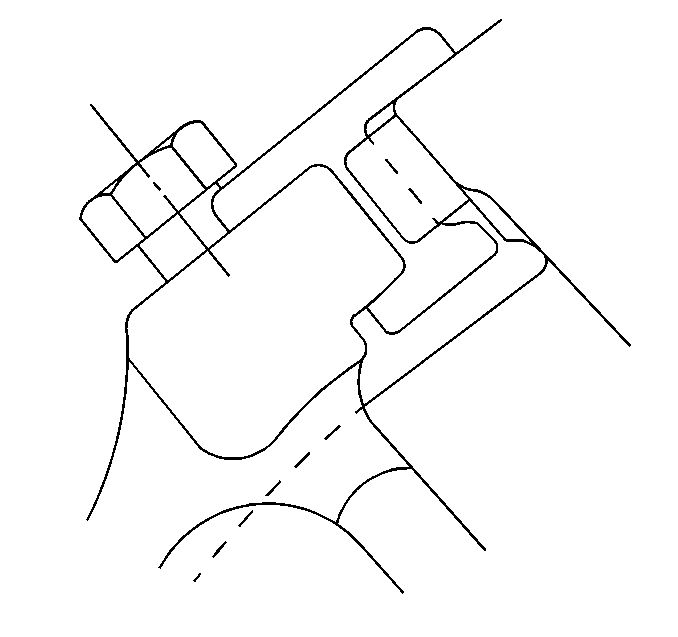
- Remove the brake caliper retainer bolt.
- Remove the brake caliper retainer.
- Remove the brake caliper spring.
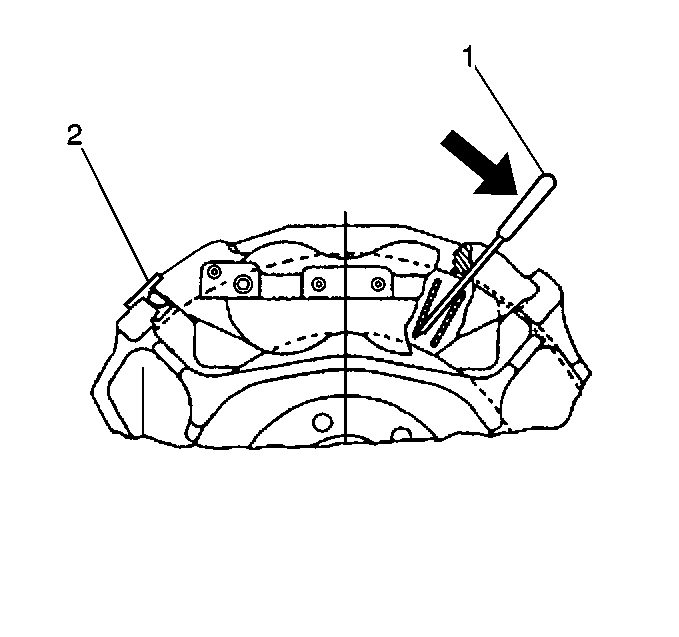
- Lift the forward end of
the brake caliper enough in order to provide clearance between the brake
caliper and the brake caliper mounting plate support rail (1).
This permits installation of the shim (2).
Important: Place the shim with the widest side of the shim fitting against the
widest surface of the brake caliper mounting plate (1).
- Lower the brake caliper to the caliper's original position with the
shim in place (2).
- Install the brake caliper. Refer to
Rear Brake Caliper Replacement
.
Brake Caliper/Mounting Plate Wear Adjustment Front TRW
Shim Selection
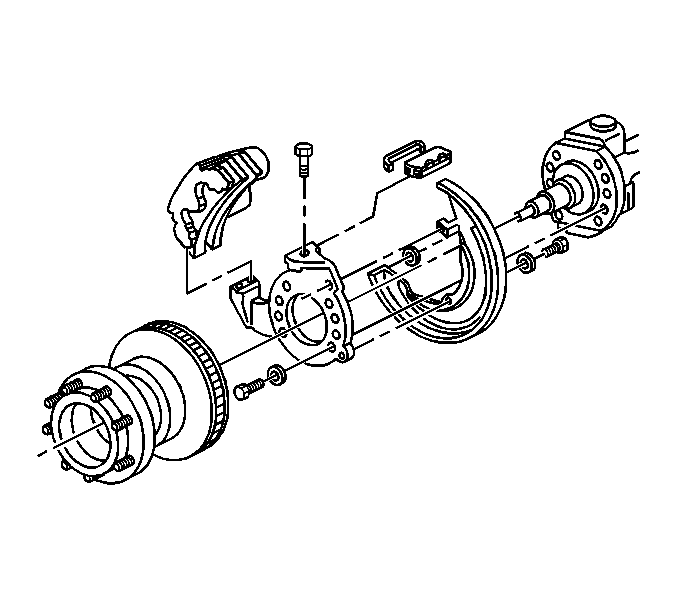
- Remove the brake caliper retainer screw.
- Tap out the brake caliper retainer and the brake caliper retainer spring.
- Remove the brake caliper. Refer to
Front Brake Caliper Replacement
.
- Clean the V-way surfaces of the brake caliper with a wire brush.
File smooth any nicks and gouges.
- Clean the support rail surfaces of the brake caliper mounting plate with a wire brush.
File smooth any nicks and gouges.
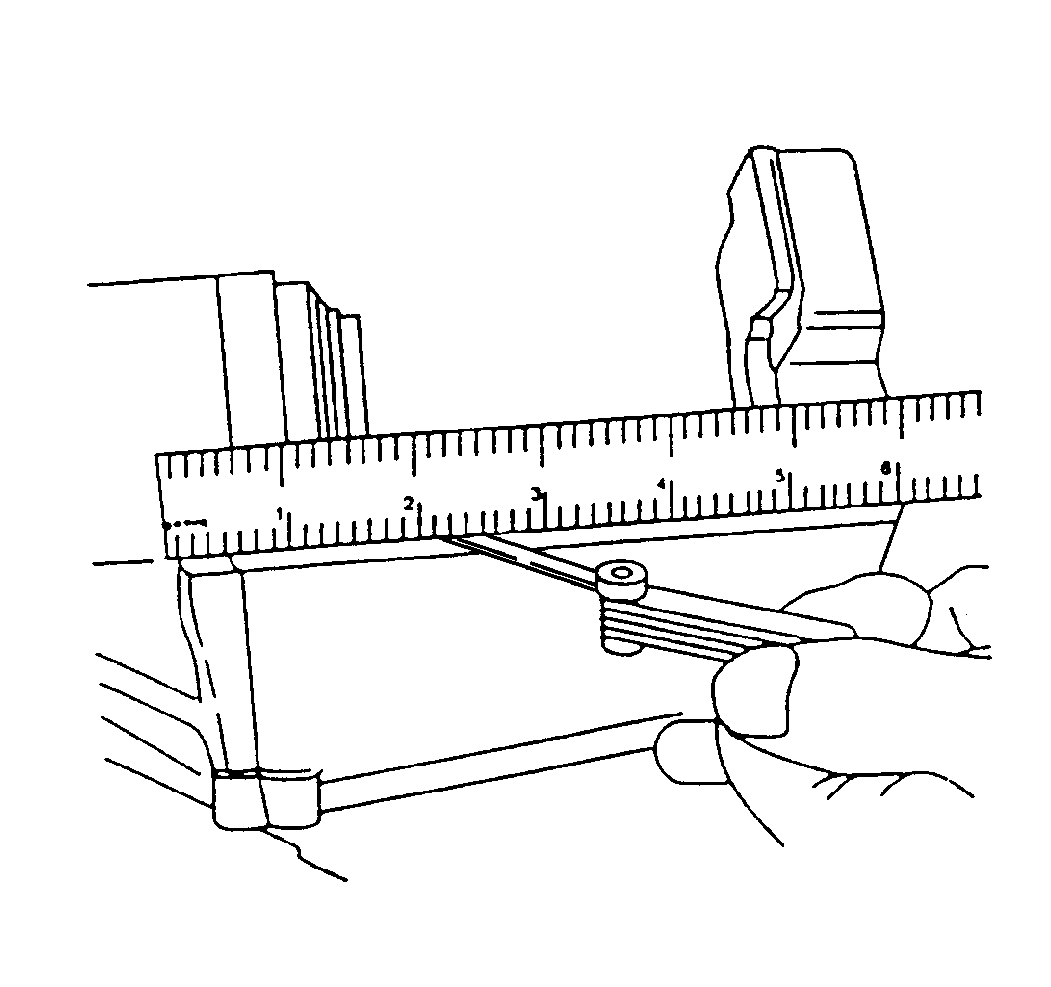
- Lay a straight edge across the brake caliper V-way surfaces.
- Measure the maximum depth of the brake caliper V-way surfaces.
- If the brake caliper V-way surfaces are worn to a depth of 1.27 mm (0.050 in) or more, replace the brake caliper.
- Temporarily mount the brake caliper on the brake caliper mounting plate.
- Install a new brake caliper retainer.
- Install the brake caliper retainer bolt.
Important:
| • | Do not install the spring at this time. |
| • | Make sure that the tool is equally distant from each edge of the brake caliper. |
- Insert a screwdriver between the brake caliper and the brake caliper retainer.
- Pry firmly in order to ensure that the brake caliper is seated against all three slide surfaces.
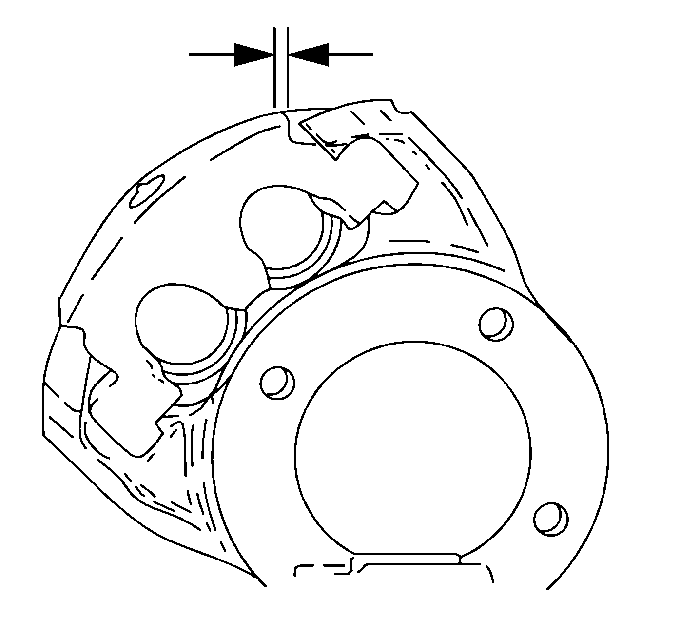
- Measure the bumper gap with the largest feeler gauge, or stack of gauges, that fit in the gap on either side of the screwdriver.
- Select the correct size shim.
| • | If the gap measurement is 0.0-1.47 mm (0.0-0.058 in), no shim is required. |
| • | If the gap measurement is 1.50-2.57 mm (0.059-0.101 in), use a shim thickness of 0.64 mm (0.025 in). |
| • | If the gap measurement is 2.59-3.68 mm (0.102-0.145 in), use a shim thickness of 1.14 mm (0.045 in). |
- If the gap exceeds 3.68 mm (0.145 in), replace with a new brake caliper.
- Re-measure the gap.
- If the bumper gap with the new brake caliper is 1.49-3.68 mm (0.059-0.145 in), insert a screwdriver between the brake caliper and the brake caliper retainer, and pry firmly in order to ensure that the brake caliper is
seated against all three slide surfaces.
- If the bumper gap with the new brake caliper exceeds 3.68 mm (0.145 in), replace the brake caliper mounting plate.
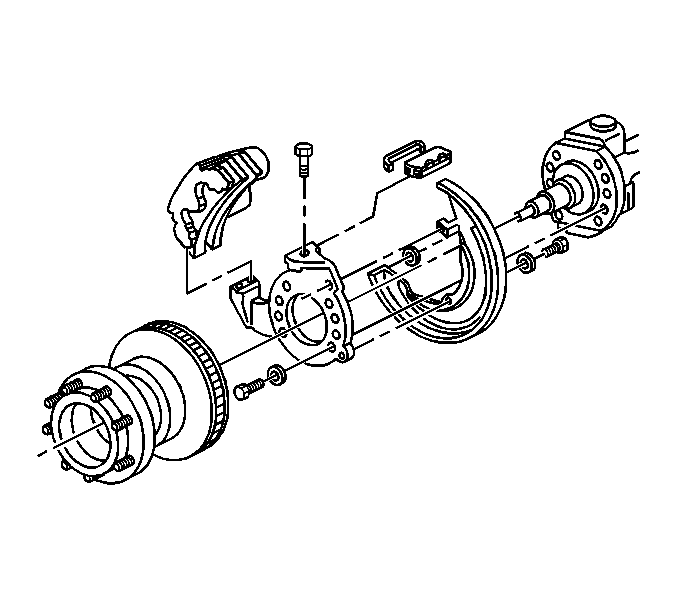
Important: Use a new brake caliper retainer and brake caliper retainer spring in order to assemble the new components.
- Remove the brake caliper.
- Install the selected shim on the brake caliper mounting plate support rail opposite to the brake caliper retainer and spring V-way.
- Install the brake caliper.
Notice: Use the correct fastener in the correct location. Replacement fasteners
must be the correct part number for that application. Fasteners requiring
replacement or fasteners requiring the use of thread locking compound or sealant
are identified in the service procedure. Do not use paints, lubricants, or
corrosion inhibitors on fasteners or fastener joint surfaces unless specified.
These coatings affect fastener torque and joint clamping force and may damage
the fastener. Use the correct tightening sequence and specifications when
installing fasteners in order to avoid damage to parts and systems.
- Install the brake caliper retainer screw.
Tighten
Tighten the screw to 40 N·m (29 lb ft).
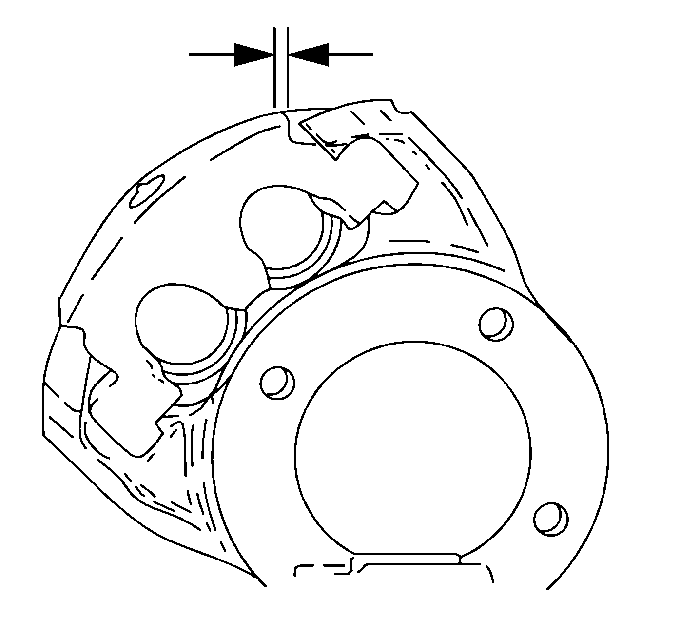
- Measure the bumper gap.
- If the gap exceeds 1.47 mm (0.058 in), install a thicker shim or replace the components as necessary.