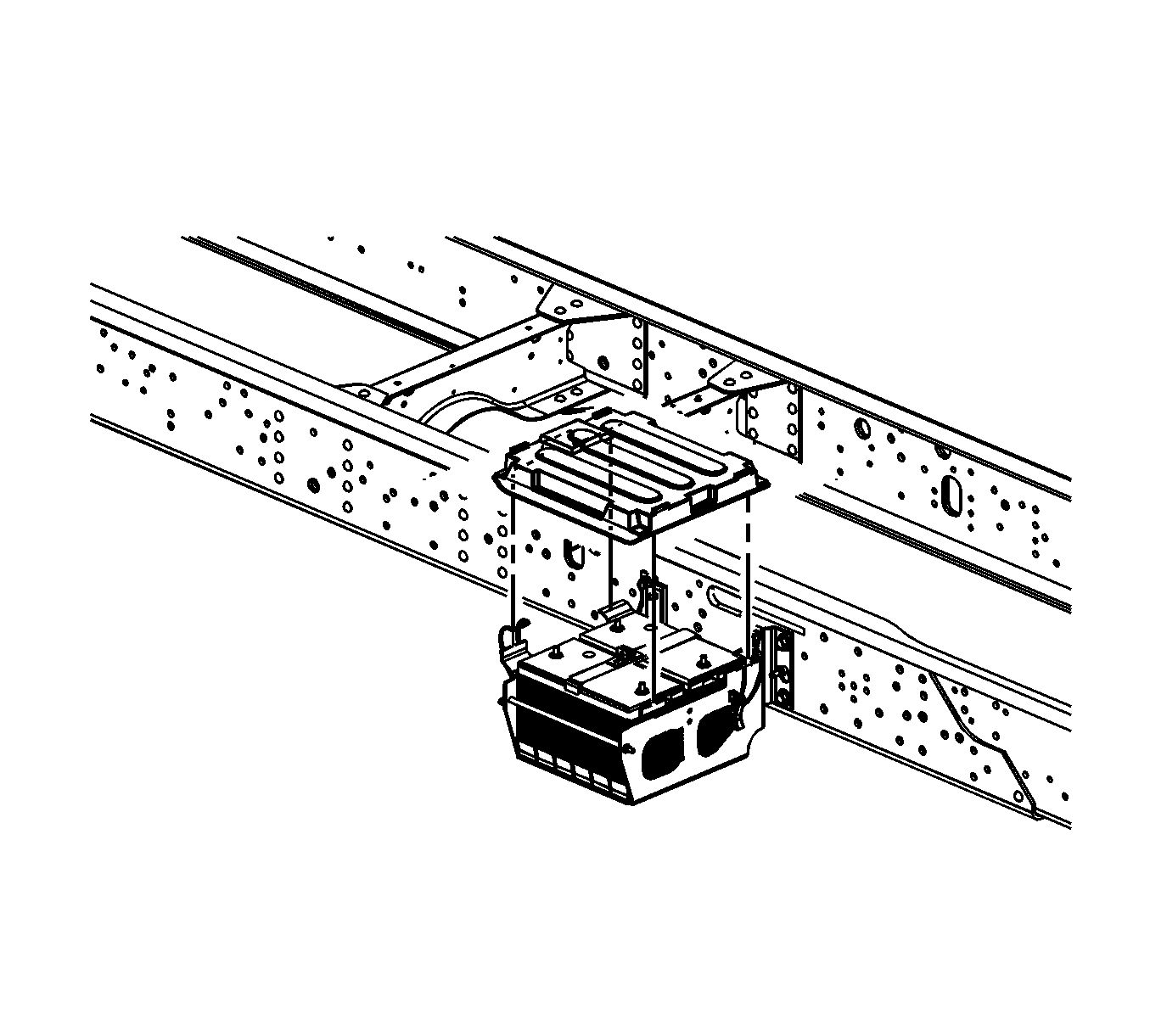For 1990-2009 cars only
Removal Procedure
- Remove the battery carrier cover.
- Disconnect the negative cable from the negative battery terminal.
- Disconnect the positive cable from the positive battery terminal.
- Remove the battery hold-down retainer nut/plate and hold-down brackets and rod.
- Remove the horizontal battery carrier nut and rod.
- Remove the battery from the carrier.
- Inspect the following components for damage:
- Verify that the carrier is free from damage or foreign objects.
- Find and correct the cause of damage if any damage is noted.
- Clean the parts as necessary.
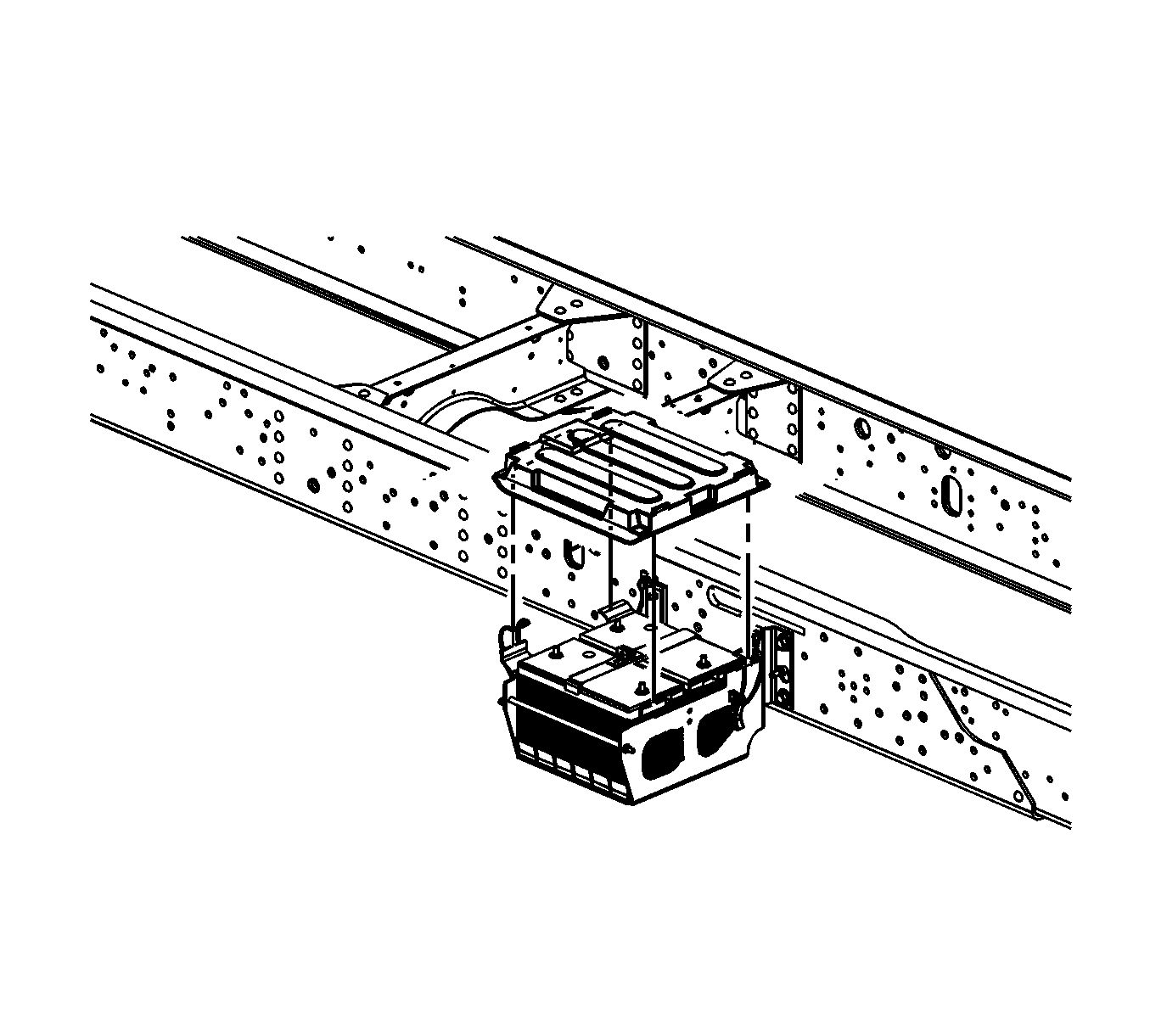
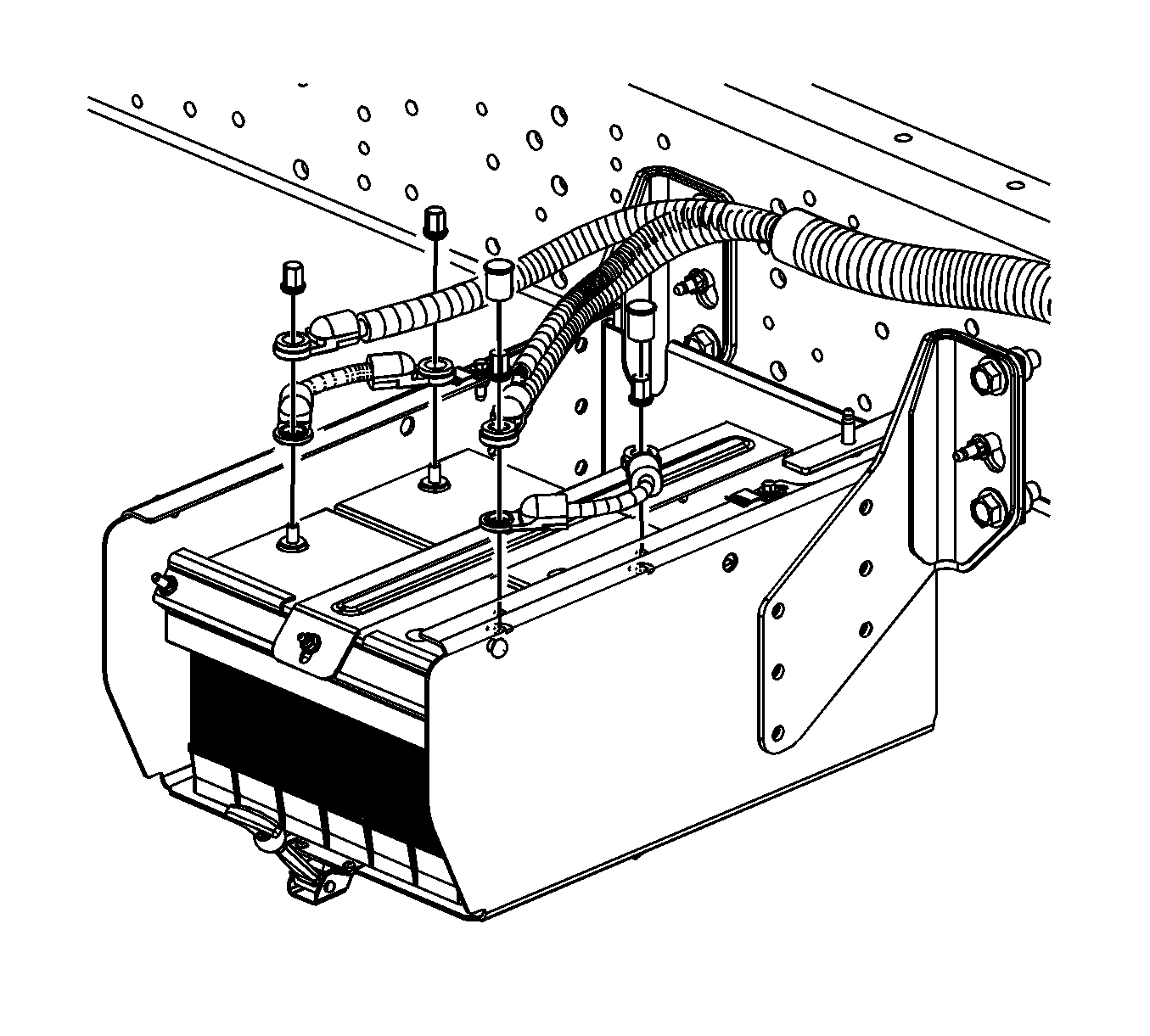
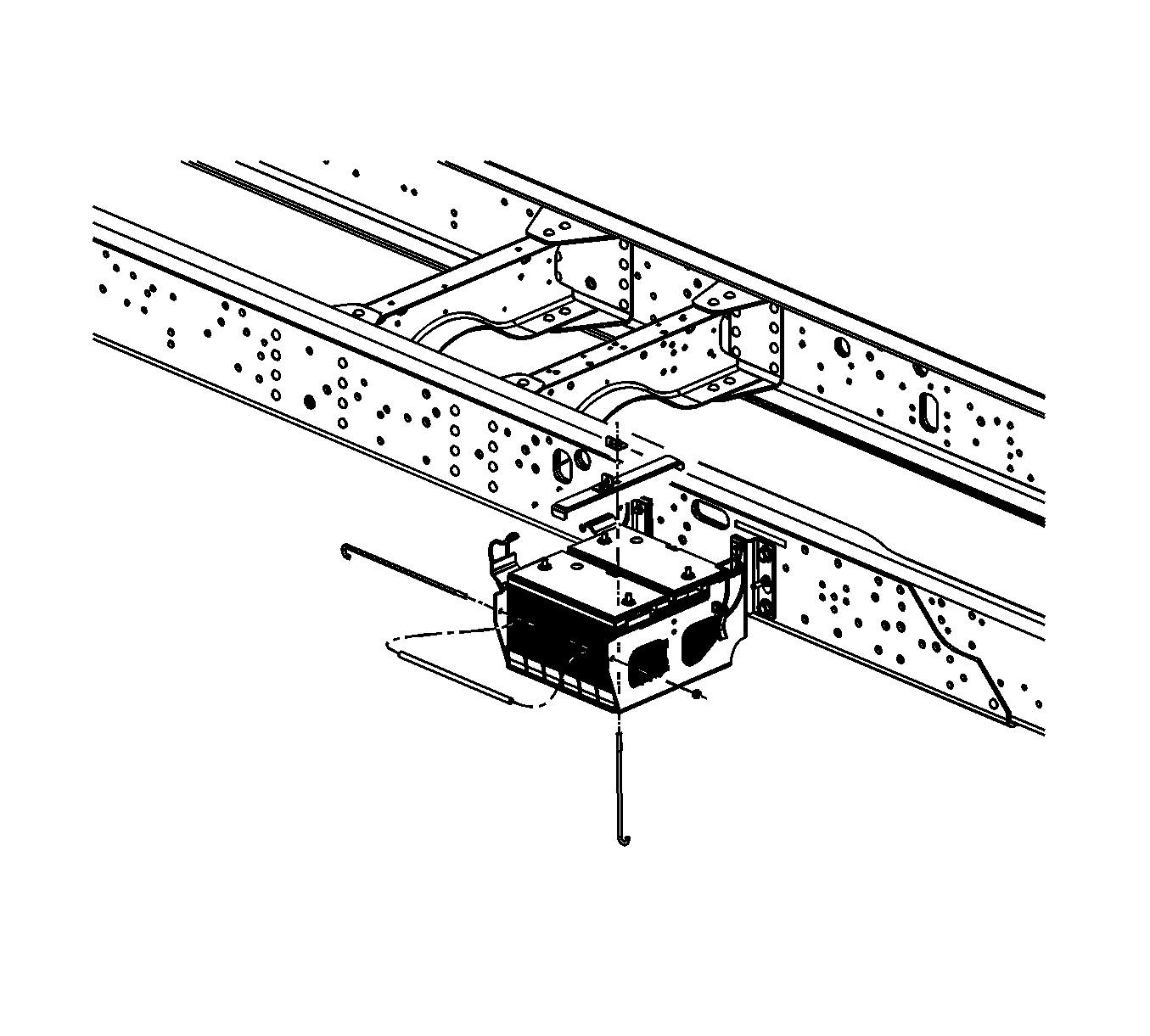
| • | The battery |
| • | The cables |
| • | The connectors |
Installation Procedure
- Install the battery into the cleaned carrier.
- Install the battery hold-down retainer rods and brackets.
- Install the hold-down nut/plate.
- Install the horizontal battery carrier rod and nut.
- Connect the positive cable to the positive battery terminal.
- Connect the negative cable to the negative battery terminal.
- Install the battery carrier cover.
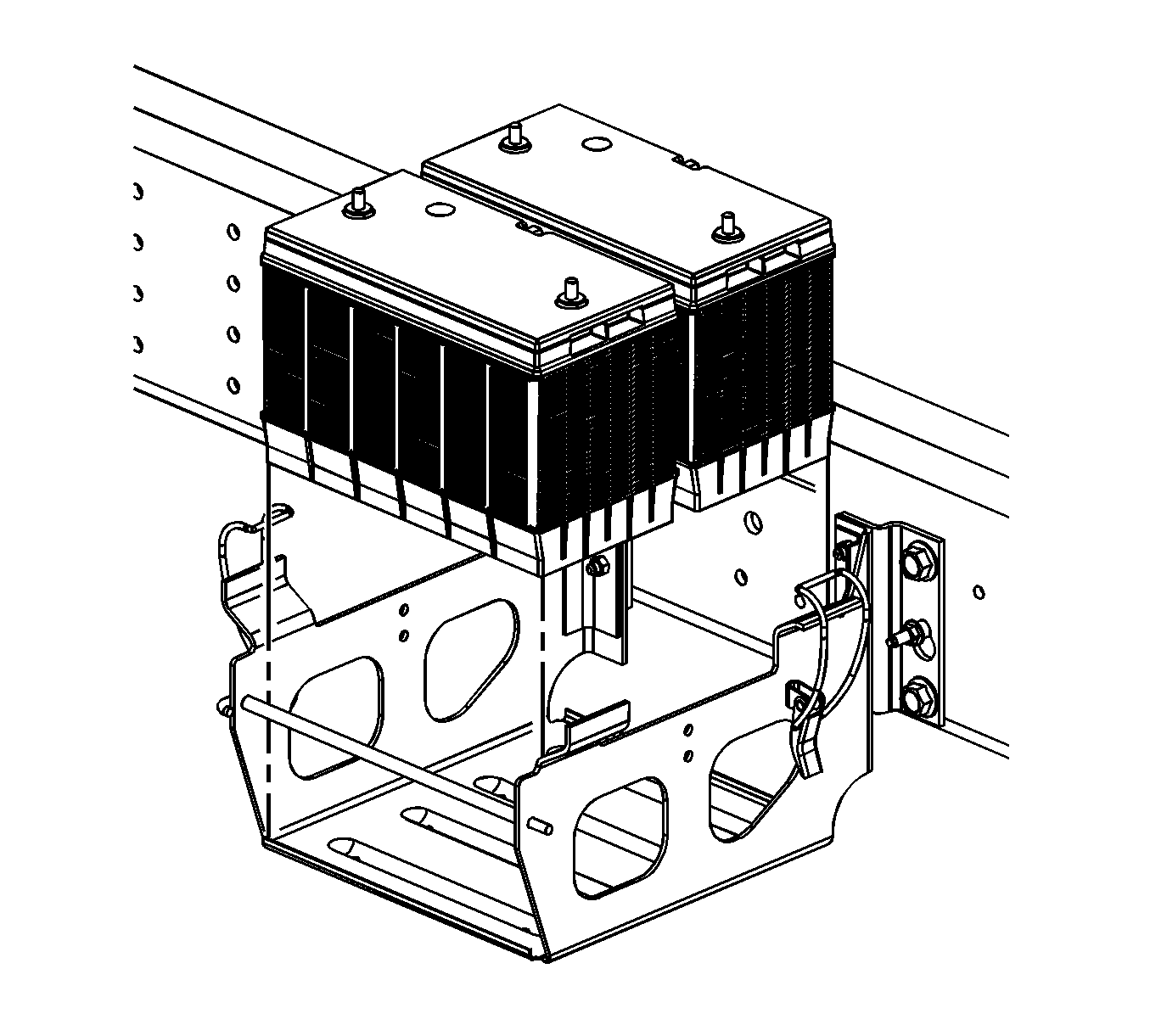
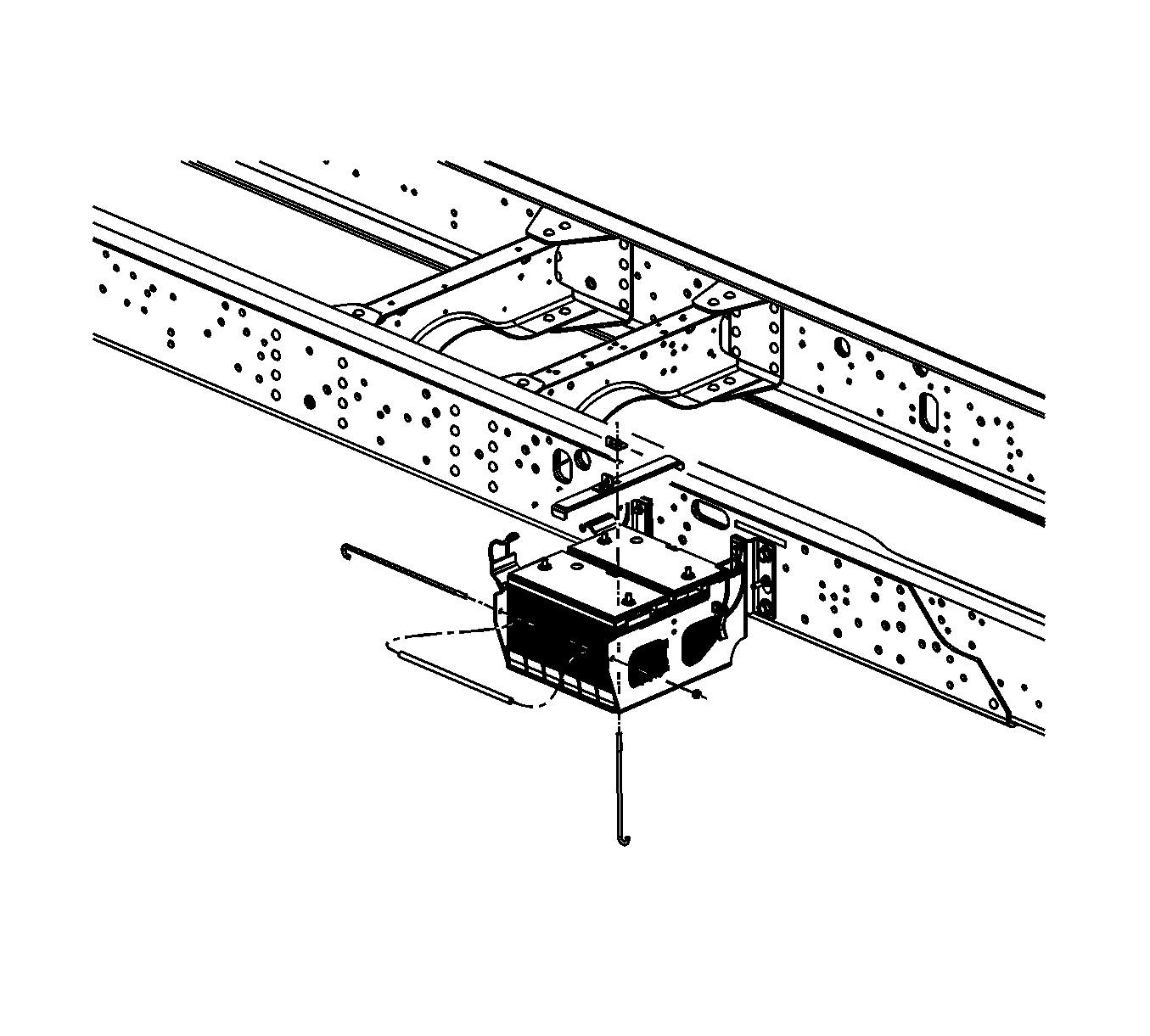
Notice: Refer to Fastener Notice in the Preface section.
Tighten
Tighten the battery hold-down nut/plate to 23 N·m (17 lb ft).
Tighten
Tighten the horizontal battery carrier rod nut to 17 N·m (13 lb ft).
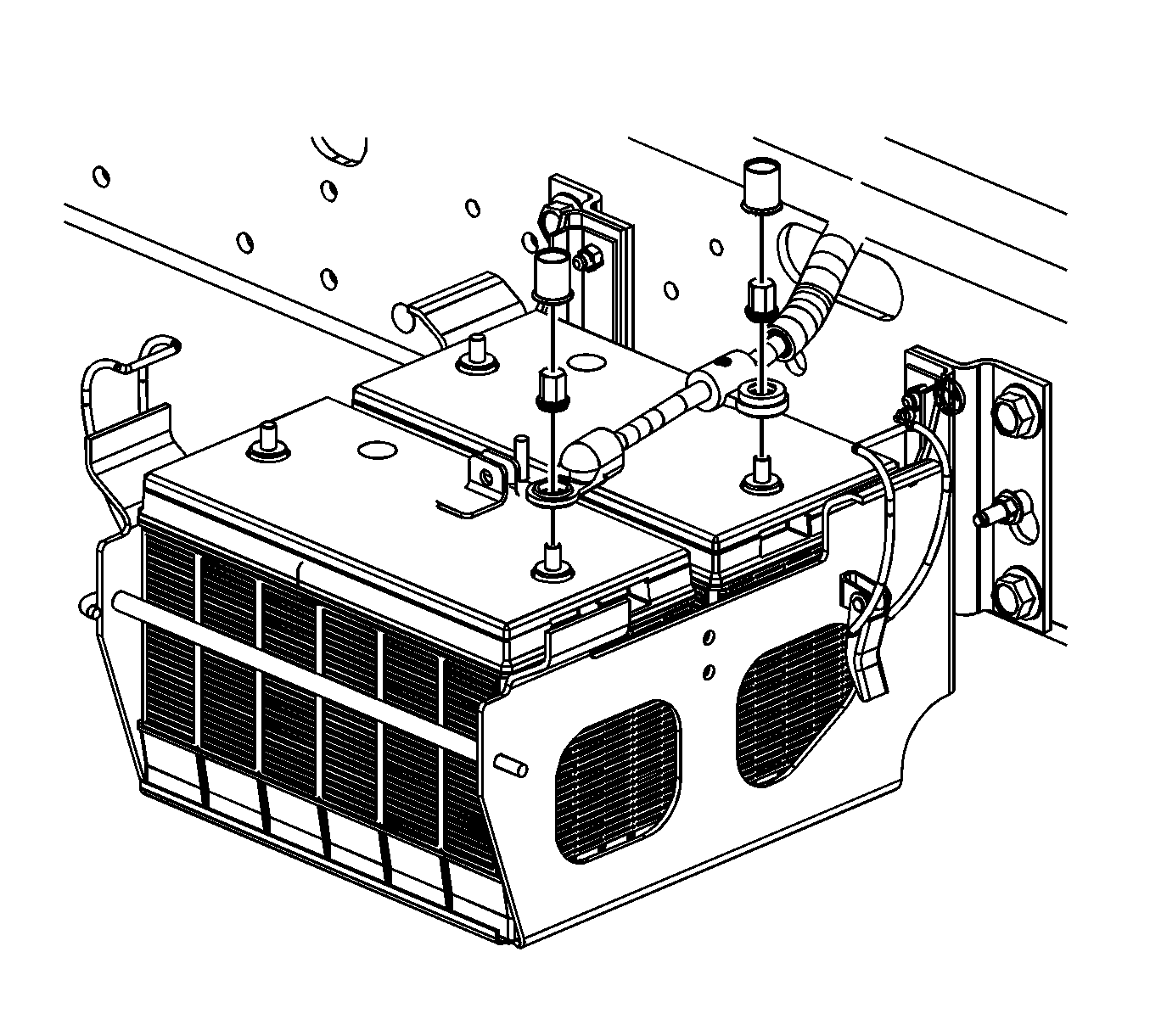
Tighten
| • | Tighten the side post terminal bolt to 15 N·m (11 lb ft). |
| • | Tighten the top post terminal nut to 17 N·m (13 lb ft). |