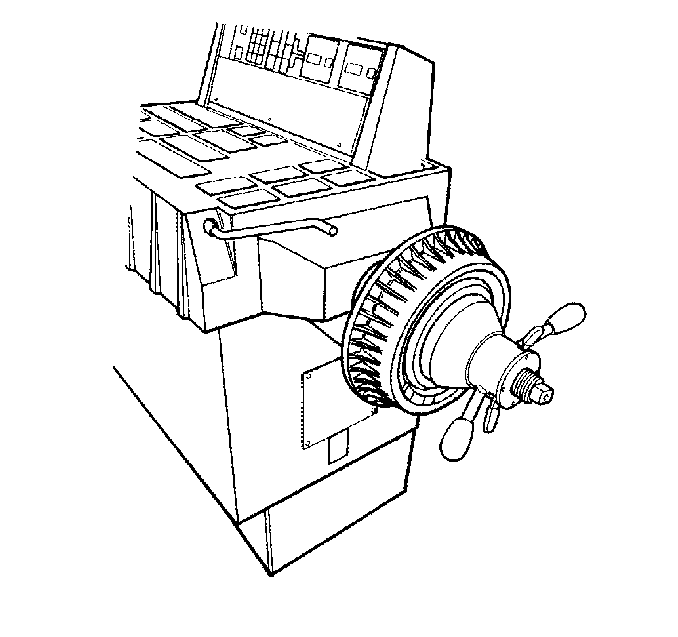Rotors do not have a set tolerance. However, rotors with
more than 0.75 ounce imbalance have the potential to cause vibration.
Inspect the rotors for imbalance using either the on-vehicle or the off-vehicle
method.
Checking Rotor/Drum Imbalance (On-Vehicle)
- Support the vehicle rear axle on a suitable hoist. Refer to
Lifting and Jacking the Vehicle
in General Information.
- Remove the rear tire and wheel assemblies. Refer to
Tire and Wheel Removal and Installation
in Tires and Wheels.
- Reinstall the wheel
nuts in order to retain the rotors.
- Run the vehicle at the complaint speed while inspecting for the
vibration.
- If the vibration still exists, perform the following steps:
| 5.2. | Run the vehicle back to speed. |
- If the vibration is eliminated, perform the following steps:
| 6.1. | Remove the rotors one at a time. |
| 6.2. | Perform the vibration test for each rotor. |
| 6.3. | Replace the rotor causing the imbalance. |
| 6.4. | Inspect the balance of the new rotor. |
Checking Rotor/Drum Imbalance (Off-Vehicle)
- Measure the diameter and the width of the rotor.
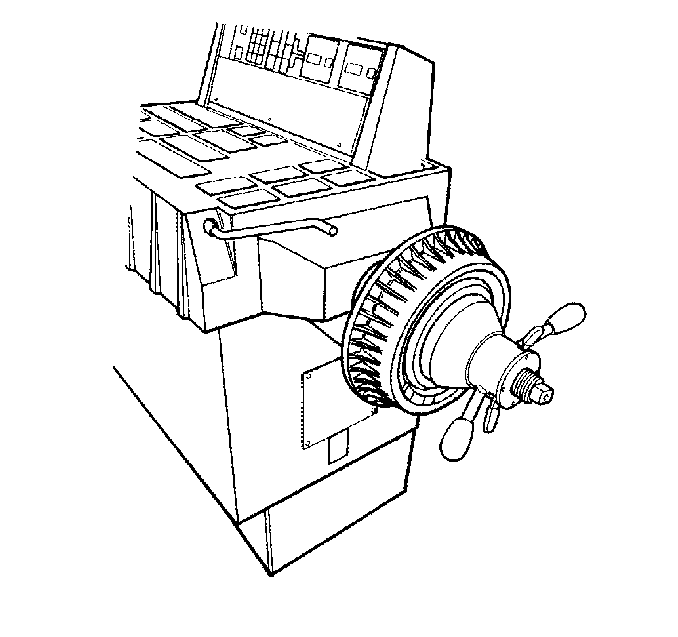
- Mount the rotor on a balancer
in the same manner as a wheel.
Important: You can only inspect the rotors for static imbalance. Ignore the dynamic
imbalance reading.
- Inspect for static imbalance.
- If the rotor/drum shows imbalance, replace the rotor/drum.
- Inspect the balance of the new rotor/drum before installation
on the vehicle.