Upper Knob and Balance Control Ring
Turn the upper knob in order to turn the system on and off.
Turn the knob to the right in order to increase the volume. Turn the knob to the left in order to decrease the volume.
The control ring behind the knob is the balance control. Tune the ring to the right in order to move the speaker balance to the right. Turn the ring to the left in order to move the speaker balance to the left.
If the radio is off, pressing the upper knob recalls the time of day. When the ignition is off, pressing the upper knob recalls the time of day.
If the tape player is on (UM6 and UX1 models), pressing the upper knob causes the direction of tape play to reverse.
Recall
If the radio is on, pressing the upper knob alternately causes the VF display to change from the time of day to the radio frequency display.
Lower Knob and Fader Control Ring
Turn the lower knob in order to manually select radio stations. When the radio is on and the tape player (if equipped) is off, press the lower knob in order to choose between the AM or the FM band.
The control ring behind the lower knob fades the sound between the front and rear speakers.
Set Button
The SET button has 2 functions. Use the SET button in conjunction with the 4 radio station preset buttons in order to program the radio frequencies into the memory locations. The second function is to set the clock display. Refer to Clock for detailed instructions on setting the time of day display. Refer to Radio Frequency Preset Buttons for instructions on presetting AM and FM radio stations.
Bass and Treble Controls
Slide the TREBLE control up in order to increase the treble. Slide the TREBLE control down in order to decrease the treble. Slide the BASS control up in order to increase the bass. Slide the BASS control down in order to decrease the bass (UM6 and UM7 models).
Radio Frequency Preset Buttons
Perform the following steps in order to preset 4 desired AM stations and 4 FM stations:
- Select AM or FM.
- Tune in to the desired station.
- Press a station button.
The SET indicator will go out. The radio will then tune in the selected station whenever that button is pressed.
The 2000 series receivers with 4 station buttons have the ability to store up to 7 AM and 7 FM stations. Receivers with 5 and 6 push-buttons have the ability to store more AM and FM stations.
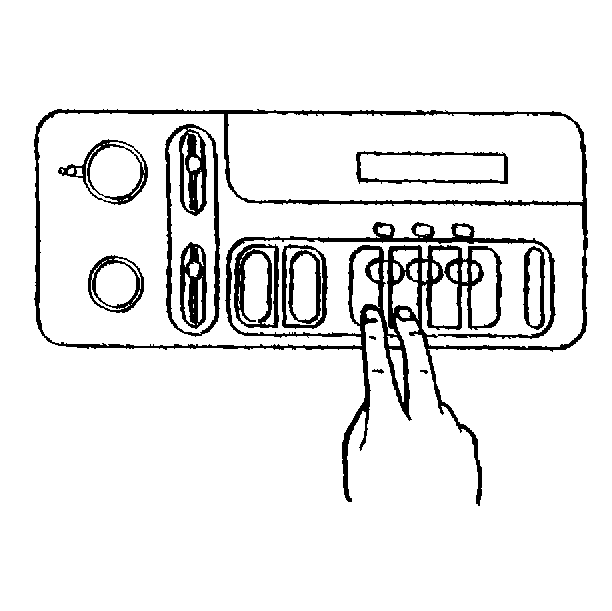
Perform the following steps in order to preset 3 additional AM stations and 3 different FM stations on some radios:
- Tune in the desired station.
- Press the SET button.
- Within 5 seconds, press any 2 adjacent buttons at the same time.
The radio will now tune in the preselected station when the button, or button pair is pressed.
If electrical power is interrupted (by a blown fuse, discharged battery, etc.), reset the station(s).
Frequency Band Ranges
The frequency band range for the 2000 series radio on the AM band is 530 Hz in 10 Hz increments.
The FM frequency band range is 87.7 Hz to 107.9 Hz in 200 Hz increments.
Automatic Dynamic Noise Reduction
UM6 and UX1 radios have automatic Dynamic Noise Reduction (DNR®). This system reduces background hiss on radio stereo broadcasts as well as on cassette tapes. DNR® is a registered trademark of National Semiconductor Corporation.
Clock
- In order to set the clock display, place the ignition lock cylinder in the ACCESSORY or RUN position The radio may be on or off.
- In order to set the HOUR portion of the clock display, press the SET button. Within 5 seconds, press the SCAN button and hold the button until the correct hour is displayed.
- In order to set the MINUTE portion of the clock display, press the SET button. Within 5 seconds, press the SEEK button and hold the button in until the correct minute(s) displays. If the SET button is pressed while the radio is turned on, the radio frequency will be displayed. The time of day will display when the SEEK and SCAN buttons are pressed.
When the SET button is pressed, the SET indicator will appear on the display for approximately 5 seconds. If the SCAN or SEEK button is pressed after the SET button is pressed and before the SET indicator goes out, the SET indicator will stay on while the clock is being set and then will go out about 5 seconds after the SCAN or SEEK button has been released.
If electrical power is interrupted (by a blown fuse, discharged or disconnected battery, etc.), reset the clock after power is restored.
Seek and Scan (Radio)
The 2000 series radio system has the seek and scan feature for electronic station tuning.
If you press the SEEK button, the radio will tune into the next strong station that has a higher frequency than the previous station selection. When the SCAN button is pressed, the radio will move to the next strongest station of a higher frequency. It will pause there for a few seconds, then scan to the next strongest station. The radio will continue scanning the new stations until the SCAN button is pressed again. When the radio reaches the upper end of the band, it will return to the low end and resume scanning.
Cassette Tape Player
In order to play a tape, place the ignition lock cylinder in the ACCESSORY or RUN position. Turn on the receiver/tape player. Insert the tape squarely through the door, exposed tape side of the cassette first. When the tape is fully inserted, the AM/FM portion will turn off and the tape will begin playing.
Tape Direction Indicators (UM6 and UX1)
The indicator arrows show the direction or the side of the tape being played. When the left indicator arrow is ON, the top side of the tape is being played. The tape direction is to the left. When the right indicator arrow is ON, the bottom side of the tape is being played. The tape direction is to the right.
In order to advance the tape, press the forward (FWD) button. In order to reverse the tape, press the reverse (REV) button. In order to resume tape play from fast forward to reverse, press the STOP-EJECT button. When the tape reaches the end of a side, the tape will automatically reverse and play the other side of the tape. In order to resume listening to the radio or to eject the tape, press the STOP-EJECT button.
The cassette player is turned off in the following ways:
| • | By ejecting the tape |
| • | By pressing the power (PWR) button |
| • | By rotating the ignition lock cylinder to LOCK, OFF, or START |
When this occurs, the tape player will either eject the cassette automatically or the internal tape drive and roller will retract automatically. This protects the tape player and cassette tape.
Search Button (UX1)
The UX1 model has the search feature. In order to activate the search feature, press the SEARCH button. When the FWD button is pressed, the tape will rapidly advance to the beginning of the next selection. If the REV button is pressed, the tape will rapidly reverse to the beginning of the current selection.
Five Band Equalizer (UX1)
A five-band equalizer is available on the UX1 sound system. The five-band equalizer lets you tailor the frequency response from 60 Hz-10 Hz.
The 60 Hz and 230 Hz levers control bass response. The 1K Hz lever controls midrange. The 3.5K Hz and 10K Hz levers control the treble.
Slide a lever up in order to increase audio level in that frequency band. Slide a lever down in order to decrease audio level in that frequency band. When a lever is in the center position, that frequency range will not be processed by the graphic equalizer. When all five levers are in the center, the sound system will have a flat frequency response.
AM Stereo (UX1)
If an AM station is broadcasting in stereo, press the Am-St button in order to enable stereo reproduction on the UX1 model.
Switching to stereo improves fidelity, but may increase noise on weaker stations. AM stereo does not have the flutter characteristics of FM (caused by tall buildings, hills, etc.). However, AM stereo is subject to interference from the following items:
| • | Power lines |
| • | Neon signs |
| • | Atmospheric conditions |
| • | Unwanted stations |
The stereo lamp will turn on only when tuned to a clear, noise-free station broadcasting C-QUAM® AM Stereo.
Display Dimming
The receiver's vacuum florescent (VF) display has step dimming when the headlamps or parklamps are turned on. The display intensity is controlled by the position of the instrument panel lamp dimmer control.
When no voltage is present at the parklamp input to the radio (the parklamps and the headlamps are off), the display will be at 100 percent intensity and cannot be dimmed by the instrument panel lamp dimmer control.
