Wheel Bearings Diagnosis 4WD Pickup
Step | Action | Value(s) | Yes | No |
|---|---|---|---|---|
DEFINITION: This vehicle uses an integral hub/bearing in the front wheels. Replace the hub/bearing if damage exists or if the hub/bearing exceeds the maximum lateral runout specification. Use this diagnostic table for diagnosing hub/bearing looseness and lateral runout. | ||||
1 |
Does the rotor movement measurement exceed the value shown? | 0.1270 mm (0.005 in) | ||
2 | Replace the bearing and hub assembly. Refer to Front Wheel Hub, Bearing, and Seal Replacement in Front Suspension. Is the repair complete? | -- | System OK | -- |
3 |
Notice: Whenever the brake rotor has been separated from the wheel bearing flange, clean any rust or foreign material from the mating surface of the rotor and flange with the J 42450 hub cleaning kit. Failure to do this may result in increased lateral runout of the rotor and brake pulsation. Does the runout indicated on the dial exceed the value shown? | 0.040 mm (0.0015 in) | System OK | |
Wheel Bearings Diagnosis RWD Pickup
Tapered Roller Bearing Diagnosis
Consider the following factors when diagnosing bearing condition:
| • | General condition of all parts during disassembly and inspection. |
| • | Classify the failure with the aid of the illustrations. |
| • | Determine the cause. |
| • | Make all repairs following recommended procedures. |
Abrasive Roller Wear
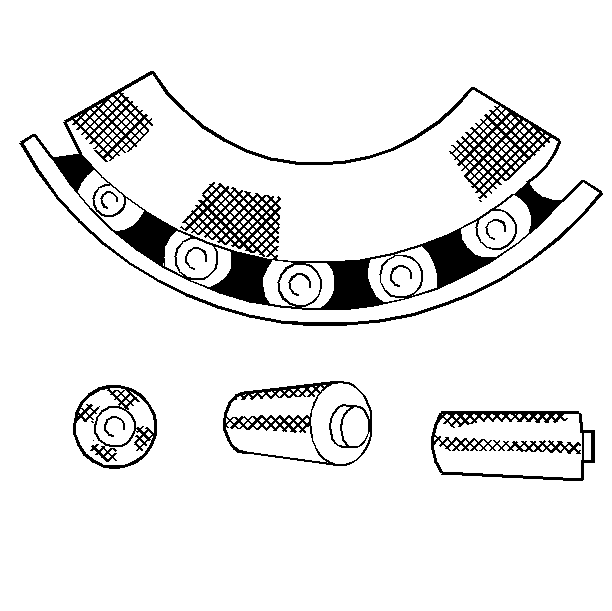
A pattern on the roller ends may be caused by fine abrasives. Clean all of the parts and the housings. Check the seals and the bearings. Replace any leaky, rough, or noisy bearings.
Galling
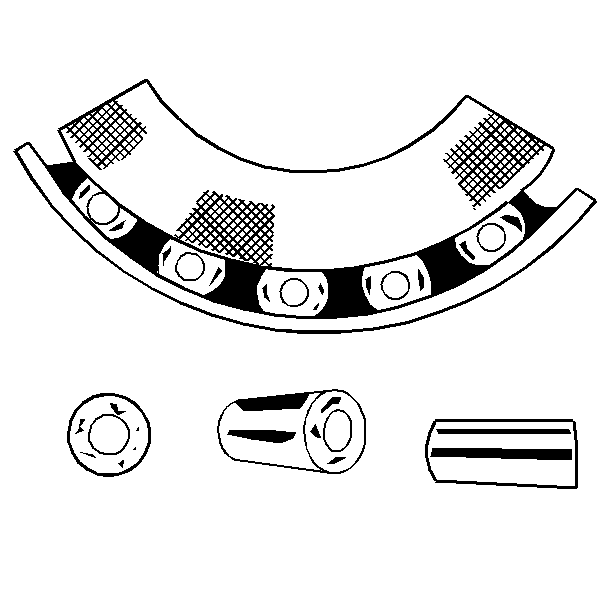
Metal smears on the roller ends may be due to overheating, lubricant failure, or lubricant overload. Replace the bearing. Check the seals. Check for proper lubrication.
Etching
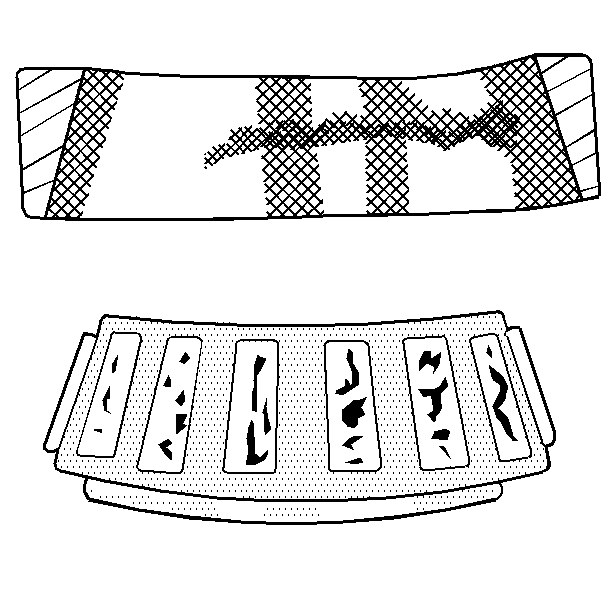
Bearing surfaces may appear gray or grayish black in color; with related etching away of material, usually at the roller spacing. Replace the bearings. Check the seals. Check for proper lubrication.
Abrasive Step Wear
`
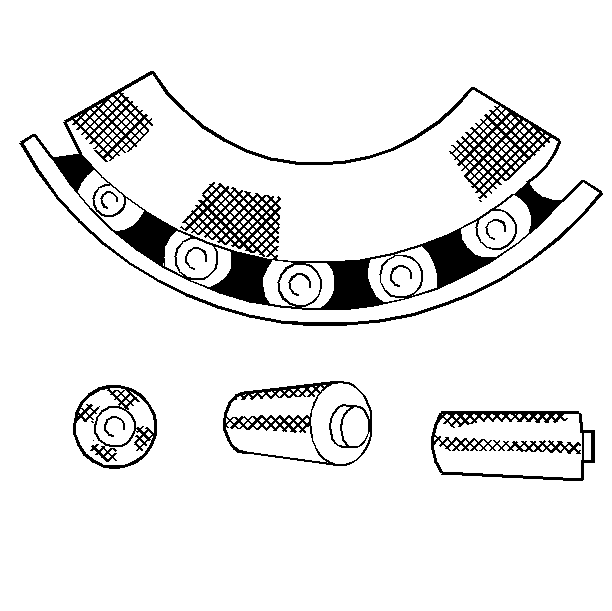
A pattern on the roller ends may be caused by fine abrasives. Clean all of the parts and housings. Check the seals and the bearings. Replace the bearing if the bearing is leaking, rough, or noisy.
Bent Cage
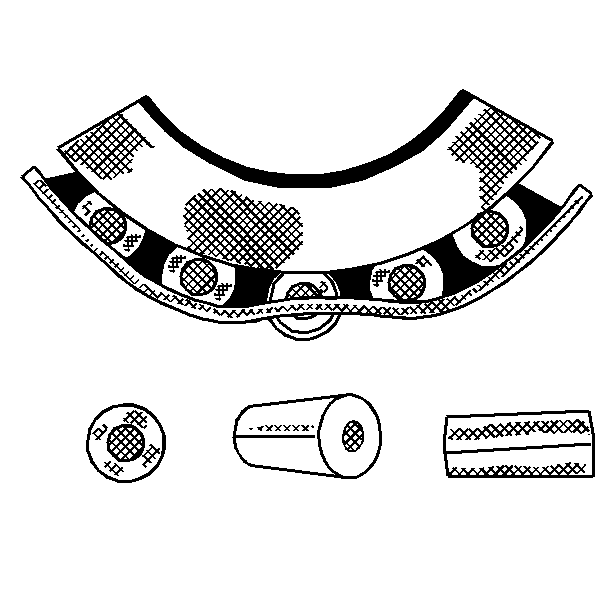
The cage may be damaged due to improper handling or improper tool usage. Replace the bearing.
Bent Cage
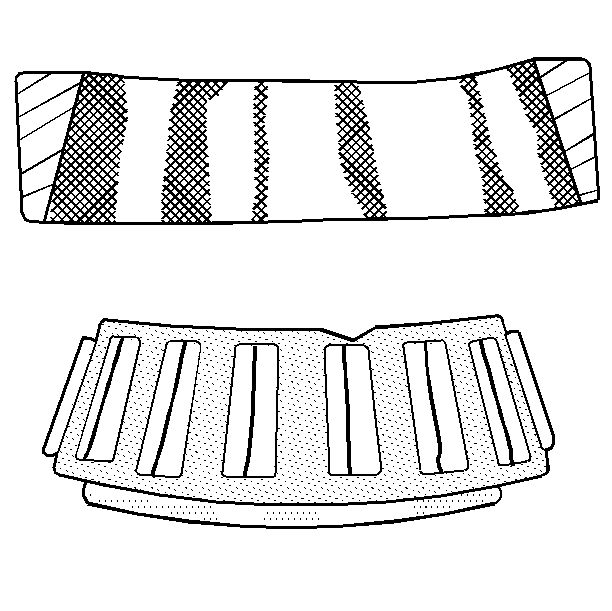
The cage may be damaged due to improper handling or improper tool usage. Replace the bearing.
Cage Wear
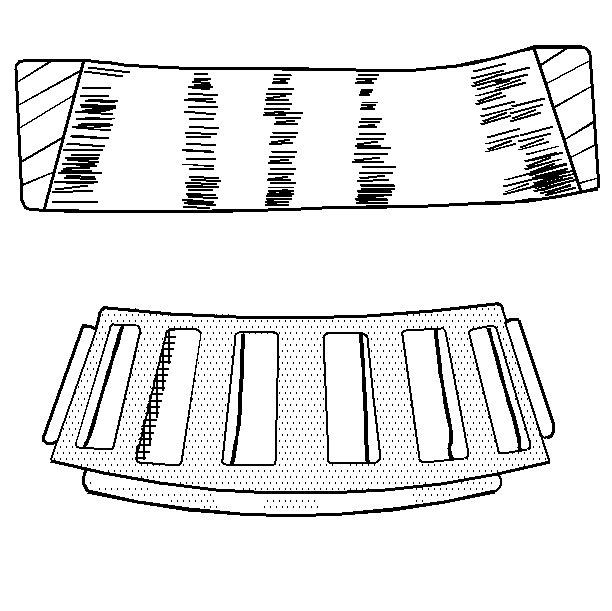
Wear around the outside diameter of the cage and the roller pockets may be caused by abrasive material. Wear may be caused from inefficient lubrication. Clean the related parts and the housings. Check the seals. Replace the bearings.
Indentations
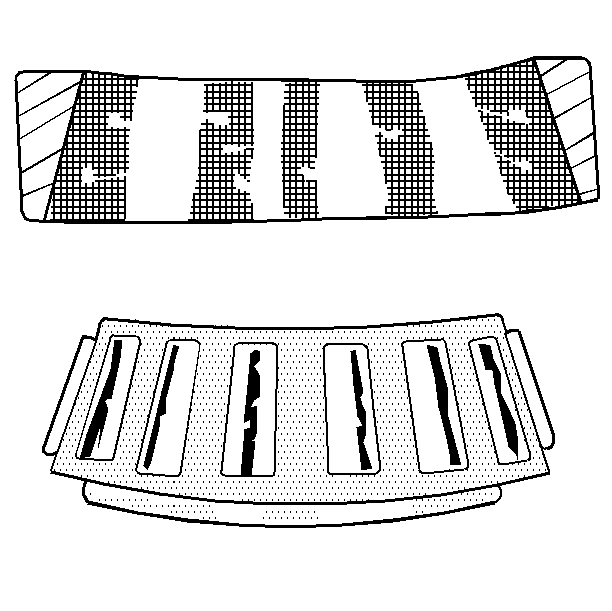
Surface depressions on the race and the rollers may be caused by hard particles of foreign matter. Clean all the parts and the housings. Check the seals. Replace rough or noisy bearings.
Frettage
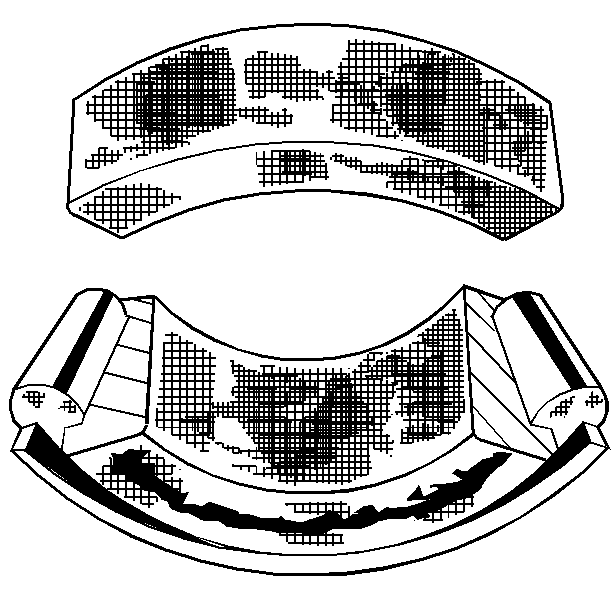
Corrosion may be caused by a small relative movement of parts with no lubrication. Replace the bearing. Clean the related parts. Check the seals. Check for proper lubrication.
Smears
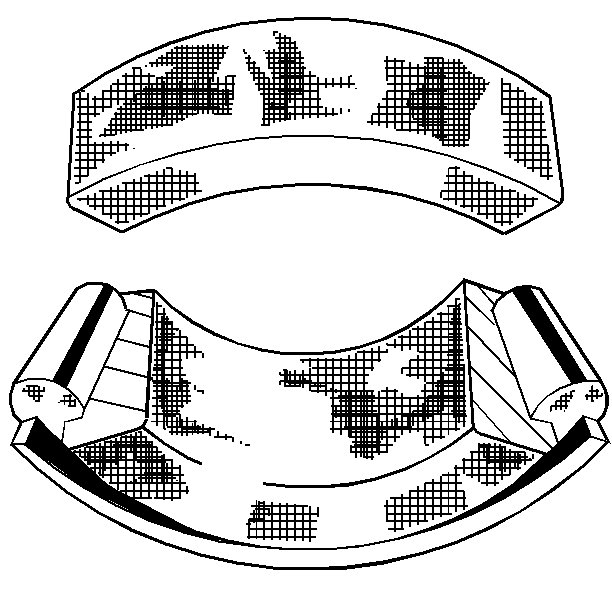
Smearing of the metal may be due to slippage. Slippage can be caused by the following factors:
| • | Poor fits |
| • | Inadequate lubrication |
| • | Overheating |
| • | Overloads |
| • | Handling damage |
Replace the bearings. Clean the related parts. Check for proper fit and lubrication.
Stain Discoloration
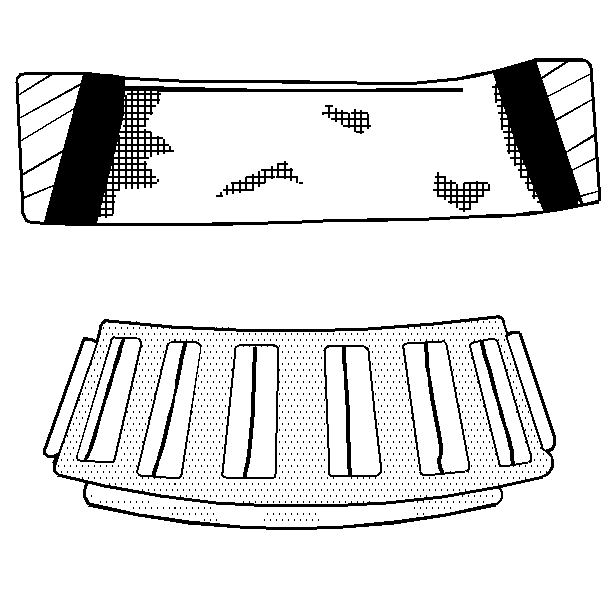
Discoloration, ranging from light brown to black, is caused by incorrect lubrication or moisture. Reuse the bearing if you can remove the stains with light polishing. Reuse the bearing if there is no evidence of overheating. Check the seals and the related parts for damage.
Heat Discoloration
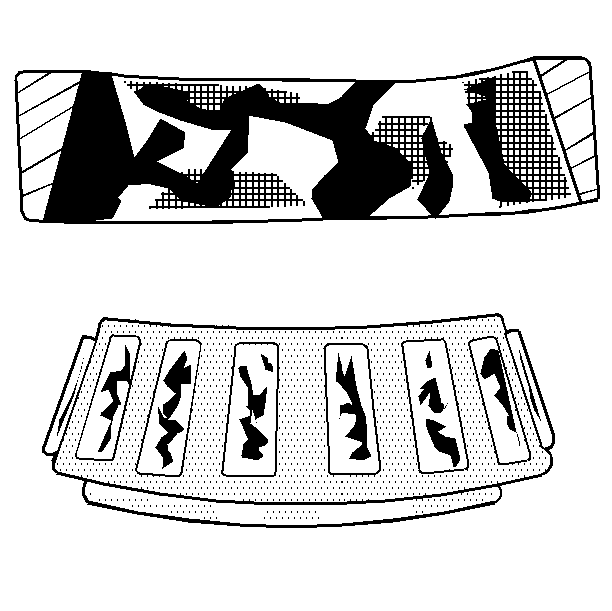
Heat discoloration ranges from faint yellow to dark blue. This discoloration results from overload or an incorrect lubricant. Excessive heat causes softening of the races or the rollers. In order to check for loss of temper on the races and the rollers, perform a file test. A file drawn over a tempered part will grab and cut the metal. A file drawn over a hard part will glide readily with no metal cutting. Replace the bearings if overheating damage is indicated. Check the seals and the other related parts.
Misalignment
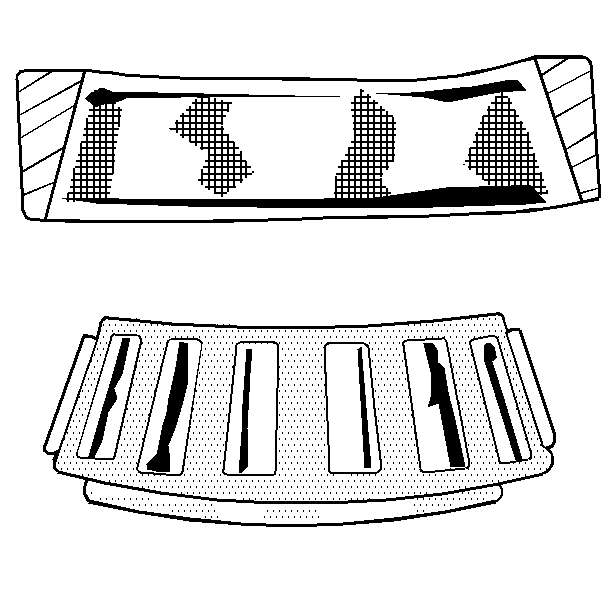
The outer race is misaligned due to a foreign object. Clean the related parts. Replace the bearing. Ensure the races are properly sealed.
Cracked Inner Race
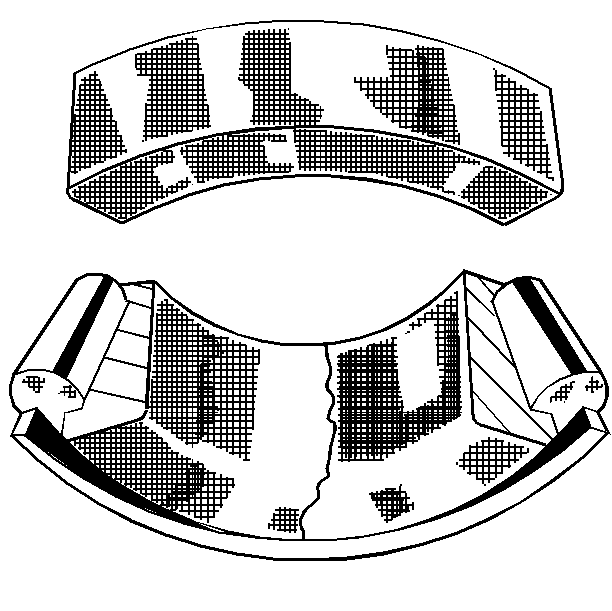
A cracked race may be due to improper fit, cocking, or poor bearing seats. Replace the bearing. Correct the bearing seats.
Fatigue Spalling
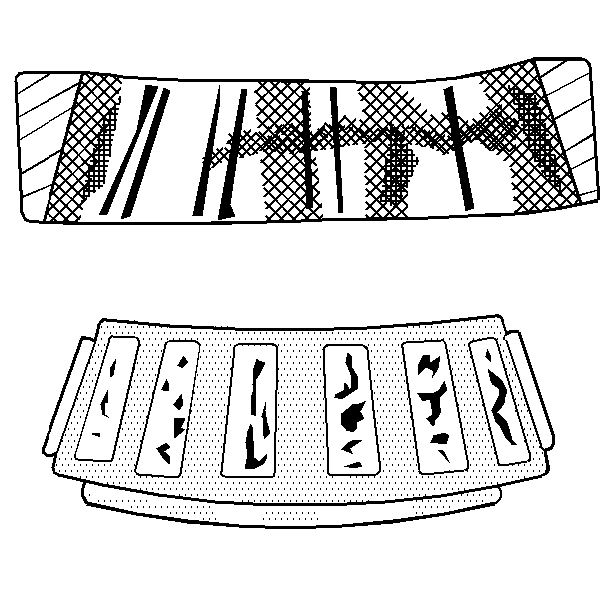
Spalling is a flaked surface metal that results from fatigue. Replace the bearing. Clean all related parts.
Brinelling
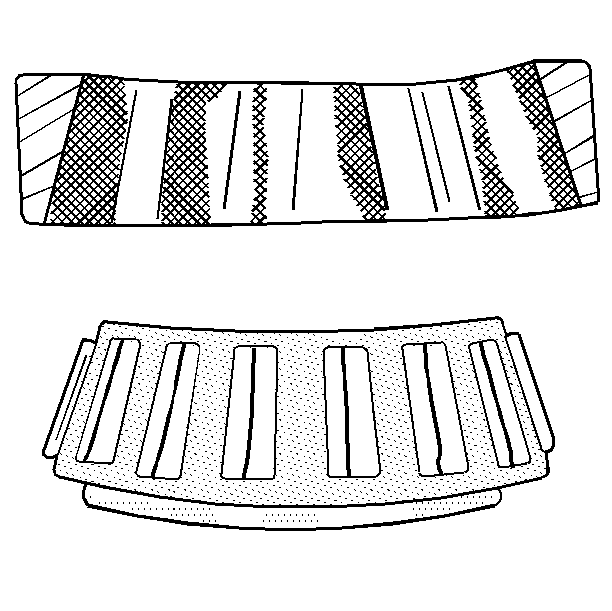
Surface indentations in the race way are caused by the rollers under impact loading or are caused from vibration while the bearing is not rotating. Replace a rough or noisy bearing.
