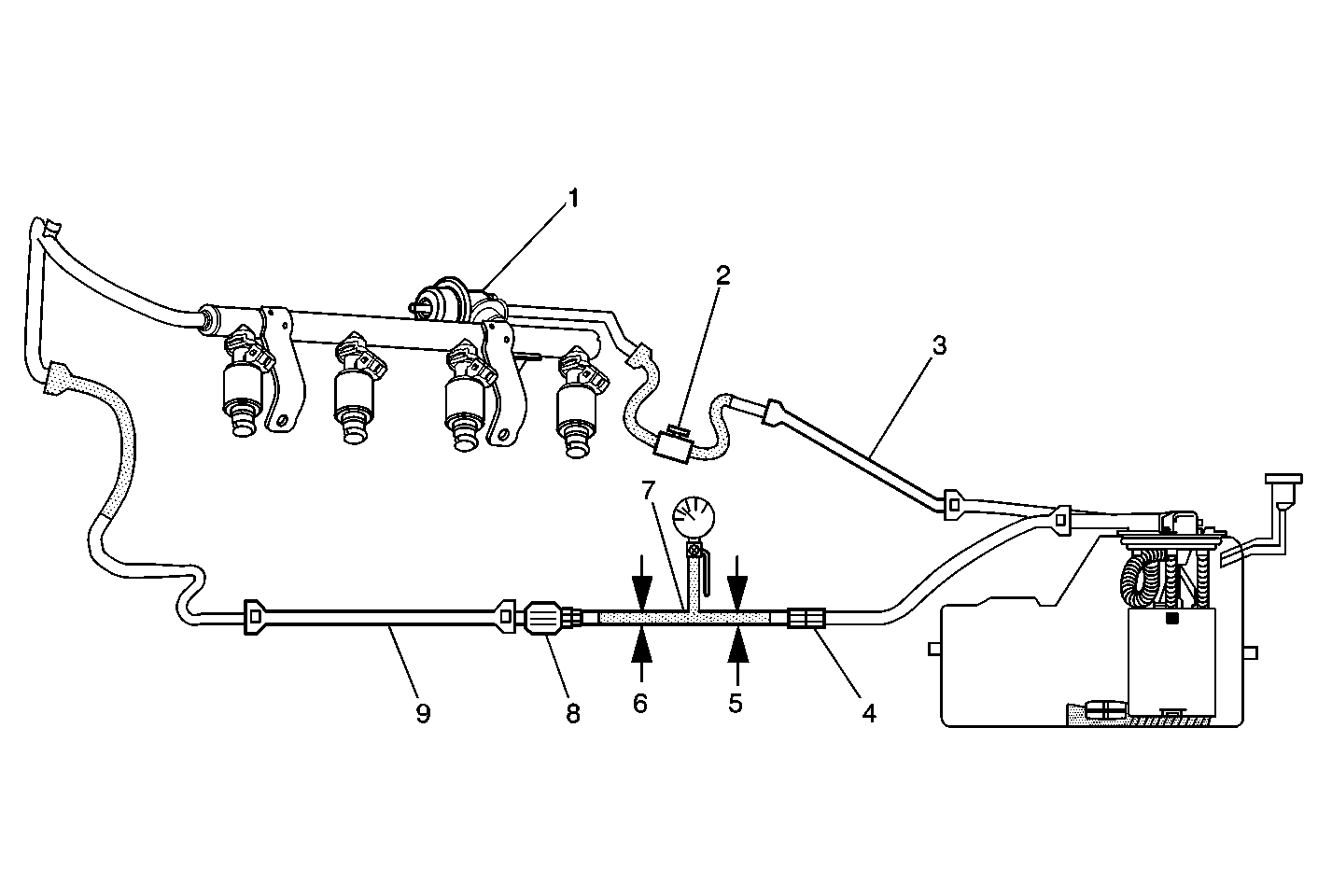The PCM's internal circuitry can identify if the vehicle fuel system
is capable of supplying adequate amounts of fuel during heavy acceleration
(power enrichment). When a power enrichment mode of operation is requested
during a Closed Loop operation (by heavy acceleration), the PCM provides additional
fuel to the engine. Under these conditions the PCM should detect a rich condition.
Whenever this rich exhaust is not detected, a DTC P1171 sets. A plugged fuel
filter or restricted fuel line can prevent adequate amounts of fuel from being
supplied during power enrichment mode.
The number(s) below refer(s) to the step number(s) on the Diagnostic
Table.
DTC P1171-Fuel System Lean During Acceleration
Step
| Action
| Value(s)
| Yes
| No
|
1
| Did you perform the Powertrain On-Board Diagnostic (OBD) System Check?
| --
|
Go to Step 2
| Go to
Powertrain On Board Diagnostic (OBD) System Check
|
2
|
- Turn ON the ignition switch leaving the engine OFF.
- Install a scan tool.
Are any component related DTCs set?
| --
| Go to Component DTC table
|
Go to Step 3
|
3
|
- Check the vehicle for an adequate amount of fuel.
- Add fuel to the vehicle(s) fuel tank if the tank is almost empty.
Was it necessary to add fuel?
| --
|
Go to Step
5
|
Go to Step 4
|
4
|
- Start the engine.
- Run the engine at the specified temperature and RPM.
- Observe the O2S 1 voltage with the scan tool.
- The O2S 1 voltage should vary from the specified voltage and occasionally
toggle above the specified voltage.
Does the O2S 1 toggle?
| 75°C - 95°C (167°F - 203°F)
1,200 RPM
100 - 900 mV
447 mV
| Go to
Fuel System Diagnosis
| Go to
DTC P0134 O2S Circuit Insufficient Activity Sensor 1
|
5
|
- Using the scan tool, clear the DTCs.
- Start the engine.
- Idle the engine at the normal operating temperature.
- Operate the vehicle within the conditions for setting this DTC
as specified in the supporting text.
Does the scan tool indicate that this diagnostic has ran and passed?
| --
|
Go to Step 6
|
Go to Step
2
|
6
| Check to see if any additional DTCs are set.
Does the scan tool display any DTCs that you have not diagnosed?
| --
| Go to applicable
DTC table
| System OK, Go to Diagnostic Aids
|