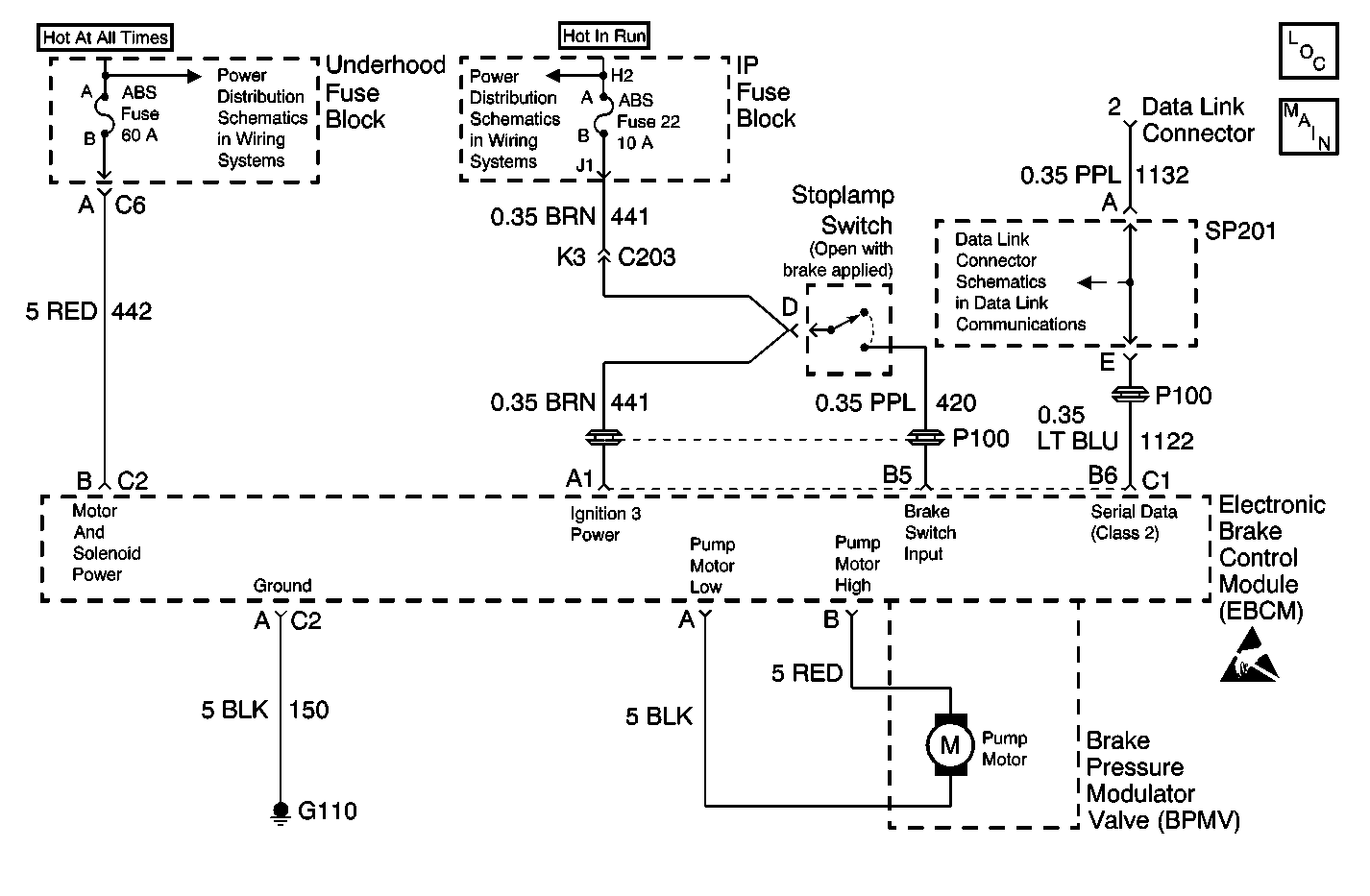
Circuit Description
C0269
The EBCM microprocessor grounds the dump coil to energize and close the dump valve. This will release the excessive brake pressure which was applied by the driver to the wheels. If the EBCM microprocessor generates a dump command on one or more wheel for greater than nine seconds, the DTC will set (C0269).
C0274
The EBCM microprocessor grounds the isolation coil to energize and close the isolation valve. This will prevent any additional brake pressure applied by the driver from reaching the wheel. Further increases in brake pressure will be prohibited. Each isolation valve is closed independently to isolate each wheel. The EBCM microprocessor also uses a software subroutine to monitor for any ABS event which would initiate an isolation command. This subroutine is performed every 1.0 second.
Conditions for Running the DTC
| • | Ignition switch in the RUN position. |
| • | The ABS bulb check is completed |
Conditions for Setting the DTC (C0269)
| • | Locked rotors. |
| • | Braking on excessively slippery surfaces for greater than 9 seconds. |
Conditions for Setting the DTC (C0274)
Isolation time (pressure hold) exceeding 255 consecutive 1.0 second checks.
Action Taken When the DTC Sets (C0269/C0274)
| • | The ABS indicator lamp turns on |
| • | The ABS disables |
Malfunction responses to DTC C0269/C0274 vary, depending on the affected subsystem.
| • | ABS--Ignition latched |
| • | DRP--DRP critical |
For a detailed explanation of DTC malfunction responses, refer to Self-Diagnostics
Conditions for Clearing the DTC (DTCs C0269/C0274)
| • | Repair the conditions responsible for setting the DTC. |
| • | Use the Clear DTCs function on the Scan Tool |
Diagnostic Aids
Repair any other DTCs first. Then perform the Function Test of the scan tool in order to ensure proper operation of the ABS.
Test Description
The numbers below refer to the steps in the diagnostic table:
Step | Action | Value(s) | Yes | No |
|---|---|---|---|---|
|
Important: Ensure that the base brake system operates properly before proceeding with this table. | ||||
1 | Did you perform the ABS Diagnostic System Check? | -- | Go to Step 2 | Go to Diagnostic System Check |
Does the DTC set? | -- | Go to Step 3 | Go to Step 4 | |
3 | Replace the BPMV Refer to Brake Pressure Modulator Valve Replacement . Did you complete the replacement? | -- | Go to Step 4 | -- |
4 | Operate the vehicle under the conditions for running the DTC as specified in the supporting text. Does the DTC set? | -- | Go to Step 2 | System OK |
