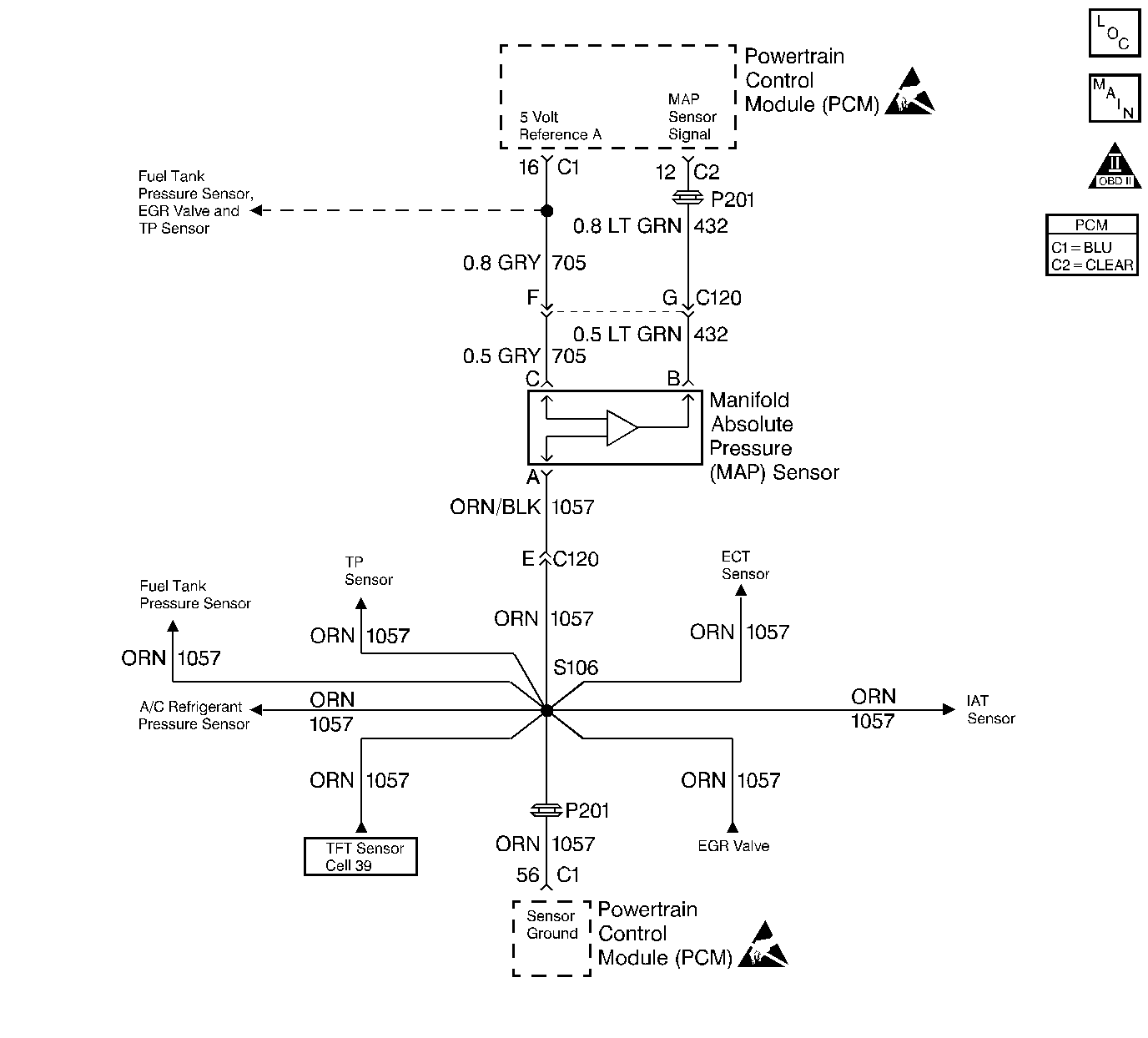
Circuit Description
The Manifold Absolute Pressure (MAP) sensor responds to changes in intake manifold pressure (vacuum). The MAP sensor signal voltage to the PCM varies from below 2 volts at idle (high vacuum) to above 4 volts with the key ON, engine not running or at wide-open throttle (low vacuum).
The Mass Air Flow sensor reading is compared to speed density calculation which is based on MAP, TP, and engine RPM readings, with a slewed or unresponsive MAP sensor speed density calculation is incorrect and vehicle may run rough or not start.
The MAP sensor is used to determine manifold pressure changes while the linear EGR flow test diagnostic is being run (refer to DTC P0401), to determine engine vacuum level for some other diagnostics and to determine barometric pressure (BARO). The PCM compares the MAP sensor signal to a calculated MAP based on throttle position and various engine load factors. If the PCM detects a MAP signal that varies excessively above or below the calculated value, DTC P0106 will set.
Conditions for Setting the DTC
| • | Engine speed steady. |
| • | Throttle position steady. |
| • | IAC valve counts steady. |
| • | EGR flow rate steady below 10%. |
| • | Actual MAP value varies significantly from expected MAP value. |
| • | Above conditions for longer than 5 seconds. |
Action Taken When the DTC Sets
| • | The PCM will illuminate the malfunction indicator lamp (MIL) during the second consecutive trip in which the diagnostic test has been run and failed. |
| • | The PCM will store conditions which were present when the DTC set as Freeze Frame and Failure Records data. |
Conditions for Clearing the MIL/DTC
| • | The PCM will turn OFF the MIL during the third consecutive trip in which the diagnostic has been run and passed. |
| • | The History DTC will clear after 40 consecutive warm-up cycles have occurred without a malfunction. |
| • | The DTC can be cleared by using the scan tool. |
Diagnostic Aids
Check for the following conditions:
| • | Inspect PCM harness connectors for backed out terminals, improper mating, broken locks, improperly formed or damaged terminals, and poor terminal to wire connection. |
| • | Inspect the wiring harness for damage. If the harness appears to be OK, observe the MAP display on the scan tool while moving connectors and wiring harnesses related to the sensor. A change in the display will indicate the location of the fault. |
Test Description
Number(s) below refer to the Step number(s) on the Diagnostic Chart:
If DTC P0106 cannot be duplicated, the information included in the Fail Records data can be useful in determining vehicle mileage since the DTC was last set. If it is determined that the DTC occurs intermittently, performing the DTC P1106 or P1107 Diagnostic Chart may isolate the cause of the fault.
Step | Action | Value(s) | Yes | No | ||||||||||||
|---|---|---|---|---|---|---|---|---|---|---|---|---|---|---|---|---|
1 | Was the Powertrain On-Board Diagnostic System Check performed? | -- | Go to Powertrain OBD System Check. | |||||||||||||
Does scan tool indicate DTC P0106 failed? | -- | |||||||||||||||
3 |
Was a problem found? | -- | Go to Diagnostic Aids | |||||||||||||
4 |
Is MAP value near the specified value? | 0.0V | ||||||||||||||
5 |
Is MAP value near the specified value? | 4.95V | ||||||||||||||
6 |
Is MAP value near the specified value? | 4.95V | ||||||||||||||
7 |
Was a problem found? | -- | ||||||||||||||
8 |
Was a problem found? | -- | ||||||||||||||
9 |
Was a problem found? | -- | ||||||||||||||
10 |
Did the terminal require replacement? | -- | ||||||||||||||
11 |
Was a problem found? | -- | ||||||||||||||
12 | Replace the MAP sensor. Is action complete? | -- | -- | |||||||||||||
13 |
Was a problem found? | -- | ||||||||||||||
14 | Replace the PCM. Important: Replacement PCM must be programmed. Refer to PCM Replacement/Programming. Is action complete? | -- | -- | |||||||||||||
15 |
Does scan tool indicate DTC P0106 failed? | -- | Repair complete |
