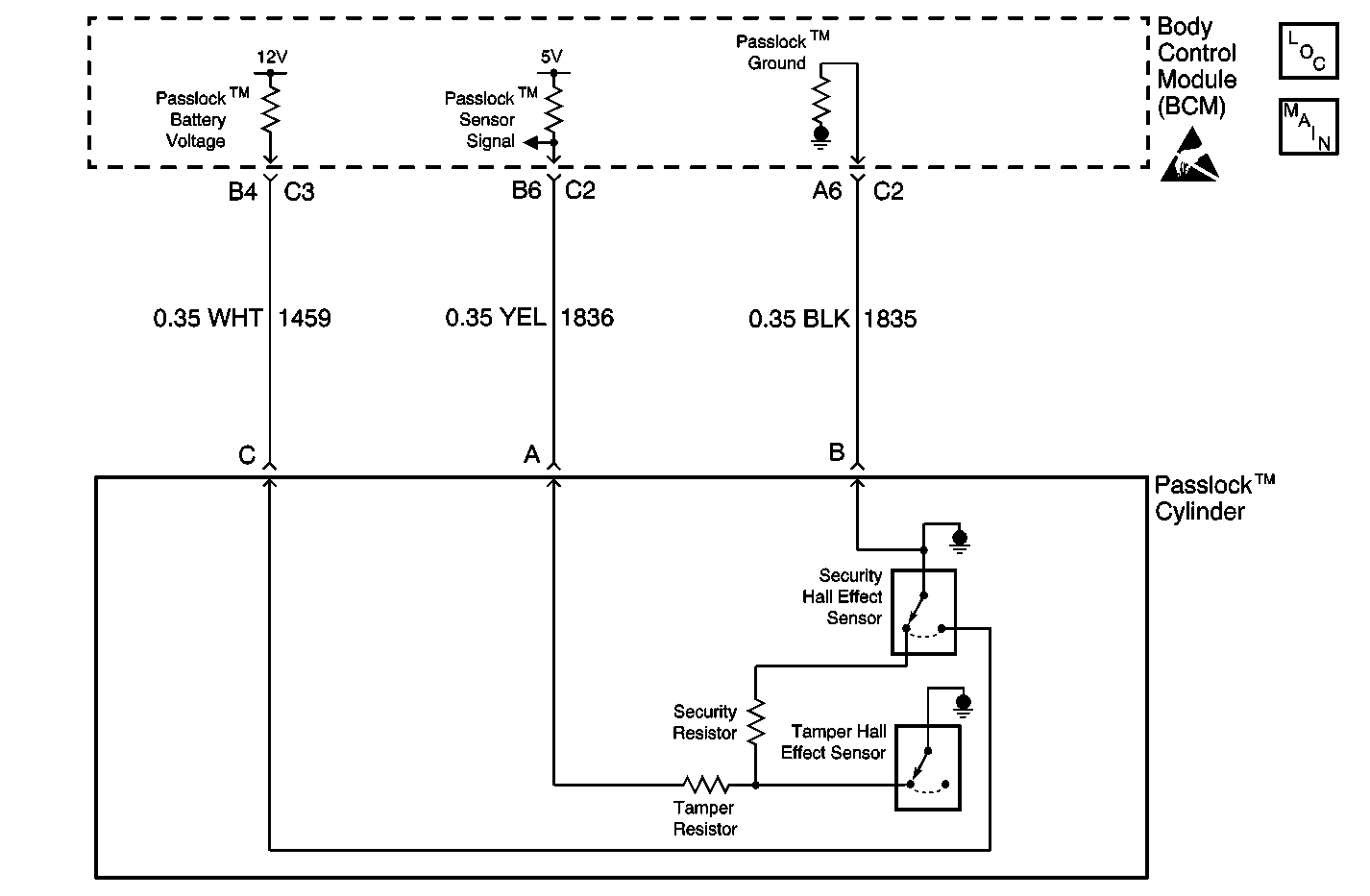
Circuit Description
The body control module (BCM) will read an analog voltage form the Passlock sensor. Based on an internal reference, the BCM will determine if the measured voltage is in one of the following conditions:
| • | Open |
| • | Shorted to ground |
| • | A valid code |
| • | A tamper code |
There are 10 possible valid code combination. The BCM will only recognize the last learned valid code.
Conditions for Running the DTC
The ignition switch is cycled to ON.
Conditions for Setting the DTC
| • | The BCM will inspect for a valid code when the ignition is rotated from ON to CRANK and will continue to monitor the signal during the engine running period. |
| • | The BCM is reading a valid but different code value than previously learned form the Passlock sensor. |
Action Taken When the DTC Sets
| • | If the DTC sets during cranking, the car will not start and the theft indicator flashes. |
| If the DTC sets while the engine is running, the car will start on future attempts and the theft indicator is illuminated. |
| • | The SERVICE VEHICLE SOON indicator illuminates. |
Conditions for Clearing the DTC
| • | Current DTCs will clear after one ignition cycle if the malfunction is no longer present. |
| • | All of the BCM history codes will be cleared after 100 ignition cycles (from OFF to ON) with no current codes active during the 100 ignition cycles. |
Diagnostic Aids
| • | This DTC will not set if the BCM is in learn mode. |
| • | Inspect for a poor connection at the Passlock® sensor and BCM. |
| • | If the DTC is a history DTC, the problem may be intermittent. Perform the tests shown while wiggling the wiring and connectors. This will cause the malfunction to appear. |
Test Description
The numbers below refer to the step numbers on the diagnostic table:
Step | Action | Yes | No |
|---|---|---|---|
1 | Was the Theft Deterrent Diagnostic System Check performed? | Go to Step 2 | |
2 |
Does the scan tool display DTC B2960 as a current DTC? | Go to Step 3 | Go to Testing for Intermittent Conditions and Poor Connections in Wiring Systems |
3 | Have you replaced the Passlock sensor on this vehicle? | Go to Step 4 | Go to Step 5 |
4 | Have you performed a Passlock learn procedure after replacing the Passlock sensor? | Go to Step 5 | Go to Step 10 |
With a scan tool, observe the PASSLOCK DATA VOLTAGE parameter for one minute. Does the scan tool indicate that the PASSLOCK DATA VOLTAGE is drifting (changing)? | Go to Step 8 | Go to Step 10 | |
6 | Inspect for poor connections at the BCM. Refer to Testing for Intermittent Conditions and Poor Connections and Connector Repairs in Wiring Systems. Did you find and correct the condition? | Go to Step 11 | Go to Step 7 |
7 | Replace the BCM. Refer to Body Control Module Replacement in Body Control System. Important: Perform the setup procedure for the body control module. Refer to Body Control Module (BCM) Programming/RPO Configuration . Did you complete the replacement? | Go to Step 11 | -- |
8 | Inspect for poor connections at the Passlock ™ sensor. Refer to Testing for Intermittent Conditions and Poor Connections and Connector Repairs in Wiring Systems. Did you find and correct the condition? | Go to Step 11 | Go to Step 9 |
9 | Replace the Passlock™ sensor. Important: Perform the relearn procedure for the Passlock™ sensor. Refer to PASSLOCK Reprogramming Auto Learn . Did you complete the replacement? | Go to Step 10 | -- |
10 | Perform the Passlock™ learn procedure. Refer to PASSLOCK Reprogramming Auto Learn . Is the repair complete? | Go to Step 11 | -- |
11 |
Does the DTC reset? | Go to Step 6 | System OK |
