For 1990-2009 cars only
Clutch Rotor and/or Bearing Replacement V-5 Direct Mount
Removal Procedure
Tools Required
| • | J 41790-A Compressor Holding Fixture |
| • | J 41552 Compressor Pulley Puller |
| • | J 33023-A Puller Pilot |
| • | J 33013-B Hub and Drive Plate Remover/Installer |
| • | J 33017 Pulley and Bearing Installer |
- Remove the A/C compressor. Refer to Air Conditioning Compressor Replacement .
- Install the compressor onto the J 41790-A .
- Remove the clutch plate and hub assembly (2).
- Remove the clutch rotor and bearing assembly retaining ring (3), using external snap ring pliers (1).
- Place the J 33023-A on the clutch rotor.
- Install the J 41552 down into the inner circle of slots in the rotor.
- Hold the compressor pulley puller in place and use a wrench to turn the center forcing screw against the puller pilot to remove the clutch rotor and bearing assembly.
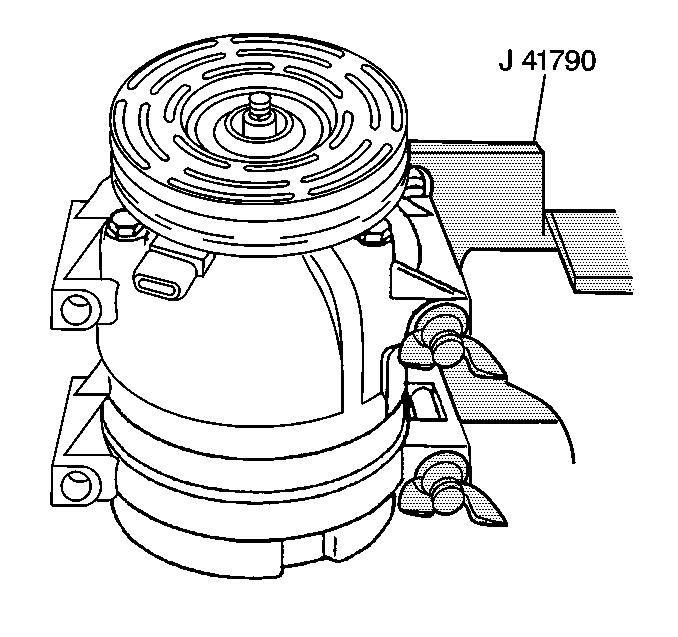
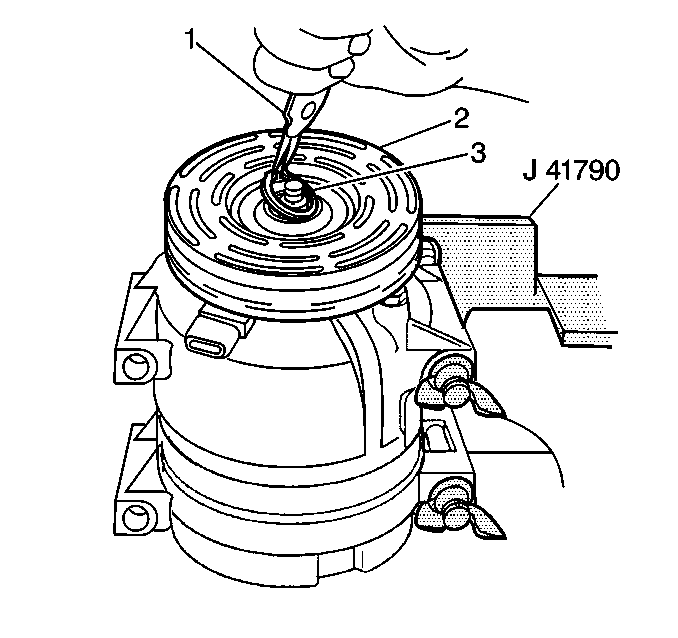
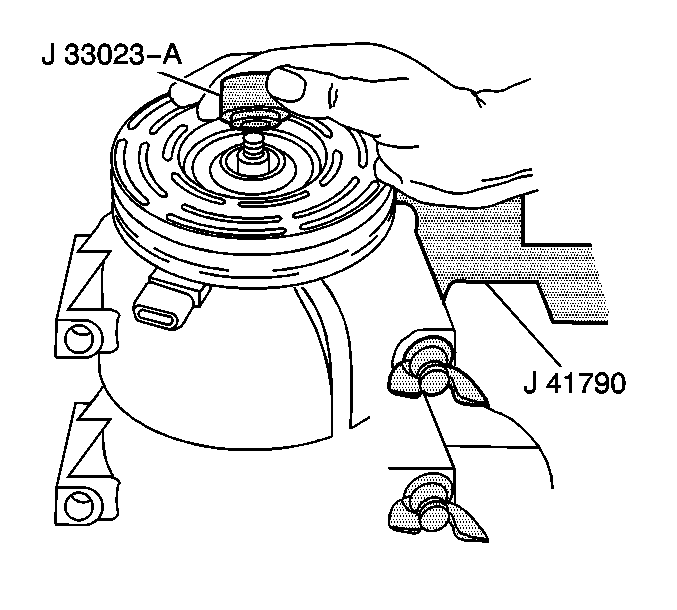
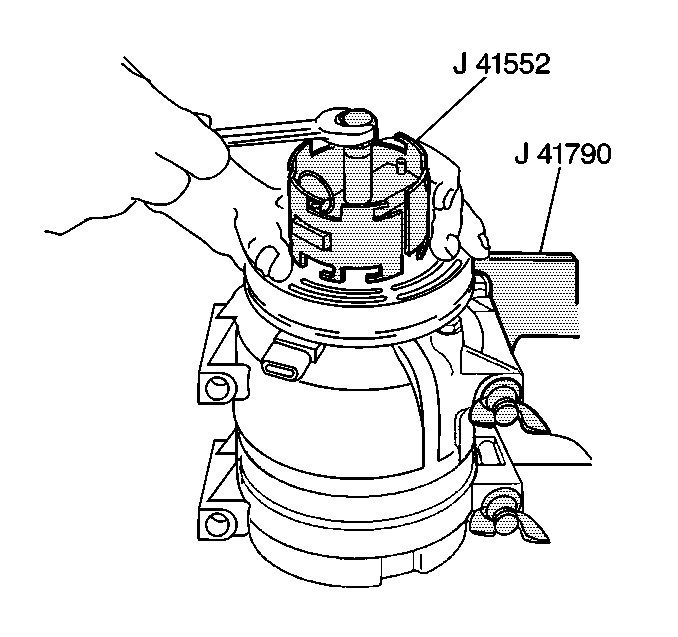
Turn the compressor pulley puller clockwise in the slots to engage the puller tangs with the rotor.
Installation Procedure
- Position the clutch rotor and bearing assembly (2) onto the compressor.
- Position the J 33017 and bearing (1) from the J 33013-B directly over the inner race of the bearing.
- Place the washer (3) onto the body of J 33013-B .
- Remove the center screw from the body of the hub and drive plate installer.
- Install the center screw into the opposite end of the hub and drive plate installer.
- Back the body of the hub and drive plate installer tool off enough to allow the center screw to be threaded onto the end of the compressor shaft.
- Thread the center screw several turns onto the end of the compressor shaft.
- Hold the center screw with a wrench.
- Tighten the hex portion of the hub and drive plate installer body several turns.
- Remove the J 33013-B from the clutch rotor and bearing assembly.
- Ensure that the clutch rotor and bearing (2) is pressed onto the nose of the compressor far enough to clear the groove for the retaining ring.
- Install the clutch rotor and bearing retaining ring (3) using external snap ring pliers (1).
- Install the clutch plate and hub assembly.
- Remove the compressor from the J 41790-A .
- Install the A/C compressor. Refer to Air Conditioning Compressor Replacement .
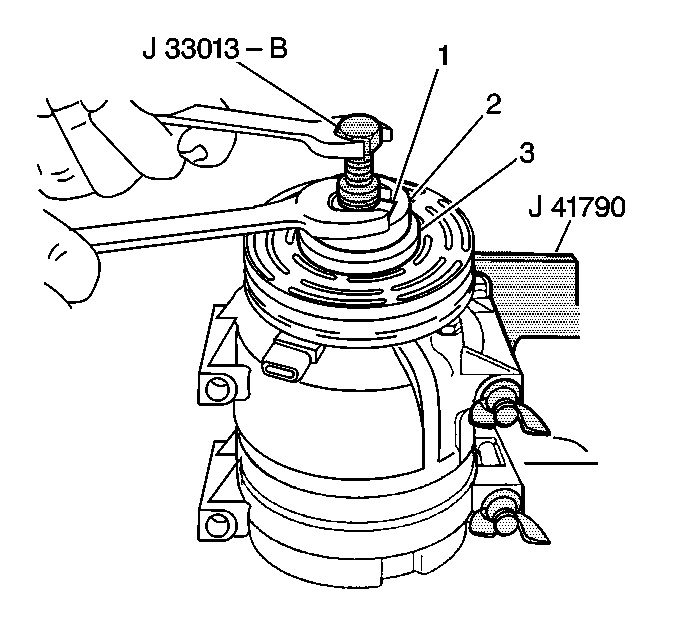
Do not tighten the center screw on the compressor shaft.
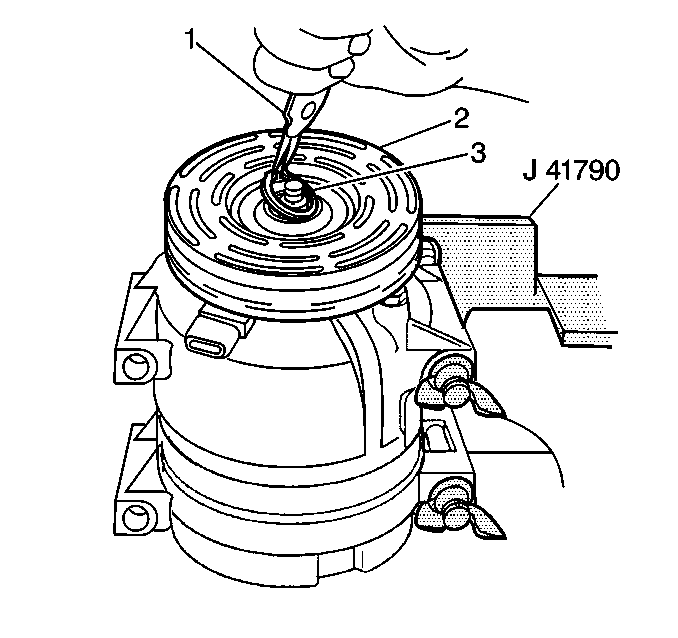
If the clutch rotor and bearing does not clear the groove, repeat steps 7, 8 and 9.
Ensure that the chamfer side of the retaining ring is facing up when the retaining ring is being installed.
