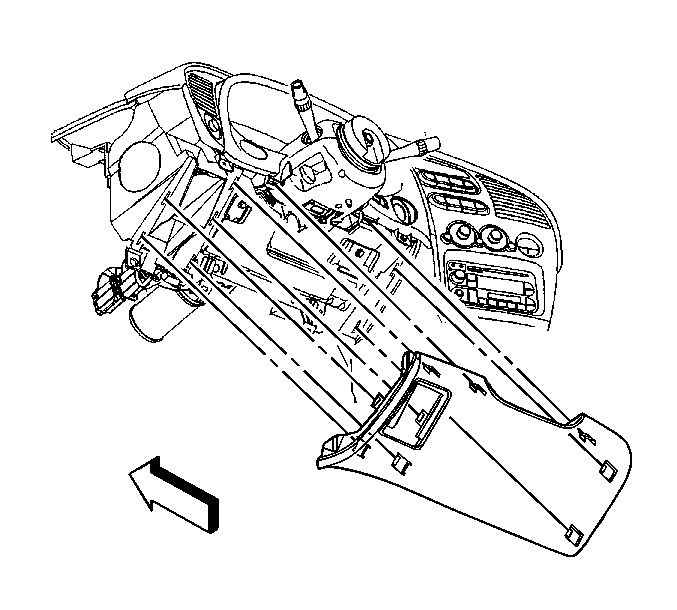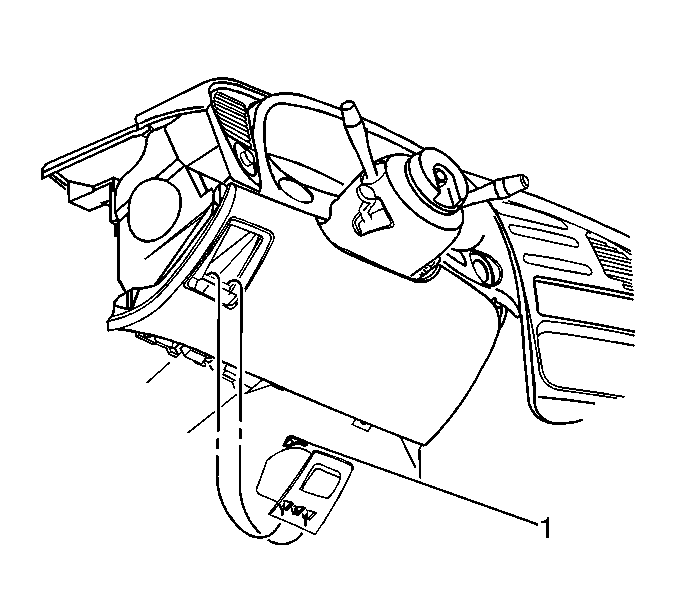For 1990-2009 cars only
Removal Procedure
- Remove the left IP endcap. Refer to Instrument Panel Outer Trim Cover Replacement .
- Remove the knee bolster compartment by pulling past the holding tab (1) and lifting up.
- Unsnap the knee bolster by pulling down and rearward to remove from the vehicle
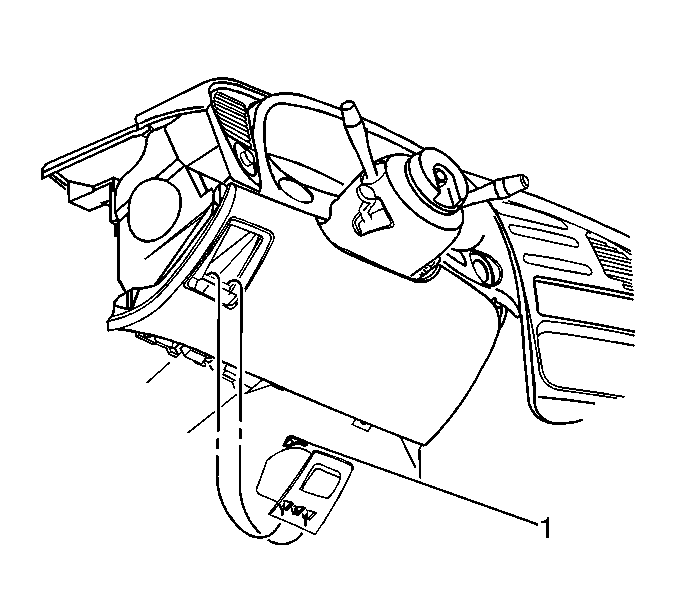
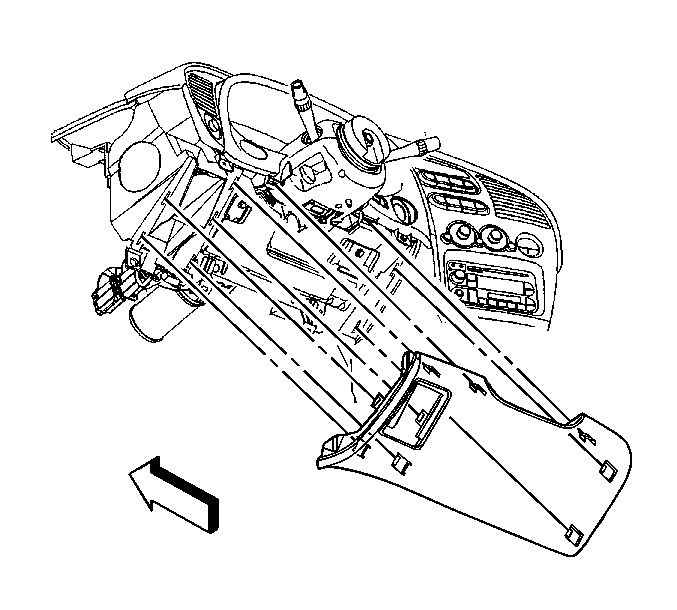
Installation Procedure
- Install the knee bolster to the IP.
- Push forward and up to make sure all clips snap into place.
- Place the bottom edge of the knee bolster compartment into the opening in the knee bolster.
- Push inward on the knee bolster compartment until the retainer clip (1) fully engages securing the knee bolster compartment to the knee bolster.
- Install the left IP endcap. Refer to Instrument Panel Outer Trim Cover Replacement .