Tools Required
J 39580 Universal Engine Support Table
Removal Procedure
- Install the engine support fixture. Refer to Engine Support Fixture in Engine Mechanical - L47.
- Raise and support the vehicle. Refer to Lifting and Jacking the Vehicle in General Information.
- Remove the front tires and wheels. Refer to Tire and Wheel Removal and Installation in Tires and Wheels.
- Separate the ball joints from the steering knuckle. Refer to Lower Control Arm Replacement in Front Suspension.
- Remove the ABS module from the bracket on left front. Refer to Electronic Brake Control Module Replacement in Antilock Brake System.
- Remove the air deflector. Refer to Front Air Deflector Replacement in Body Front End.
- Remove the brackets securing the power steering lines to the frame. Refer to Power Steering Pressure Pipe/Hose Replacement and Power Steering Return Hose Replacement in Power Steering System.
- Remove the fasteners securing the front transmission mount to the frame.
- Remove the fasteners securing the rear transmission mount to the frame.
- Remove the fasteners securing the rack and pinion to the frame.
- Using mechanics wire, secure the rack and pinion to the body of the vehicle.
- Support the engine frame near the frame insulators usingJ 39580 or suitable jackstands.
- Remove the engine frame insulator fasteners (3) securing the engine frame (2) to the vehicle.
- Lower the engine frame (2) from the vehicle.
- Separate the engine frame insulators from the engine frame. Refer to Lower Control Arm Replacement .
- Transfer all remaining parts to the new frame assembly.
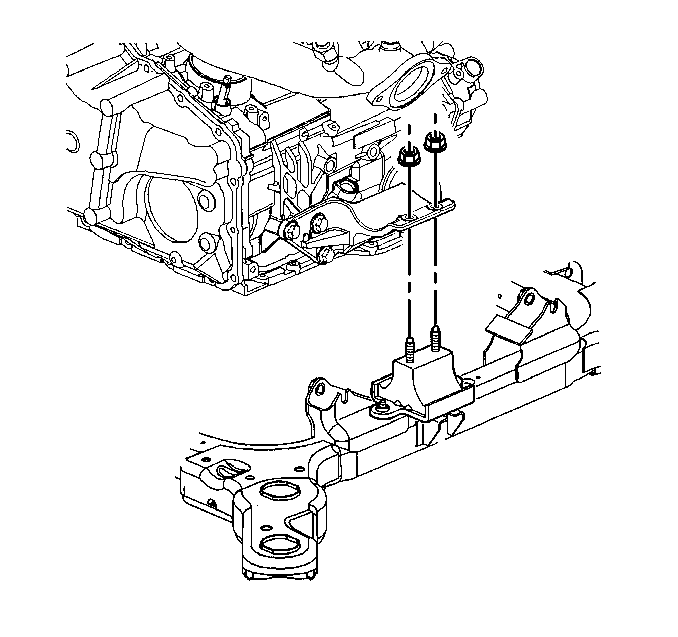
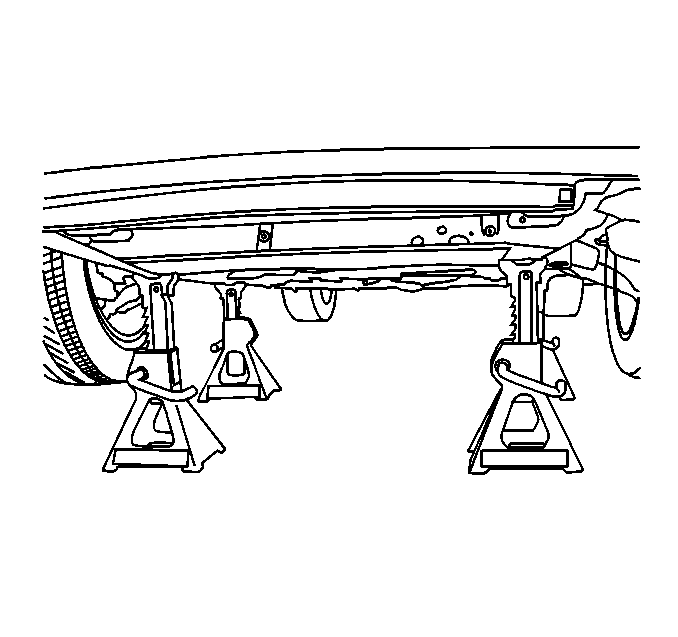
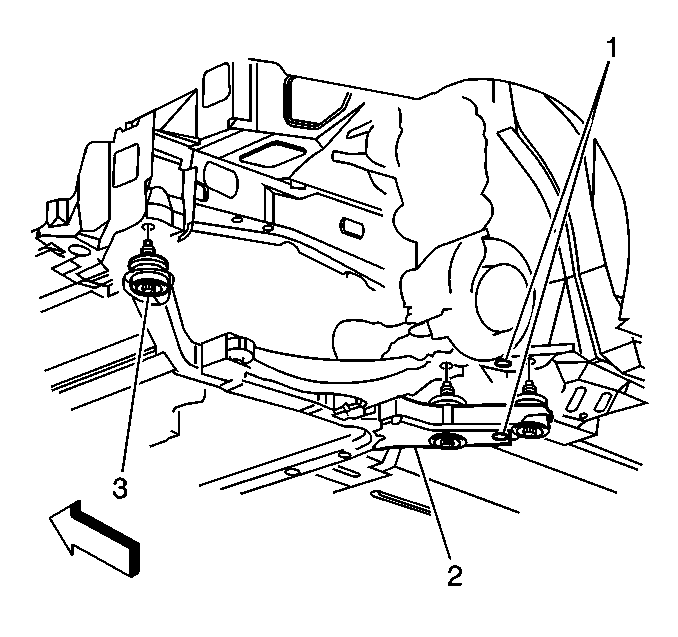
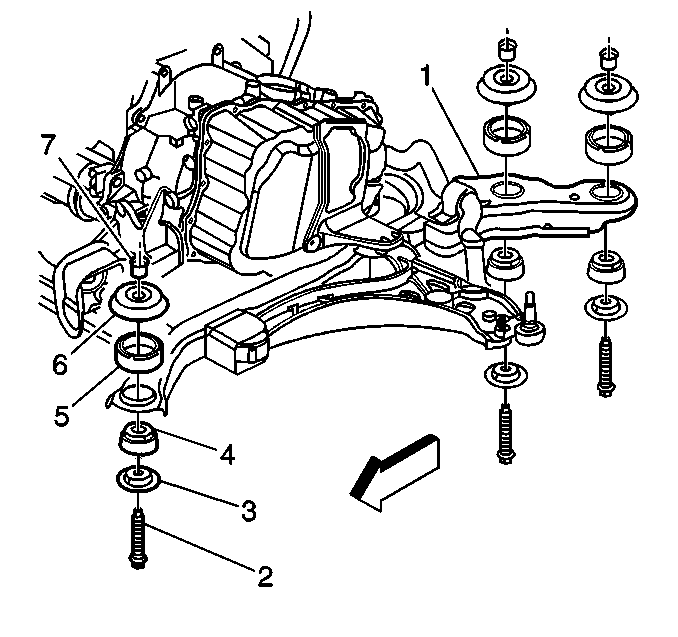
Installation Procedure
- Assemble the engine frame insulators to the engine frame. Refer to Lower Control Arm Replacement .
- Using 16 mm (0.630 in) dowel pins in the alignment holes (1), align the engine frame (2) with the body.
- Install the engine frame insulator fasteners (3) to secure the engine frame (2) to the vehicle.
- Remove the jack stands supporting the engine frame.
- Install the 2 rear transaxle mount fasteners.
- Install the front transaxle mount fastener.
- Install the fasteners in order to retain the rack and pinion to the vehicle.
- Install the brackets securing the power steering lines to the frame. Refer to Power Steering Pressure Pipe/Hose Replacement and Power Steering Return Hose Replacement in Power Steering System.
- Connect the ball joints to the steering knuckle. Refer to Lower Control Arm Replacement in Front Suspension.
- Install the ABS module to the bracket on left front. Refer to Electronic Brake Control Module Replacement in Antilock Brake System.
- Install the front tires and wheels. Refer to Tire and Wheel Removal and Installation in Tires and Wheels.
- Remove the engine support fixture from the vehicle.
- Lower the vehicle.
- Test drive the vehicle in order to ensure there are no performance issues.
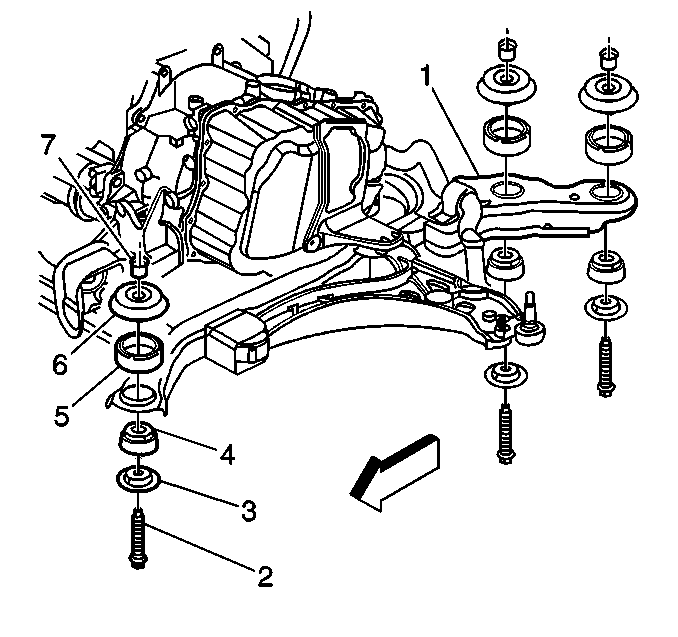
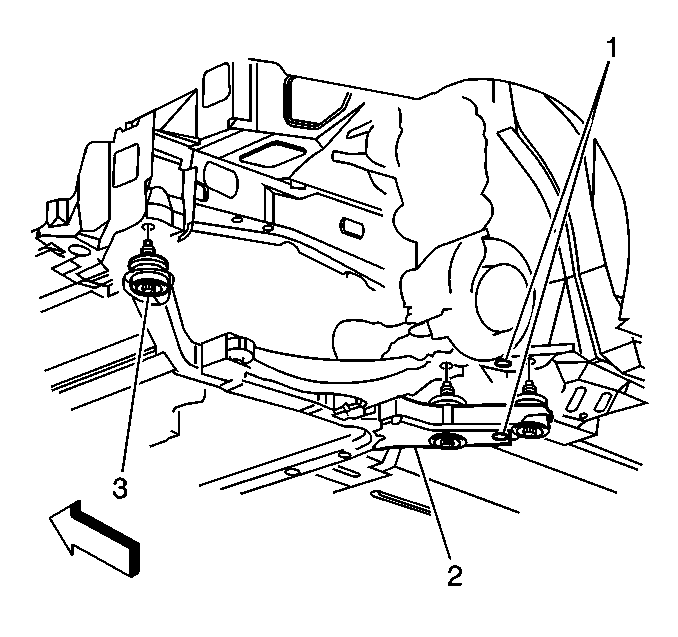
Notice: Use the correct fastener in the correct location. Replacement fasteners must be the correct part number for that application. Fasteners requiring replacement or fasteners requiring the use of thread locking compound or sealant are identified in the service procedure. Do not use paints, lubricants, or corrosion inhibitors on fasteners or fastener joint surfaces unless specified. These coatings affect fastener torque and joint clamping force and may damage the fastener. Use the correct tightening sequence and specifications when installing fasteners in order to avoid damage to parts and systems.
Tighten
Tighten the fasteners to 191 N·m (141 lb ft).
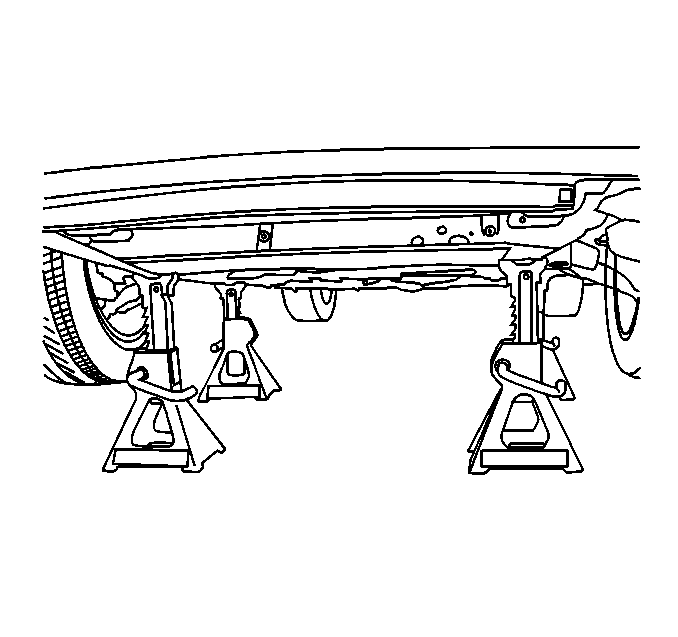
Tighten
Tighten the fasteners to 65 N·m (48 lb ft).
Tighten
Tighten the fastener to 65 N·m (48 lb ft).
Tighten
Tighten the fasteners to 65 N·m (48 lb ft).
