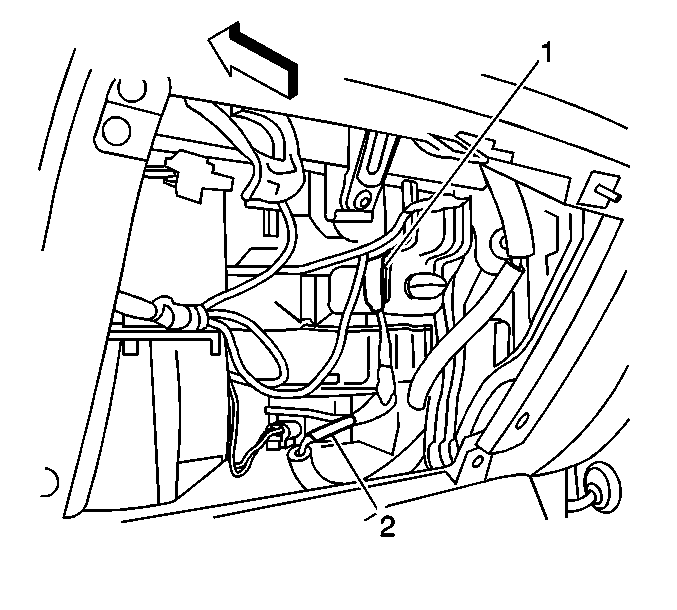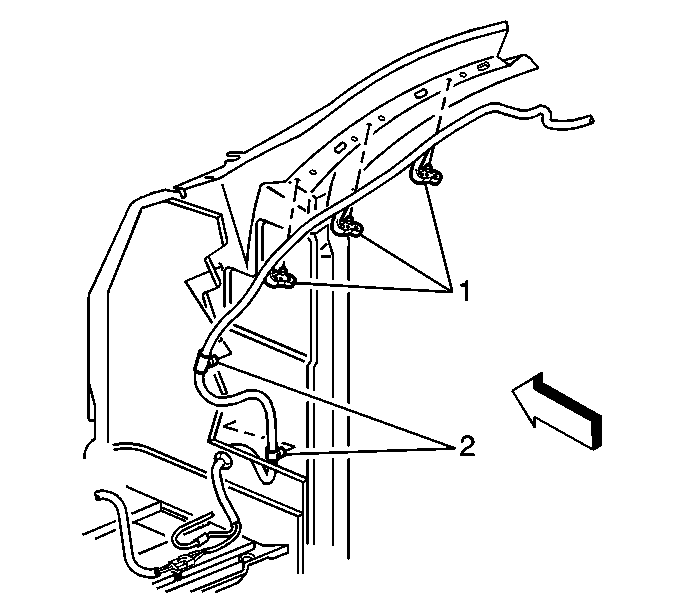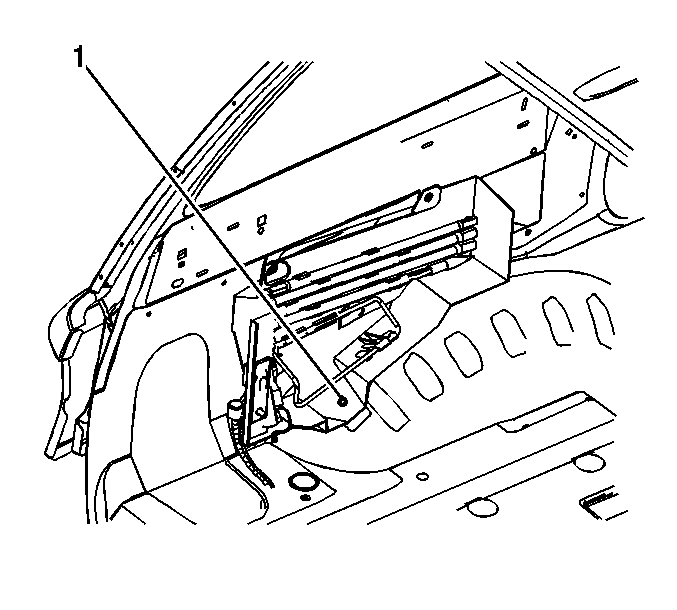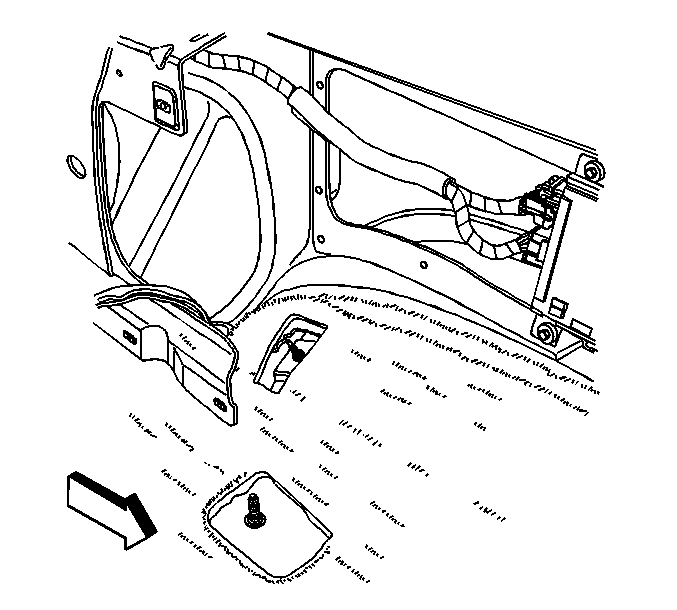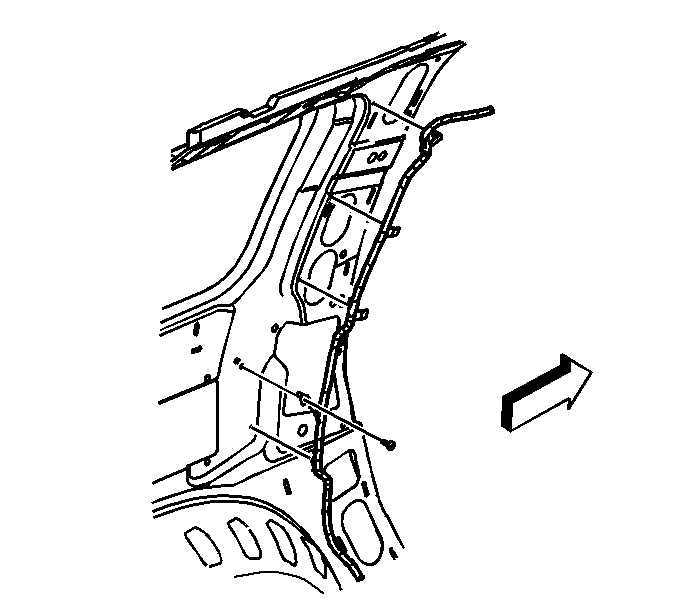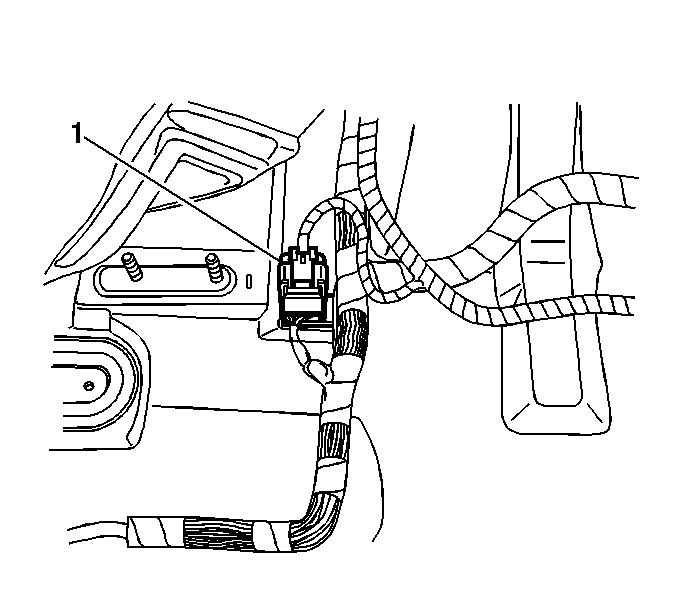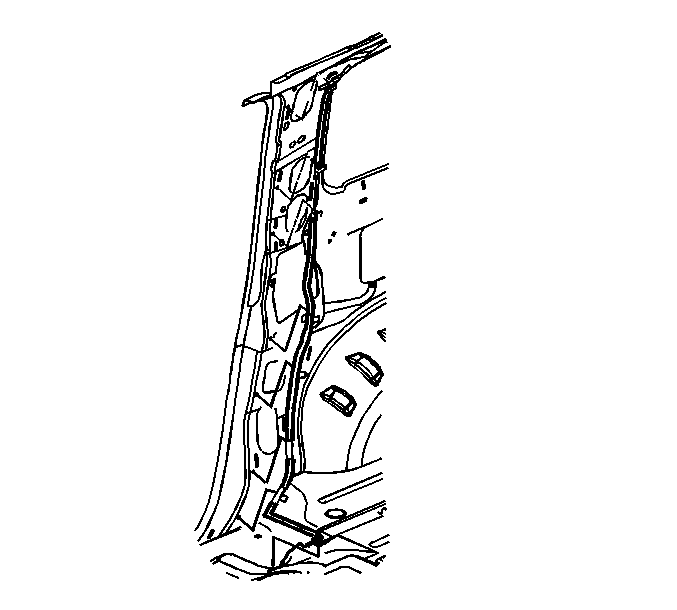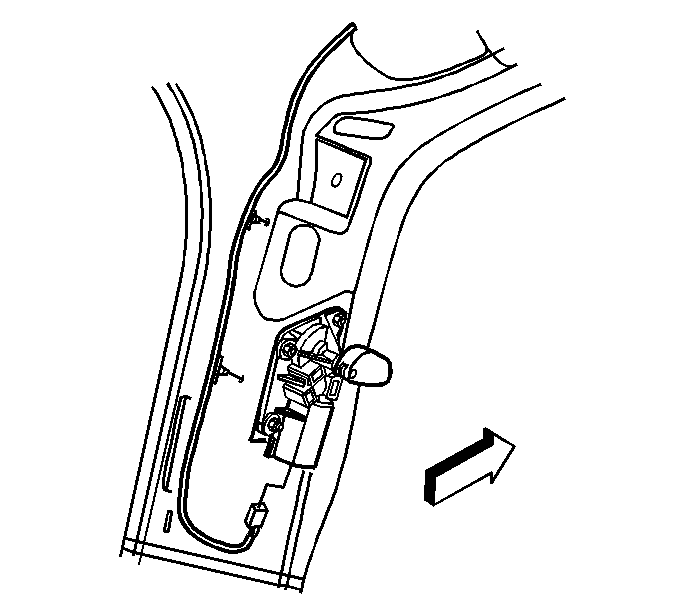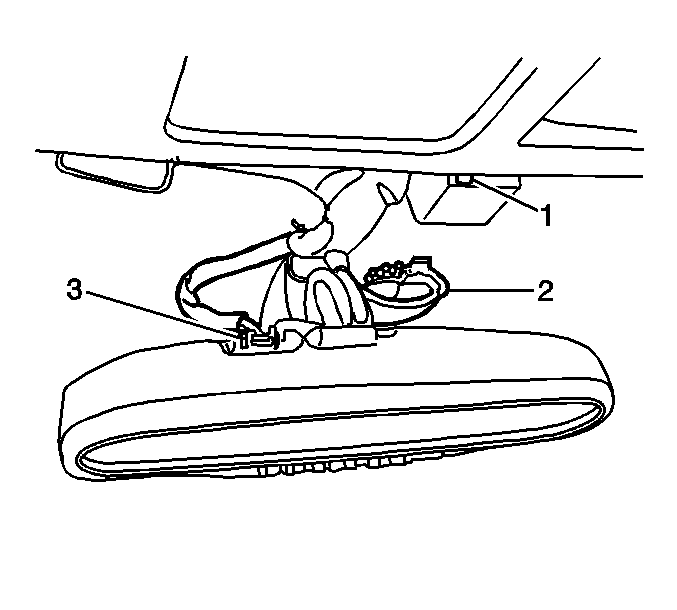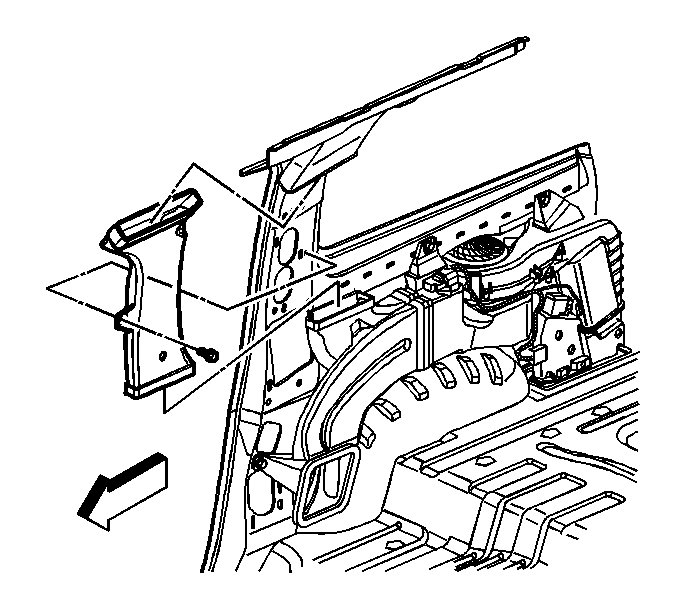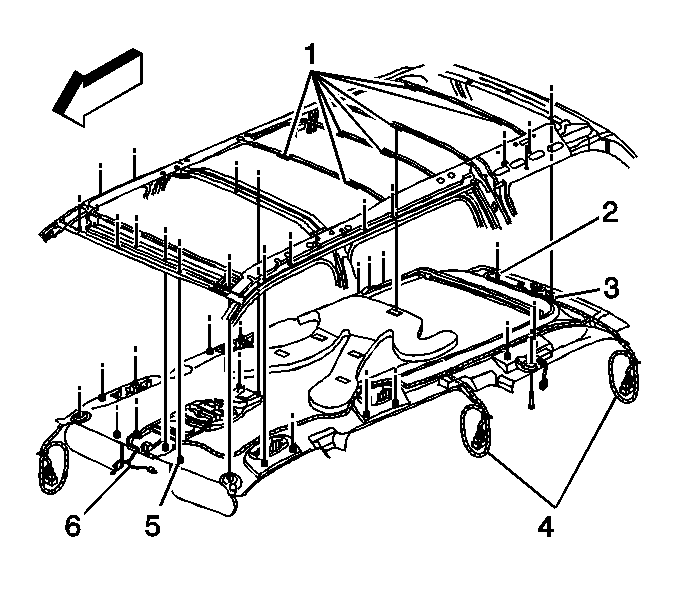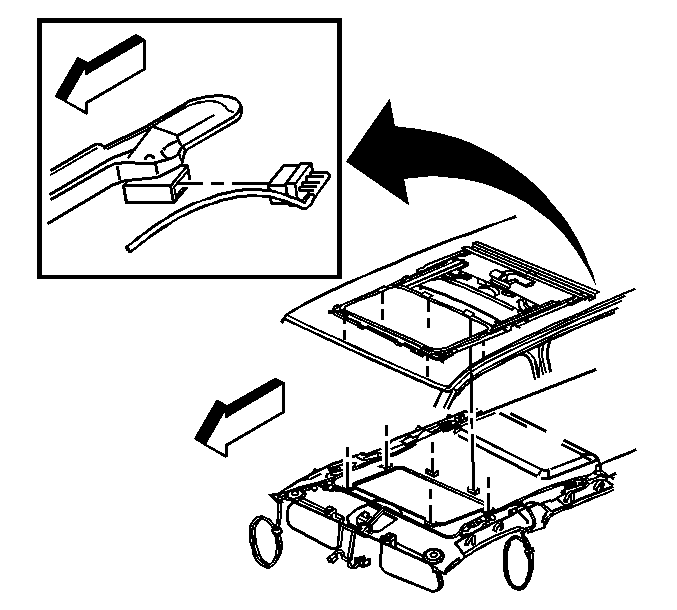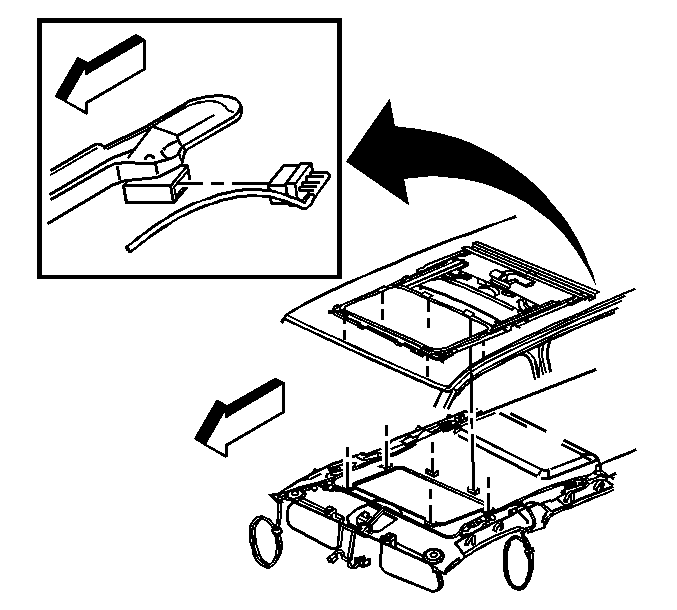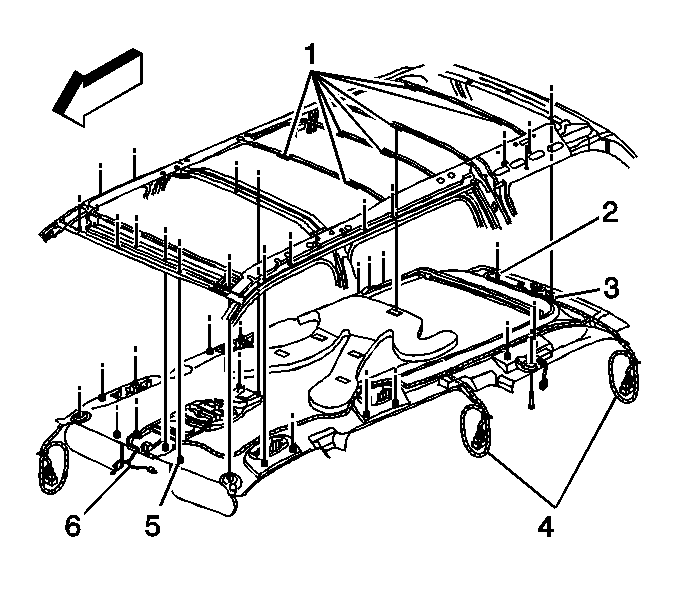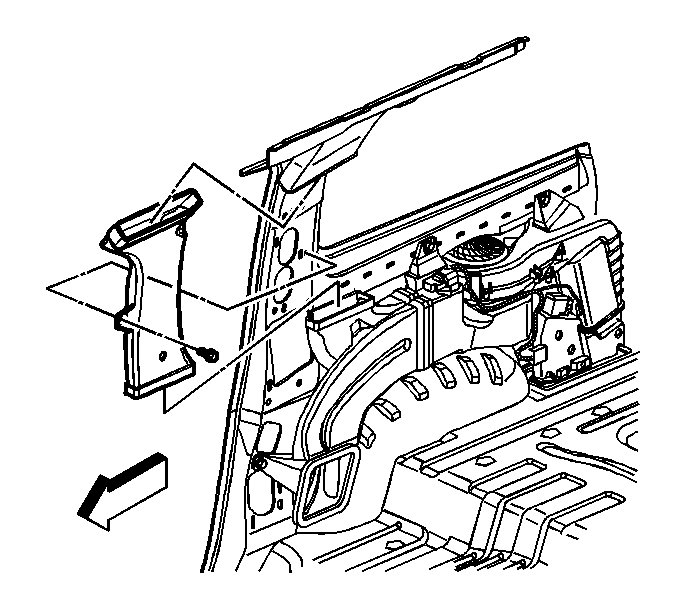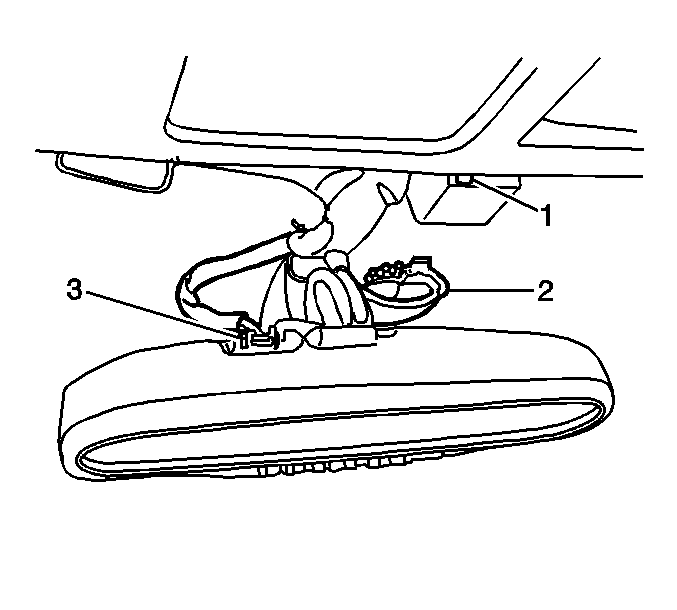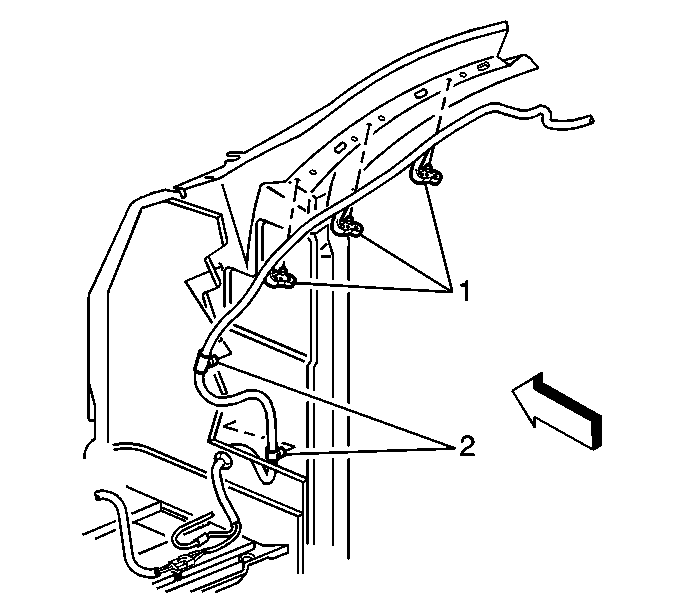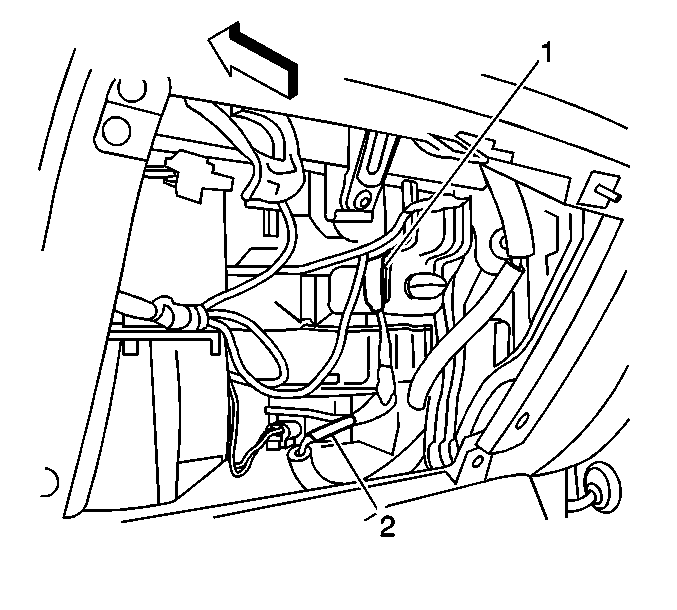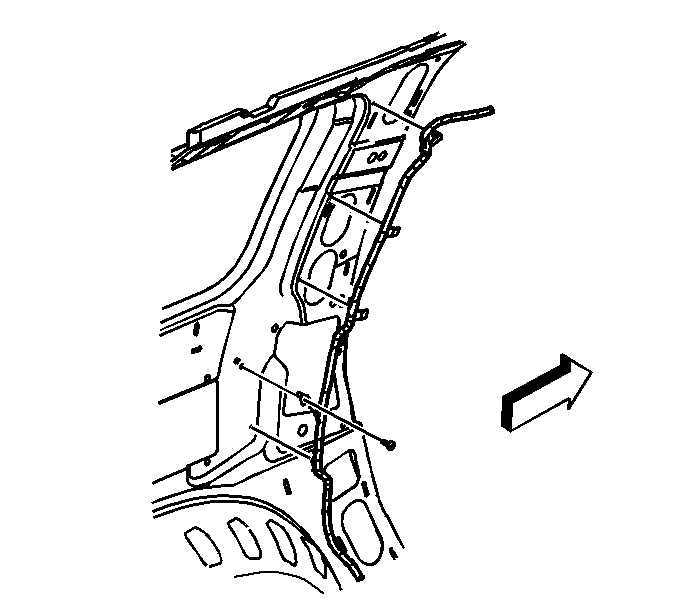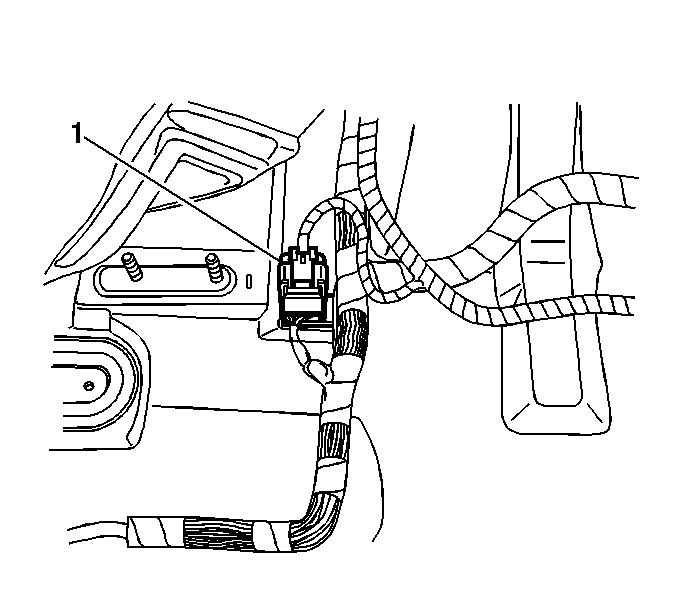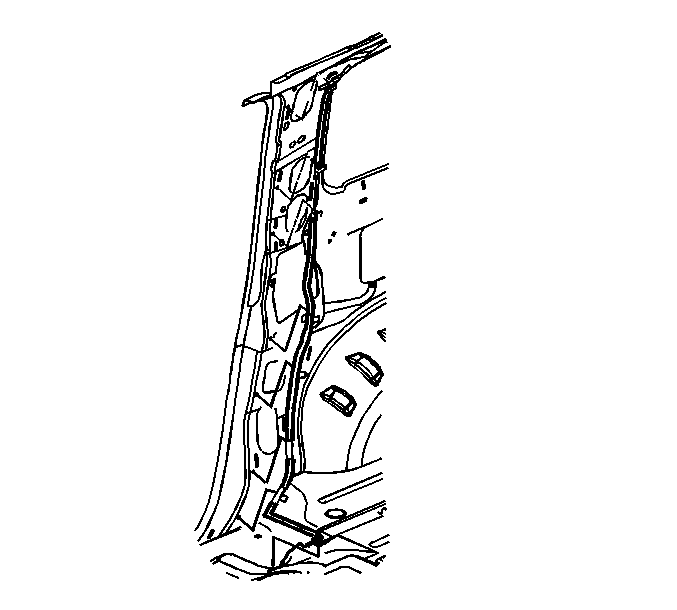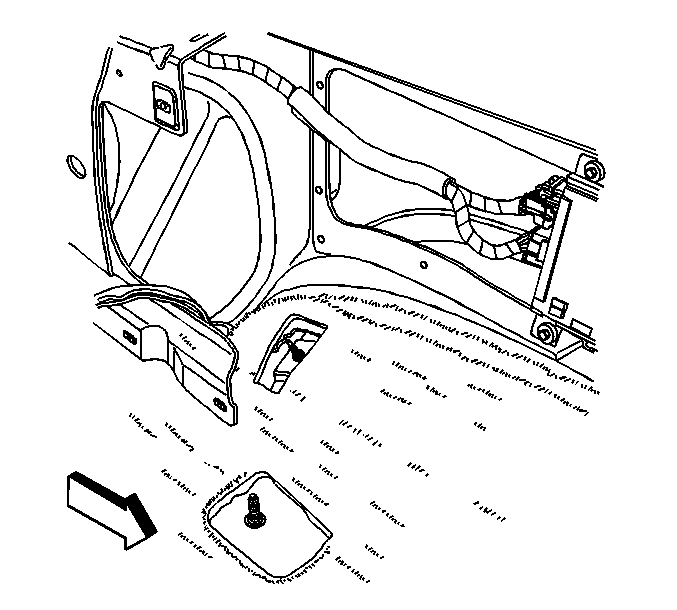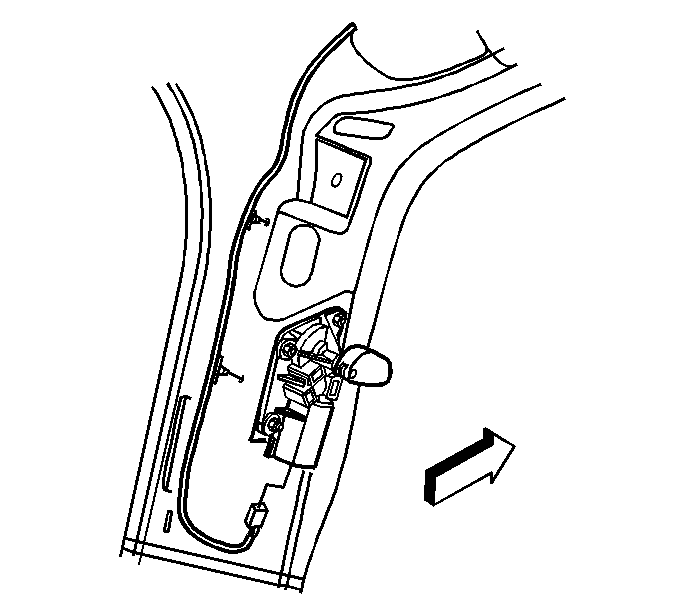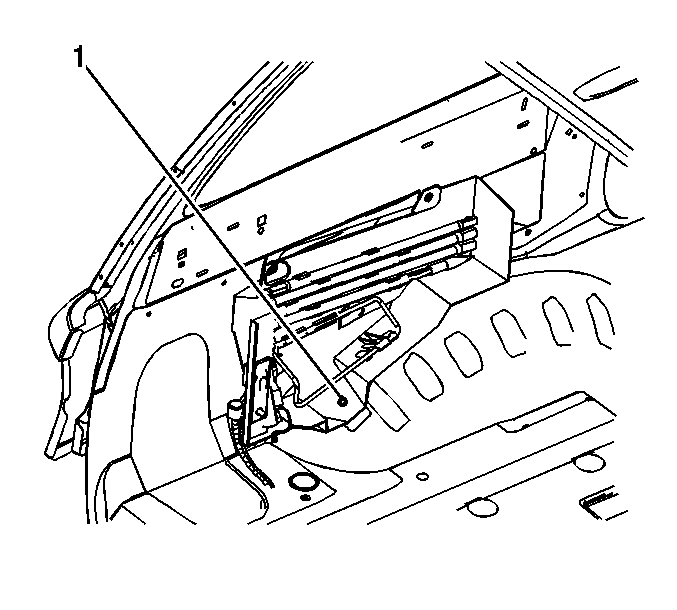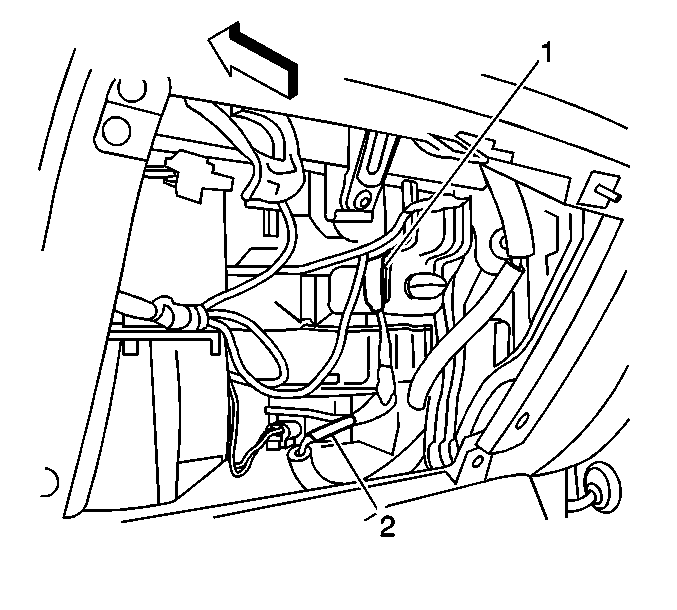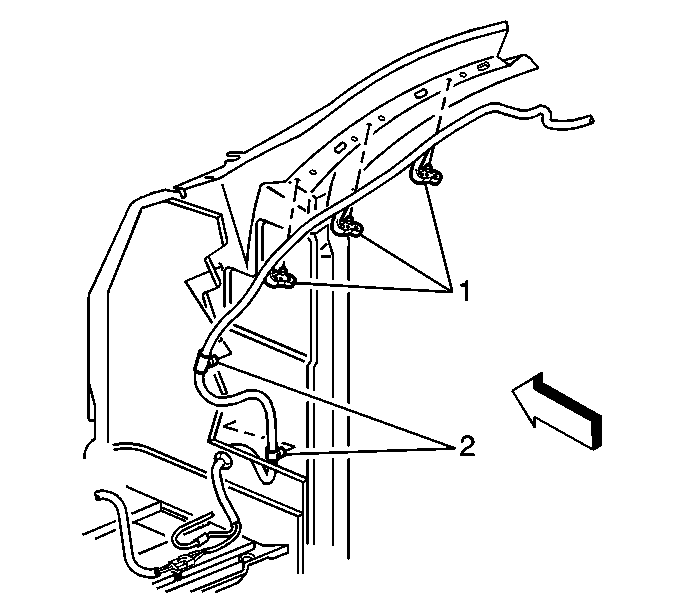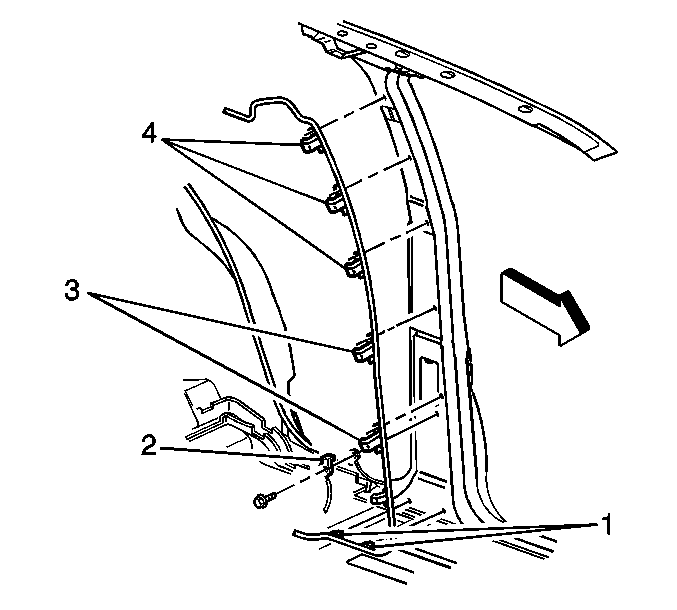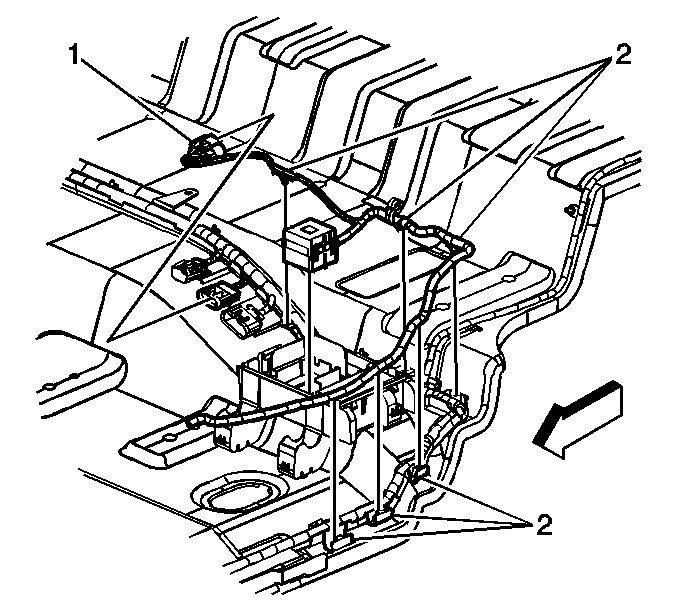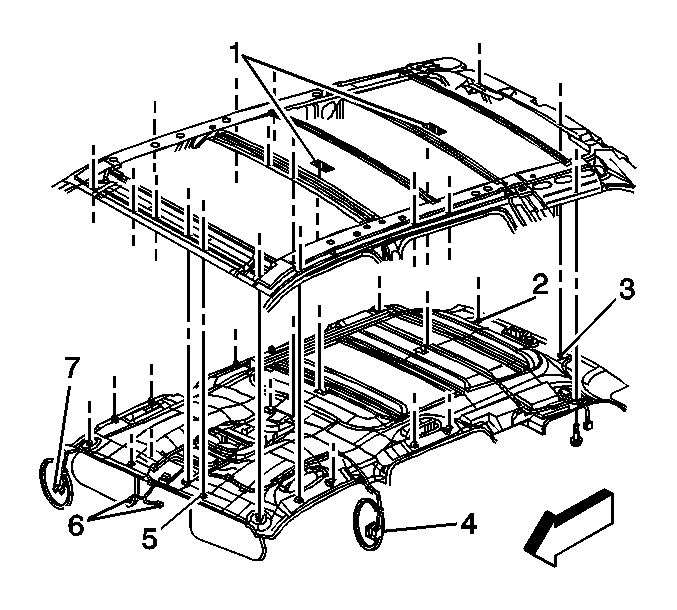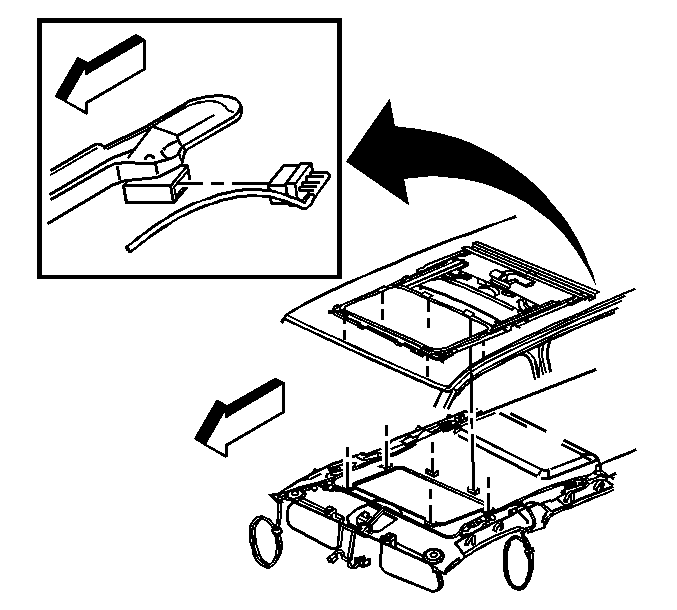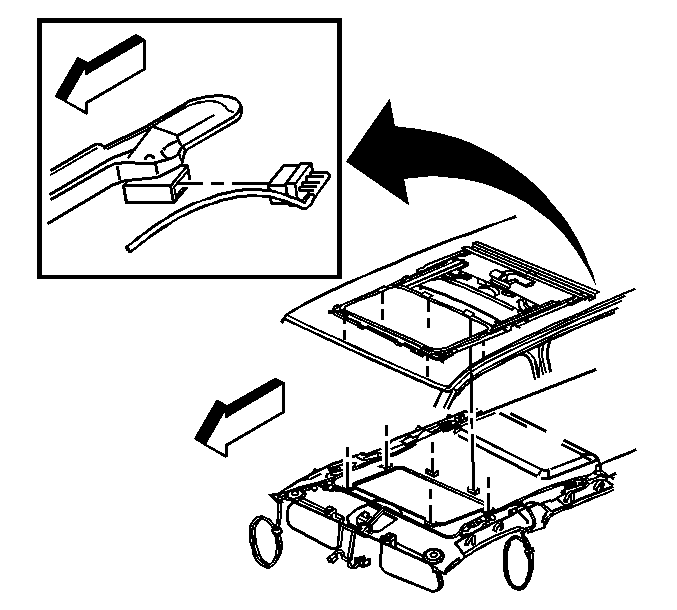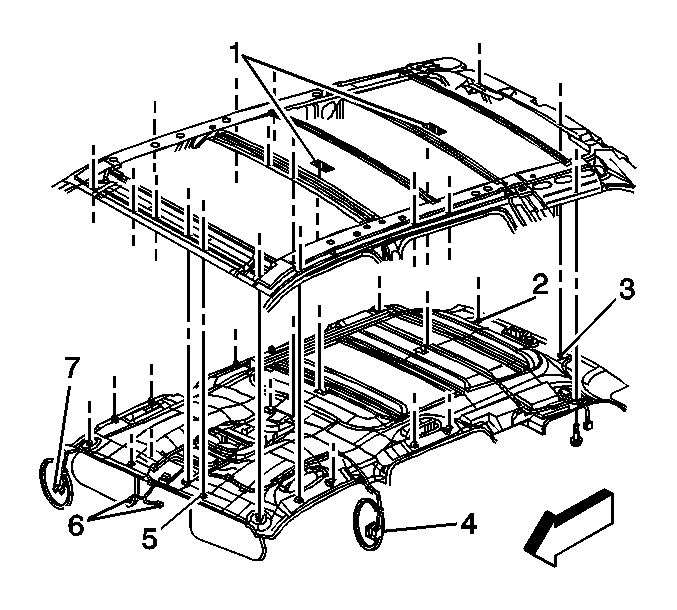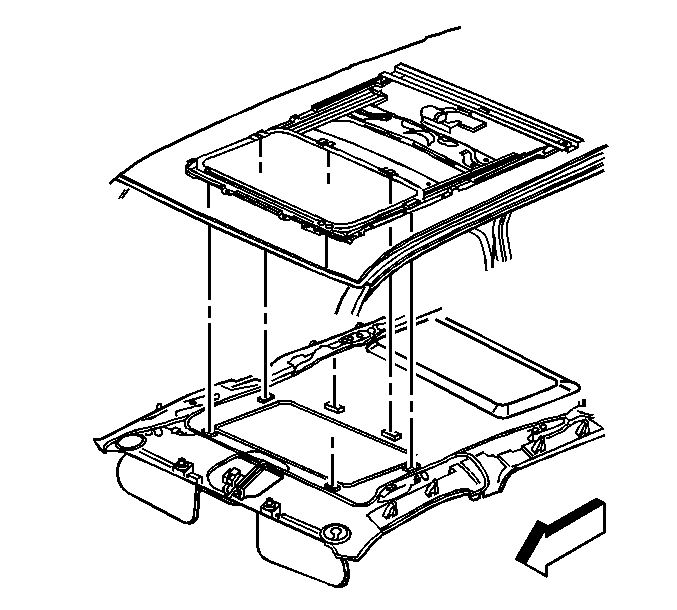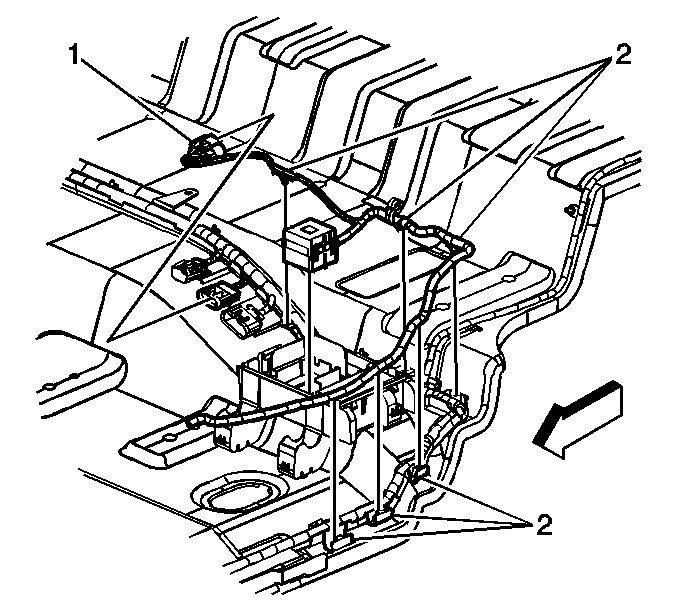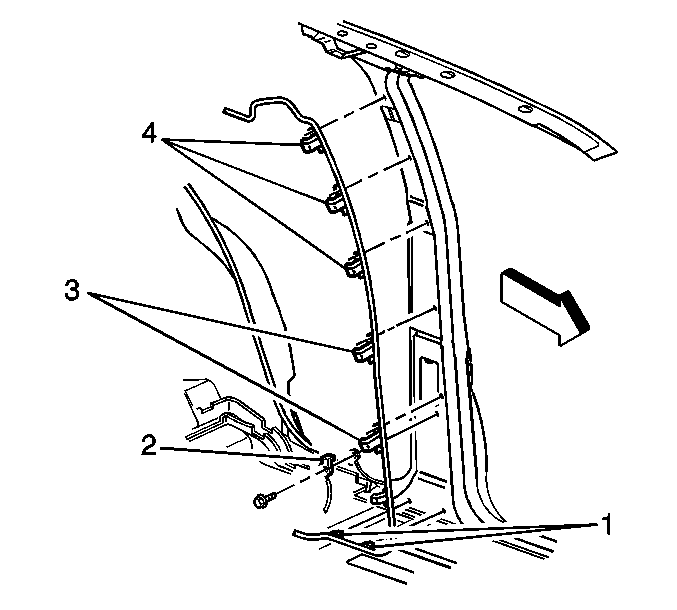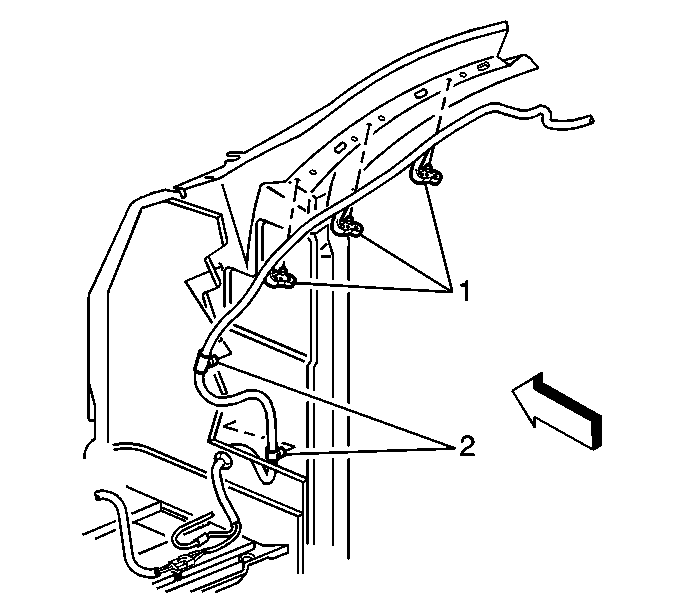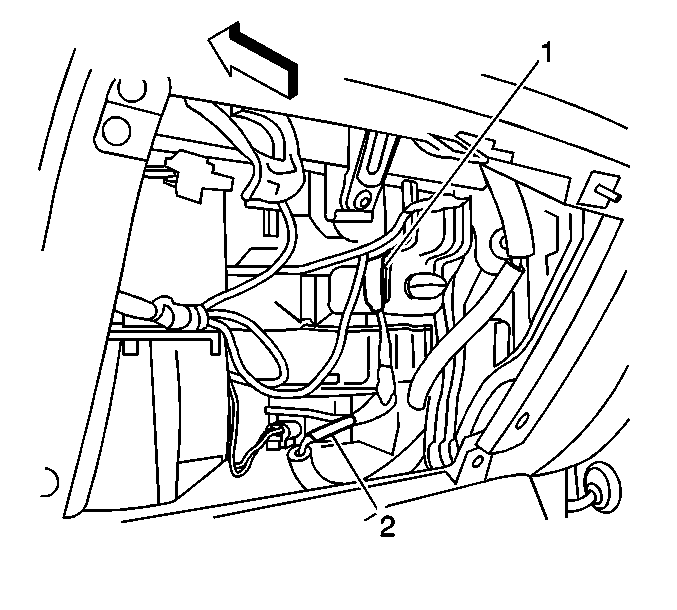Headlining Trim Panel Replacement Trailblazer EXT, Envoy XL
Removal Procedure
- Ensure the ignition switch is in the LOCK position.
- Remove the cargo net, if equipped.
- Remove the luggage/cargo shelf assembly, if equipped.
- Remove the right sound insulator panel. Refer to
Instrument Panel Insulator Panel Replacement
in
Instrument Panel, Gages, and Console.
- Remove the front door sill plates. Refer to
Front Side Door Sill Plate Replacement
.
- Remove the rear door sill plates. Refer to
Rear Side Door Sill Plate Replacement
.
Notice: Remove the headliner and the headliner harness as an assembly. Do NOT
cut or splice the headliner harness. Cutting or splicing the harness may damage
the coax cable, resulting in poor radio performance.
- Remove the center pillar trim panels. Refer to
Center Pillar Garnish Molding Replacement
.
- Remove the windshield garnish moldings. Refer to
Windshield Pillar Garnish Molding Replacement
.
- Remove the instrument panel (IP) trim pad. Refer to
Instrument Panel Upper Trim Pad Replacement
in Instrument
Panel, Gages, and Console.
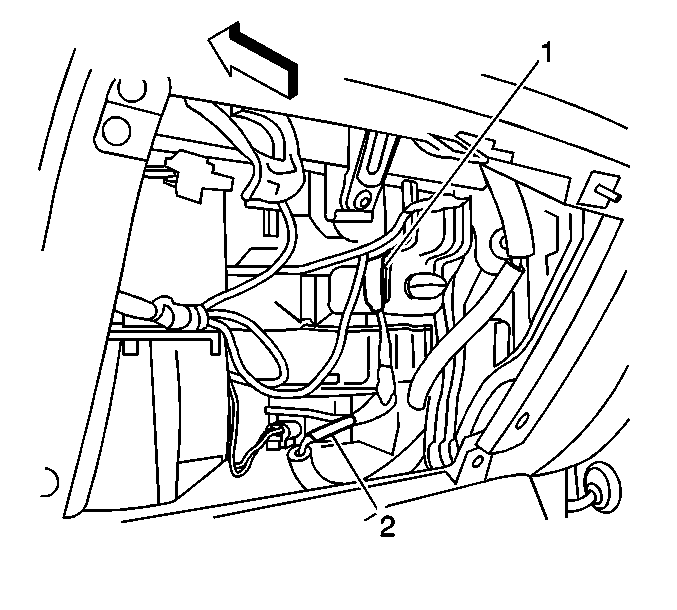
- Open
the IP compartment door and lower the door to the full down position.
- Disconnect the coax cable (2) and the headliner harness electrical
connector (1), located near the bottom of the HVAC blower motor.
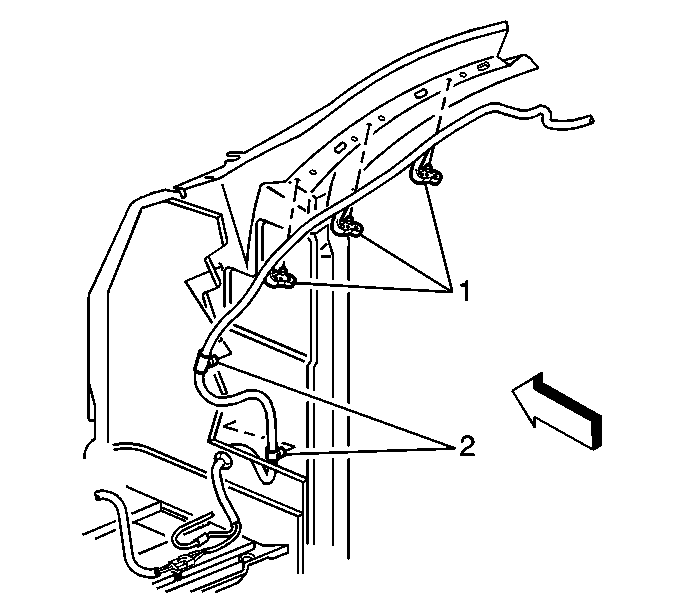
- Remove the lower rosebud (2) that fastens the headliner harness to the
cowl.
- Remove the 3 clips (1) retaining the headliner harness to
the right windshield pillar.
- Attach a mechanic's wire to the end of the headliner harness.
- The wire harness is routed through the cowl insulation access hole,
behind the IP. In order to remove the wire harness, grasp the headliner
harness near the bottom of the windshield and carefully pull upward.
- Leaving the mechanic's wire positioned behind the IP, remove
the headliner harness from the mechanics wire.
- Remove the front and rear overhead console, If equipped . Refer to
Roof Console Replacement
, or to
Roof Rear Console Replacement
.
- Remove the video display, if equipped. Refer to
Video Display Replacement
.
- Remove the sunshades from the headliner. Refer to
Sunshade Replacement
.
- Remove the sunshade retainer clips.
- Remove the third row seats.
- Remove the second row seats. Refer to
Rear Seat Replacement
in Seats.
- Remove the left/right front body side window garnish molding. Refer
to
Body Side Rear Window Garnish Molding Replacement
.
- Remove the left/right rear body side window garnish molding. Refer to
Body Side Window Rear Garnish Molding Replacement
.
- Remove the lift gate door sill plate. Refer to
Liftgate Door Sill Plate Replacement
.
- Remove the left rear quarter lower trim panel. Refer to
Rear Quarter Trim Panel Replacement - Left Side
.
- Remove the right rear quarter lower trim panel. Refer to
Rear Quarter Trim Panel Replacement - Right Side
.
- Remove the bolts from the cargo tie-down loops.
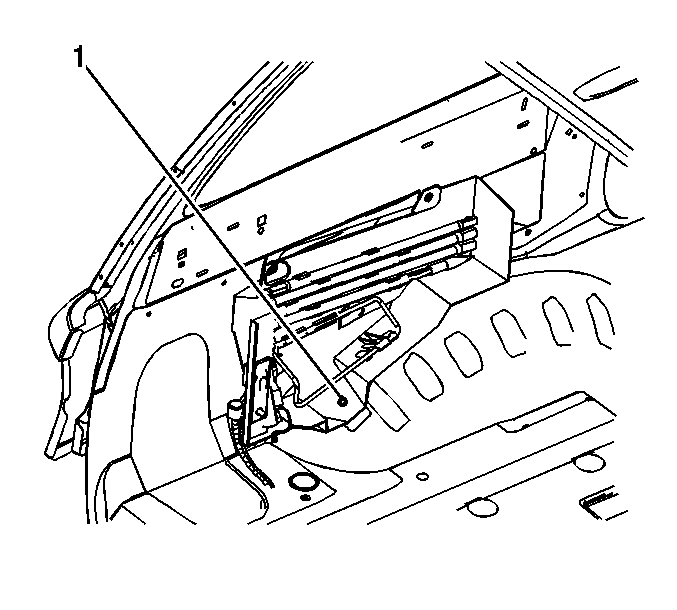
- Remove the nut (1), securing the stowage jack carrier to the wheelhouse panel.
- Loosen the three bolts that secure the jack carrier to the vehicle.
- Remove the carpet from around the wheel stud.
- Remove the body electrical block. Refer to
Rear Electrical Center or Junction Block Replacement
in Wiring Systems.
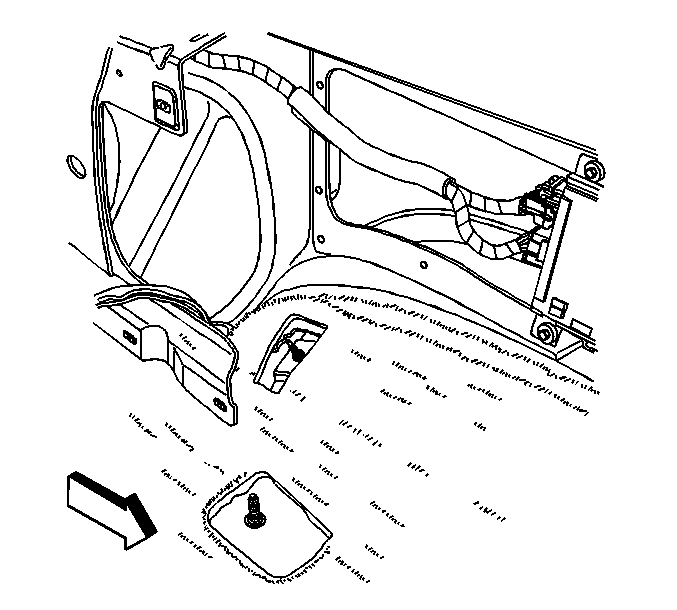
Peel the carpet forward and up over the front seats. Note that the carpet
hooks around the wheel house panel stud.
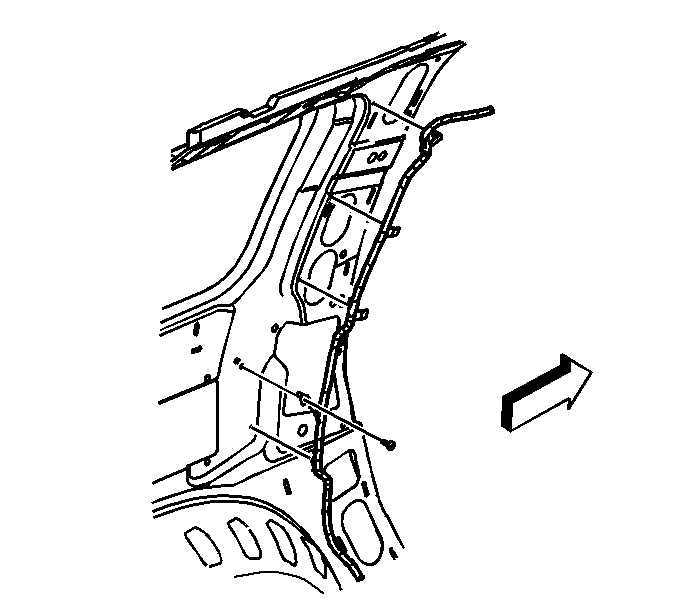
- Remove the headliner harness from the
left-hand third pillar.
- Remove the headliner harness from the floor studs.
- Remove the third pillar headliner harness electrical connector from
the body electrical block, and the block base from the floor panel. Refer to
Rear Electrical Center or Junction Block Replacement
in
Wiring Systems.
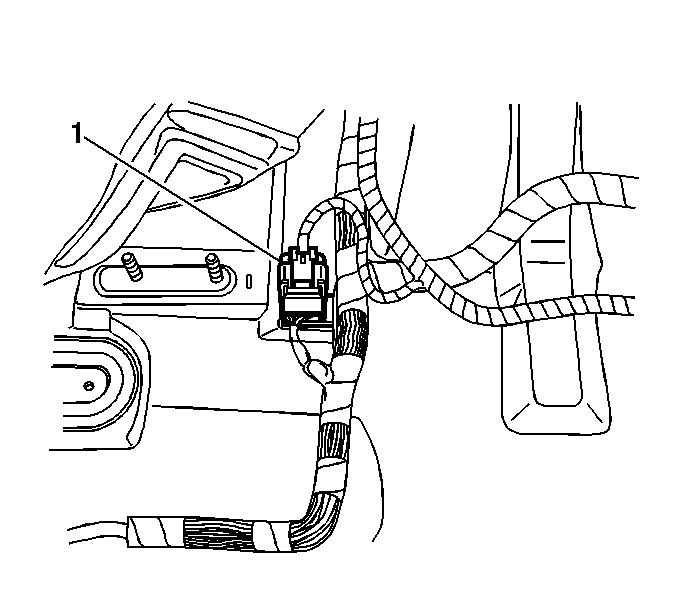
- Reach underneath the carpet and disconnect
the 6 - way headliner harness electrical connector (1)
from the cross-body wire harness.
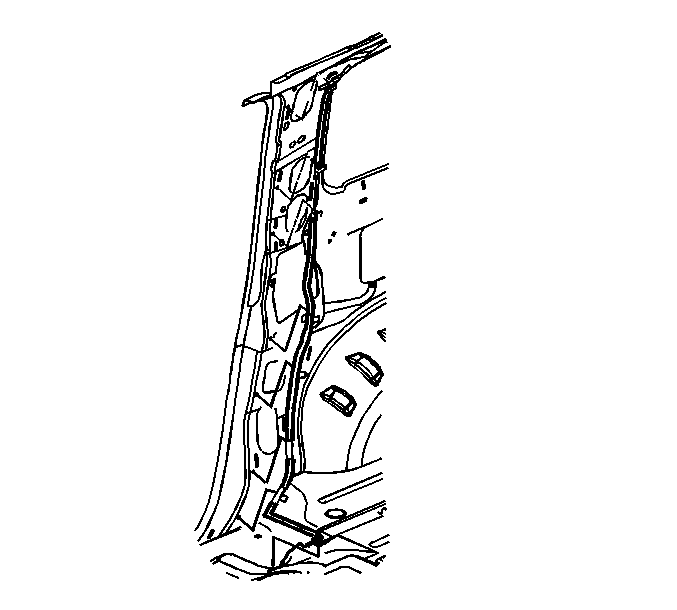
- Remove the navigational antenna cable
from the right-hand third pillar.
- Remove the navigational antenna cable from the floor studs.
- Pull the communication interface module electrical connectors back through
the hole in the carpet.
- Remove the cellular antenna coax cable from the inner coupling on the
left body side window. Refer to
Mobile Telephone Antenna Inner Coupling Replacement
.
- Remove the coat hooks from the roof panel. Refer to
Coat Hook Replacement
.
- Disconnect the antenna module electrical connector from the right
and left body side windows. Refer to
Radio Control Module Replacement
in Entertainment.
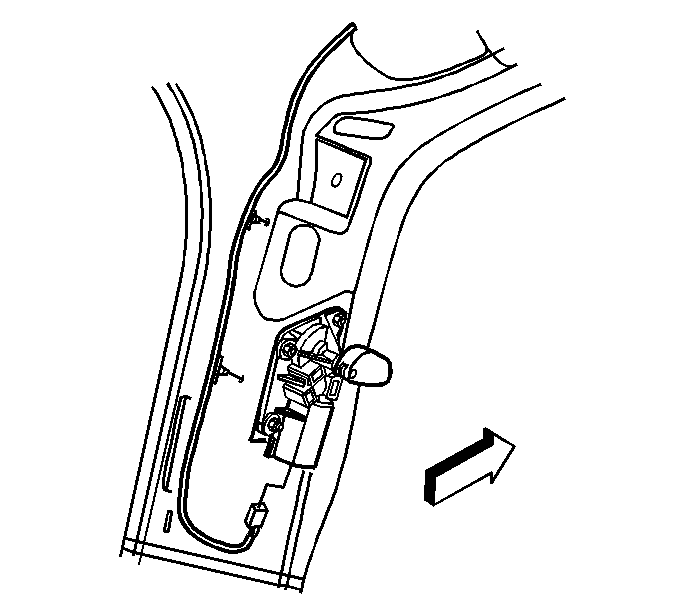
- Disconnect the electrical connector
from the right-hand body side window actuator.
- Disconnect the electrical connector from the left-hand body side
window actuator.
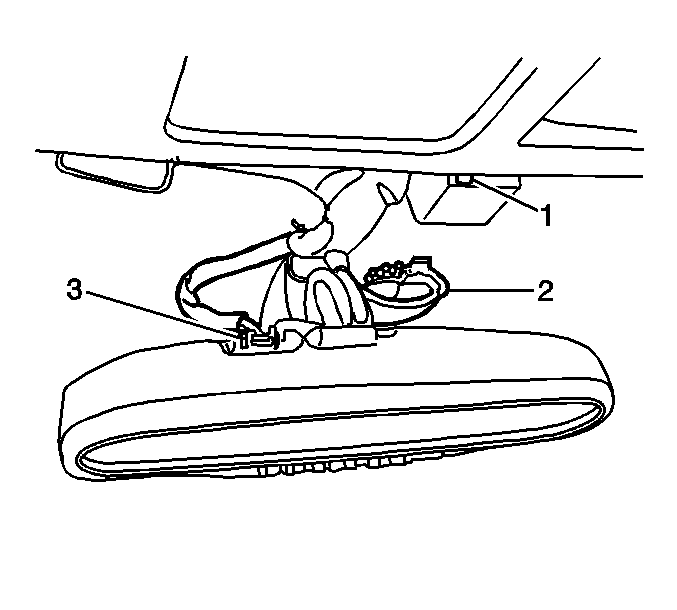
- Remove the windshield rearview mirror
wire harness cover.
- Disconnect the inside rear view mirror electrical connector (3).
- Disconnect the rain sensor electrical connector (2), if equipped.
- Disconnect the coax cable (1) from the navigational antenna, if
equipped.
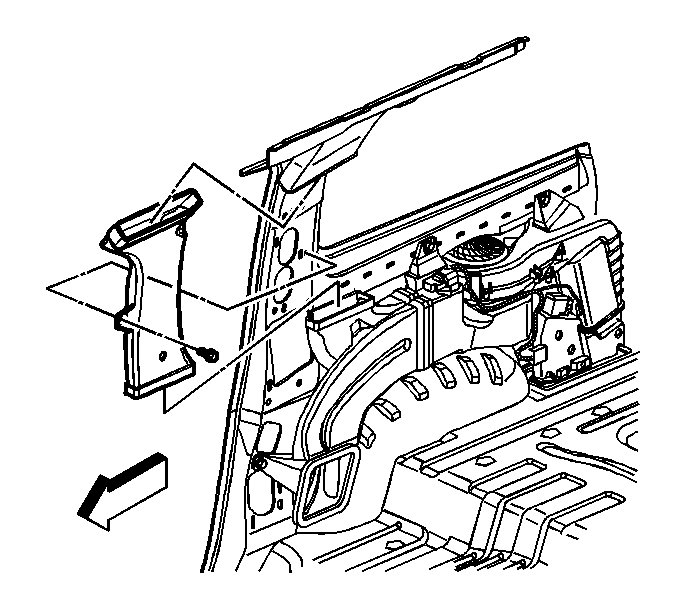
- Remove the bolt securing the auxiliary
air conditioning duct to the vehicle.
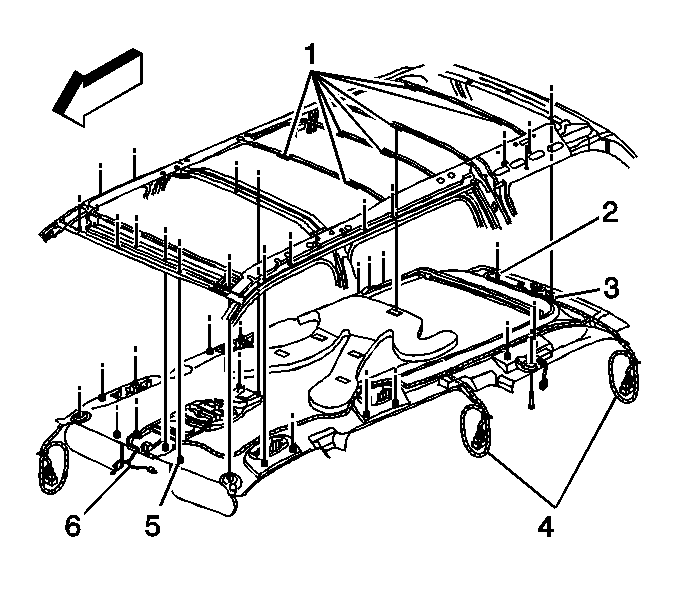
- Remove the 2 push pins (2,3) from the rear of the headliner.
- Release the assist handles from the roof panel. Refer to
Assist Handle Replacement
.
- With the aid of an assistant, lower the headliner to release the
interlocking strips (1) that retain the headliner to the roof panel.
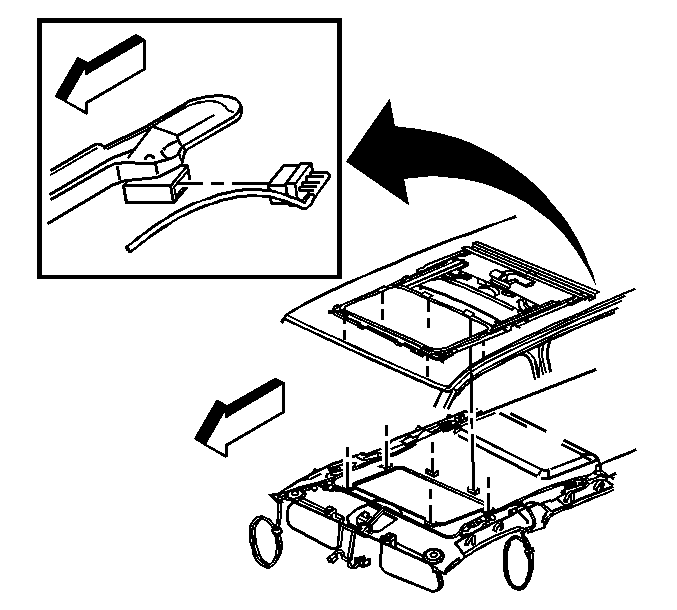
- If the vehicle is equipped with
a sunroof, partially lower the headliner and disconnect the sunroof assembly
electrical connector.
- With the aid of an assistant, remove the headliner from the vehicle.
Installation Procedure
- With the aid of an assistant, install the headliner into the vehicle.
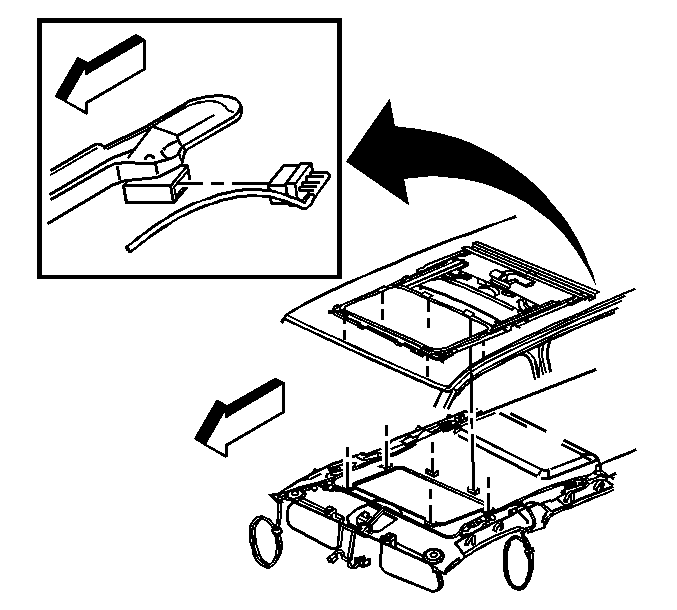
- If the vehicle is equipped with
a sunroof, partially raise the headliner and connect the sunroof assembly
electrical connector.
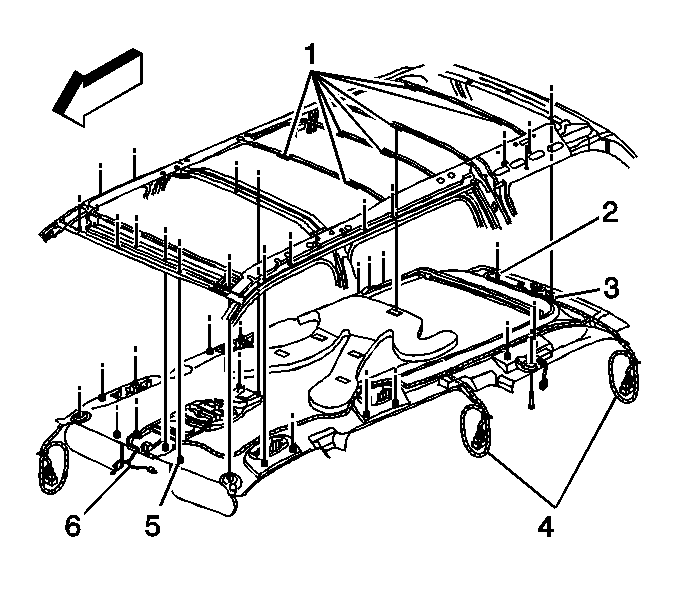
- With the aid of an assistant, fully raise the headliner and ensure that
the retaining strips (1) are engaged, and the headliner harnesses (4) hang free
of the headliner.
- Install the assist handles to the roof panel. Refer to
Assist Handle Replacement
.
- Install the right rear push pin (2)
- Install the left rear push pin (3).
- Install the sunshades to the headliner. Refer to
Sunshade Replacement
.
- Install the left and right sunshade retaining clips (5).
Tighten
Tighten the sunshade retaining clip screws to 10 N·m (88 lb in).
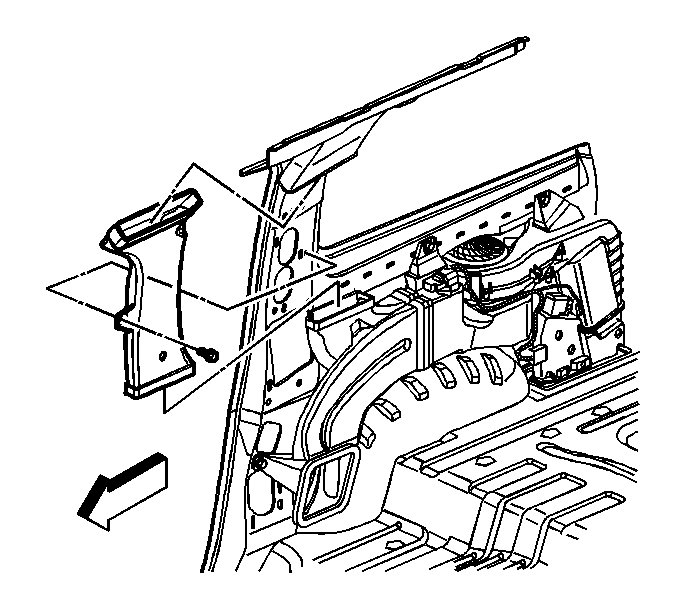
- Install the auxiliary air conditioning
duct to the vehicle with the bolt.
Tighten
Tighten the auxiliary air conditioning duct bolt to 10 N·m
(88 lb in).
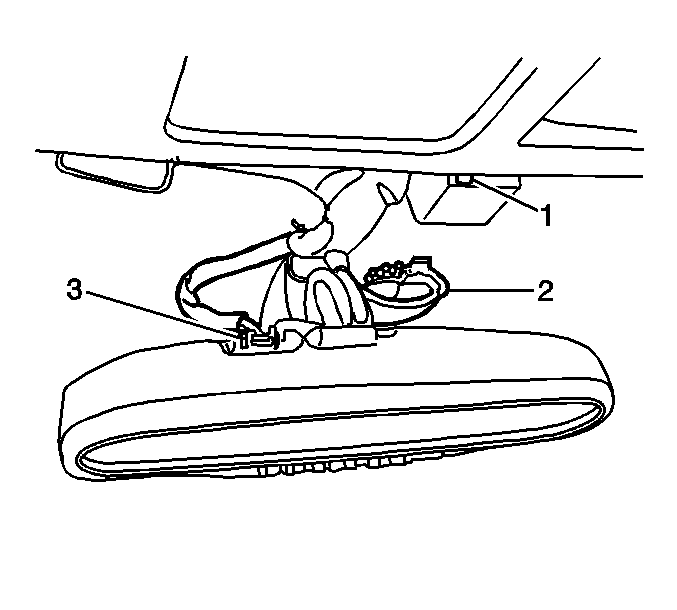
- Connect the coax cable (1) to the navigation
antenna, if equipped.
- Connect the rain sensor electrical connector (2), if equipped.
- Connect the inside rear view mirror electrical connector (3).
- Install the windshield rearview mirror wire harness cover.
- Install the video display. Refer to
Video Display Replacement
.
- If equipped, install the front and rear overhead console. Refer to
Roof Console Replacement
, or to
Roof Rear Console Replacement
.
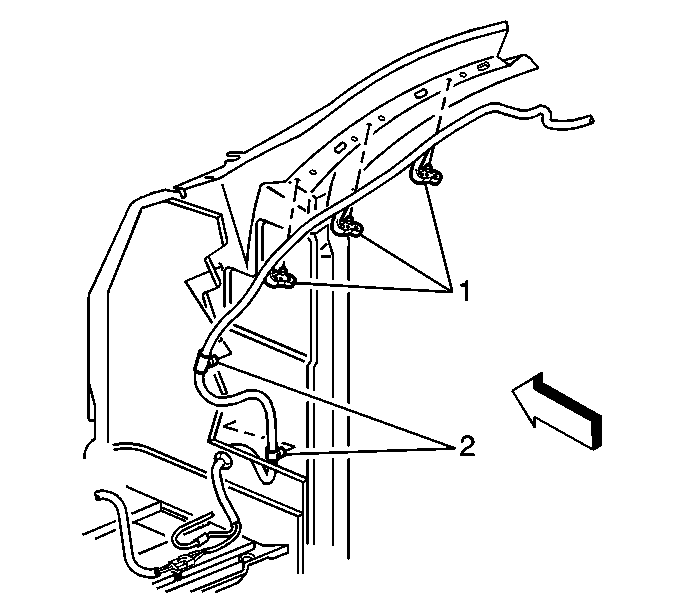
- Attach the mechanic's wire to the end of the headliner harness.
- Pull the bottom of the mechanic's wire away from the cowl insulation
access hole in order to position the headliner harness behind the IP.
- Attach the 3 clips (1) securing the wire harness to the windshield
pillar.
- Attach the lower rosebud (2) retaining the headliner harness to
the cowl.
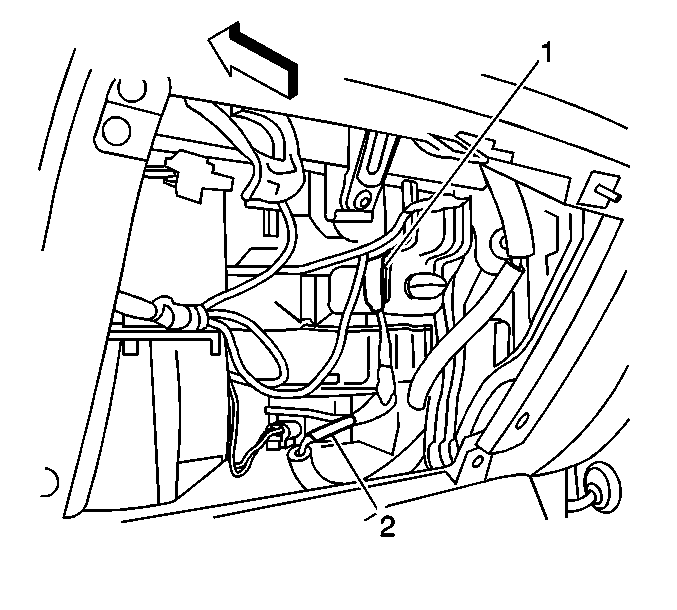
- Connect
the coax cable (2) and headliner harness connector (1).
- Close the IP compartment door.
- Install the IP trim pad. Refer to
Instrument Panel Upper Trim Pad Replacement
in Instrument Panel, Gages,
and Console.
- Install the windshield garnish moldings. Refer to
Windshield Pillar Garnish Molding Replacement
.
- Install the center pillar trim panels. Refer to
Center Pillar Garnish Molding Replacement
.
- Install the front side door sill plates. Refer to
Front Side Door Sill Plate Replacement
.
- Install the right sound insulator. Refer to
Instrument Panel Insulator Panel Replacement
in
Instrument Panel, Gages, and Console.
- Install the coat hooks to the roof panel. Refer to
Coat Hook Replacement
.
- Connect the cellular antenna coax cable to the inner coupling on the
left body side window. Refer to
Mobile Telephone Antenna Inner Coupling Replacement
in Cellular Communication.
- Connect the antenna module electrical connector to the right and left
body side window. Refer to
Radio Control Module Replacement
in Entertainment.
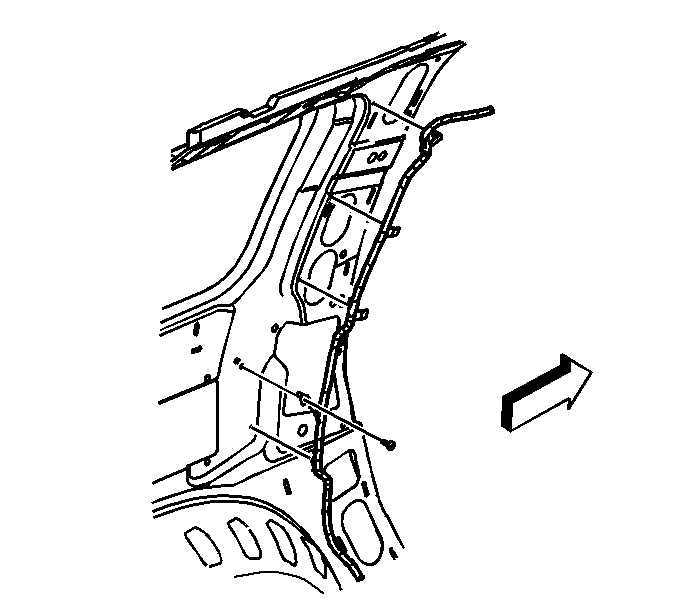
- Install the headliner harness to the
left third pillar.
- Install the headliner harness to the floor studs.
Notice: Use the correct fastener in the correct location. Replacement fasteners
must be the correct part number for that application. Fasteners requiring
replacement or fasteners requiring the use of thread locking compound or sealant
are identified in the service procedure. Do not use paints, lubricants, or
corrosion inhibitors on fasteners or fastener joint surfaces unless specified.
These coatings affect fastener torque and joint clamping force and may damage
the fastener. Use the correct tightening sequence and specifications when
installing fasteners in order to avoid damage to parts and systems.
- Install the ground terminals and the ground bolt to the left center
pillar.
Tighten
Tighten the ground bolt to 10 N·m (88 lb in).
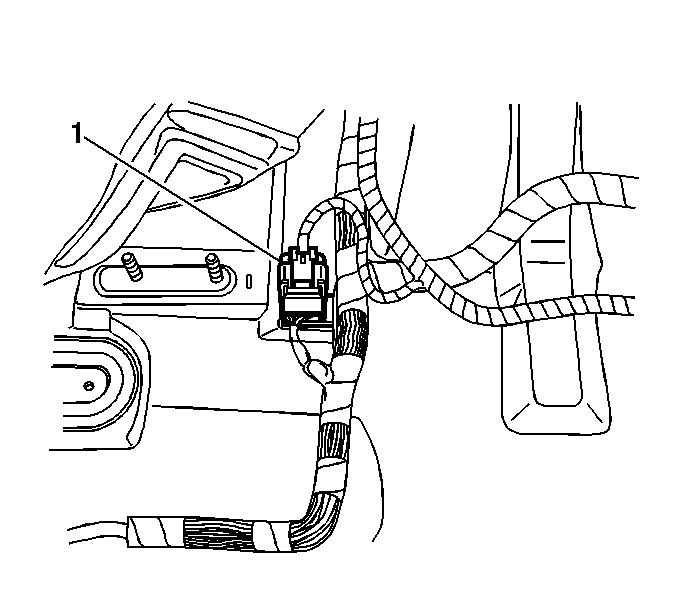
- Reach underneath the carpet and install
the 6 - way headliner harness electrical connector (1) to
the cross-body wire harness.
- Pass the communication interface module electrical connectors through
the small hole in the carpet.
- Install the headliner harness retaining clips to the rocker panel
and the floor panel.
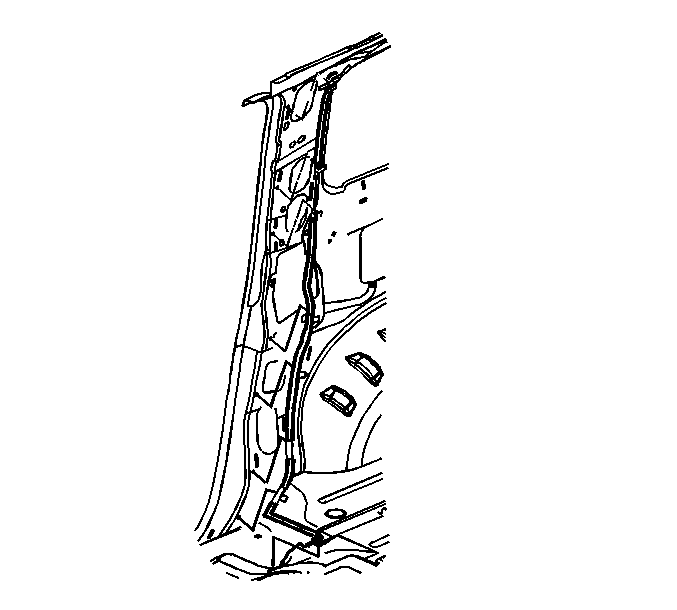
- If equipped with OnStar® perform the
following procedure:
| 36.1. | Install the navigation antenna cable to the right 'C' pillar.
|
| 36.2. | Install the navigation antenna cable to the floor studs. |
- Install the body electrical block. Refer to
Rear Electrical Center or Junction Block Replacement
in Wiring Systems.
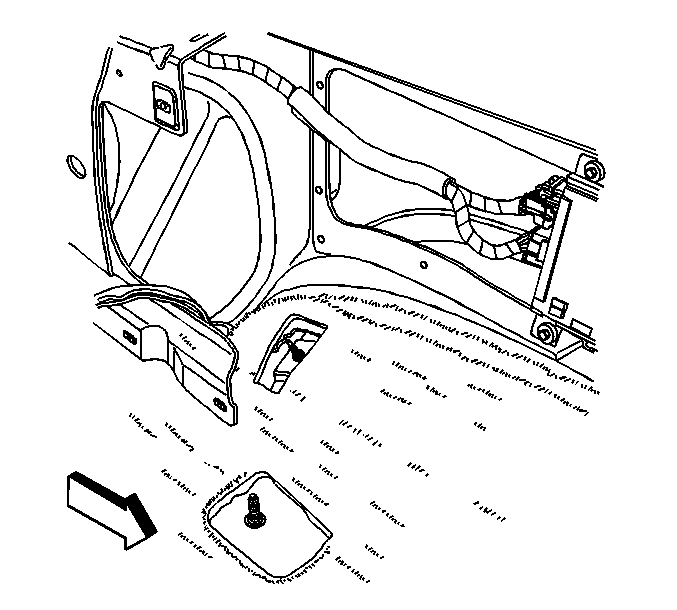
- Install the rear carpet. Ensure that
the carpet hooks over the left wheelhouse panel stud.
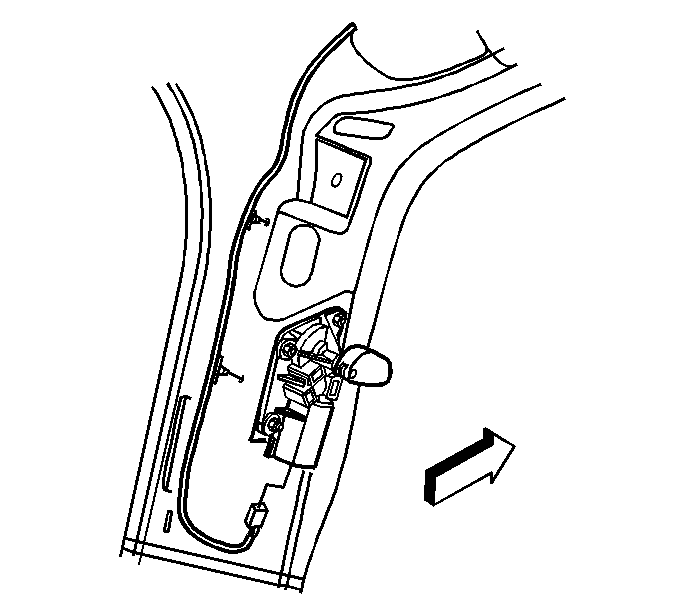
- Connect the electrical connector to the
left-hand body side window actuator.
- Connect the electrical connector to the right-hand body side window
actuator.
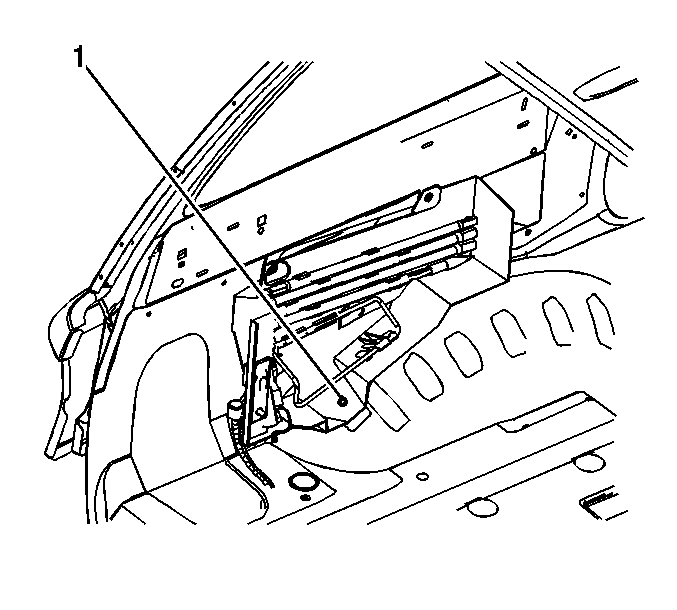
- Install the nut (1) securing the stowage jack carrier to the wheelhouse panel.
- Install the right rear quarter lower trim panel. Refer to
Rear Quarter Trim Panel Replacement - Right Side
.
- Install the left rear quarter lower trim panel. Refer to
Rear Quarter Trim Panel Replacement - Left Side
.
- Install the left/right rear body side trim rear window garnish molding.
Refer to
Body Side Window Rear Garnish Molding Replacement
.
- Install the left/right front body side window garnish molding. Refer
to
Body Side Rear Window Garnish Molding Replacement
.
- Install the lift gate door sill plate. Refer to
Liftgate Door Sill Plate Replacement
.
- Install the cargo tie-down loops.
Tighten
Tighten the cargo tie-down loop bolts to 35 N·m (26 lb ft).
- Install the rear side door sill plates. Refer to
Rear Side Door Sill Plate Replacement
.
- Install the second row seats. Refer to
Rear Seat Replacement
in Seats.
- Install the third row seats.
- Install the luggage/cargo shade assembly, if equipped.
- Install the cargo net, if equipped.
Headlining Trim Panel Replacement Trailblazer, Envoy, Bravada
Removal Procedure
- Ensure the ignition switch is in the LOCK position.
- Remove the cargo net, if equipped.
- Remove the luggage/cargo shelf assembly, if equipped.
- Remove the right sound insulator panel. Refer to
Instrument Panel Insulator Panel Replacement
in
Instrument Panel, Gages, and Console.
- Remove the front door sill plates. Refer to
Front Side Door Sill Plate Replacement
.
- Remove the rear door sill plates. Refer to
Rear Side Door Sill Plate Replacement
.
Notice: Remove the headliner and the headliner harness as an assembly. Do NOT
cut or splice the headliner harness. Cutting or splicing the harness may damage
the coax cable, resulting in poor radio performance.
- Remove the center pillar trim panels. Refer to
Center Pillar Garnish Molding Replacement
.
- Remove the windshield garnish moldings. Refer to
Windshield Pillar Garnish Molding Replacement
.
- Remove the instrument panel (IP) trim pad. Refer to
Instrument Panel Upper Trim Pad Replacement
in Instrument
Panel, Gages, and Console.
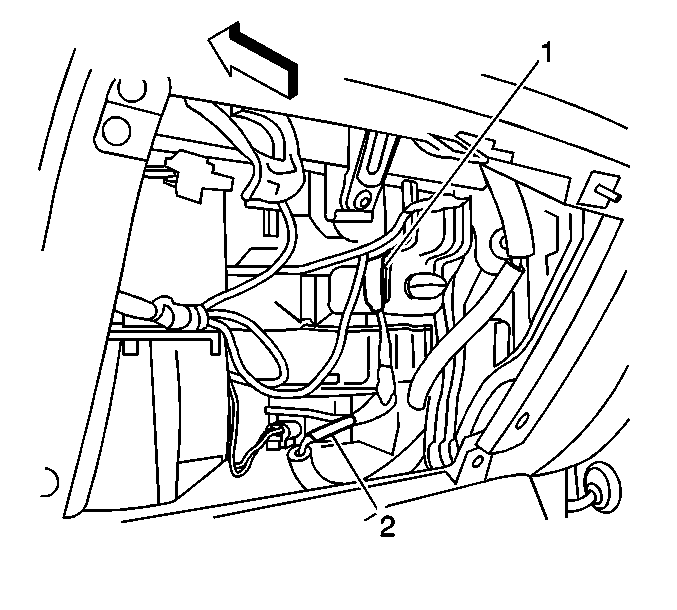
- Open
the IP compartment door and lower the door to the full down position.
- Disconnect the coax cable (2) and the headliner harness electrical
connector (1), located near the bottom of the HVAC blower motor.
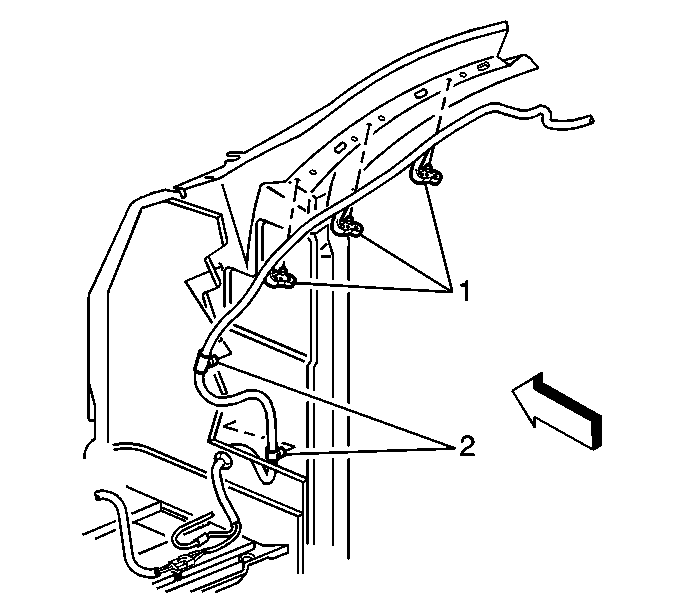
- Remove the lower rosebud (2) that fastens the headliner harness to the
cowl.
- Remove the 3 clips (1) retaining the headliner harness to
the right windshield pillar.
- Attach a mechanic's wire to the end of the headliner harness.
- The wire harness is located in the cowl insulation access hole,
behind the IP. In order to remove the wire harness, grasp the headliner harness
near the bottom of the windshield and carefully pull upward.
- Leaving the mechanic's wire positioned behind the IP, remove
the headliner harness from the mechanics wire.
- Remove the video display. Refer to
Video Display Replacement
.
- If equipped, remove the front and rear overhead console. Refer
to
Roof Console Replacement
,
or to
Roof Rear Console Replacement
.
- Remove the sunshades from the headliner. Refer to
Sunshade Replacement
.
- If equipped with OnStar®, perform the following procedure:
| 20.2. | Remove the navigation antenna cable from the right side door rocker
panel attachments. |
| 20.3. | Remove the navigation antenna cable from the right center pillar. |
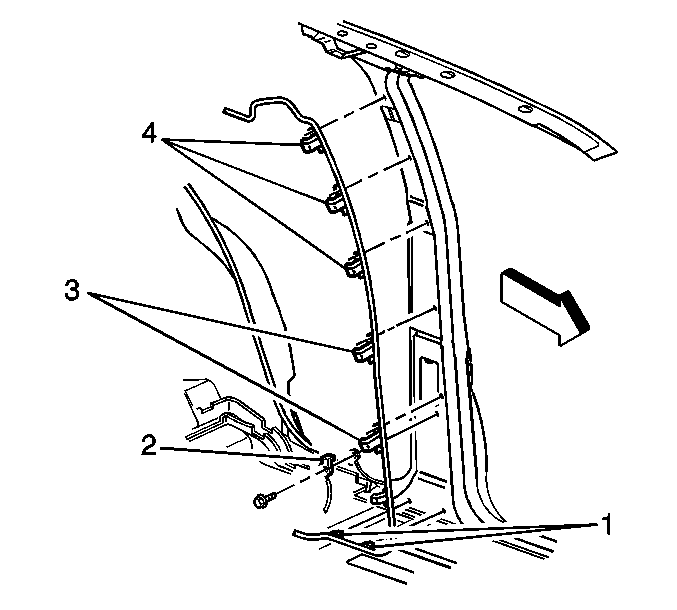
- Remove the following headliner harness clips from the left center pillar:
| • | The center pillar harness clips (4) |
| • | The center pillar harness clips (3) |
| • | The center pillar harness clips (1) |
- Remove the center pillar harness ground bolt (2).
- Remove the harness from the left center pillar.
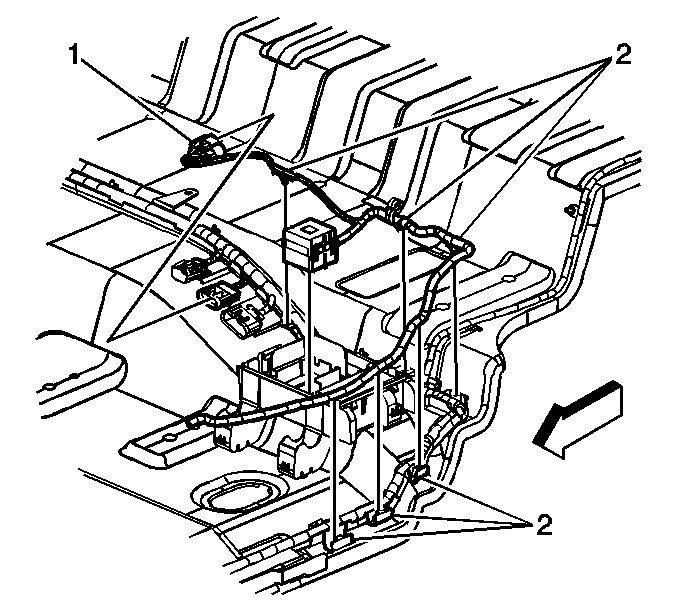
- Remove
the rear seats. Refer to
Rear Seat Number 1 Back Replacement
, and to
Rear Seat Cushion Replacement
in Seats.
- Remove the headliner harness retaining clips (2) from the
rocker panel and floor panel.
- Remove the center pillar headliner harness electrical connector
from the bussed electrical center, and the block base from the floor panel.
Refer to
Rear Electrical Center or Junction Block Replacement
in Wiring Systems.
- Reach underneath the carpet and remove the headliner harness electrical
connector (1) from the IP wire harness.
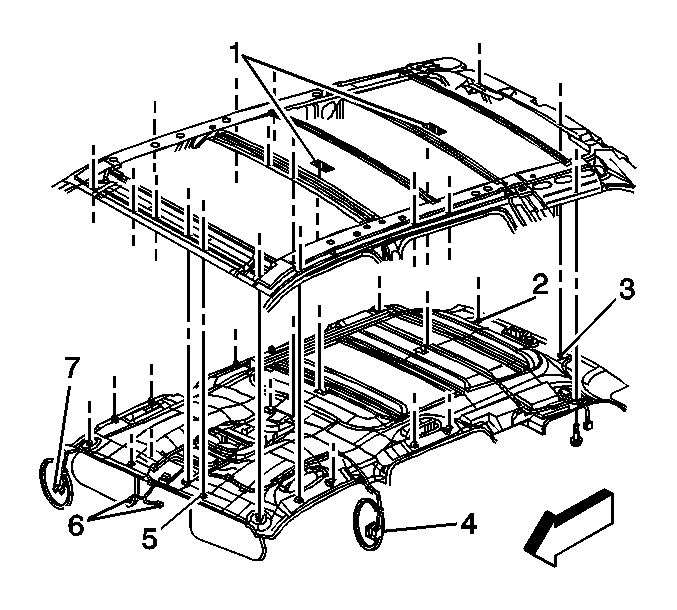
- Disconnect
the inside rear view mirror electrical connector (6).
- Disconnect the rain sensor electrical connector, if equipped.
- Disconnect the navigation antenna electrical connector, if equipped.
- Remove the upper rear quarter trim panels. Refer to
Rear Quarter Upper Trim Panel Replacement
.
- Remove the coat hooks from the roof panel. Refer to
Coat Hook Replacement
.
- Disconnect the radio control module electrical connector from
the right body side window. Refer to
Radio Control Module Replacement
in Entertainment.
- Disconnect the radio antenna module electrical connector from
the left body side window. Refer to
Radio Antenna Module Replacement
in Entertainment.
- Disconnect the electrical connector from the cellular phone antenna.
Refer to
Mobile Telephone Antenna Coaxial Cable Replacement
in Cellular Communication.
- Remove the 2 push pins from the rear of the headliner.
- Release the assist handles from the roof panel. Refer to
Assist Handle Replacement
.
- Fully recline the bucket seats.
- With the aid of an assistant, release the interlocking strips (1)
that retain the headliner to the roof panel.
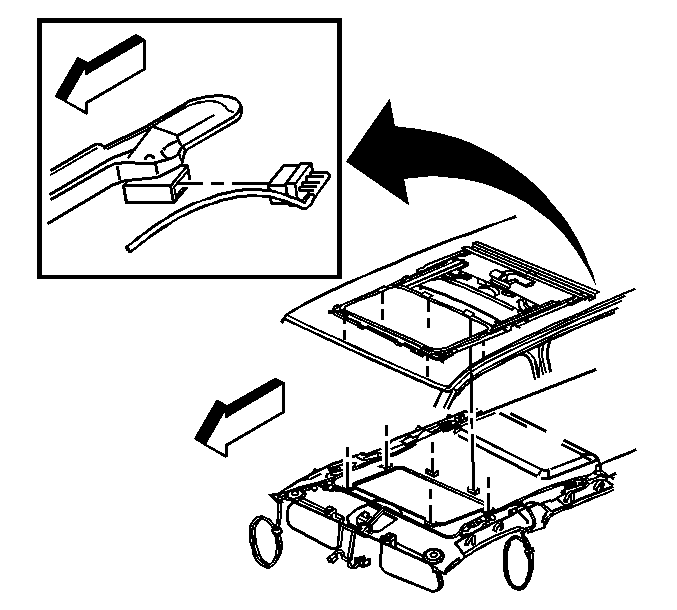
- If the vehicle is equipped with
a sunroof, partially lower the headliner and disconnect the sunroof assembly
electrical connector.
- With the aid of an assistant, remove the headliner from the vehicle.
Installation Procedure
- With the aid of an assistant, install the headliner into the vehicle.
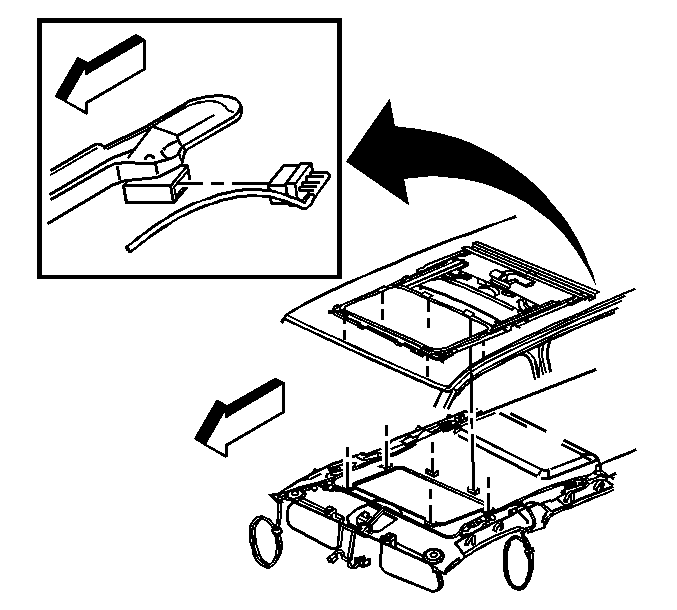
- If the vehicle is equipped with
a sunroof, partially raise the headliner and connect the sunroof assembly
electrical connector.
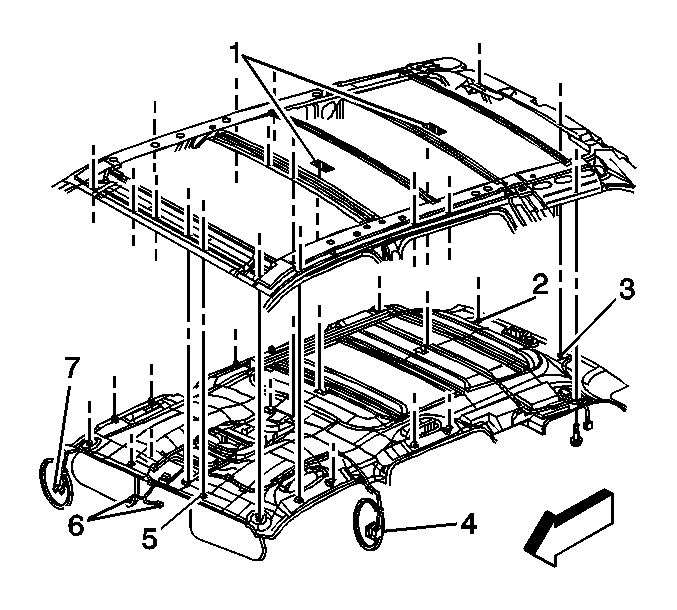
- With
the aid of an assistant, fully raise the headliner and install the left inboard sunshade
retaining clip (5). Refer to
Mobile Telephone Antenna Inner Coupling Replacement
and
Mobile Telephone Antenna Outer Coupling Replacement
.
- Install the right rear push pin (2)
- Install the left rear push pin (3).
- Install the assist handles to the roof panel. Refer to
Assist Handle Replacement
.
- Connect the electrical connector to the cellular phone antenna.
Refer to
Mobile Telephone Antenna Coaxial Cable Replacement
in Cellular Communication.
- Connect the radio control module electrical connector to the right
body side window. Refer to
Radio Control Module Replacement
in Entertainment.
- Install the coat hooks to the roof panel. Refer to
Coat Hook Replacement
.
- Connect the radio antenna module electrical connector to the left
body side window. Refer to
Radio Antenna Module Replacement
in Entertainment.
- Install the upper rear quarter trim panels. Refer to
Rear Quarter Upper Trim Panel Replacement
.
- Connect the navigation antenna electrical connector, if equipped.
- Connect the rain sensor electrical connector, if equipped.
- Connect the inside rear view mirror electrical connector (6).
- If the vehicle is NOT equipped with a sunroof, seat the 2 interlocking
strips (1).
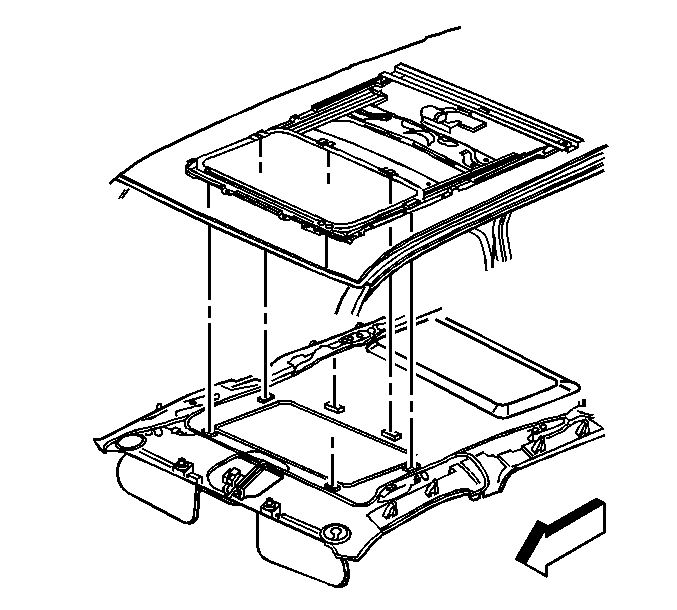
- If
the vehicle is equipped with a sunroof, seat the 6 interlocking strips.
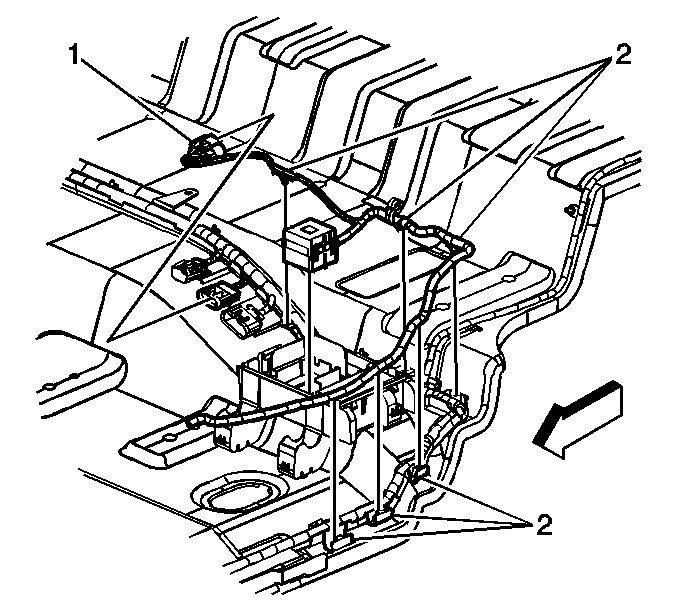
- Reach
underneath the carpet and remove the headliner harness electrical connector (1)
from the IP wire harness.
- Install the center pillar headliner harness electrical connector
to the bussed electrical center, and the block base to the floor panel. Refer
to
Rear Electrical Center or Junction Block Replacement
in Wiring Systems.
- Install the headliner harness retaining clips (2) to the
rocker panel and the floor panel.
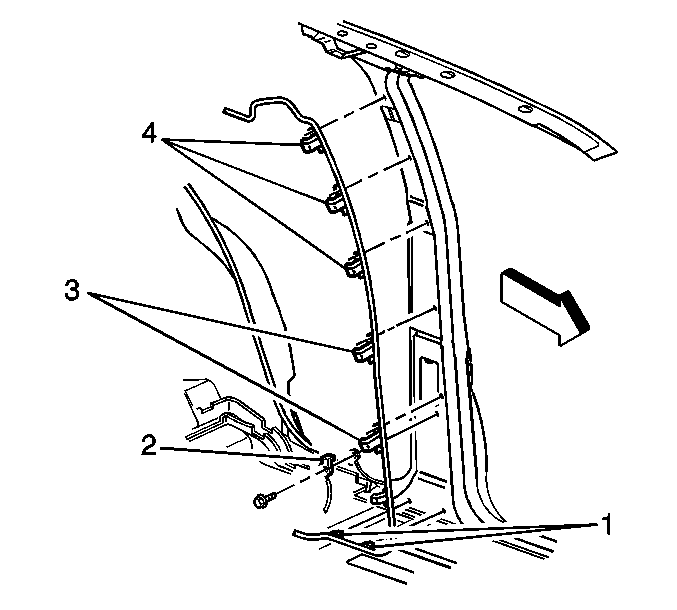
- Install the headliner harness to the left center pillar.
- Install the following headliner harness clips to the center pillar:
| • | The center pillar harness clips (1) |
| • | The center pillar harness clips (3) |
| • | The center pillar harness clips (4) |
Notice: Use the correct fastener in the correct location. Replacement fasteners
must be the correct part number for that application. Fasteners requiring
replacement or fasteners requiring the use of thread locking compound or sealant
are identified in the service procedure. Do not use paints, lubricants, or
corrosion inhibitors on fasteners or fastener joint surfaces unless specified.
These coatings affect fastener torque and joint clamping force and may damage
the fastener. Use the correct tightening sequence and specifications when
installing fasteners in order to avoid damage to parts and systems.
- Install the ground terminals and the ground bolt (2) to the
center pillar.
Tighten
Tighten the bolt to 10 N·m (88 lb in).
- If equipped with OnStar® perform the following procedure:
| 23.1. | Install the navigation antenna cable to the right center pillar.
|
| 23.2. | Install the navigation antenna cable to the right side door sill
attachments. |
- Install the sunshades to the headliner. Refer to
Sunshade Replacement
.
- If equipped, install the front and rear overhead console. Refer
to
Roof Console Replacement
,
or to
Roof Rear Console Replacement
.
- Install the video display. Refer to
Video Display Replacement
.
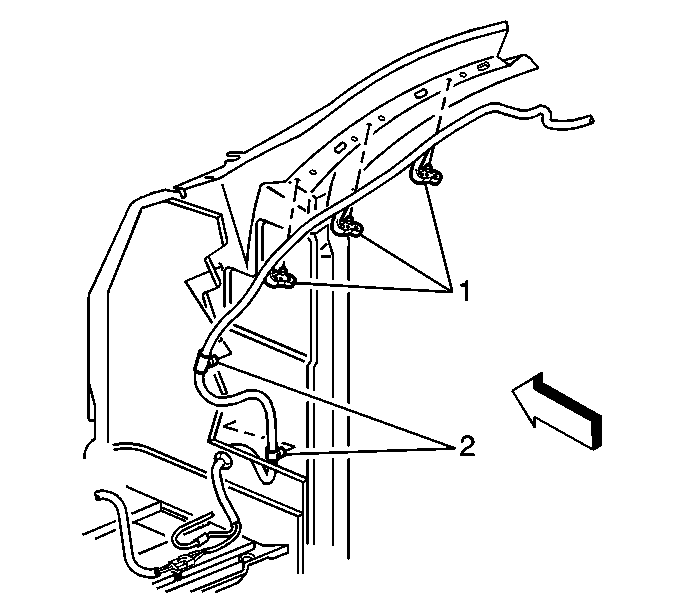
- Attach the mechanic's wire to the end of the headliner harness positioned
behind the IP.
- Pull the bottom of the mechanic's wire away from the cowl insulation
access hole in order to position the headliner harness behind the IP.
- Attach the 3 clips (1) securing the wire harness to the windshield
pillar.
- Attach the lower rosebud (2) retaining the headliner harness to
the cowl.
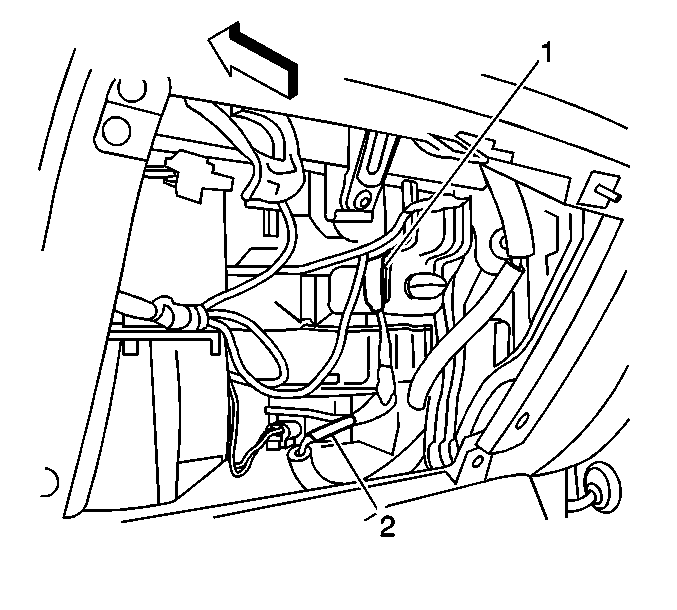
- Connect
the coax cable (2) and headliner harness connector (1).
- Close the IP compartment door.
- Install the right sound insulator. Refer to
Instrument Panel Insulator Panel Replacement
in
Instrument Panel, Gages, and Console.
- Install the IP trim pad. Refer to
Instrument Panel Upper Trim Pad Replacement
in Instrument Panel, Gages,
and Console.
- Install the windshield garnish moldings. Refer to
Windshield Pillar Garnish Molding Replacement
.
- Install the center pillar trim panels. Refer to
Center Pillar Garnish Molding Replacement
.
- Install the rear side door sill plates. Refer to
Rear Side Door Sill Plate Replacement
.
- Install the front side door sill plates. Refer to
Front Side Door Sill Plate Replacement
.
- Install the rear seats. Refer to
Rear Seat Number 1 Back Replacement
and
Rear Seat Cushion Replacement
in Seats.
- Install the luggage/cargo shelf assembly, if equipped.
- Install the cargo net, if equipped.