Tools Required
J 44219 Engine Cover Alignment Pins
- Install the engine front cover spacer bolt.
- Install the crankshaft balancer friction washer GM P/N 12573950 over the crankshaft snout, up against the crankshaft gear.
- Install J 44219 .
- Apply a 3 mm (0.12 in) bead of sealer GM P/N United States 12378521, GM P/N Canada 88901148 to the back side of the engine front cover (1).
- Align the oil pump to the crankshaft sprocket splines.
- Install the engine front cover.
- Remove J 44219 .
- Install the engine front cover bolts.
- Tighten the engine front cover bolts to 10 N·m (89 lb in).
- Tighten the small center bolt (1) last to 10 N·m (89 lb in).
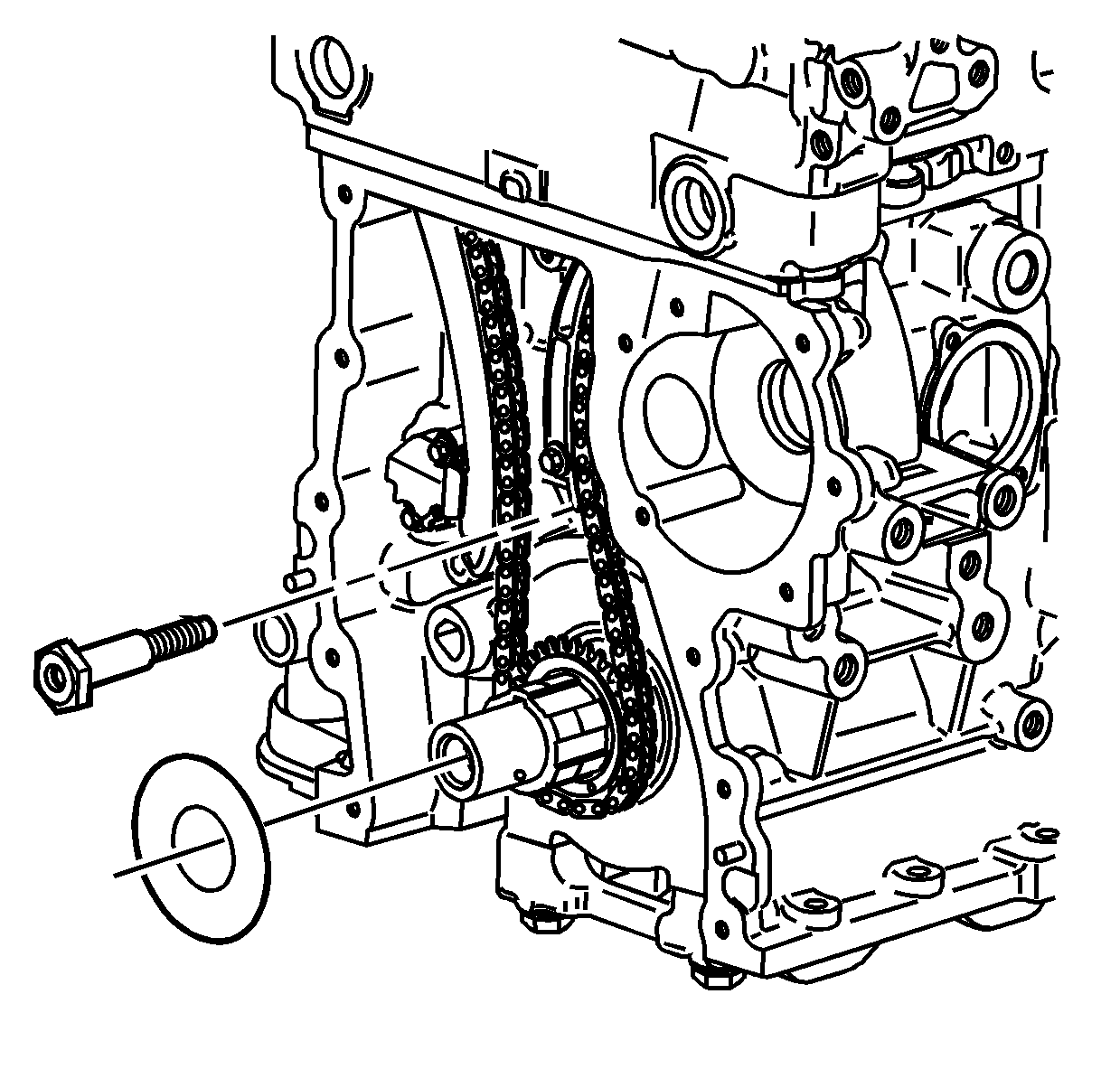
Notice: Use the correct fastener in the correct location. Replacement fasteners must be the correct part number for that application. Fasteners requiring replacement or fasteners requiring the use of thread locking compound or sealant are identified in the service procedure. Do not use paints, lubricants, or corrosion inhibitors on fasteners or fastener joint surfaces unless specified. These coatings affect fastener torque and joint clamping force and may damage the fastener. Use the correct tightening sequence and specifications when installing fasteners in order to avoid damage to parts and systems.
Tighten
Tighten the engine front cover spacer bolt to 10 N·m (89 lb in).
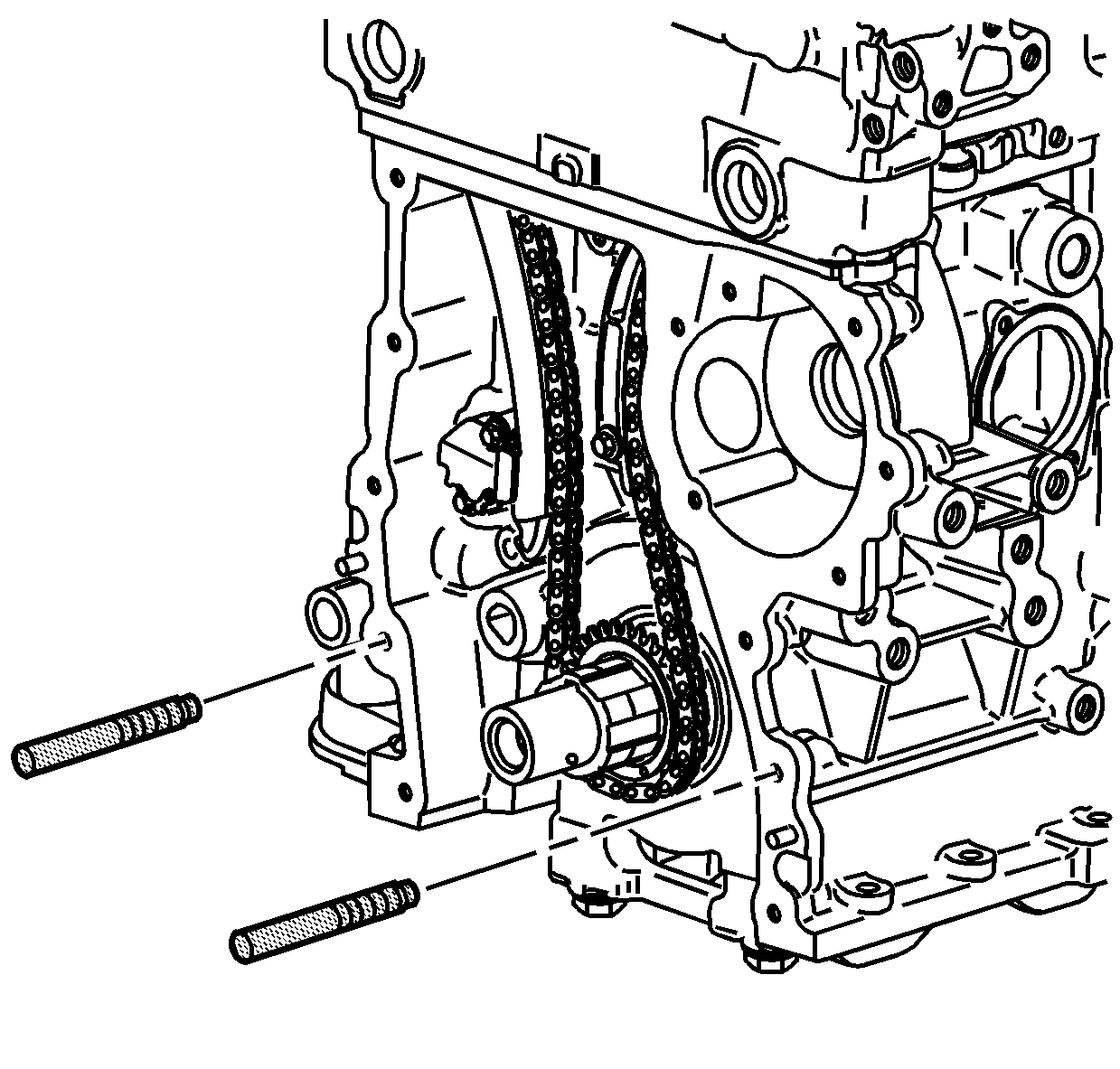
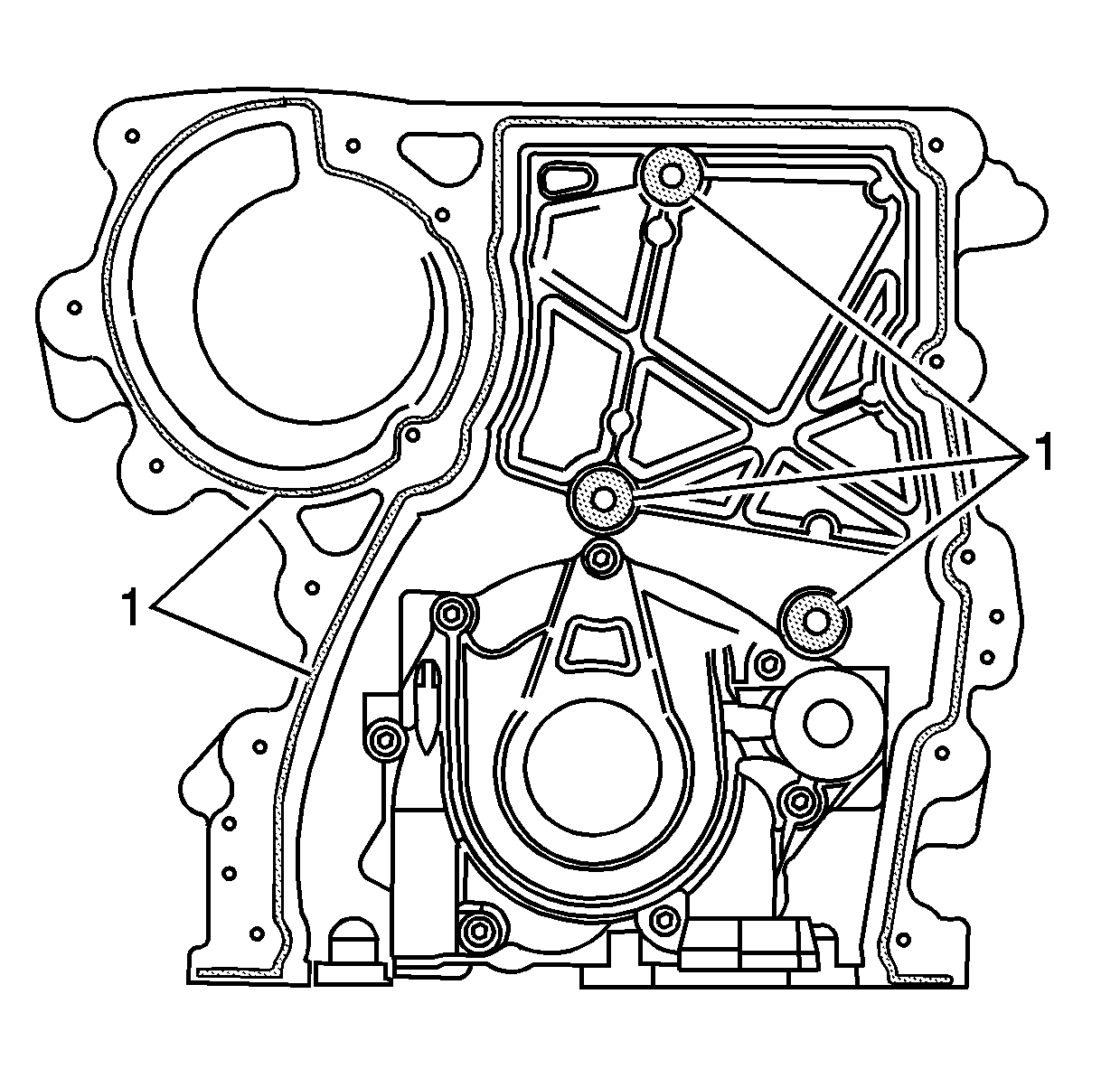
Important: The engine front cover must be installed within 10 minutes from when the sealer was applied.
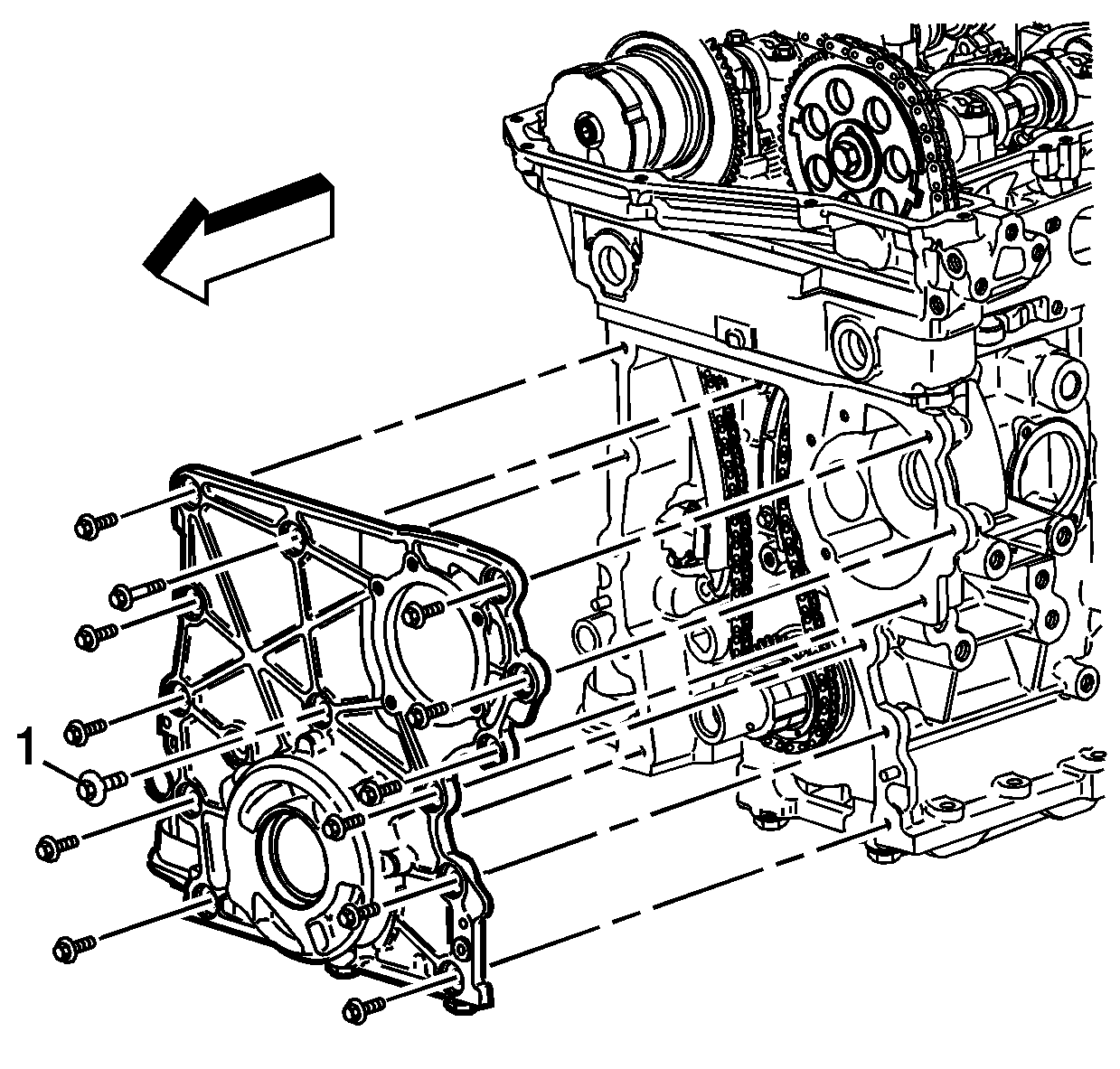
Tighten
