Refer to Engine Controls Schematics
PCM Fuel Tank Inputs
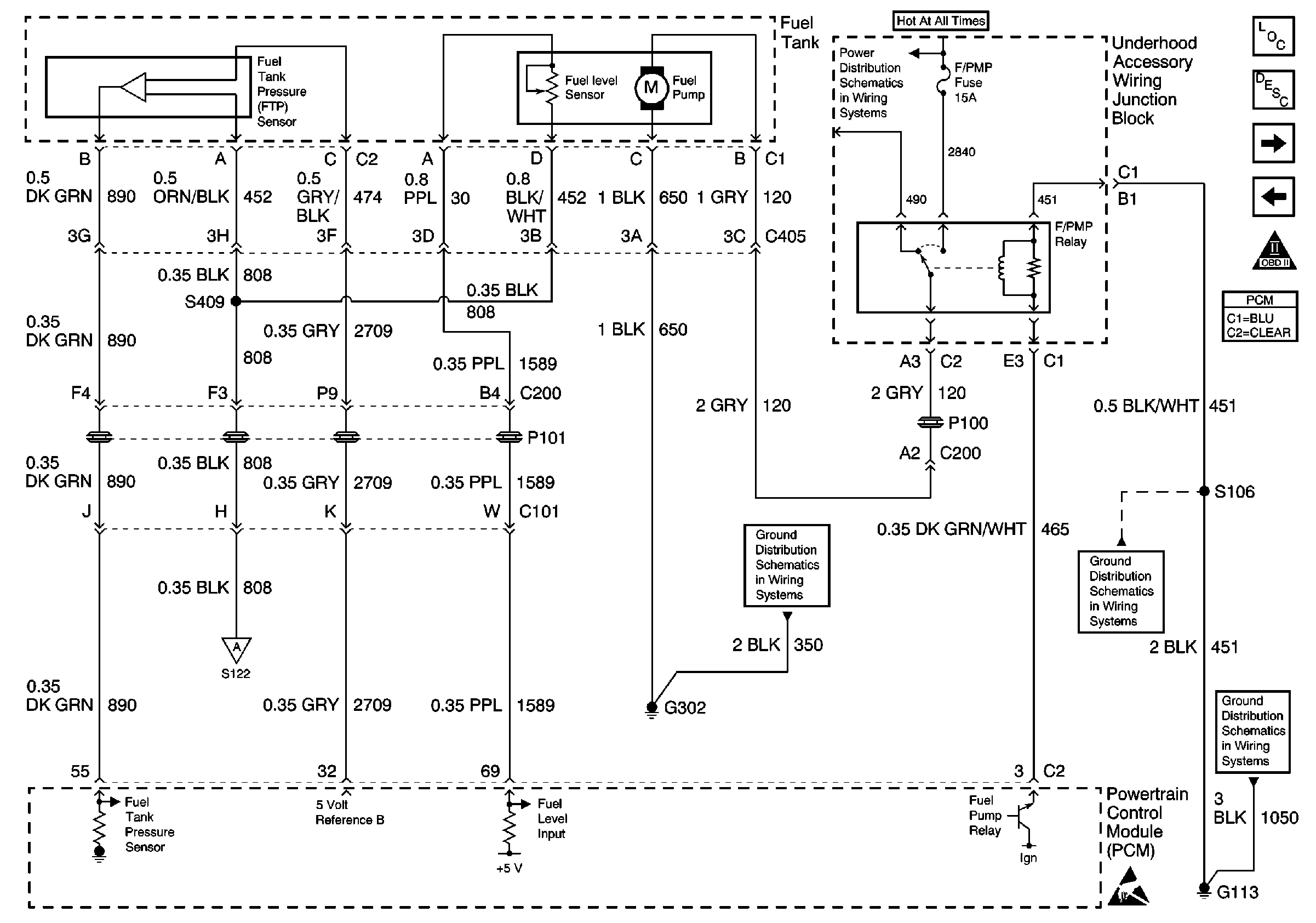
.
Circuit Description
The PCM controls the fuel pump relay by supplying switched ignition voltage to the fuel pump relay coil. When the ignition switch is first turned On, the PCM energizes the fuel pump relay. The relay contacts close applying power to the fuel pump. The fuel pump relay will remain On as long as the engine is running or cranking and the PCM is receiving reference pulses. If no reference pulses are present, the PCM de-energizes the fuel pump relay within 2 seconds. With the engine stopped, the fuel pump can be turned On with a scan tool.
If the PCM detects a problem on the relay control circuit, DTC P0230 will set. Use this table if DTC P0230 is not set and a problem exists with the fuel pump.
Diagnostic Aids
Notice: Use the connector test adapter kit J 35616-A for any test that
requires probing the following items:
• The PCM harness connectors • The electrical center fuse/relay cavities • The component terminals • The component harness connector
If the problem is intermittent, refer to Intermittent Conditions .
Test Description
The numbers below refer to the step numbers on the diagnostic table.
-
Command both the ON and OFF states. Repeat the commands as necessary.
-
This step determines if the condition is located on the coil side or the switch side of the circuit.
-
This step verifies that the PCM is providing voltage to the fuel pump relay.
-
This step tests for an open in the ground circuit to the fuel pump relay.
-
This step determines if a voltage is constantly being applied to the fuel pump relay.
-
This step determines if the condition with the circuit is intermittent. If the fuse does not open, inspect the supply voltage circuit between the fuse and the fuel pump for an intermittent condition.
Step | Action | Yes | No |
|---|---|---|---|
1 | Did you perform the Powertrain On-Board Diagnostic (OBD) System Check? | Go to Step 2 | |
Does the fuel pump turn ON and OFF? | Go to Intermittent Conditions | Go to Step 3 | |
With a scan tool, command the fuel pump relay ON and OFF. Do you hear a click when you command the fuel pump relay ON and OFF? | Go to Step 9 | Go to Step 4 | |
Does the test lamp turn ON and OFF? | Go to Step 5 | Go to Step 6 | |
Does the test lamp turn ON and OFF? | Go to Step 19 | Go to Step 22 | |
Does the test lamp remain illuminated with each command? | Go to Step 7 | Go to Step 8 | |
7 |
Did you find and correct the condition? | Go to Step 27 | Go to Step 26 |
8 |
Did you find and correct the condition? | Go to Step 27 | Go to Step 20 |
9 | Turn ON the ignition, with the engine OFF. Does the fuel pump operate continuously? | Go to Step 10 | Go to Step 11 |
10 |
Does the fuel pump operate continuously? | Go to Step 21 | Go to Step 25 |
11 | Is the fuel pump fuse open? | Go to Step 12 | Go to Step 14 |
12 |
Did you find and correct the condition? | Go to Step 27 | Go to Step 13 |
Is the fuel pump fuse open? | Go to Step 24 | Go to Intermittent Conditions . | |
14 |
Does the test lamp illuminate? | Go to Step 15 | Go to Step 23 |
15 | Connect a 15 amp fused jumper wire between the battery positive voltage circuit of the fuel pump relay switch and the supply voltage circuit of the fuel pump. Does the fuel pump operate? | Go to Step 19 | Go to Step 16 |
16 |
Did you find and correct the condition? | Go to Step 27 | Go to Step 17 |
17 |
Important: Visually/physically inspect the ground circuit for being tight, for corrosion on terminals, or for damage to the wiring harness. Test the ground circuit of the fuel pump for an open or high resistance. Refer to Circuit Testing and Wiring Repairs in Wiring Systems. Did you find and correct the condition? | Go to Step 27 | Go to Step 18 |
18 | Inspect for poor connections at the fuel pump. Refer to Testing for Intermittent Conditions and Poor Connections and Wiring Repairs in Wiring Systems. Did you find and correct the condition? | Go to Step 27 | Go to Step 24 |
19 | Inspect for poor connections at the fuel pump relay. Refer to Testing for Intermittent Conditions and Poor Connections and Wiring Repairs in Wiring Systems. Did you find and correct the condition? | Go to Step 27 | Go to Step 25 |
20 | Inspect for poor connections at the harness connector of the PCM. Refer to Testing for Intermittent Conditions and Poor Connections and Wiring Repairs in Wiring Systems. Did you find and correct the condition? | Go to Step 27 | Go to Step 26 |
21 | Repair the supply voltage circuit of the fuel pump for a short to voltage. Refer to Wiring Repairs in Wiring Systems. Did you complete the repair? | Go to Step 27 | -- |
22 | Repair the open fuel pump relay ground circuit. Refer to Wiring Repairs in Wiring Systems. Did you complete the repair? | Go to Step 27 | -- |
23 | Repair the battery positive voltage circuit of the fuel pump relay switch. Refer to Wiring Repairs in Wiring Systems. Did you complete the repair? | Go to Step 27 | -- |
24 |
Important: Inspect for poor connections at the fuel pump within the fuel tank, before replacing the fuel pump.
Did you complete the replacement? | Go to Step 27 | -- |
25 | Replace the fuel pump relay. Did you complete the replacement? | Go to Step 27 | -- |
26 | Replace the PCM. Refer to Powertrain Control Module Replacement/Programming Did you complete the replacement? | Go to Step 27 | -- |
27 | Operate the system in order to verify the repair. Did you correct the condition? | System OK | Go to Step 2 |
