For 1990-2009 cars only
North American Countries
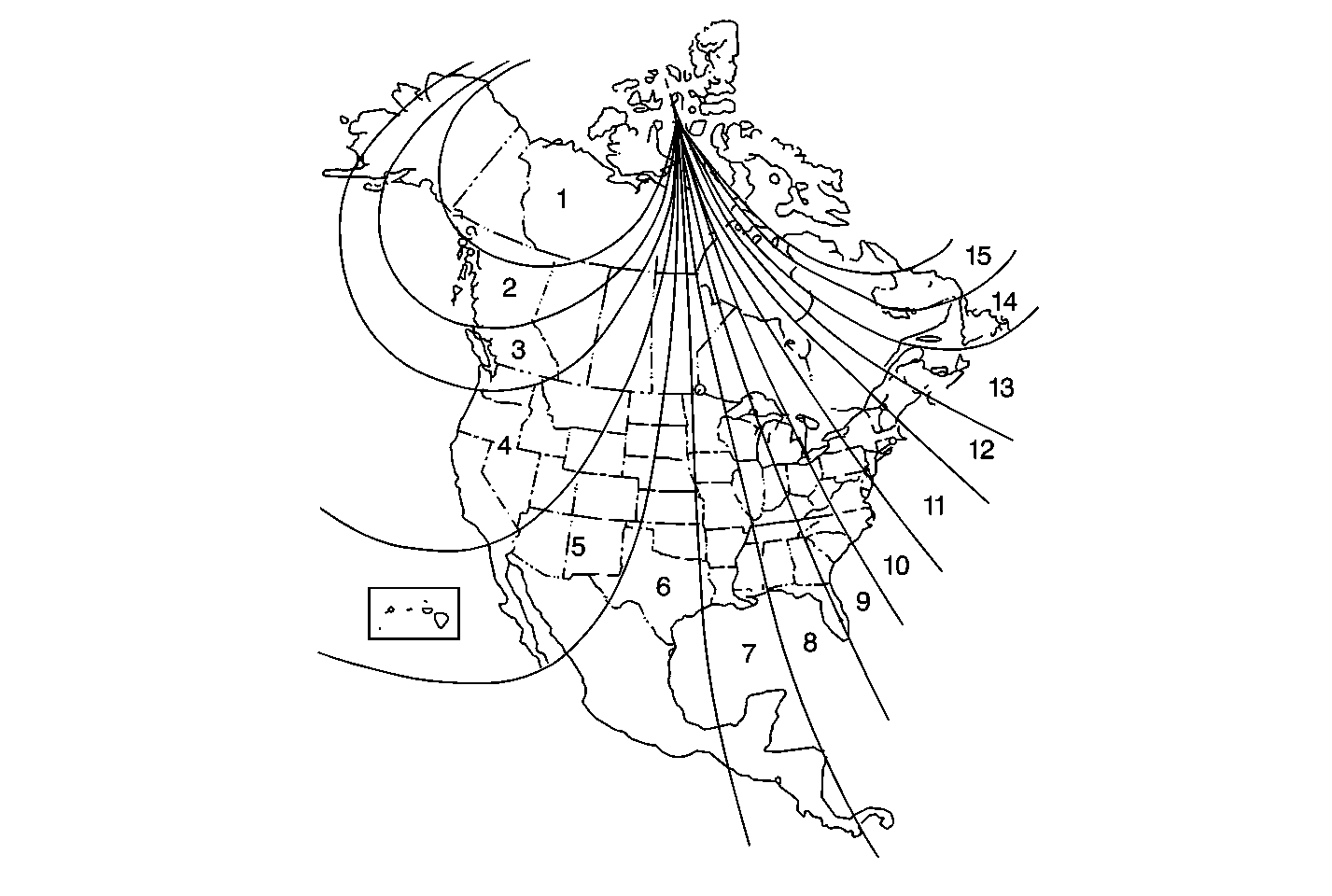
Position Settings (Zones) for North America.
Africa and European Countries
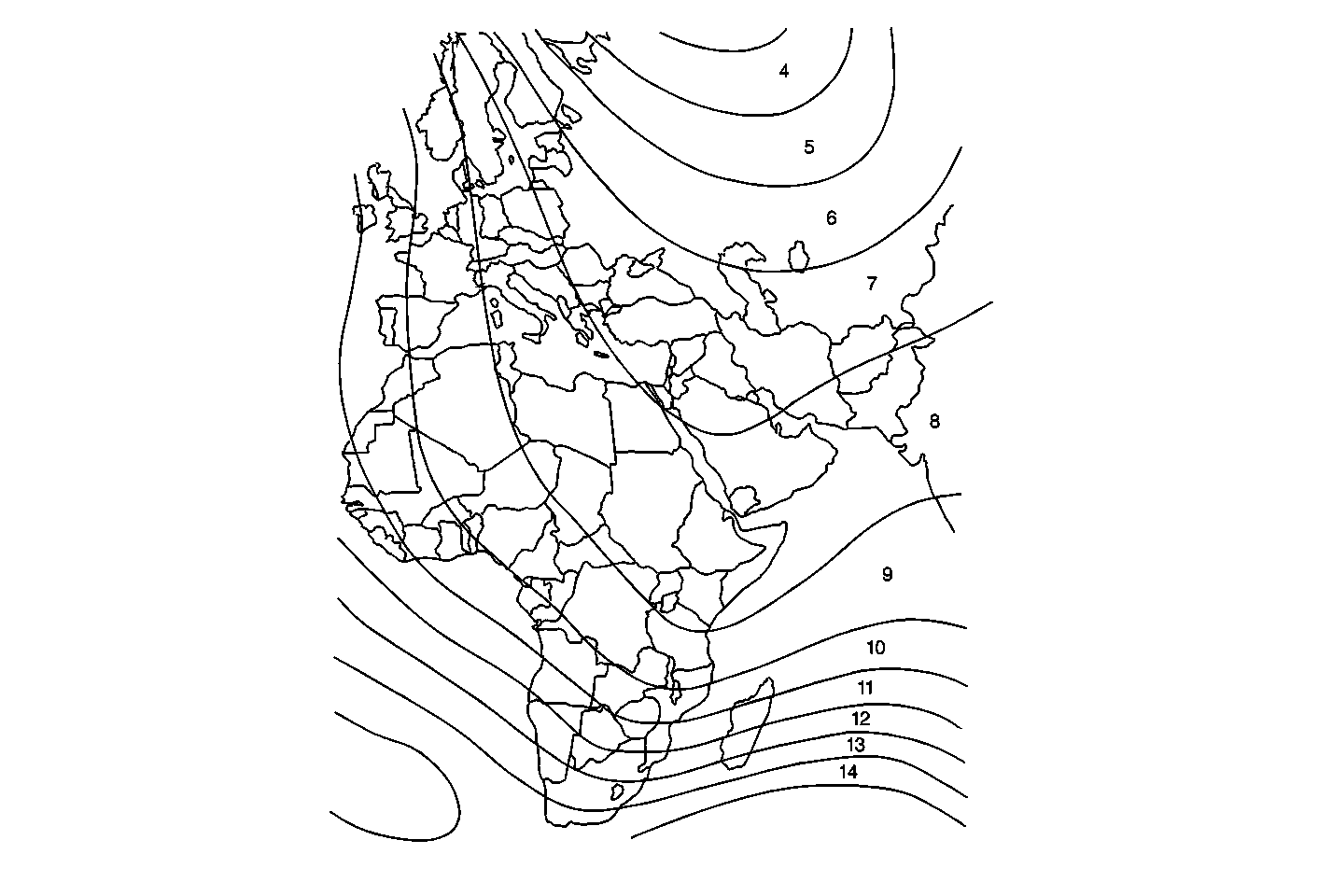
Position Settings (Zones) for Africa and European Countries.
The compass is set at zone 8 upon leaving the factory. If you live outside zone 8, adjust the compass in order to compensate for the compass variance.
To change the compass variance:
- Find your current location and variance zone number on the zone maps.
- Depress and hold the COMPASS button (or the ON/OFF button if equipped with OnStar® controls) until the zone number appears on the mirror display.
- Select the correct zone number by depressing the COMPASS button (or the ON/OFF button if equipped with OnStar® controls). After you stop pressing the button, the display will show a compass direction. If the letter C is displayed on the compass, calibrate the compass. Refer to Compass Calibration Description .
