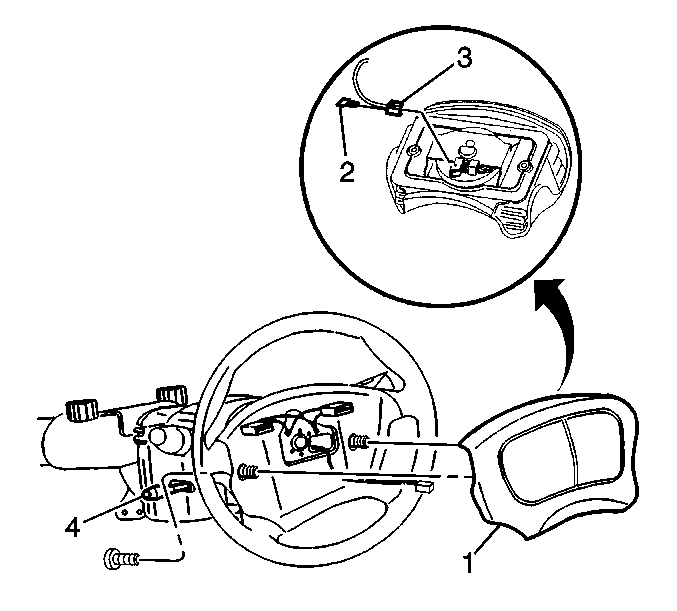Steering Wheel Inflator Module Replacement Oldsmobile and Pontiac
Removal Procedure
- Disable the SIR system. Refer to Disabling the SIR System in SIR.
- Remove the connector position assurance (CPA) from the inflatable restraint steering wheel module coil yellow 2-way connector at the base of the steering column.
- Disconnect the inflatable restraint steering wheel module coil yellow 2-way connector.
- Insert a flat-bladed tool into one of the four openings in the back of the steering wheel.
- Turn the tool counterclockwise to disengage the spring from the slot in the inflator module.
- Pull the driver inflator module gently away from the steering wheel.
- Repeat the same procedure for the three other holes.
- Pontiac - Remove the inflator module from the steering wheel.
- Oldsmobile - Remove the inflator module from the steering wheel.
- Remove the connector position assurance (CPA).
- Disconnect the electrical connector from the back of the inflator module.
- Disconnect the horn grounded lead from the steering column.
- Rotate the horn contact lead counterclockwise ¼ turn.
- Remove the horn contact lead from the steering column cam tower.
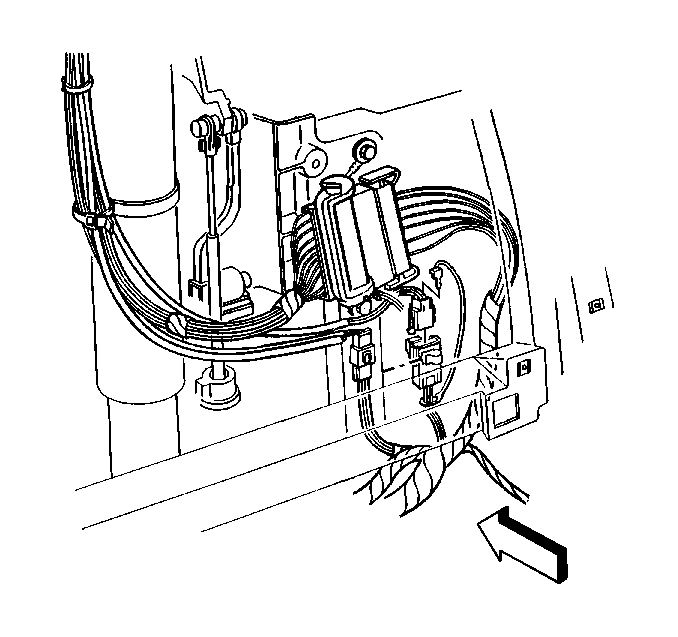
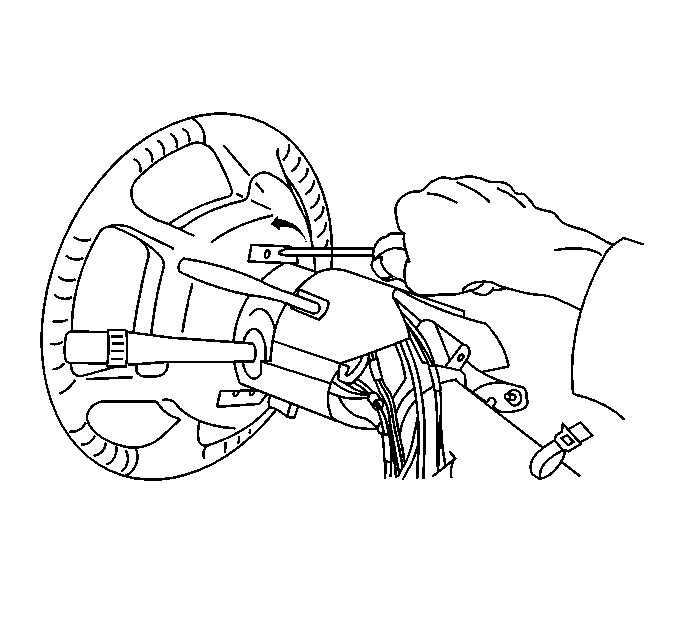
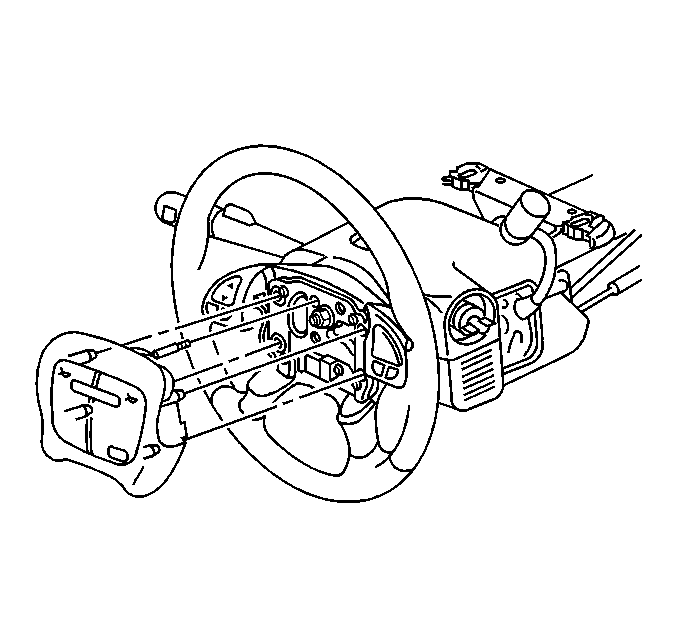
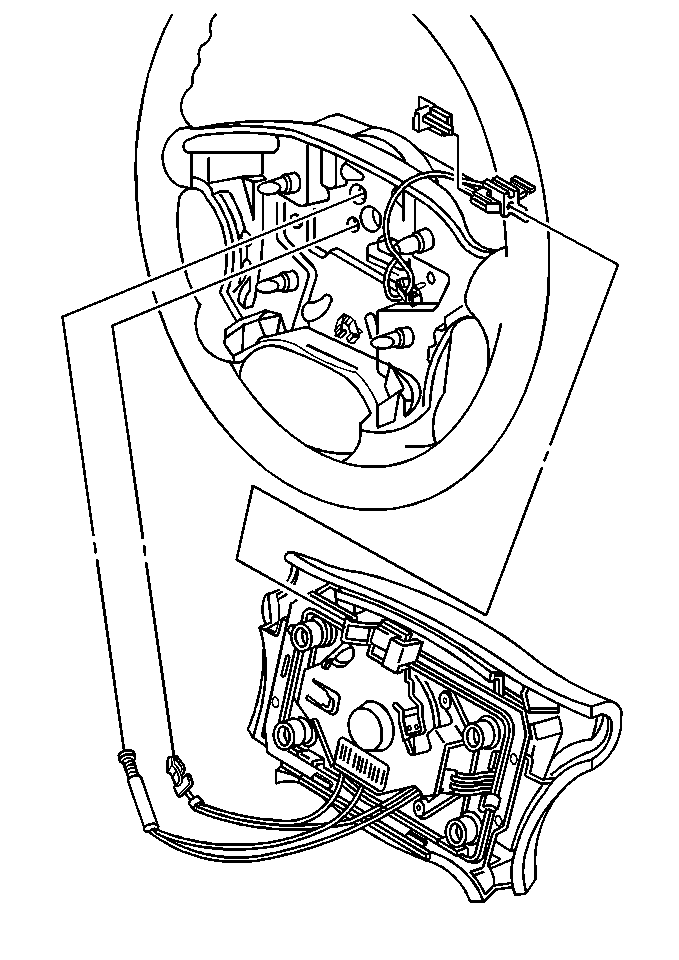
Installation Procedure
- Oldsmobile - Install the horn contact lead to the steering column cam tower.
- Pontiac - Install the horn contact lead to the steering column cam tower.
- Rotate the horn contact lead clockwise ¼ turn.
- Connect the horn grounded lead to the steering column.
- Connect the electrical connector to the back of the inflator module.
- Install the connector position assurance (CPA).
- Install the inflator module to the steering wheel by pushing on both the right and left sides of the inflator module until the retaining springs engage.
- Connect the inflatable restraint steering wheel module coil yellow 2-way connector at the base of the steering column.
- Install the CPA to the inflatable restraint steering wheel module coil yellow 2-way connector.
- Enable the SIR system. Refer to Enabling the SIR System in SIR.
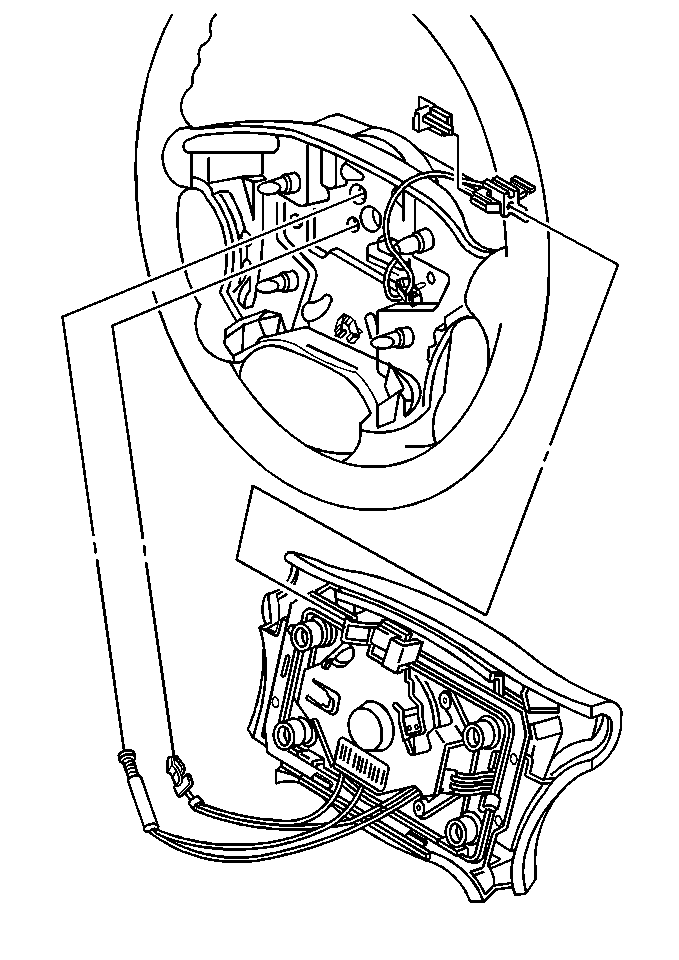
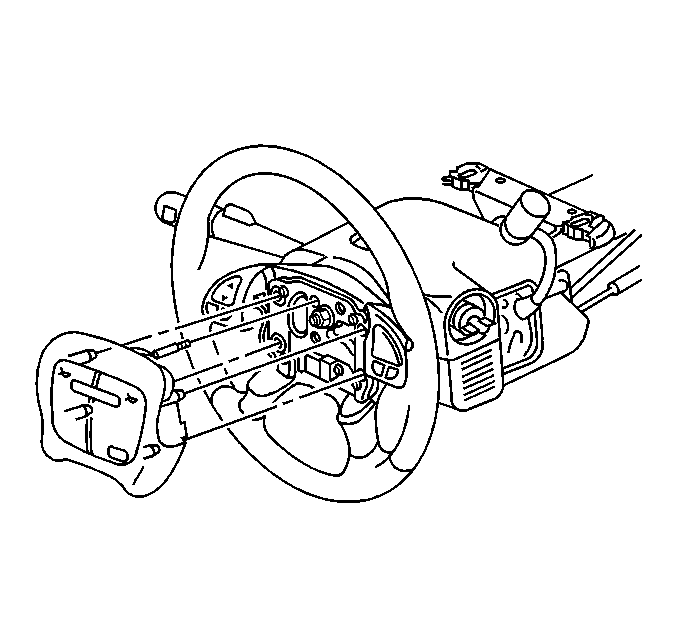
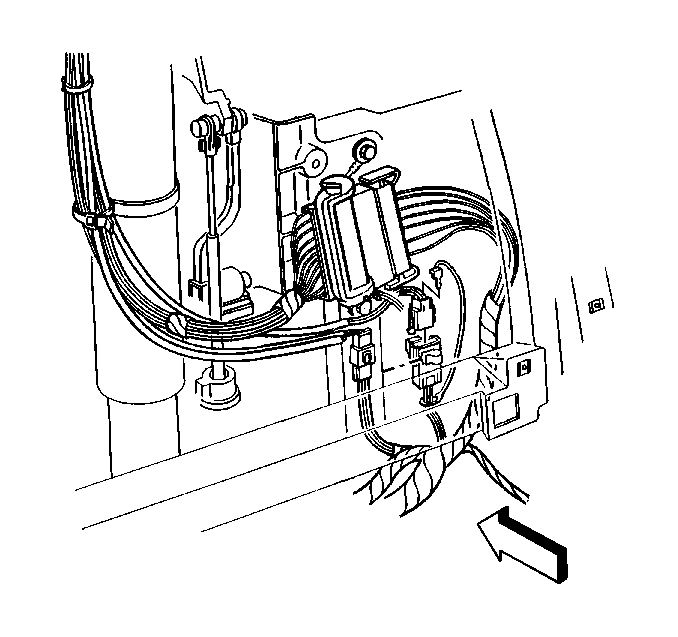
Steering Wheel Inflator Module Replacement Chevrolet
Removal Procedure
- Disable the supplemental inflatable restraint (SIR). Refer to Disabling the SIR System in SIR.
- If the vehicle is equipped with a tilt steering column, lower the steering wheel.
- Remove the 2 TORX® bolts from the back of the steering wheel.
- Remove the connector position assurance (CPA) clip (2) and the electrical connection (3) from the rear of the inflator module (1).
- Remove the inflator module (1) from the steering wheel.
Caution: This vehicle is equipped with a Supplemental Inflatable Restraint (SIR) System. Failure to follow the correct procedure could cause the following conditions:
• Air bag deployment • Personal injury • Unnecessary SIR system repairs • Refer to SIR Component Views in order to determine if you are performing service on or near the SIR components or the SIR wiring. • If you are performing service on or near the SIR components or the SIR wiring, disable the SIR system. Refer to Disabling the SIR System.
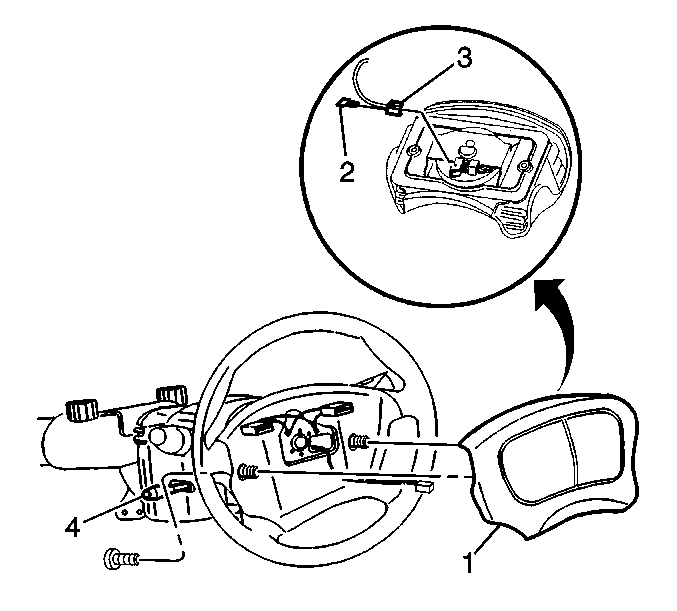
Caution: When carrying a live inflator module, make sure the bag opening is pointed away from you. This minimizes the chance of injury in the case of an accidental deployment. Never carry the inflator module by the wires. Never carry the inflator module by the connector on the underside of the module.
Make sure that the bag and trim cover are facing up whenever you place a live inflator module on any surface. This is necessary to provide a free space for the bag to expand in the unlikely event of accidental deployment. Never rest the steering column assembly on the steering wheel with the inflator module face down, and the column vertical. This may result in personal injury.Installation Procedure
- Remove the clips that hold the pins to the back of the inflator module.
- Install the pins to the steering wheel with the TORX® bolts.
- Install the clips to the back of the inflator module.
- Install the connector position assurance (CPA) clip (2) and the electrical connection (3) to the rear of the inflator module (1).
- Install the inflator module (1) to the steering wheel.
- Push on the inflator module until the module snaps into place.
- Enable the SIR. Refer to Enabling the SIR System in SIR.
Notice: Use the correct fastener in the correct location. Replacement fasteners must be the correct part number for that application. Fasteners requiring replacement or fasteners requiring the use of thread locking compound or sealant are identified in the service procedure. Do not use paints, lubricants, or corrosion inhibitors on fasteners or fastener joint surfaces unless specified. These coatings affect fastener torque and joint clamping force and may damage the fastener. Use the correct tightening sequence and specifications when installing fasteners in order to avoid damage to parts and systems.
Tighten
Tighten the bolts to 10 N·m (89 lb in).