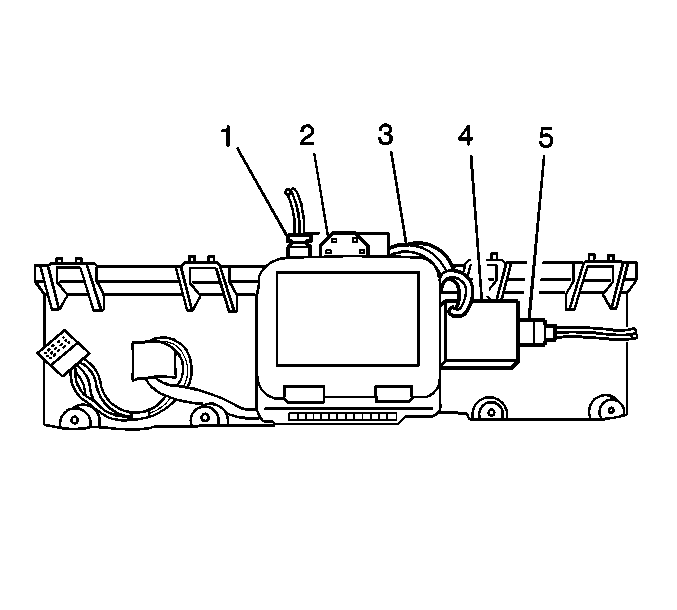For 1990-2009 cars only
Tools Required
J 38778 Door Trim Pad Clip and Garnish Trim Clip Remover
Removal Procedure
- Remove the video entertainment system overhead console. Refer to VES Overhead Console Support Bracket Replacement .
- Use the J 38778 in order to remove the Rear Seat Audio Tee module (RSAT) (2) from the support bracket.
- Disconnect the RSAT module electrical connectors (1,3).
- Unroute the wiring harness from around the video screen.
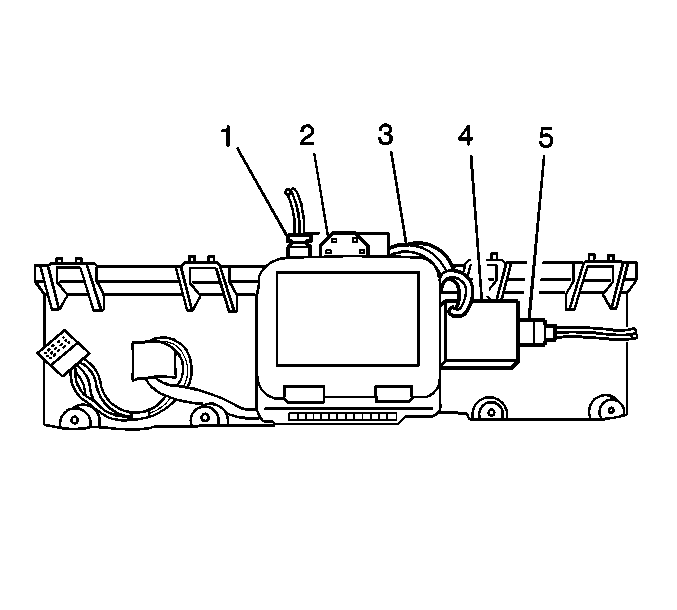
Installation Procedure
- Reroute the wiring harness around the video screen.
- Connect the RSAT electrical connectors (1,3).
- Using both hands, hold the RSAT module (2) in a position where the hook and loop retainers are lined up with one another.
- Secure the hook and loop retainer by working the RSAT module (2) in a back-and-forth motion.
- Install the video entertainment system overhead console. Refer to VES Overhead Console Support Bracket Replacement .