For 1990-2009 cars only
Cup Holder Loose, Will Not Hold Weight (Remove and Reinstall Cup Holder)

| Subject: | Cup Holder Loose/Will Not Hold Weight (Remove and Reinstall Cup Holder) |
| Models: | 2001-2003 Chevrolet Venture |
| 2001-2003 Oldsmobile Silhouette |
| 2001-2003 Pontiac Montana |
Condition
Some customers may comment that the front cup holder is loose and will not support any weight.
Cause
This condition may be caused because the cup holder slides are not in the channel.
Correction
Remove and reinstall the cup holder.
- Remove the floor console. Refer to SI Document ID #499923 for a 2001 or Document ID #791642 for a 2002 or 2003 vehicle.
- Remove the cup holder assembly.
- Remove the two screws that hold the cup holder tray front cover. Refer to the illustration above.
- Push the tray out through the rear of the cup holder assembly. Refer to the illustration above.
- Reinstall the cup holder tray into the slides from the rear, taking care to position the lower edge of the slide inside of the channel at the rear of the cup holder tray. Refer to the illustration above.
- Verify that the cup holder tray is properly set in the slides by applying slight force downward on the extended cup holder tray. The cup holder tray should not dislodge from the slides.
- Install the cup holder front cover and screws.
- Install the cup holder assembly.
- Install the floor console. Refer to SI document ID #499923 for a 2001 or Document ID #791642 for a 2002 or 2003 vehicle.
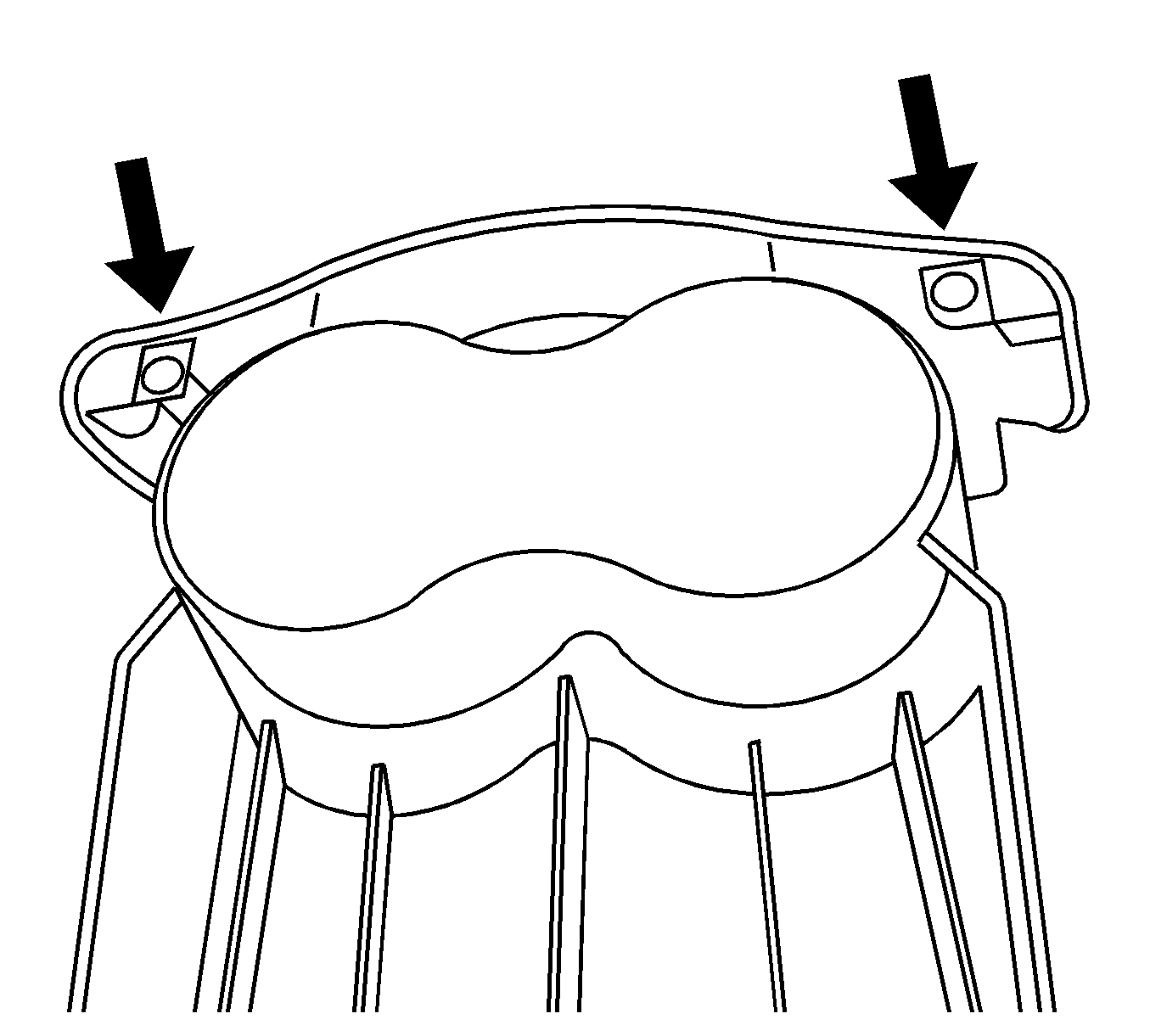
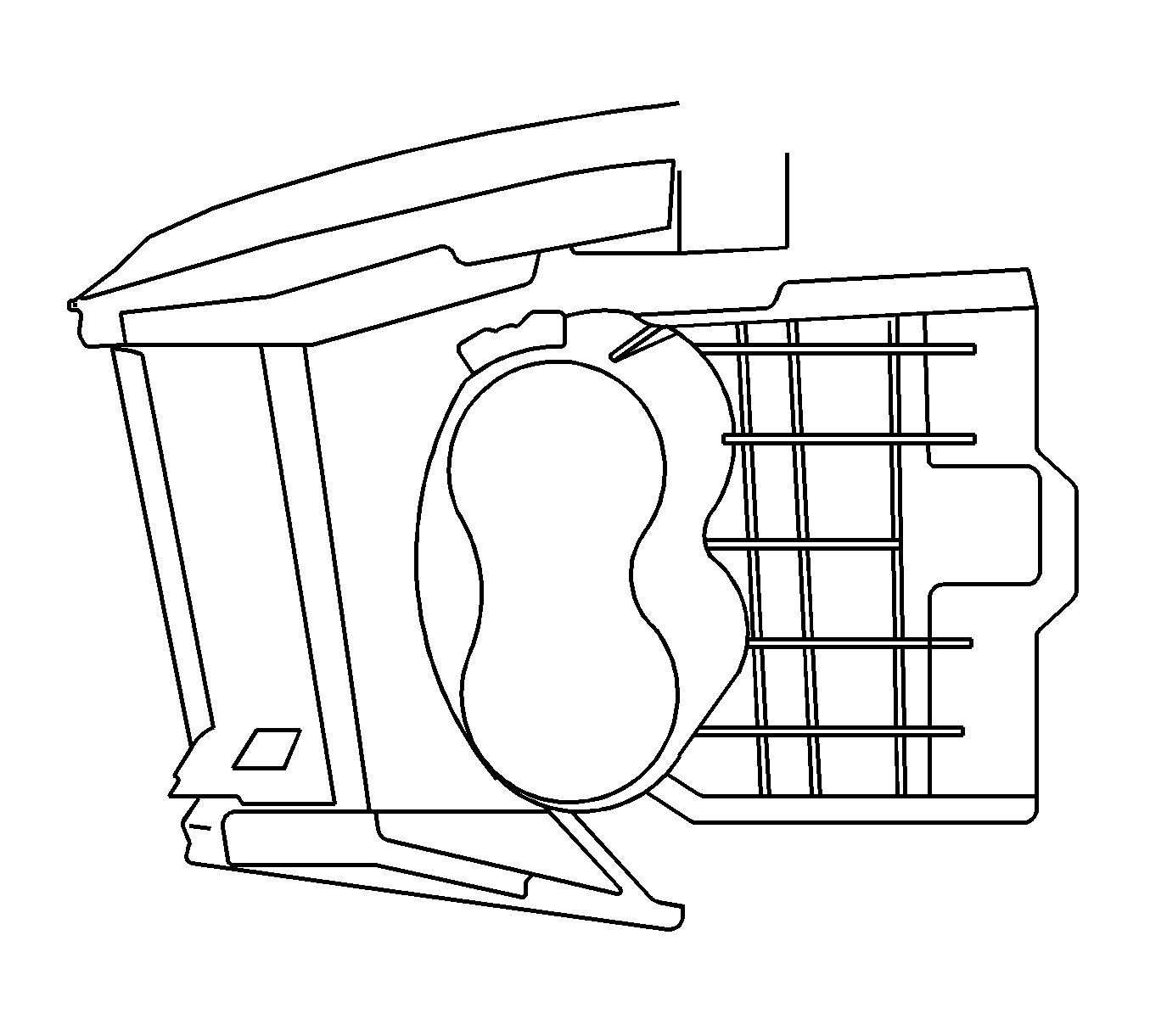
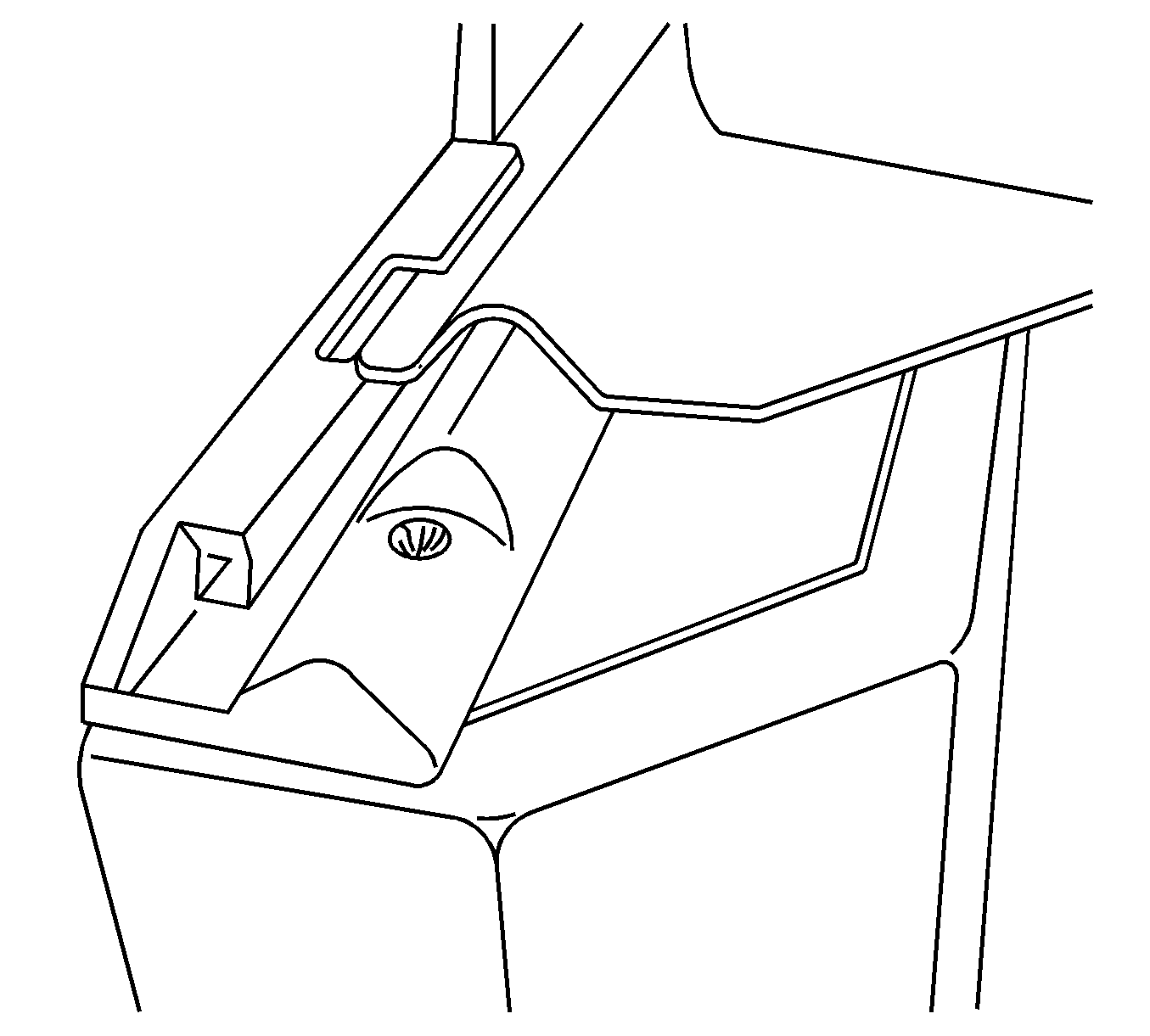
Warranty Information
For vehicles repaired under warranty, use:
Labor Operation | Description | Labor Time |
|---|---|---|
C2326 | Plate, Instrument Panel Trim-Center - R&R Or Replace | 0.4 hr |
