CELLULAR PHONE INFORMATION DIAG./SERVICE INFORMATION

SUBJECT: CELLULAR MOBILE TELEPHONE SYSTEM INFORMATION
MODELS/YEARS: 1992 TORONADO WITH OPTION UZ3
When a 1992 Toronado or Trofeo is ordered with a mobile telephone (option UZ3) the entire system except antenna, will be factory installed. The antenna will be placed in the luggage compartment (trunk) of the vehicle.
VEHICLE RECEIVING INSPECTION
The following is provided to help avoid confusion and assure proper inspection of vehicles equipped with the cellular telephone option.
- MISSING, STOLEN OR DAMAGED COMPONENTS
If components are found to be missing or damaged at the time of vehicle receipt from the factory they must be noted on the delivery receipt.
Dealership should file a transportation claim and obtain replacement parts from GMSPO.
- PRE DELIVERY INSPECTION
- Install glass mounted phone antenna on rear stationary glass. See antenna installation procedure on page 3 of this bulletin.
- Supply owner with a photocopy of pages 4 and 5 of this bulletin. The owner will have to choose a cellular system provider from those that are available in your area. A cellular phone number will be assigned to the owner during contact with the cellular system provider. With the information from the cellular system provider, the customer will be able to complete the form.
- Before delivery of the vehicle to the owner, if the cellular phone system is to be activated, it is necessary to program the telephone.
PROGRAMMING THE PHONE
With information supplied by the owner and the cellular system provider, as found on the customer's copy of pages 4 and 5. the dealership personnel will program the phone. Programming the phone is a simple 10 step procedure, using the handset keys to program the Number Assignment Module (NAM). See the NAM Programming Data Table on page 6 of this bulletin.
Notice: The phone can only be programmed 3 times from the handset.
You may practice programming the phone as many times as desired, as long as the send button is not pressed. After 3 programmings the NAM must be reset to zero. To do this, follow the procedure on page 3. This involves placing the phone into the "Test" mode and resetting the non-volatile memory to zero. Once reset to zero, the NAM may be programmed 3 additional times before another reset is required.
The actual programming procedure for the cellular mobile telephone is found in the 1992 Toronado/Trofeo Service Manual page 91-3. Follow the start-up procedure carefully.
SYSTEM DIAGNOSIS AND REPAIR
As with all warranted factory equipment, the dealership is responsible for diagnosis and repair of customer concerns regarding phone system operation. Oldsmobile will reimburse the dealer for performance of warranty phone system repairs. Motorola will provide transceivers and handset diagnosis and repair to the dealership at no charge while under warranty.
The factory installed Motorola mobile telephone transceiver (option UZ3) may look like the aftermarket Motorola transceiver, however it is different internally as well as having a different wiring connector. Due to the difference, most if not all local Motorola Service Shops are unable to service the factory installed transceiver.
DIAGNOSTIC PROCEDURES AND ASSISTANCE
Following the steps below, a dealership should be able to resolve any cellular telephone problem encountered.
- Consult the Toronado/Trofeo USERS GUIDE FOR CELLULAR TELEPHONE - VISUAL INFORMATION CENTER.
- Consult the 1992 Toronado/Trofeo Service Manual Section 91 for diagnosis and system description, and page 8A-1 52 for wiring diagrams.
- If further assistance is required, contact Oldsmobile Technical Assistance.
TRANSCEIVER OR HANDSET SERVICE
When diagnosis indicates handset or transceiver service is required, both components should be provided to:
Motorola Inc. Cellular Subscriber Service Center 630 N. US. Highway 45 Libertyville, IL 60048
Phone: 7:00 AM to 7:00 PM Central Time Outside Illinois 1-800-331-6456 Inside Illinois 708-523-5026
with the following important items noted:
1. The transceiver should be sent using the fastest possible shipping method with a request that the unit be returned the SAME WAY.
2. A letter with the following information (Typewritten)
A. Owner's concerns B. Transceiver Serial Number (important because Motorola tracks the unit thru their process using this number). C. Dealership contact person D. Dealership name, address and phone number
SERVICE PARTS
All SERVICE PARTS, except for the User's Guide, will be available from GMSPO.
Do not replace the transceiver or handset with parts from GMSPO while under warranty without prior authorization. These components are warranted by Motorola under "TERMS" of the New Vehicle Warranty. Motorola will repair or replace the defective component as required.
Components that are repaired outside the warranty due to damage from theft, vandalism or fire are to be ordered from GMSPO.
PLACING CALLS
When servicing a cellular mobile telephone, diagnosis may require placing of telephone calls from the vehicle cellular phone in order to identify the condition. Because of this, the Security Code (6 digits) and Unlock Code (4 digits), should be obtained from the owner. If it is necessary to make a diagnostic call, it should be to the dealership and should be very brief. The owner should be advised of the procedure and informed that a small charge for the call will appear on their telephone bill.
WARRANTY
The cellular mobile telephone is covered by the vehicle's 36 month/36,000 mile complete vehicle warranty. This coverage is for all wiring and components in the system.
An administrative allowance of 0.2 hours is allowed for either handset (R5113) or transceiver (R5116) removal and replacement when service by Motorola is necessary.
ANTENNA INSTALLATION PROCEDURE
Preparing Surface:
Clean: Clean the top left-hand corner of the rear window on the inside and outside with the cleaner provided in the antenna assembly package. Wipe the area dry with a clean paper towel.
Mount: Remove antenna, adapter, holder and mount from the antenna assembly package. Before re moving tape backing from the antenna mount, installed position should be determined.
Hold the antenna mount against the outer side of the rear window in the top left-hand corner. The mount should be vertically centered between the top defogger line and the line directly below it. The mount should be horizontally positioned approximately 30mm (1 3/16" away from the window perimeter. Position the mount to ensure the antenna is vertical.
Notice: Tape will adhere immediately and cannot be repositioned, so be sure the antenna is vertical and the mount orientation is correct before the tape contacts the window.
Position the holder into the mount. Align the screw holes of the mount and holder. Insert the screws into the mount and tighten.
NUMBER ASSIGNMENT MODULE (NAM) INITIALIZING PROCEDURE
1. Make sure power is OFF. 2. Insert a wire through the attached 32 pin connector into pin 9D by back probing the connector. Then wrap the other end of the wire around the antenna connector for a ground. 3. Power up the phone.
The phone will power up in test mode or locked, depending on the state of the internal lock state flag and the ignition line. In either case, press # key to suspend the radio. A 'US' will appear in the display.
Clearance of all volatile memory will clear all numbers stored in memory as well as allowing the phone to be programmed three additional times.
32# is the keypad action. #32# will show in the display. The pound sign will show up in the display as an asterisk. An apostrophe (') will appear in the display when the volatile memory has been cleared. Depending on how many numbers are stored in the memory locations, clearance should take a few minutes.
The Dealership should be ready to provide the information below to the Cellular Telephone System Operator in order to establish customer telephone service:
The System Operator will provide the data below once the dealership has supplied the information on the Telephone Number Acquisition Form.
NOTE: The dealership should keep a copy of the Telephone Number Acquisition Form and the System Operator Data Form in the vehicle history file for future reference.
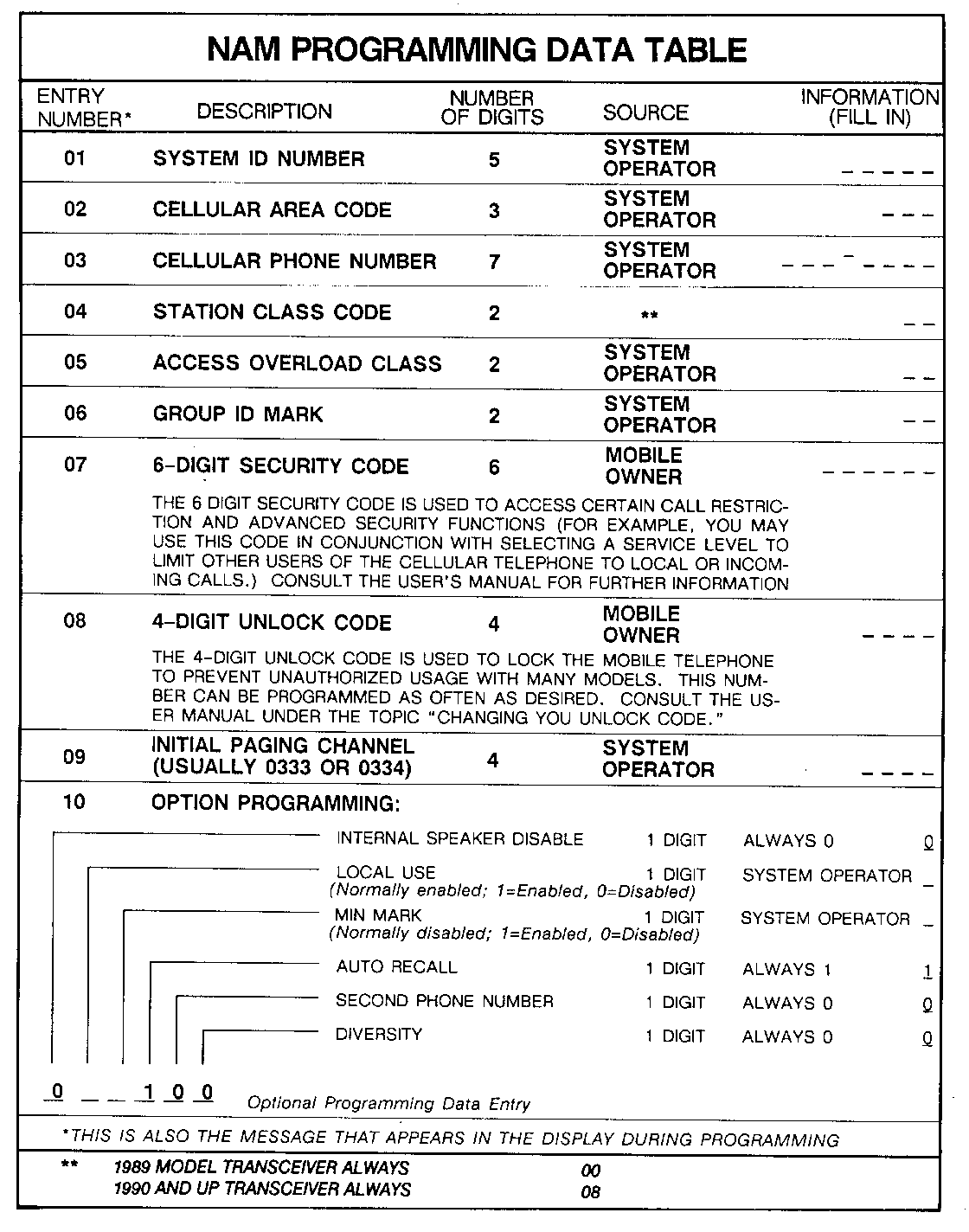
General Motors bulletins are intended for use by professional technicians, not a "do-it-yourselfer". They are written to inform those technicians of conditions that may occur on some vehicles, or to provide information that could assist in the proper service of a vehicle. Properly trained technicians have the equipment, tools, safety instructions and know-how to do a job properly and safely. If a condition is described, do not assume that the bulletin applies to your vehicle, or that your vehicle will have that condition. See a General Motors dealer servicing your brand of General Motors vehicle for information on whether your vehicle may benefit from the information.
