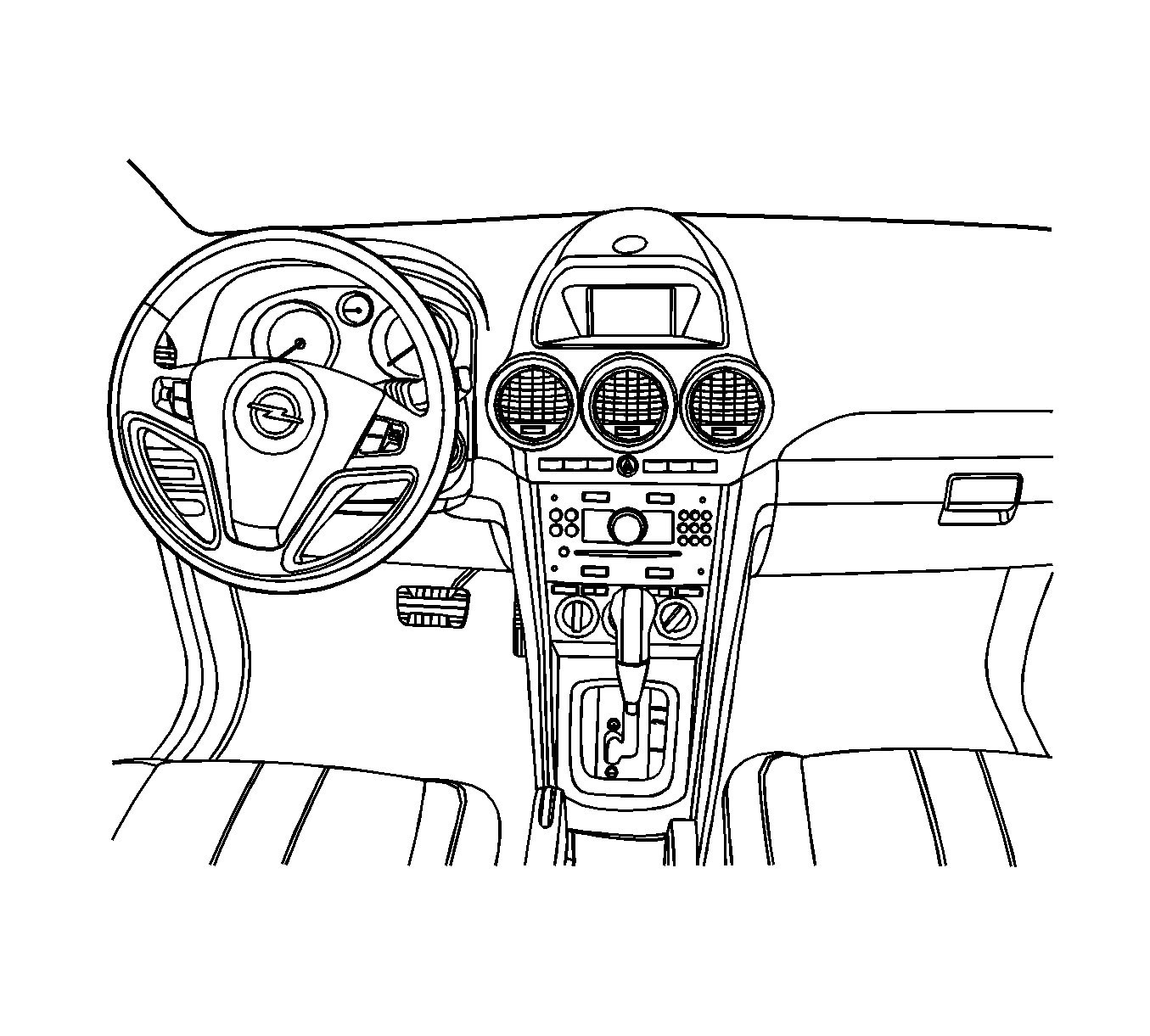For 1990-2009 cars only
Driver Information Center Replacement C100/Long Body
Removal Procedure
- Remove the instrument panel center trim bezel. Refer to Instrument Panel Accessory Bezel Replacement .
- Remove the screws and the driver information bezel.
- Remove the screws and the driver information center.

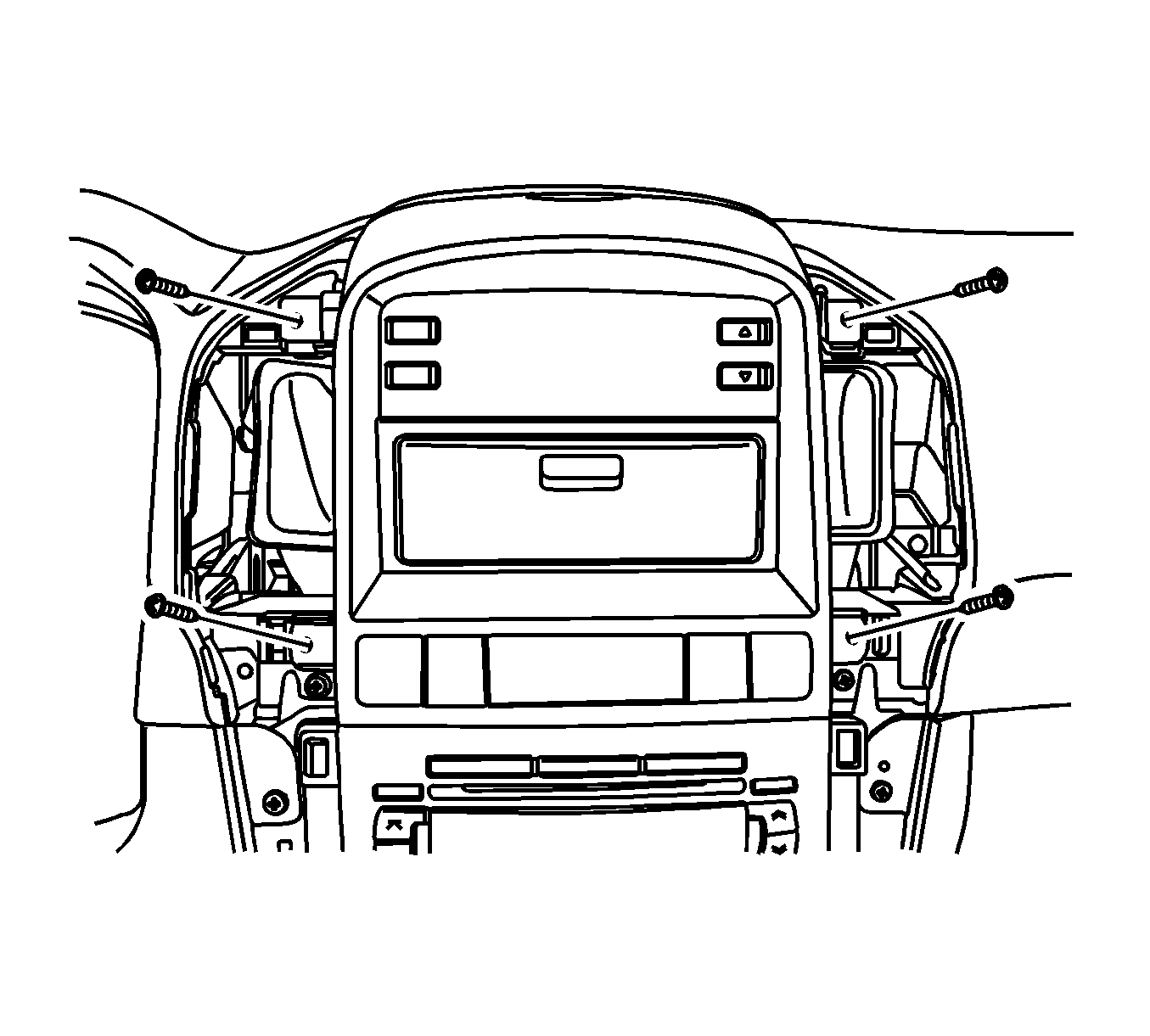
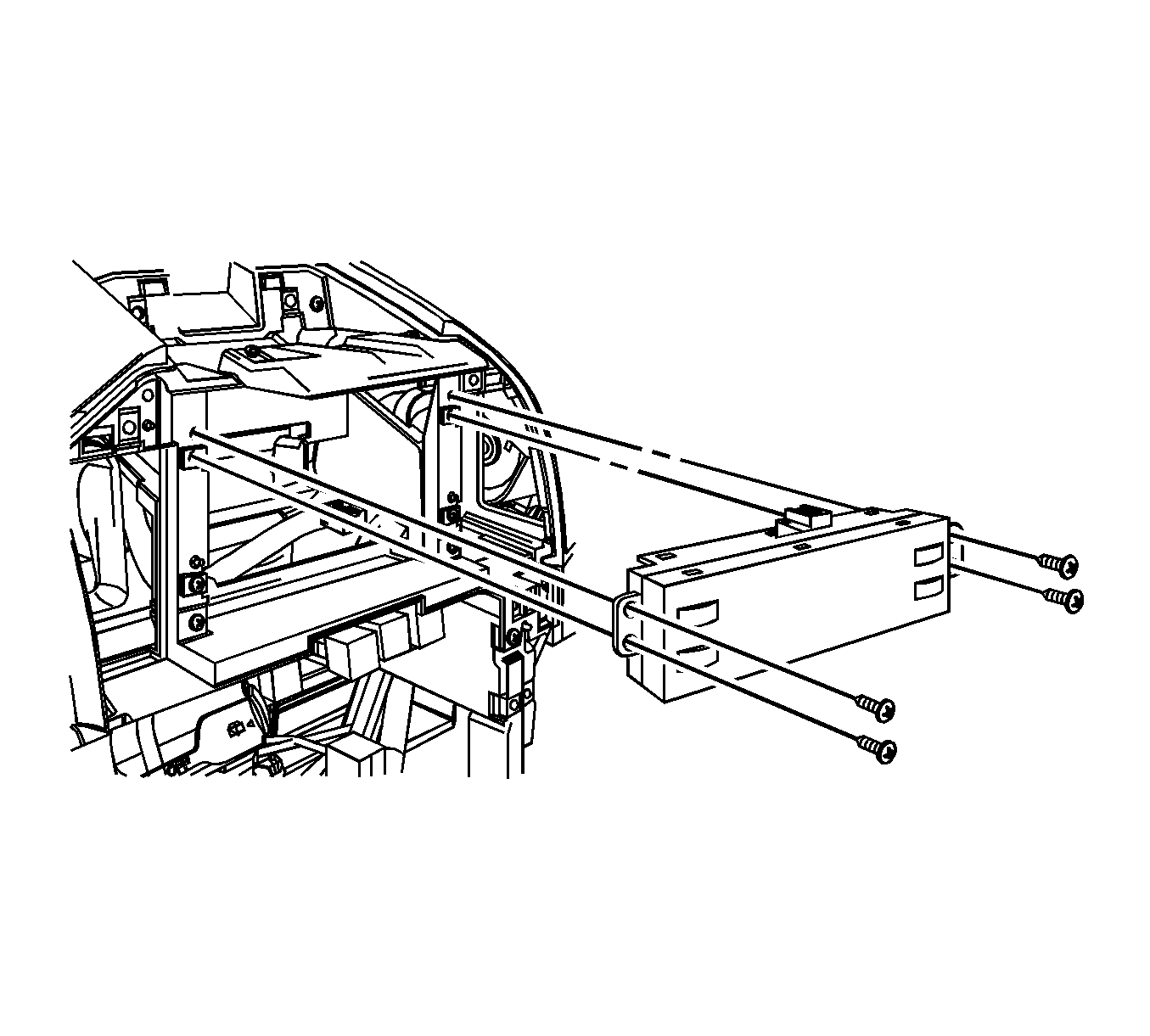
Installation Procedure
- Install the driver information center with the screws.
- Install the driver information bezel with the screws.
- Install the instrument panel center trim bezel. Refer to Instrument Panel Accessory Bezel Replacement .
Notice: Refer to Fastener Notice in the Preface section.
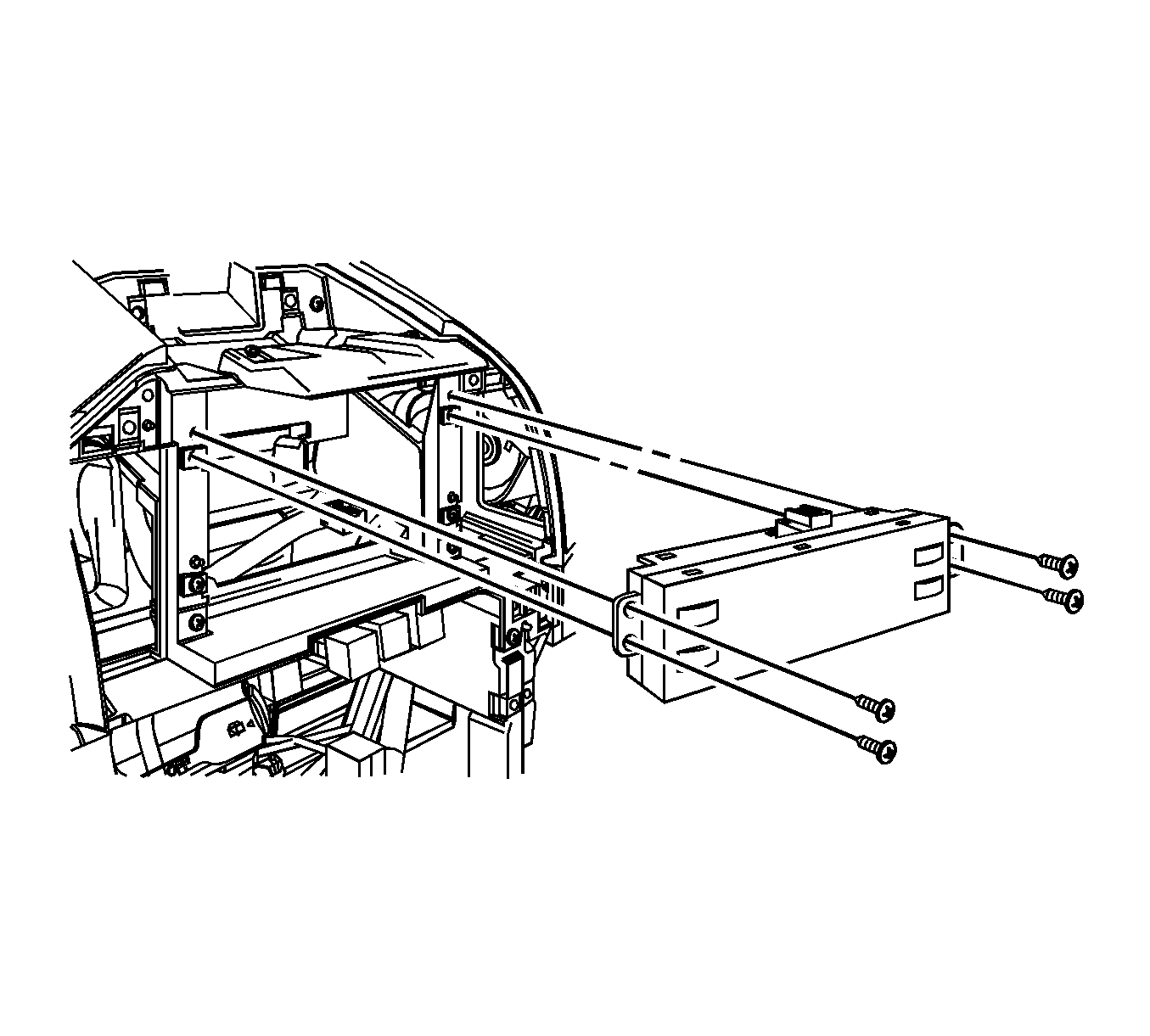
Tighten
Tighten the driver information center screws to 2 N·m (18 lb in).
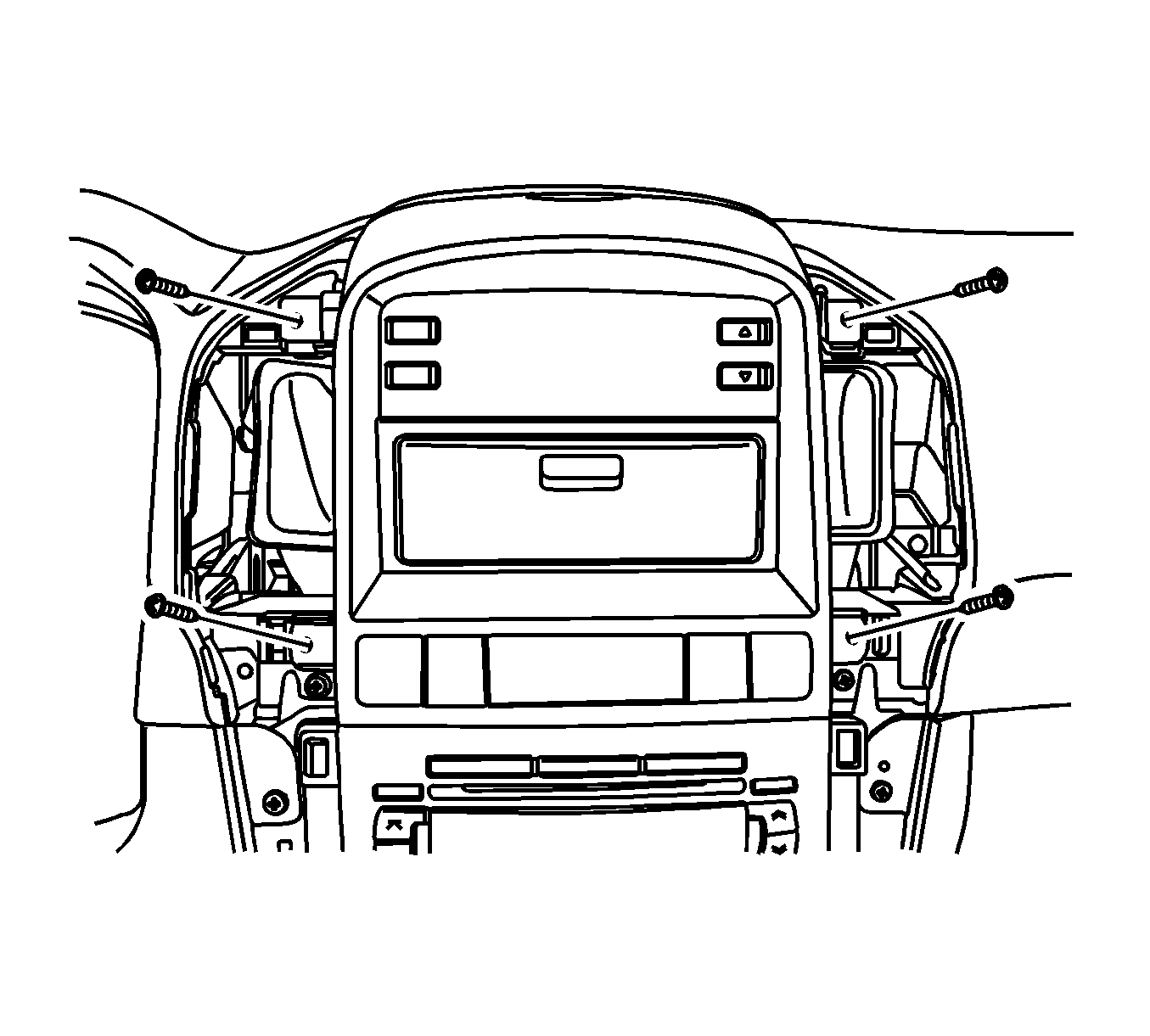
Tighten
Tighten the driver information bezel screws to 2 N·m (18 lb in).

Driver Information Center Replacement C105/Short Body
Removal Procedure
- Disconnect the negative battery cable. Refer to Battery Negative Cable Disconnection and Connection .
- Remove the instrument panel center trim bezel. Refer to Instrument Panel Accessory Bezel Replacement .
- Remove the radio. Refer to Radio Replacement .
- Remove the instrument panel center speaker grille panel.
- Remove the screws and the driver information bezel.
- Remove the screws and the driver information center.
Important: Left - Hand Drive Shown, Right - Hand Drive Similar.
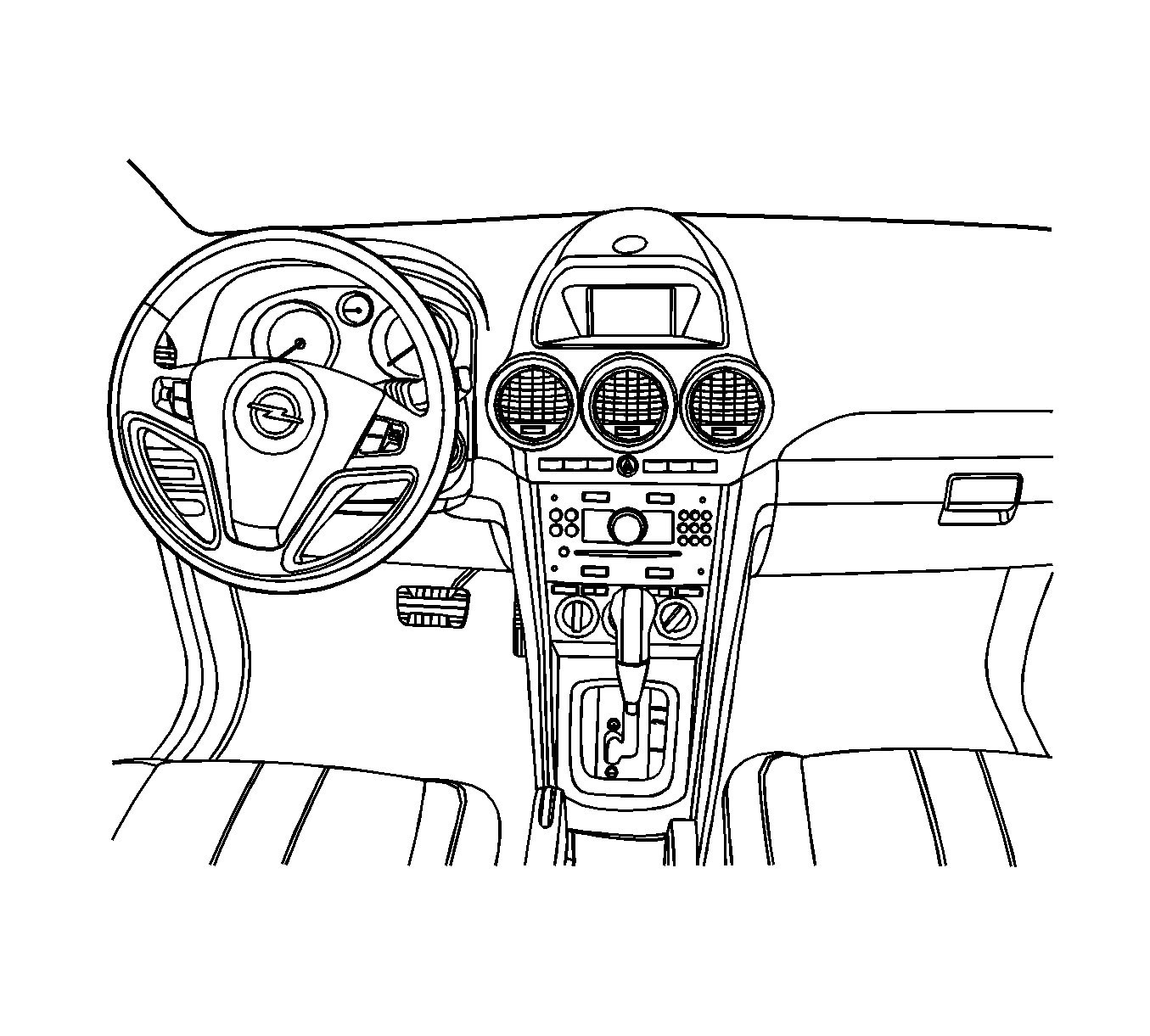
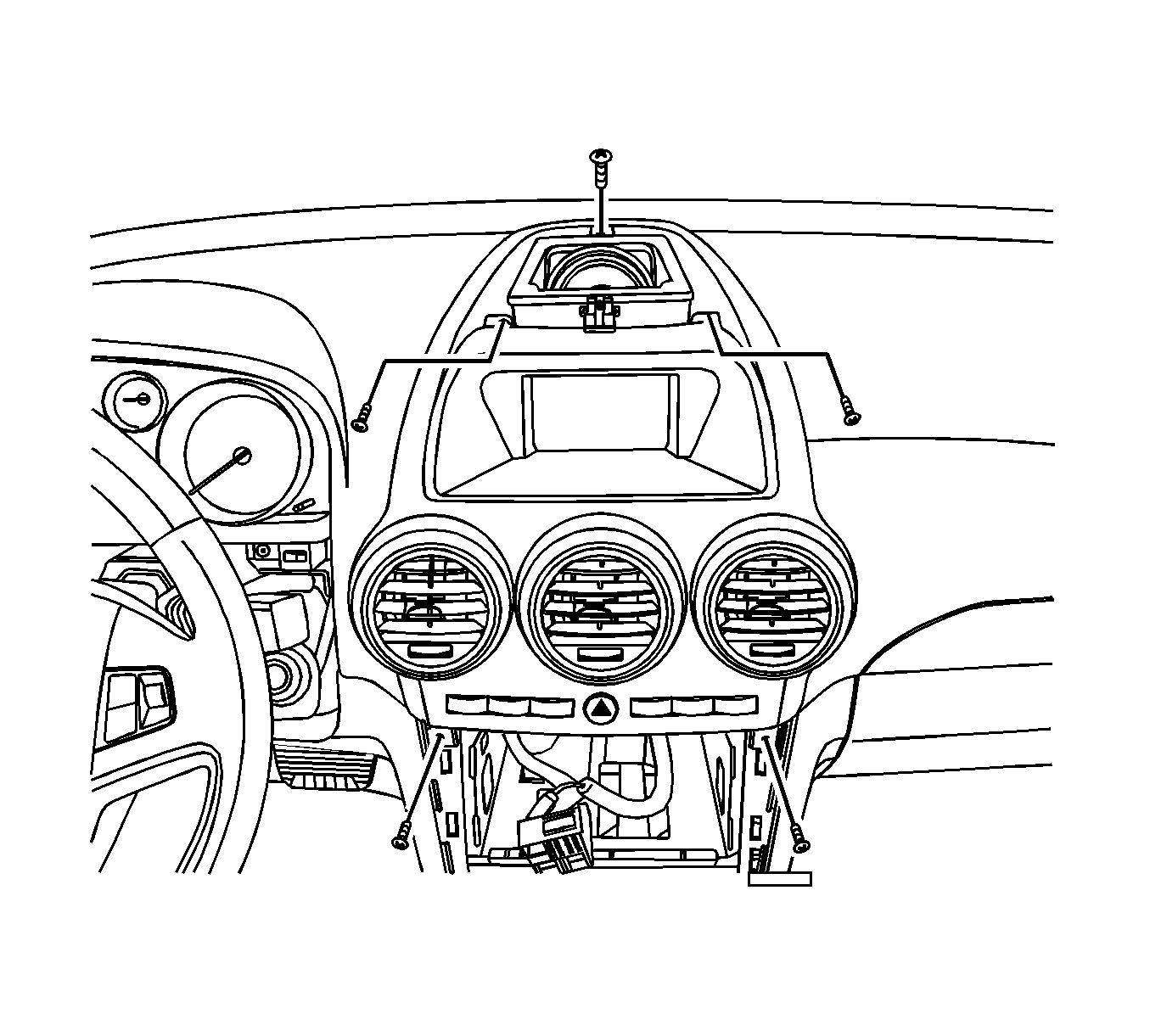
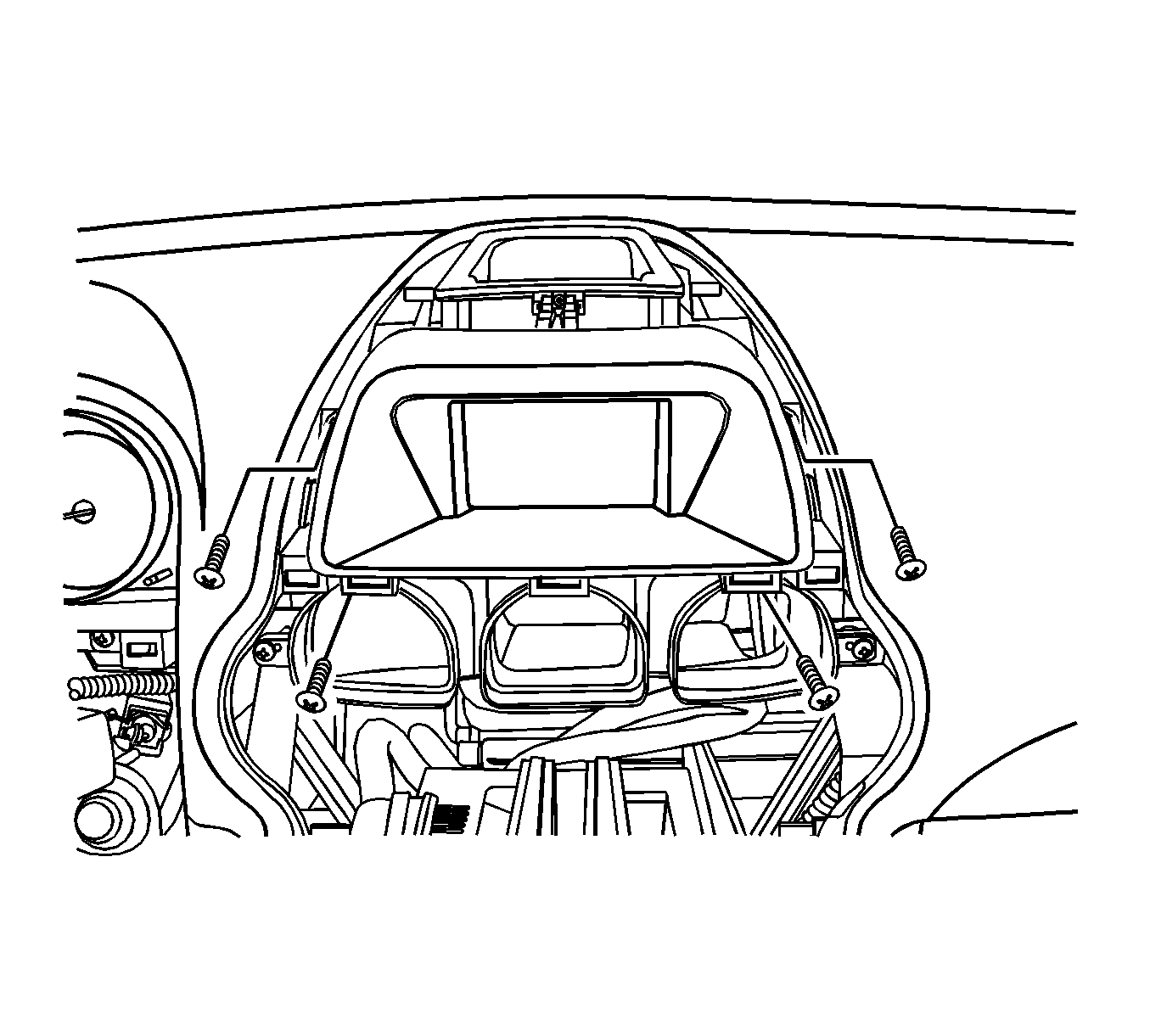
Installation Procedure
- Install the driver information center with the screws.
- Install the driver information bezel with the screws.
- Install the instrument panel center speaker grille panel.
- Install the radio. Refer to Radio Replacement .
- Install the instrument panel center trim bezel. Refer to Instrument Panel Accessory Bezel Replacement .
- Connect the negative battery cable. Refer to Battery Negative Cable Disconnection and Connection .
Notice: Refer to Fastener Notice in the Preface section.
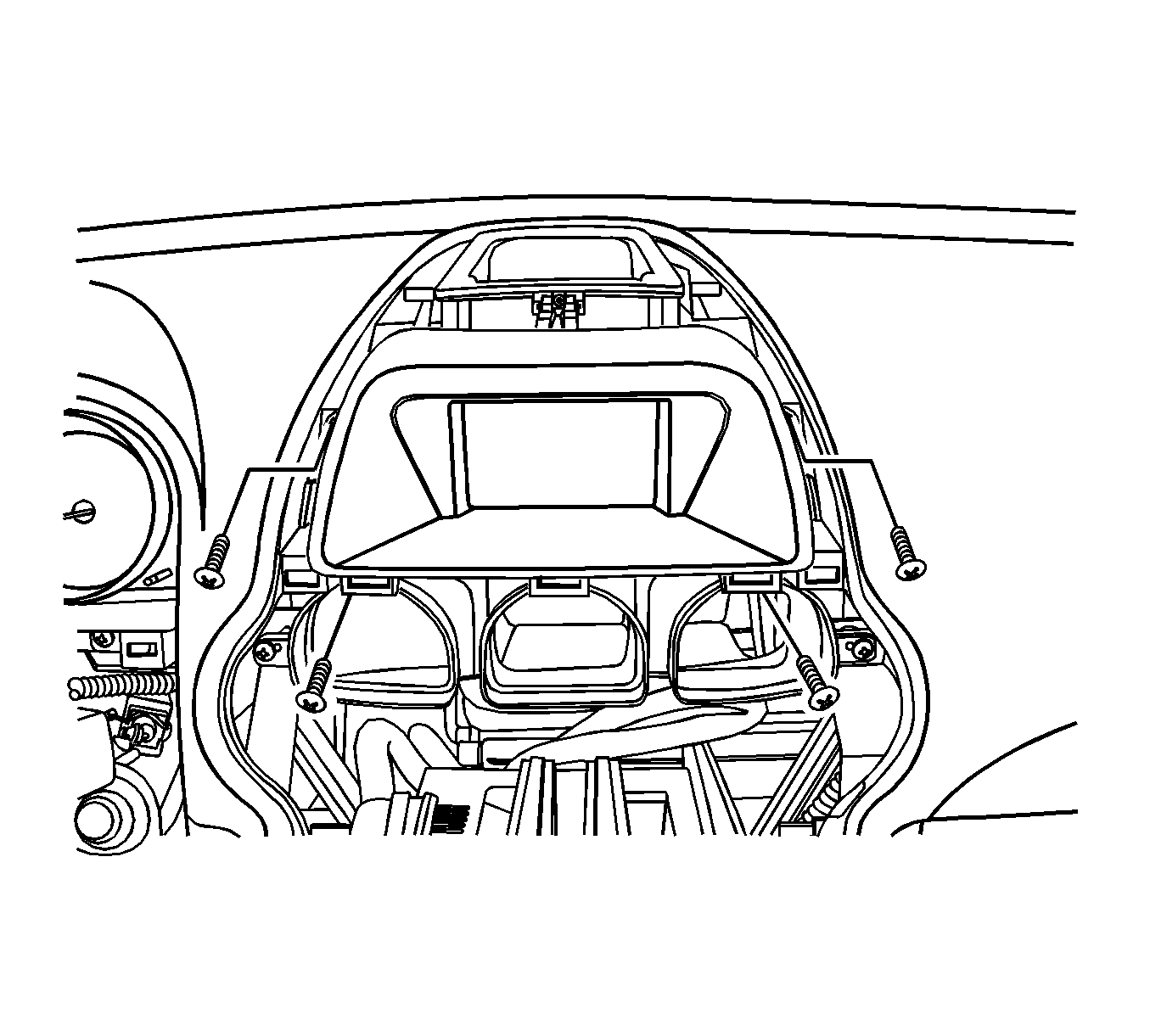
Tighten
Tighten the driver information center screws to 2 N·m (18 lb in).
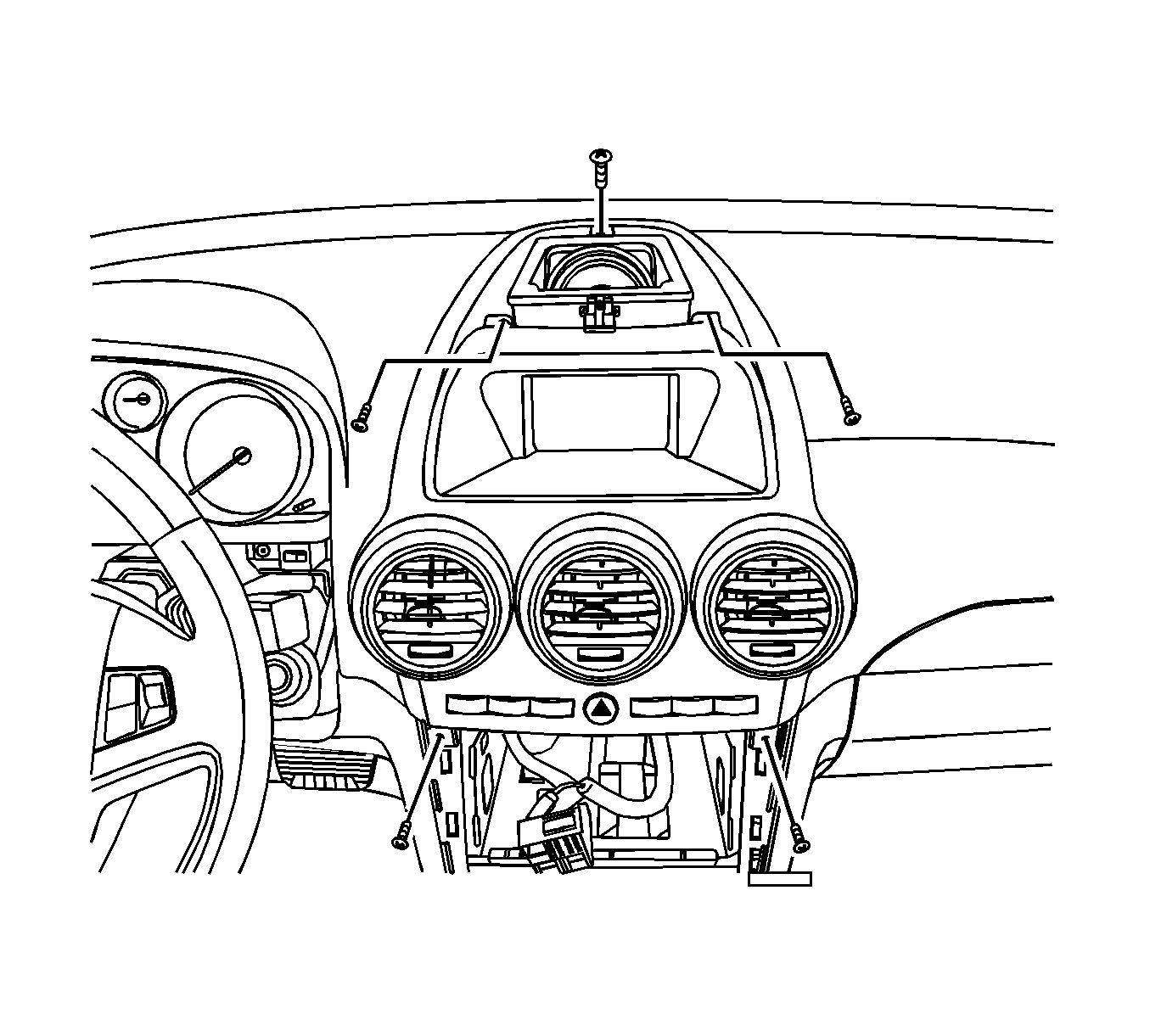
Tighten
Tighten the driver information bezel screws to 2 N·m (18 lb in).