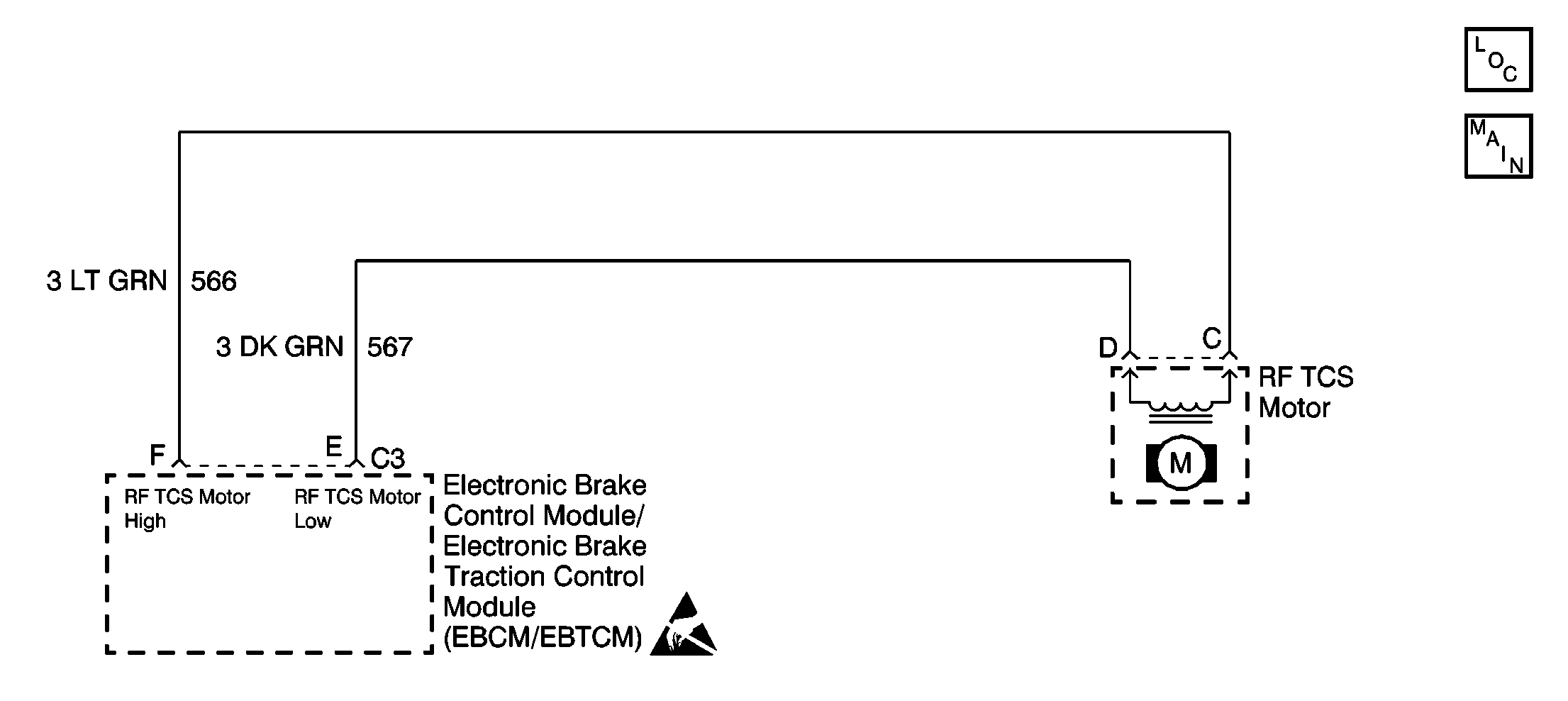
Circuit Description
DTC C1345 detects a stuck TCS motor or a seized hydraulic modulator. During initialization or after a TCS cycle the EBCM/EBTCM commands the TCS motor in the reverse direction and the forward direction to ensure that the motor moves properly. If the TCS motor does not move, the EBCM/EBTCM detects improper current feedback. A DTC will then set.
Conditions for Setting the DTC
DTC C1345 will set during initialization or after a TCS cycle. A malfunction exists if the EBCM/EBTCM detects a condition in which the EBCM/EBTCM cannot move the motor in either direction.
Action Taken When the DTC Sets
| • | A malfunction DTC stores. |
| • | The TCS disables. |
| • | The amber TCS indicator turns on. |
| • | The red BRAKE warning indicator turns on. |
Conditions for Clearing the DTC
| • | The condition responsible for setting the DTC no longer exists and the Scan Tool Clear DTC function is used. |
| • | 100 drive cycles pass with no DTC detected. |
Diagnostic Aids
An intermittent malfunction in DTC C1345 may be caused by one of the following conditions in a mechanical part of the system:
| • | Sticking |
| • | Binding |
| • | Slipping |
Use the enhanced diagnostic function of the Scan Tool in order to measure the frequency of the malfunction. Refer to the Scan Tool manual or Scan Tool Diagnostics located in this section for the procedure.
Thoroughly inspect any circuitry that may cause the intermittent complaint for the following conditions:
| • | Backed out terminals |
| • | Improper mating |
| • | Broken locks |
| • | Improperly formed or damaged terminals |
| • | Poor terminal-to-wiring connections |
| • | Physical damage to the wiring harness |
Important: Zero the J 39200 test leads before making any resistance measurements.
Step | Action | Value(s) | Yes | No | ||||||||
|---|---|---|---|---|---|---|---|---|---|---|---|---|
1 | Was the Diagnostic System Check performed? | -- | Go to Step 2 | |||||||||
2 | Visually inspect the following components for proper wire color/connector cavity combination:
Are the proper wires located in the proper connector cavities? | -- | Go to Step 3 | Go to Step 11 | ||||||||
3 |
Does the right front wheel rotate? | -- | Go to Step 4 | Go to Step 5 | ||||||||
4 |
Does the right front wheel rotate? | -- | Go to Step 5 | Go to Step 17 | ||||||||
5 |
Is the right front TCS motor feedback current within the specified current? | 7-9A | Go to Step 10 | Go to Step 6 | ||||||||
6 |
Is continuity present during this test? | -- | Go to Step 12 | Go to Step 7 | ||||||||
7 | Use the J 39200 in order to measure the resistance between the 4-way TCS motor pack connector terminal C and terminal D. Is the resistance within the specified resistance? | 0.2-1.5ohms | Go to Step 8 | Go to Step 13 | ||||||||
8 | Inspect the following components for poor terminal contact or corrosion:
Do any of the terminals exhibit poor terminal contact or corrosion? | -- | Go to Step 15 | Go to Step 9 | ||||||||
9 |
Did DTC C1345 set in the last three drive cycles? | -- | Go to Step 16 | Go to Step 17 | ||||||||
10 |
(The hydraulic modulator gear is the furthest forward gear when the TCS modulator is installed in the vehicle.) Can the hydraulic modulator gear be rotated at least seven full revolutions from lock to lock? | -- | Go to Step 13 | Go to Step 14 | ||||||||
11 |
Is the repair complete? | -- | Go to Step 9 | -- | ||||||||
12 | Repair the short between CKT 566 and CKT 567. Is the repair complete? | -- | -- | |||||||||
13 | Replace the TCS motor pack. Is the repair complete? | -- | -- | |||||||||
14 | Replace the TCS modulator. Is the repair complete? | -- | -- | |||||||||
15 | Replace the terminals that exhibit the following conditions:
Is the repair complete? | -- | -- | |||||||||
16 | Replace the EBCM/EBTCM. Is the repair complete? | -- | -- | |||||||||
17 | The malfunction is intermittent or not present at this time. Is a concern still present? | -- | Go to Diagnostic Aids |
