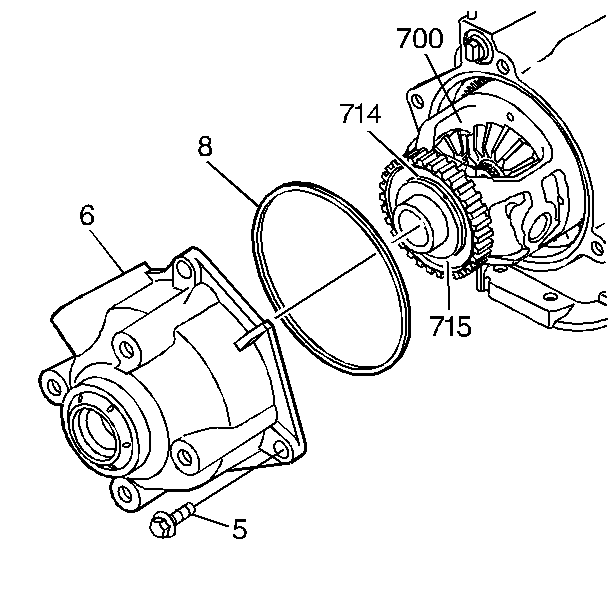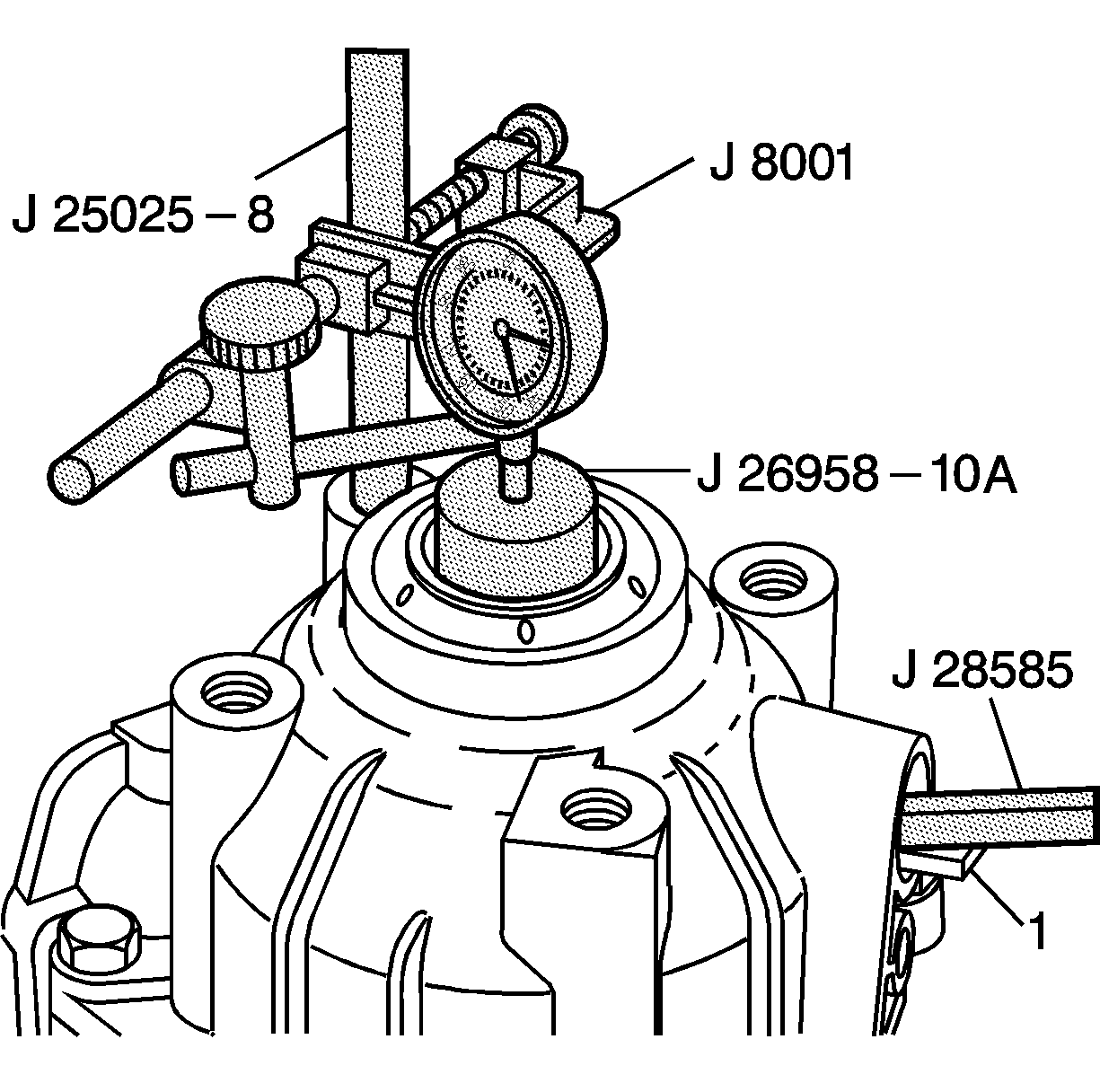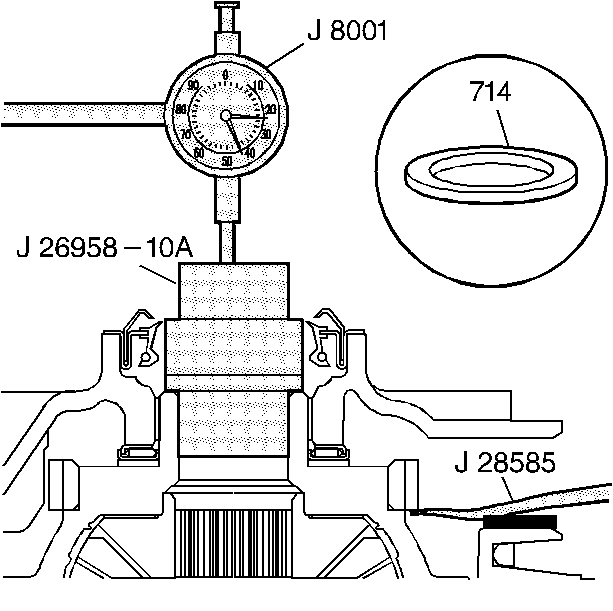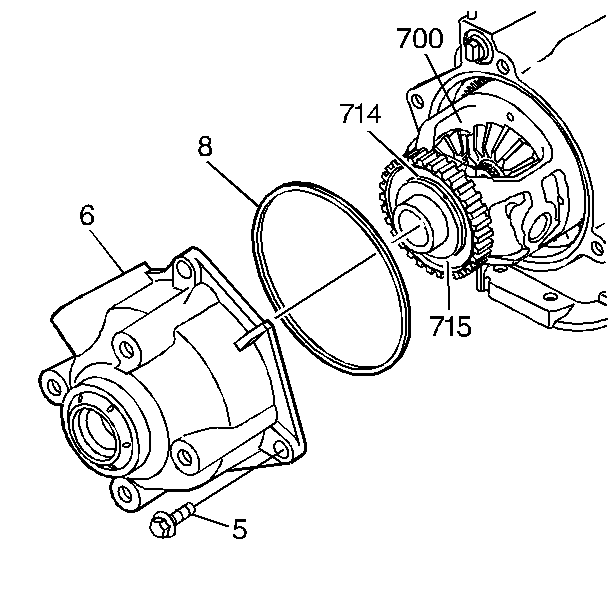
- Make sure that the differential carrier/case thrust washer (714) and the thrust bearing (715) are
still on the differential/final drive carrier assembly (700).
- Install the case extension seal (8) onto the case extension (6).
- Install the case extension assembly (6) onto the transmission (3).
Notice: Use the correct fastener in the correct location. Replacement fasteners
must be the correct part number for that application. Fasteners requiring
replacement or fasteners requiring the use of thread locking compound or sealant
are identified in the service procedure. Do not use paints, lubricants, or
corrosion inhibitors on fasteners or fastener joint surfaces unless specified.
These coatings affect fastener torque and joint clamping force and may damage
the fastener. Use the correct tightening sequence and specifications when
installing fasteners in order to avoid damage to parts and systems.
- Install only two of the four case extension bolts (5).
Tighten
Do not torque the bolts. Tighten them only until the case extension is fully seated.
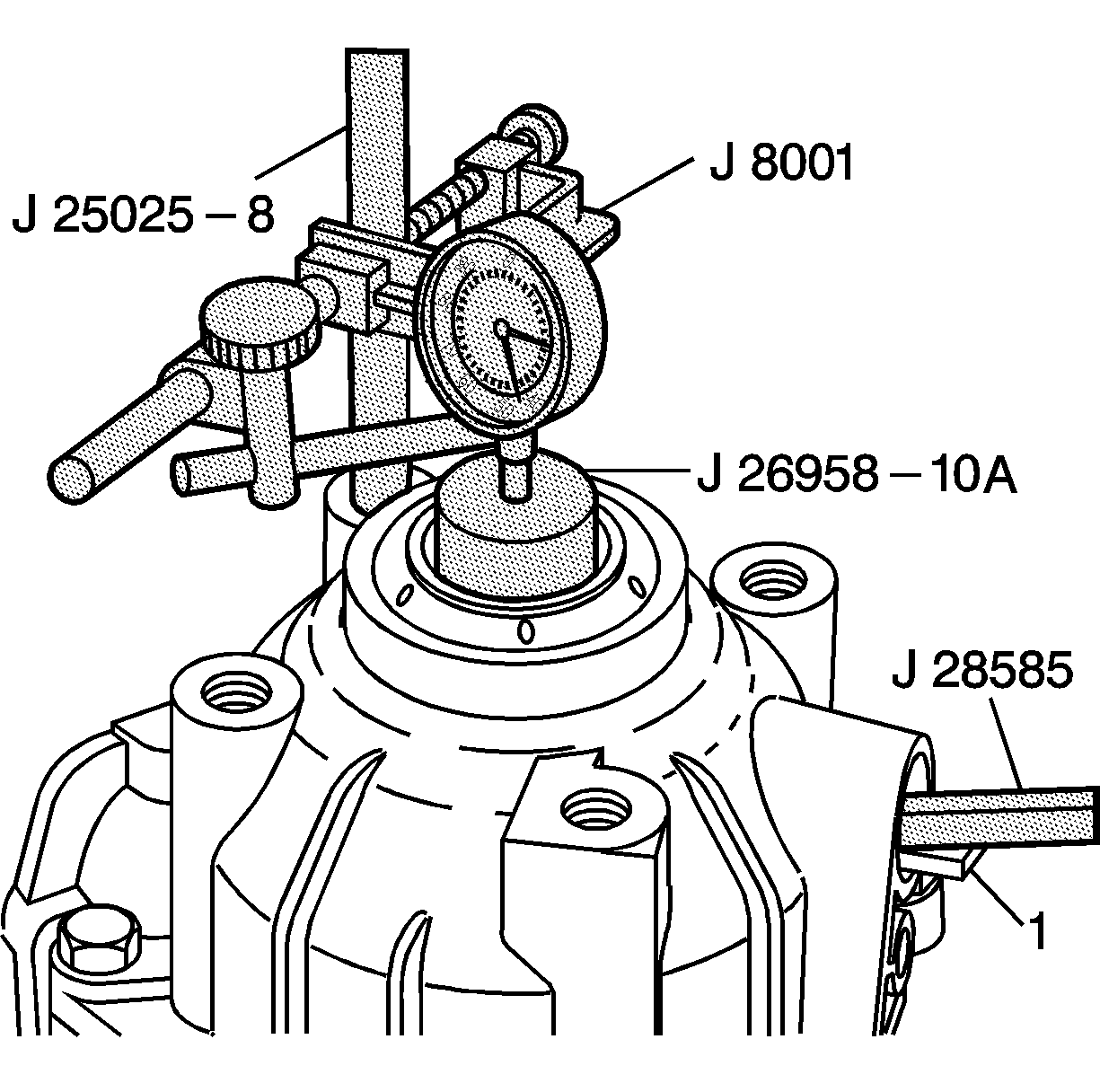
- Position the transmission so that the case extension is facing upward.
- Install
J 25025-8
,
J 26958-10A
and
J 8001
.
- Set the dial indicator to zero.
Notice: Use a piece of wood or rubber while prying with J 28585 or a large screwdriver,
to prevent damage to VSS bore.
- Use
J 28585
or a large screwdriver in order to lift the differential/final drive carrier assembly. Pry up on the vehicle speed sensor reluctor wheel through the vehicle speed sensor hole in the case
extension.
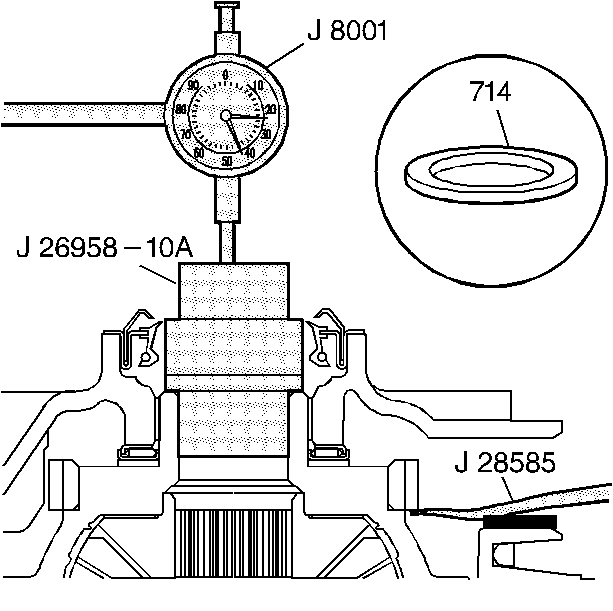
- Note the dial indicator reading before changing the differential carrier/case thrust washer (714):
| • | If the dial indicator reading is less than 0.12 mm (0.005 in), install the next smaller size thrust washer, then recheck. |
| • | If the dial indicator reading is greater than 0.62 mm (0.025 in), install the next larger size thrust washer, then recheck. |
| • | If the dial indicator reading is 0.12-0.62 mm (0.005-0.025 in), the thrust washer is correct. |
- Remove
J 8001
and
J 25025-8
.
- Install the case extension bolts.
Tighten
Tighten the case extension bolts to 36 N·m (26 lb ft).