Compass Heading Display
The instrument cluster has a dedicated display for the compass heading. The display is capable of displaying two alpha characters. The first character is dedicated to display either North (N) or South (S). The second character is dedicated to display either East (E) or West (W).
The compass is capable of distinguishing eight primary directions:
| • | North (N) |
| • | Northeast (NE) |
| • | East (E) |
| • | Southeast (SE) |
| • | South (S) |
| • | Southwest (SW) |
| • | West (W) |
| • | Northwest (NW) |
Compass Circuit Description
The instrument cluster receives information from the remote compass module over a dedicated SPI, two - wire interface. The compass module receives ignition positive voltage from the rear fuse block and is grounded at G302.
As part of the Instrument cluster initialization during the WOW sequence, the cluster requests the heading from the compass module. This is to ensure that the cluster receives a heading before the cluster comes out of the WOW sequence. The cluster sends a request to the compass module to send the heading and vehicle speed. The data received from the compass module is in the form of decimal information to indicate the heading.
Calibration
All of the compass calculations are done by a remote compass module. The calibration procedures that are described in this section establish a base direction for the compass to work from. Once the compass is properly calibrated, the electronic display indicates the direction that the vehicle is facing. Under normal circumstances, no further attention to the compass should be required for a period of 2 years. Calibration may be necessary under the following conditions:
| • | The vehicle is involved in a collision or experiences a jarring force that is sufficient to disturb the vehicles inherent magnetic field. |
| • | The vehicle is operated a significant distance away from the point of initial calibration such as a different area of the country. |
Compass Calibration Displays
Compass calibration is reached through the use of the Mode button. The mode is entered by pressing the Select button. After the zone is set the driver may press the Mode button and return to the Vehicle Data displays. If the Select button is pressed, the DIC will transition to the recalibration displays. If the Mode button is pressed at any time during the sequence, the DIC will transition back to the Vehicle Data displays.
Once the Compass Calibration display is reached, the cluster will request the current Zone setting for the compass. The cluster will send three consecutive requests to the compass module. If the driver presses the Select button before the cluster receives the current zone from the compass module, the cluster will blank the zone number in the zone display. If after three consecutive attempts to retrieve the current zone setting the cluster does not receive a valid response, the cluster will dash the zone number. At this point the driver may press the Reset button to change the zone. Each depression of the Reset button increments the zone by one from the current setting. The zone will wrap around to 1 after the maximum zone 15 is reached. If the cluster did not receive valid data from the compass and is displaying dashes for the zone number, the cluster will request the zone from the compass another three consecutive times each time the Reset button is pressed.
Manual Calibration
After the magnetic Zone displays, and the Select button is pressed, the Press Reset To Calibrate display is shown. If the Reset button is pressed during this display, the cluster will send the compass request for manual calibration. If another DIC button (Mode or Select) is pressed or the compass response is invalid, the cluster will transition out of the calibration mode and return to Vehicle Data. If the compass has responded correctly to the message, the cluster will display the Slowly Drive In Small Circles display. The cluster will send the compass module a status request with the vehicle speed every 2 seconds. The cluster will stay in the Slowly Drive In Small Circles display until one of the following is true:
- Indicates calibration is complete
- Problem with the calibration
- 5 minutes have elapsed since first status request was made
When one of the above conditions is true, the cluster will transition to the Calibration Complete display. The Calibration Complete display will be shown for 3 seconds and then transition back to the Vehicle Data display.
Variance
Variance is the difference between magnetic North and geographic North. In some areas of the world, the difference between magnetic and geographic North is great enough to cause false readings.
Use the following procedure in order to set the variance for the vehicle's particular locations.
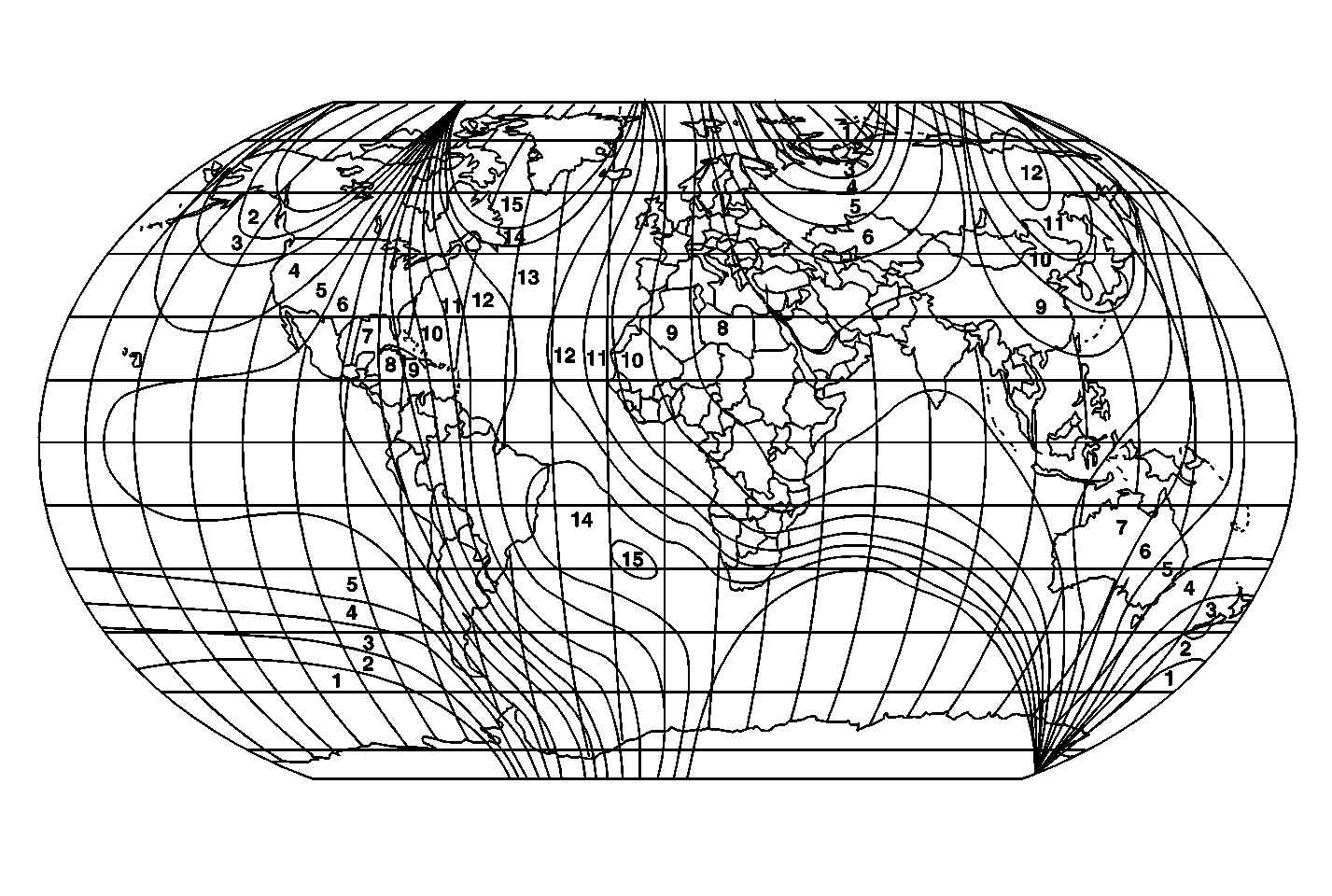
- Determine the location on the zone map.
- Note the zone number.
- Press the Mode button.
- Press the Select button once the Compass Calibration display is reached.
- Press the Select button again before the cluster receives the current zone from the compass module. The cluster will blank the zone number in the zone display.
- Press the Reset button to change the zone. Each depression of the Reset button increments the zone by one from the current setting.
- After the zone is set, press the Mode button and return to the Vehicle Data displays.
Due to the nature of the magnetic detection devices in the module, the compass may occasionally show false directions even when operating properly. Since the circumstances that give rise to these false readings may vary, some general knowledge of how the compass works is helpful in determining why false readings occur. Such perceived malfunctions may be the result of special circumstances, or a true system malfunction. Regardless of the problem, the first step in diagnosing the compass system is recalibration. If the problem persists after recalibration, review the following information regarding compass system functions for help in determining if the system is operating properly.
Long Distance Travel
Recalibration of the compass may be necessary if the vehicle is operated a long distance away from the point of the initial compass calibration. There are many reasons for this, including the following:
| • | Differences in the magnetic declination |
| • | Changes in the angle formed between the magnetic needle and the geographical meridian across the country |
| • | The coordinate system used by the compass to determine direction (magnetic north) |
When these circumstances arise, a malfunction may be suspected when, in fact, the system is operating normally.
An approximate 15 degree deviation (declination) from true NORTH occurs between the east and west coasts. This declination is the result of the earth's curvature. Various other deviations throughout the country are the result of differences in the magnetic fields.
Vehicles Involved in a Collision
The compass system may require recalibration if the vehicle's structure is altered sufficiently. This occurs because any significant alterations in the vehicle's structure will cause corresponding alterations in the vehicle's inherent magnetic field. Thus, when the vehicle's structure is altered, as in a collision, the compass readings may reflect the offset in the vehicle's magnetic field. The vehicle operator may then discover differences in compass readings from those previously observed along familiar routes.
Operation in Urban Areas
The electronic compass, like any compass, is influenced by external magnetic fields. Filters that are programmed into the compass function to counteract much of this external magnetic interference. These filters vary with the vehicle speed. They function by relating the vehicle speed to the time in which the vehicle could conceivably change directions. The filters correspond to the following speeds:
| • | 0-16 km/h (0-10 mph) |
| • | 16-64 km/h (10-40 mph) |
| • | Above 64 km/h (40 mph) |
The filters function by taking into account that vehicle directional changes ordinarily do not occur as quickly at higher speeds as at lower speeds. The filters help avoid false readings caused by large steel structures, such as the following objects:
| • | Skyscrapers |
| • | Bridges |
| • | Roads with steel reinforcement |
| • | Railroad tracks |
Sometimes, the field projected by these structures leads to a reading that represents too drastic a change of direction for the prevailing driving conditions. When this happens, the filters intervene in order to prevent changes in the directional display. However, under borderline conditions, as in large cities with slow driving, the compass may give false readings and appear to be malfunctioning. If this occurs, test the compass in an open area, free from magnetic disturbances.
Operation on Winding Roads
When travelling on winding roads, the compass readings may oscillate between 2 neighboring directions, such as NORTH and NORTHWEST. This occurs when the road coordinates coincidentally border the coordinates used by the system for the 2 different directions.
