Schematic
Refer to
Vehicle Theft Deterrent Module (VTD)
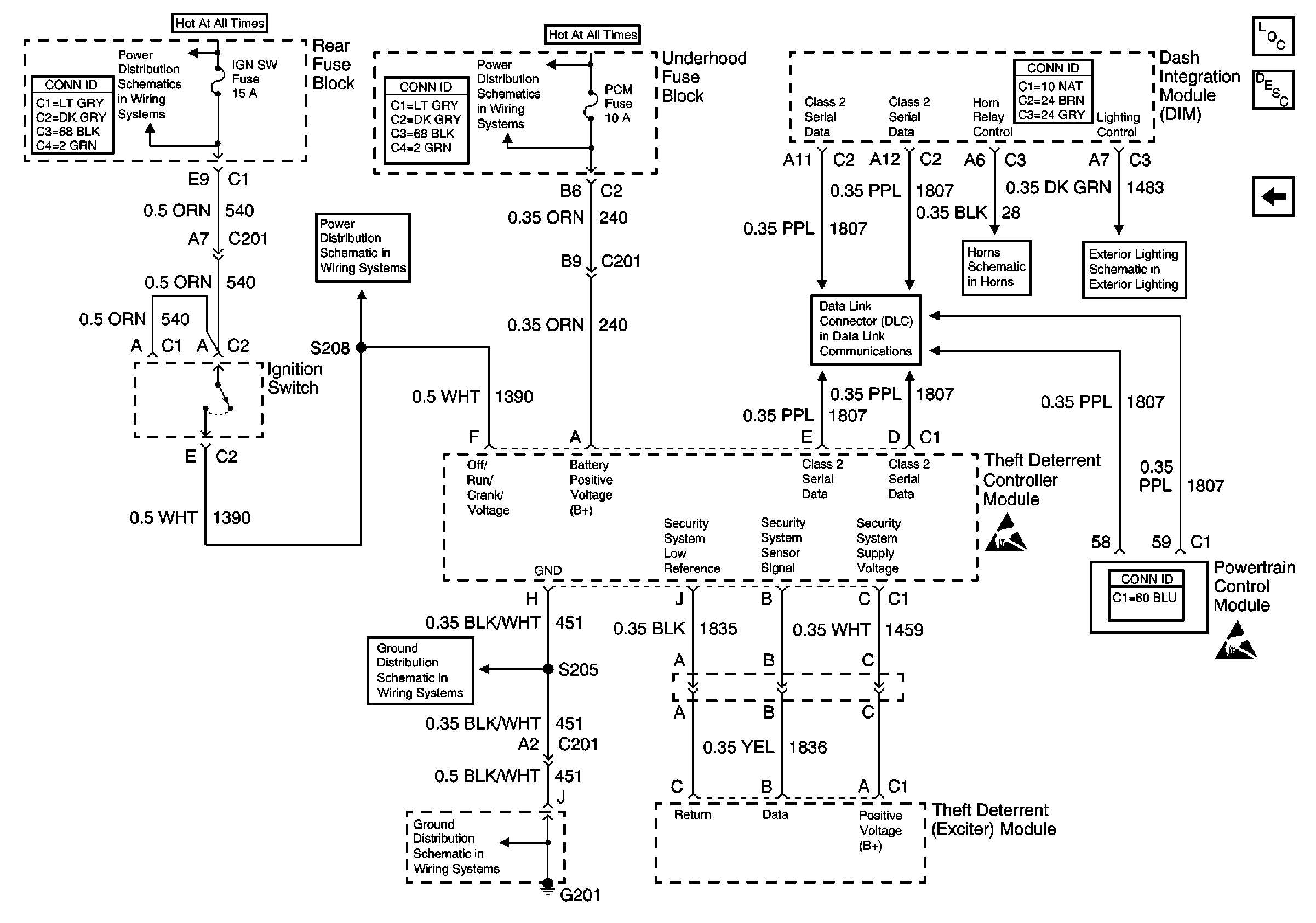
schematic
Circuit Description
The non volatile memory check sum and write error detection is handled inside the control module. No external circuits are involved.
Conditions for Running the DTC
The microprocessor runs the program to detect a check sum error after each "power up". This program runs only if the DTC B1327 is not set as current DTCs.
Conditions for Setting the DTC
The microprocessor sets this DTC if it can not write to non volatile memory. The DTC is also set if the microprocessor can not run an accurate check sum on the non volatile memory.
Action Taken When the DTC Sets
The VTD module will store a code B2734 and no driver warning message will be displayed.
Conditions for Clearing the DTC
The DTC clears when the microprocessor runs either a successful check sum test or a successful write to the non volatile memory.
Diagnostic Aids
| • | This DTC may be stored as a History DTC with out affecting the operation of the module. If stored only as a History DTC and not retrieved as a current DTC, do not replace the module. |
| • | If this DTC is retrieved as both a Current and History DTC, replace the module. |
Test Description
The numbers below refer to the step numbers on the diagnostic table.
-
Be sure that the original ignition key issued with the vehicle is used when performing the Vehicle Theft Deterrent Diagnostic System Check.
-
The vehicle theft deterrent (VTD) module must be programmed to the vehicle.
Step | Action | Yes | No |
|---|---|---|---|
Did you perform A Vehicle Diagnostic System Check - Theft Deterrent ? | |||
2 |
Is DTC retrieved as a current DTC? | Go to Diagnostic Aids | |
|
Important: Perform the vehicle theft deterrent module set up procedure after replacing the module. Replace the vehicle theft deterrent (VTD) module . Refer to Theft Deterrent Module Replacement . Did you complete the replacement? | -- | ||
4 |
Does the DTC reset? | System OK |
