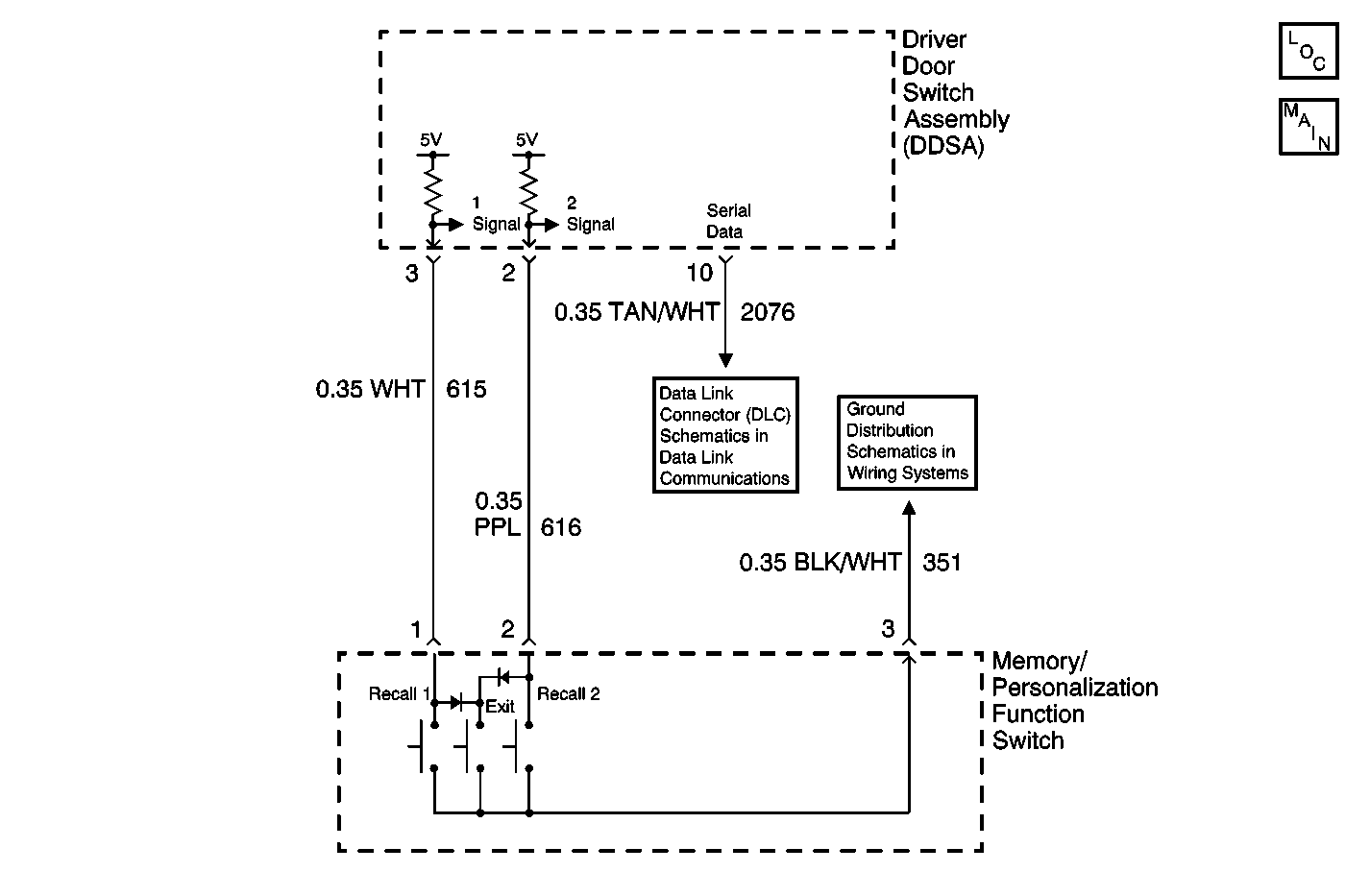
Circuit Description
The switch that failed and generated this diagnostic trouble code (DTC) is wired to the LH front power window switch. This LH front power window switch contains a microprocessor which takes the signal generated by the memory function switch and assigns a digital message to the switch signal. The LH front power window switch then sends this message over a simple bus interface (SBI) link to the driver door module (DDM). The DDM examines the SBI for a switch input to determine the need for a change in driver seat, climate controls, radio settings, and mirror position.
When the DDM receives a valid memory switch input, it sends a SBI message to the right front door module to position the right mirror. The DDM sends a Class 2 message to the memory seat module to position the driver seat, the instrument panel module to adjust climate controls and the integrated radio control to adjust radio settings. The DDM also positions the left mirror.
Conditions for Running the DTC
The DDM must be powered and can not have B1328 -- Battery Voltage High or B1327-Battery Voltage Low as active DTCs for this DTC to set.
Conditions for Setting the DTC
If the driver door module receives the message that the switch is closed for more than 30 continuous seconds, the driver door module sets this DTC.
Action Taken When the DTC Sets
The DDM ignores the continuous signal from the LH front power window switch for the memory function switch, rules it invalid, and will not respond to it. The DDM will respond to all other valid switch inputs.
Conditions for Clearing the DTC
The DDM clears this DTC under two conditions. Either the switch signal is not received during one of the checks of the SBI, or the power to the DDM changes from OFF to ON.
Test Description
The numbers below refer to the step numbers on the diagnostic table.
Step | Action | Value(s) | Yes | No |
|---|---|---|---|---|
1 | Did you perform the Diagnostic System Check-Power Seat Systems? | -- | ||
Does the scan tool display Idle? | -- | |||
3 |
Does the Memory Recall Switches parameter change state? | -- | ||
4 |
Does the scan tool indicate the Idle state? | -- | ||
5 | Test the memory switch 1 signal circuit for a short to ground. Refer to Circuit Testing . Did you find and correct the condition? | -- | ||
6 | Inspect for poor connections/terminal tension at the LH power window switch harness connector. Refer to Testing for Intermittent Conditions and Poor Connections . Did you find and correct the condition? | -- | ||
7 | Inspect for poor connections/terminal tension at the memory recall switch harness connector. Refer to Testing for Intermittent Conditions and Poor Connections . Did you find and correct the condition? | -- | ||
8 | Replace the driver door switch assembly. Refer to Front Door Switch Replacement . Did you complete the replacement? | -- | -- | |
9 | Replace the memory function switch. Refer to Driver Seat Adjuster Memory Switch Replacement . Did you complete the replacement? | -- | -- | |
10 |
Does the DTC reset? | -- | System OK |
