Inflatable Restraint Sensing and Diagnostic Module Replacement A51/AG1/AG2/AQ9
CAUTION: Be careful when you handle a sensing and diagnostic module (SDM). Do
not strike or jolt the SDM. Before applying power to the SDM:
• Remove any dirt, grease, etc. from the mounting surface • Position the SDM horizontally on the mounting surface • Point the arrow on the SDM toward the front of the vehicle • Tighten all of the SDM fasteners and SDM bracket fasteners to
the specified torque value
Removal Procedure
- Disable the SIR system. Refer to Disabling the SIR System .
- Move both driver and passenger seat forward and/or to the rear to gain access to console fasteners.
- Remove the console. Refer to Front Floor Console Replacement in Instrument Panel, Gages and Console.
- When the console is removed the carpet will be pre-slit to provide access to the inflatable restraint sensing and diagnostic module (SDM).
- Remove the Connector Position Assurance (CPA) (1) from the inflatable restraint sensing and diagnostic module (SDM) wiring harness connector (2).
- Push down flex lock button (3) and then move sliding connector locking cover (4) to the open position.
- Remove push-on clip (1) securing SDM wiring harness to console stud.
- Disconnect the SDM wiring harness connector (3) from the SDM (2).
- Remove the SDM mounting fasteners (1).
- Remove the SDM (2) from the console floor (3).
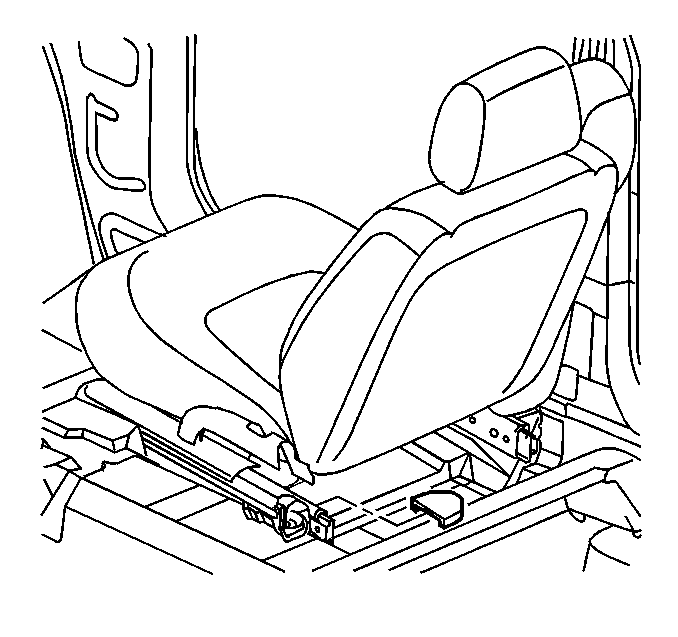
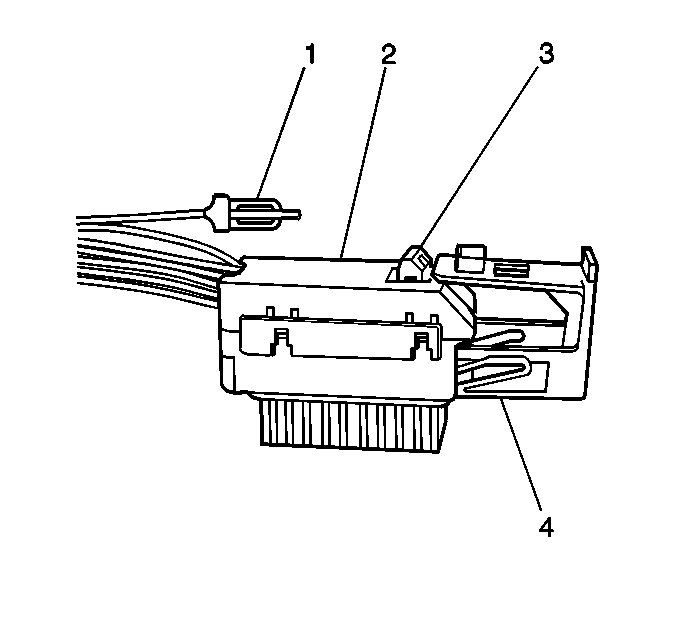
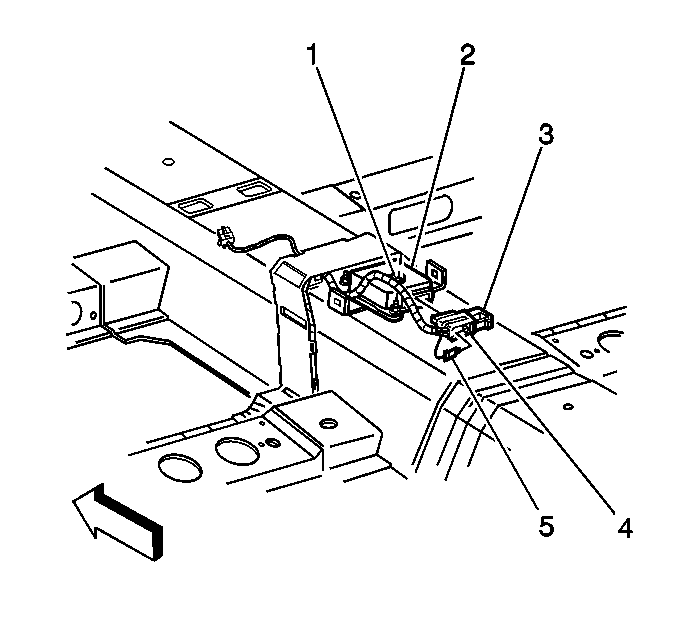
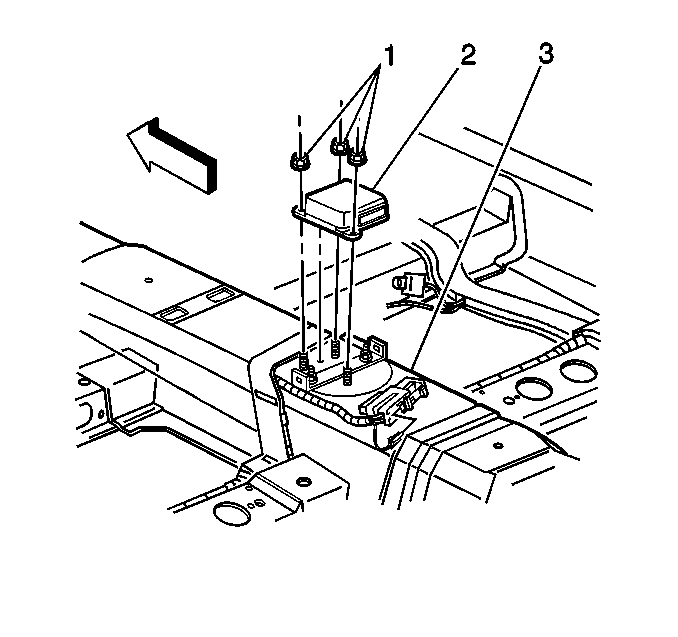
Installation Procedure
- Install the SDM (2) to console floor (3).
- Install the SDM mounting fasteners (1).
- Connect the SDM wiring harness connector (3) to the SDM (2).
- Install push-on clip (1) securing SDM wiring harness to console stud.
- Push down flex lock button (3) and then move sliding connector locking cover (4) to the close position.
- Install the Connector Position Assurance (CPA) (1) to the inflatable restraint sensing and diagnostic module (SDM) wiring harness connector (2).
- Install the carpet pre-slit to the close position covering the inflatable restraint sensing and diagnostic module (SDM).
- Install the console. Refer to Front Floor Console Replacement in Instrument Panel, Gages and Console.
- Install the driver and passenger seat to the original position.
- Enable the SIR system. Refer to Enabling the SIR System .
- Program the SDM. Refer to Body Control Module (BCM) Programming/RPO Configuration in Body Control Systems.
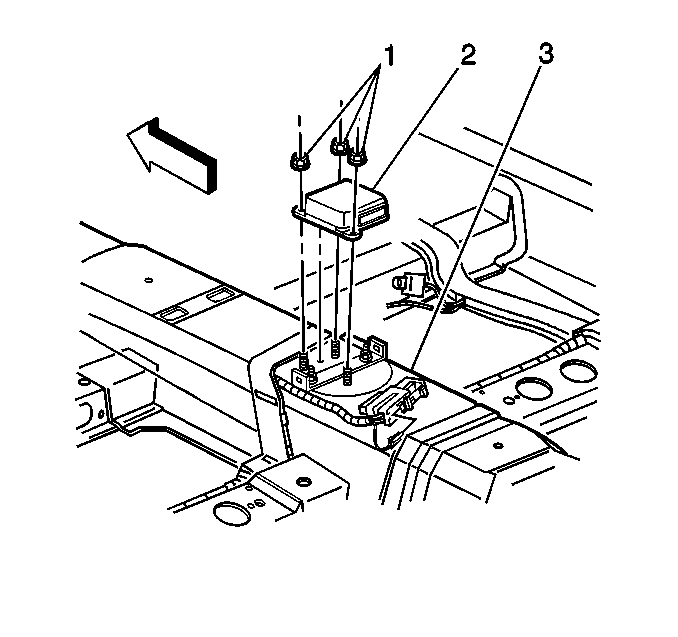
Notice: Refer to Fastener Notice in the Preface section.
Tighten
Tighten fasteners to 9 N·m (80 lb in).
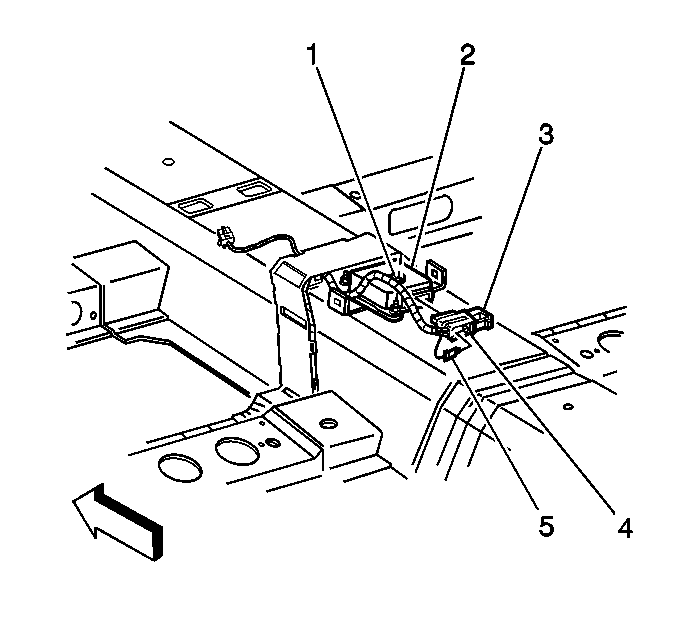
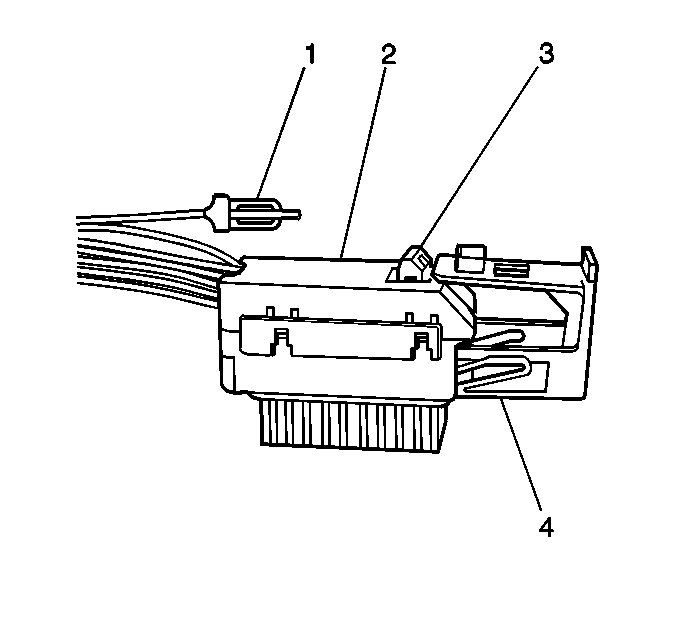
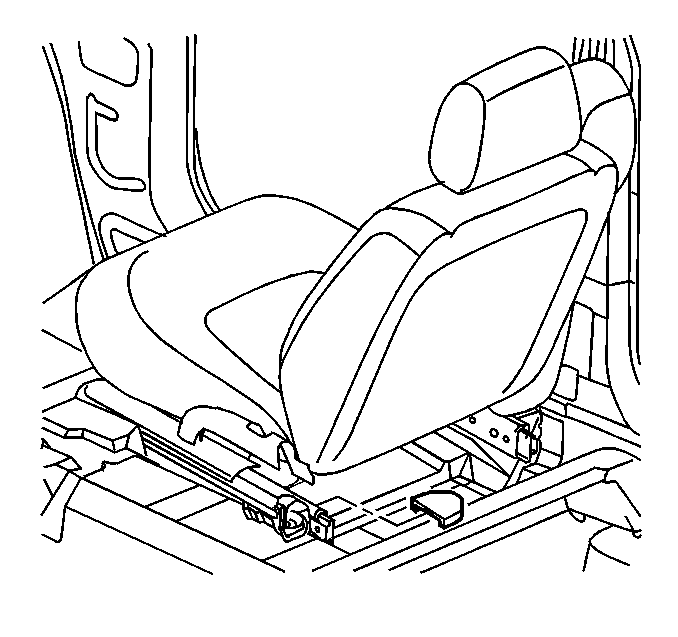
Important: The AIR BAG indicator may remain ON after the SDM has been replaced. DTC B1001 may set requiring the SDM part number to be set in multiple modules. If the indicator remains ON after enabling the SIR system, perform the diagnostic system check and follow the steps thoroughly to ensure that the SDM is set properly.
Inflatable Restraint Sensing and Diagnostic Module Replacement AM6
CAUTION: Be careful when you handle a sensing and diagnostic module (SDM). Do
not strike or jolt the SDM. Before applying power to the SDM:
• Remove any dirt, grease, etc. from the mounting surface • Position the SDM horizontally on the mounting surface • Point the arrow on the SDM toward the front of the vehicle • Tighten all of the SDM fasteners and SDM bracket fasteners to
the specified torque value
Removal Procedure
- Disable the SIR system. Refer to Disabling the SIR System .
- Remove the front split bench seat. Refer to Split Bench Seat Replacement in Seats.
- Remove the rear carpet from vehicle. Refer to Rear Floor Panel Carpet Replacement in Seats.
- Remove the Connector Position Assurance (CPA) (1) from the inflatable restraint sensing and diagnostic module (SDM) wiring harness connector (2).
- Push down flex lock button (3) and then move sliding connector locking cover (4) to the open position.
- Remove push-on clip (1) securing SDM wiring harness to console stud.
- Disconnect the SDM wiring harness connector (3) from the SDM (2).
- Remove the SDM mounting fasteners (1).
- Remove the SDM (2) from the console floor (3).
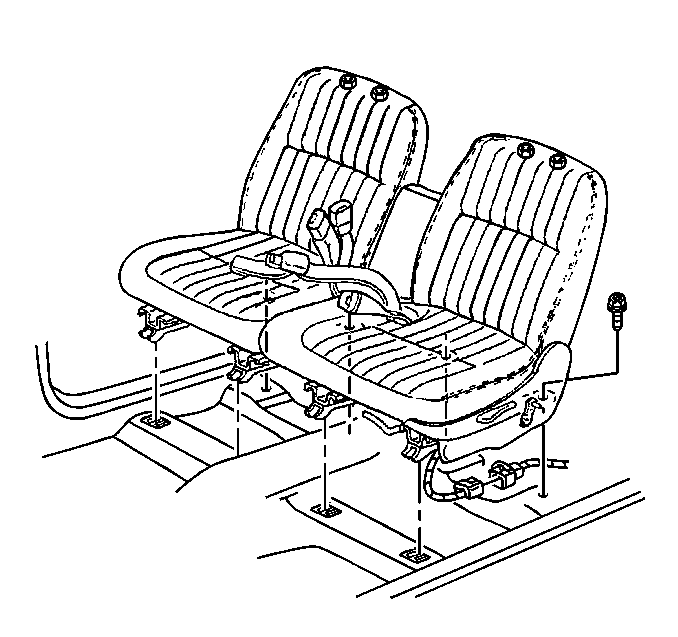
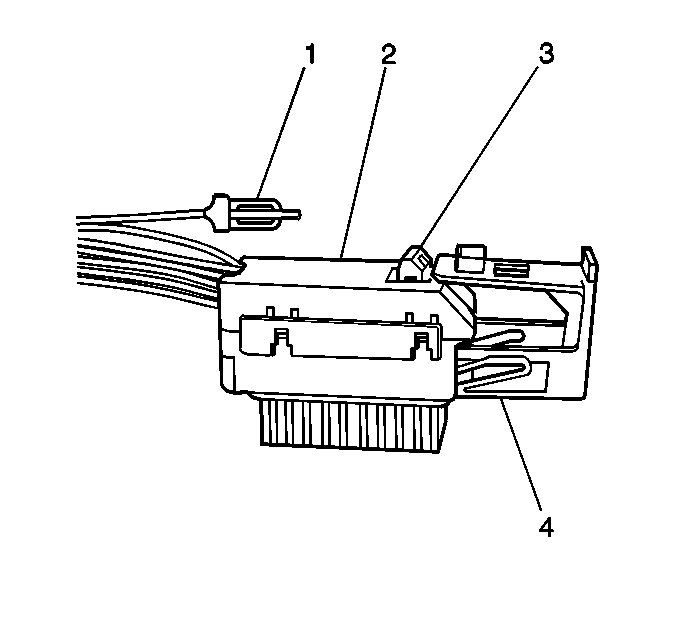
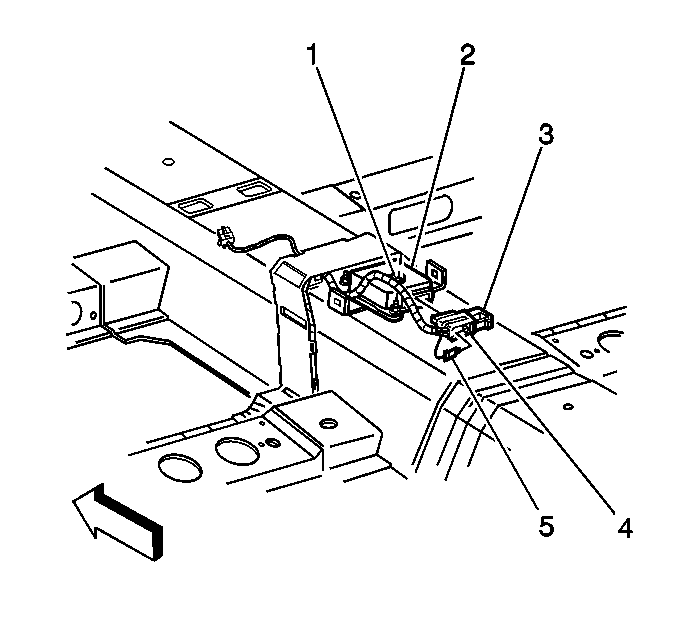
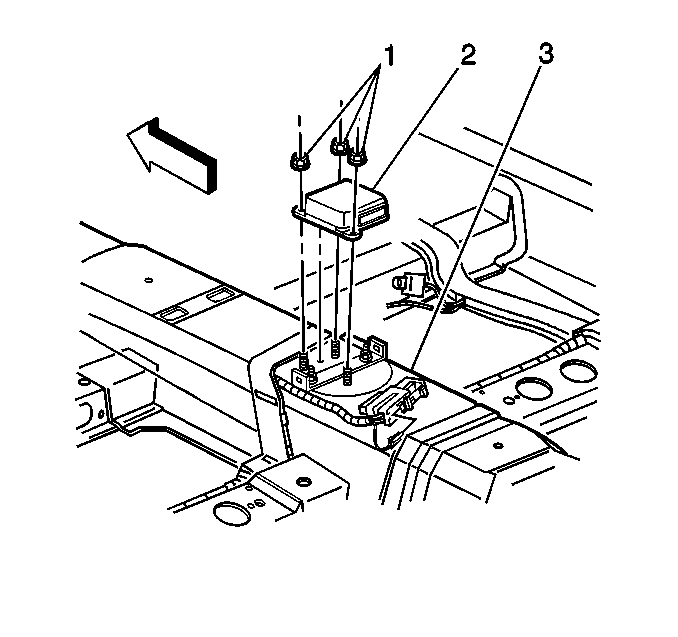
Installation Procedure
- Install the SDM (2) to console floor (3).
- Install the SDM mounting fasteners (1).
- Connect the SDM wiring harness connector (3) to the SDM (2).
- Install push-on clip (1) securing SDM wiring harness to console stud.
- Push down flex lock button (3) and then move sliding connector locking cover (4) to the close position.
- Install the Connector Position Assurance (CPA) (1) to the inflatable restraint sensing and diagnostic module (SDM) wiring harness connector (2).
- Install the rear carpet into vehicle. Refer to Rear Floor Panel Carpet Replacement in Seats.
- Install the front split bench seat. Refer to Split Bench Seat Replacement in Seats.
- Enable the SIR system. Refer to Enabling the SIR System .
- Program the SDM. Refer to Body Control Module (BCM) Programming/RPO Configuration in Body Control Systems.
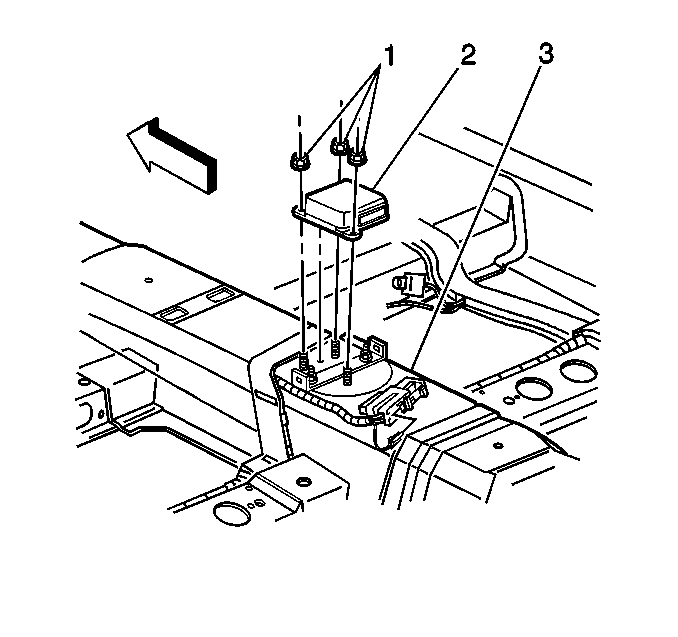
Notice: Refer to Fastener Notice in the Preface section.
Tighten
Tighten fasteners to 9 N·m (80 lb in).
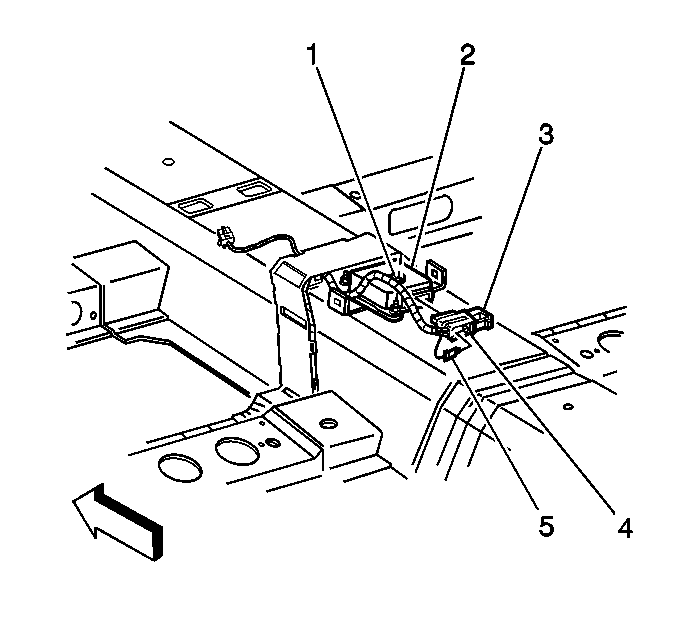
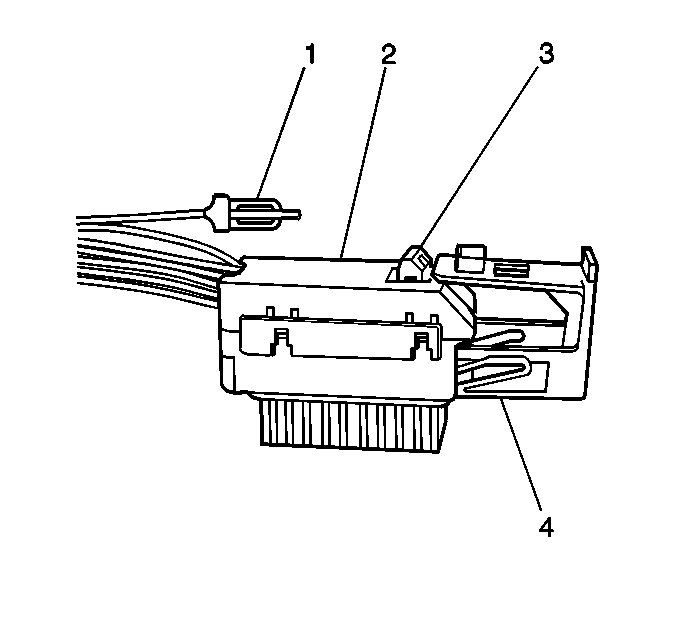
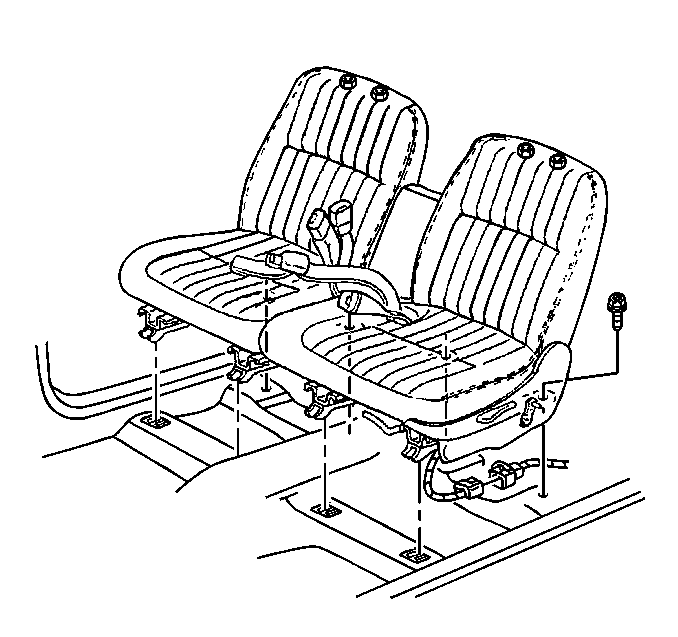
Important: The AIR BAG indicator may remain ON after the SDM has been replaced. DTC B1001 may set requiring the SDM part number to be set in multiple modules. If the indicator remains ON after enabling the SIR system, perform the diagnostic system check and follow the steps thoroughly to ensure that the SDM is set properly.
